
BRAND NEW LG CHECKER
Are you a member of LG fun club? Come along with our super and extremely useful checker, which will exceed your wildest expectations. This super feature will provide you with loads of truly advanced details, like warranty start and end date, carrier code, manufacture date, CSN Number and many, many more. Readable and easy to use tool will make yourself feel comfy while checking hidden information about your beloved LG.
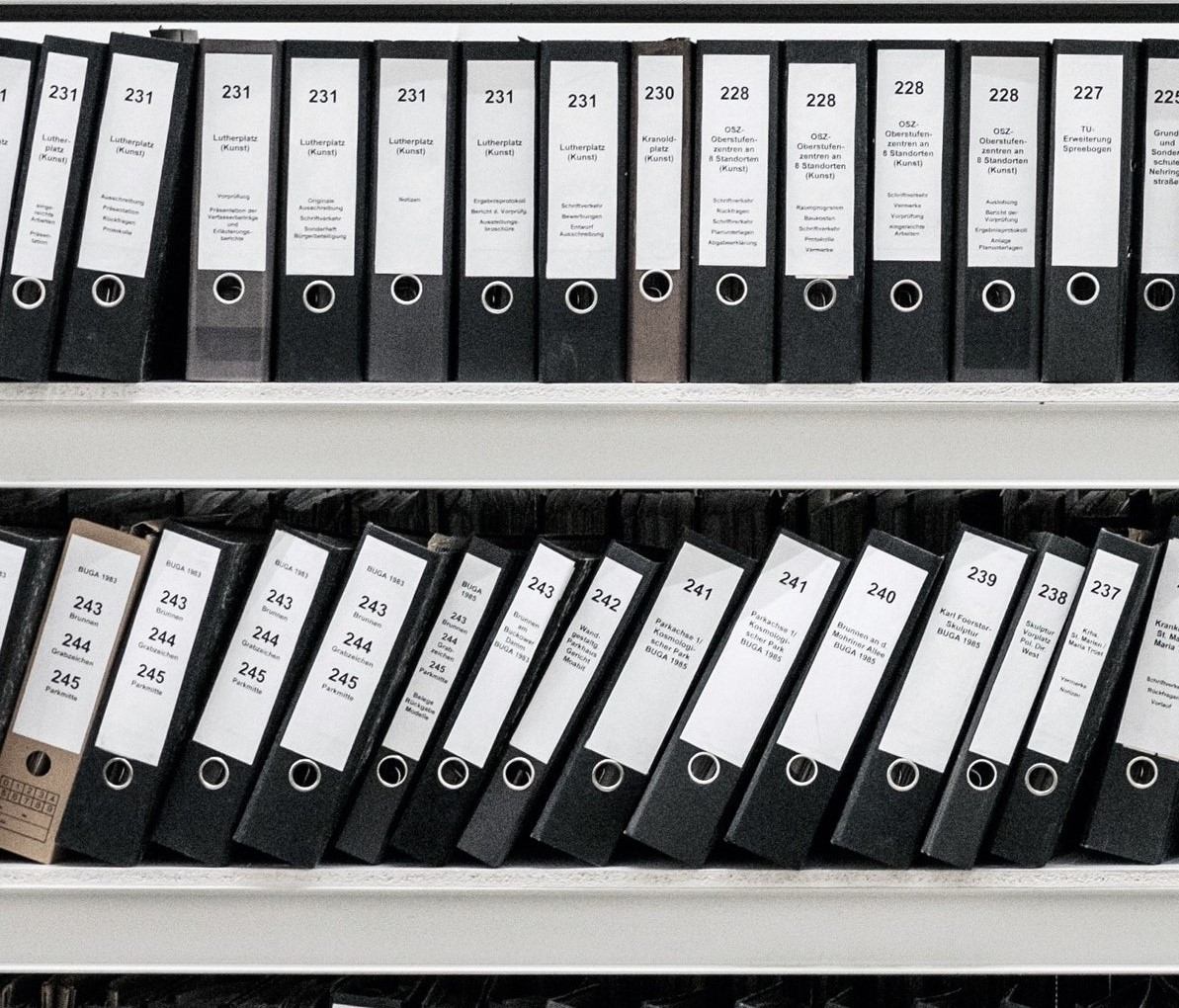
Huawei Warranty Checker
We all know how useful the warranty is. Once you buy a brand new device, it is extremely important to have legally-ensured service replacement and correction of issues insofar as the warranty. Huawei offers different types of such guarantee. They differ not only in duration but also in the possibilities of repairing or replacing the device.

Huawei Activation Date Checker
The day has come! You may be wondering if there is any way to come up with the activation date of your device. Asking questions about its birthday... That is a frequent query! Rarely do you meet the services that do all the work for you, yet here it is! Say hello to Huawei Activation Date Checker! With a bit of our help, you will learn the most interesting details about your beloved Huawei.

Nokia Country & Warranty Status Checker
Check if the warranty still applies to your Nokia! Overload of daily duties? Lost receipt? Short memory? No longer is that a problem! All you have to do is to visit our service and you will receive all the information that you need an answer to. Especially for all Nokia lovers, we prepared this brand new checker. We would like to announce that Nokia (HMD) Country & Warranty Status Checker is available now!

OVER 100,000,000 IMEI`S CHECKED
WOW! We are soo happy to announce that we have reached 100,000,000 IMEI checks! What a remarkable and spectacular number! Without you, we would not be able to achieve it! Thank you so much for your trust and support!

Sold-by & Coverage Checker
We know you are crazy about your Apple device and that is why we are permanently working on improving and tools for your devices. Today we want to present you brand new feature which is Sold-by & Coverage Checker. You will love our fast and stable service! Find out what is your devices' vendor, purchase country, coverage status, estimated purchase date and many more!

iPad Colors
When buying an iPad, it's worth considering the color selection. Each of them is unique and undoubtedly beautiful, but not all of them match every taste. This APPLE device is not bought for a month, so we should think about the color which will go best with the owner.

International Warranty Duration
When buying a new phone, each of us wants to ensure it - just in case of some accident. A guarantee is an extremely important element of this concern. Its duration depends also on the country of purchase. Some of us are lucky to have it for 24 months, while others have the warranty for only half of this time, which means one year.


















