
How to make AirPods louder?
AirPods wireless headphones are undoubtedly an easy and convenient way to listen to our favorite music. Their advantages certainly include their size and sound quality, and the fact that they are wireless, which means that you will avoid tangling of cables, which can be annoying. However, if you like to listen to music loudly, this guide is for you. Find out how to increase the volume of your AirPods quickly and easily. Improve your audio quality with a few tricks we'll show you.

How to Label Bluetooth Devices on iPhone?
iOS 14 brings many changes and new features that all iPhone and iPad owners are waiting for. Bluetooth tagging is undoubtedly one of the features that have caught your attention the most so far. It has many other benefits, which we will describe later in this article. So how do you tag Bluetooth devices on iPhone and iPad? How to improve audio notifications? and how to manage the sound level in the headphones?

How to enter Safe Mode on Android devices?
You have probably faced the problem of freezing applications or system stuttering many times. Sooner or later, this problem affects every Smartphone or iPhone owner. However, we will focus on the Android system itself and how to deal with such a situation in this guide. Safe Mode, because we will write about this feature today - what is it? and how will it help you diagnose the problem? Find out more about it by reading the next part.

What is WiFi Calling? How to allow Wi-Fi calling?
The new WiFi Calling technology may not be fully known yet and many people have no idea what it is and how it works. Maybe you have already noticed such a function in your iPhone and wondered what it can be used for? Well, WiFi Calling technology is a great option when you have poor cellular reception in your network and a strong internet connection. How, then, use Wifi Calling? How to turn on Wifi Calling on iPhone? and what exactly is it? Find out by reading the rest of the article.
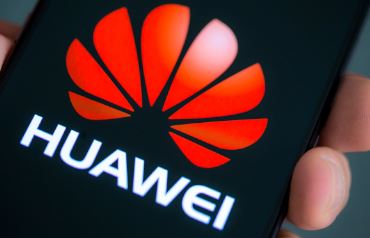
Check the warranty in the HUAWEI router
Are you one of the owners of Huawei devices? If so, we have another useful feature for you that will allow you to check the warranty period as well as other useful information. Check the warranty of your Huawei router now for free! All you need to do is enter the serial number of your router. So how do you check the warranty period on the Huawei router? Where to find the serial number? and what information will you find out by using the free Hauwei check service? You will learn everything later in this article.

How to push water from iPhone speaker with Water Eject?
Flooding the phone or one of its parts may lead to unpleasant situations. However, most often the problem affects the speakers, and thus the problem with playing music. If you've already experienced such a problem, don't despair! There are methods that will allow you to save your phone before taking it in for service. So how do you deal with a flooded phone? How to get water out of iPhone speakers? Learn how to do this in the next section.

How to fix the Spotify web player? Here are the solutions!
Spotify is undoubtedly one of the leaders among music applications. No wonder, because we can find practically all the latest music there. However, like any application or player in a browser, it can cause many problems. Fortunately, there are some tricks and solutions that we'll introduce to you. So how do you fix the Spotify player in your browser? How can I fix my Spotify Player? Learn how to do this in the next section.

How Factory Reset Protection (FRP lock) works on Android?
While Android may not have a good reputation because it's not secure, it's actually quite the opposite. With features like automatic app scanning or the recently launched Google Play protection, as well as Factory Reset Protection (FRP Lock), Android ensures that your device is virus-free and no one can access your device without your permission. In today's article, we will focus on factory reset protection as well as explain the meaning of FRP lock. We will also try to present the topic of FRP itself.


















