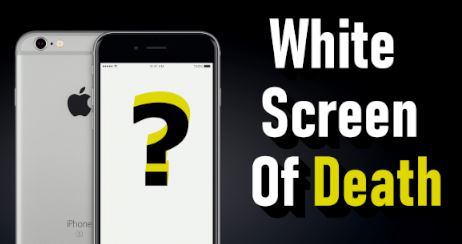
How To Fix The iPhone White Screen Of Death?
White Screen of Death is a term that is attributed to the display problems in devices, or rather its white screen, which causes the problem. The very name, at the very thought, gives us goosebumps. However, there is nothing to be afraid of. The problem with displaying a white screen or freezing is quite easy to fix. So how do you fix the white screen when it shows up on your iPhone or iPad? What should you do when your iPhone or iPad freezes? In the following, we show you how to deal with this problem.

How to fix iPhone Overheating Problem?
Have you ever experienced your iPhone getting so hot you barely held it? If not then you are the lucky one! The problem with overheating iPhones appears more and more often, not only in the summer. It is not worth ignoring it, because overheating can lead to very unpleasant consequences that can be irreversible. So, how do you cool an overheated iPhone? What to do to prevent the iPhone from overheating? What not to do when iPhone overheats? You'll find tips later in this article.

How to fix broken Touch ID on iPhone or iPad?
As we described in the previous article related to the Face ID problem, now we will focus on the Touch ID problem, which can also be problematic. The Touch function itself is also very useful and thanks to it we can quickly unlock our iPhone or iPad. Sometimes, like all functions, this one can be problematic. What to do when iPhone or iPad does not read the fingerprint? How to set up a new fingerprint on iPhone and iPad? How to reset fingerprint on iPhone? The problem can be solved easily.

Face ID not working - How to fix it?
Since Apple introduced the Face ID unlock the option to its iPhones and iPads, it might seem that such an option should be clarified, or at least that is what most of us expect from such a recognizable brand in the world. Nevertheless, like other functions, Face ID can also be problematic. The most common mistake we experience is Face ID is not working, how to deal with it? There are several ways to deal with this problem. More information can be found further in our guide.

How to update an app on iPhone or iPad?
Do you sometimes have problems with the correct operation of the application on your iPhone or iPad? Have you tried all the methods, but the applications still do not run smoothly as they should? Solving these problems can be very easy. Usually, the main reason why this happens is that the iPhone or iPad has not been updated. It may seem fun, but usually, the updates bring new fixes that won't always work properly on your iPhone or iPad. So how do you update apps on your iPhone or iPad? Read on to learn how to do it quickly in minutes.

The best iPhone 12 chargers
Bought an iPhone 12 but didn't find the charger in the box? If you are wondering where she is, we must worry you. Apple has decided that with the release of the iPhone 12 series, chargers will not be available. So how do you charge your iPhone 12? Which charger should I choose for the iPhone 12? What's the best charger for iPhone 12? Does MagSafe charge work on iPhone 12? No worries! we will help you choose the best charger for iPhone 12.

How to Change App Icons on iOS 14 Home Screen?
If you're wondering how you can make your iPhone look even more original, then changing the default application icons is great here. New icons will make your iPhone stand out. With a wide range of free icons, you can change them whenever you want until you finally find your favorites. So how do you change the app icons on your iPhone? and where to download free icons? You will find answers to these and other questions later in this article.

How to add a Home button on an iPhone
With the release of the new iPhone 12 series, Apple continues its predecessors from the iPhone 11 series where we will also not see the Home button. For some iPhone fans, such convenience is certainly beneficial, but there will be those who hope that Apple will return to this solution. Is it possible to add a Home button to the iPhone 12?, How do I add a Home button to the iPhone? Fortunately, there is a simple solution for this that will allow you to do just that.


















