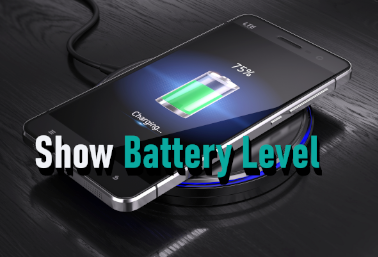
How to Show Battery Percentage on iPhone?
How to check iPhone battery level? How to add a battery widget to iPhone? How to check the battery level of the iPhone? If you are looking for answers to these questions, you've come to the right place! Today we are going to share with you tips on where and how you can manage your iPhone battery. No more wondering when your iPhone will run out. Now you will be able to check the current battery status with just a few clicks. Read this short guide we have prepared for you to the end and configure your iPhone to your needs.

Android: How to Fix Fingerprint Sensor?
It is no surprise that fingerprint sensors have become so important in Android smartphones. We have been able to increase the security of our phones by enabling biometric security. In addition, it has made it incredibly simple to unlock our devices. However, what happens when your fingerprint sensor suddenly stops functioning? Today, we will discuss 9 different solutions for fingerprint sensor troubleshooting. The article will discuss a range of solutions, including the simplest as well as the most complex ones. As you try out these solutions, read this article in chronological order to save time and resources.
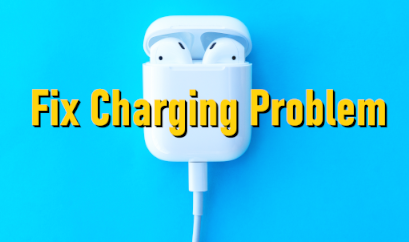
How to Fix AirPods Charging Issue?
How to fix charging on AirPods? How to fix AirPods charging issue? If you are looking for answers to these questions about the charging problem with your wireless AirPods, you've come to the right place! Today we will show you how to solve the charging problem. All you have to do is read this guide carefully and follow the tips described in the next part of the guide. So don't wait any longer and troubleshoot your AirPods charging in no time.

How to Use Secret Codes on iPhone?
If you've ever used an Android phone, it's extremely likely that you are already familiar with secret codes or USSD codes. However, did you know that the iPhone also has secret codes that allow it to perform different tasks? As part of today's guide, you will learn how to enter and use the hidden mode. If you would like to know what hidden features your iPhone has, make sure that you go to the next section of the guide.

How To Fix Notifications Not Working On iPhone In iOS 15?
How to fix not working notifications in iOS 15? If you are looking for an answer to this question, you've come to the right place. The notification problem in the new iOS 15 system has been a fairly common bug that more and more iPhone users are struggling with recently. Fortunately, we're going to show you how to deal with getting your notifications to work as they should. All you need to do is read the rest of the guide and you will find out what steps you need to follow to fix this error. Wait no more and get rid of the annoying bug!
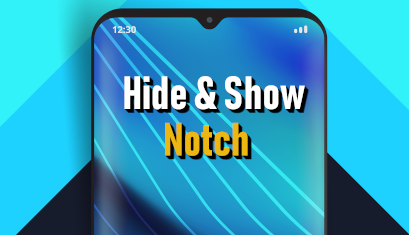
How to Hide Notch on Android Device?
Are you wondering if you can remove the notch on your smartphone? Or would you like the display to look a bit more spacious? If so, we have good news for you! It is possible. Today we will provide you with a quick instruction on how to hide the notch or show it again depending on your preferences. So read this short tutorial and learn how to complete all the steps step by step to make everything work well. In addition, get information on what application is necessary to complete the entire process.
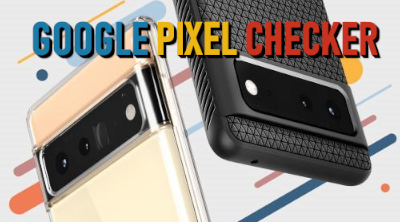
FREE GOOGLE PIXEL CHECKER
Want to know more about GOOGLE PIXEL 6 and GOOGLE PIXEL 6 Pro? Don't wait any longer! Take advantage of the completely free checker that will allow you to learn more about both models. Find out, among other things, the beginning and end of the warranty, the manufacturer or country of purchase, and much more! You will get all the information using a unique IMEI number that you will find in your GOOGLE PIXEL 6 or GOOGLE PIXEL 6 Pro. More information on how to use the free checker can be found further in the article.

How to Speed Up an iPhone?
Every new phone slows down over time, and that's the natural course of things. Slowing down your iPhone, because we will focus on it today, depends mainly on many factors, including the applications running in the background or the lack of updating the system to a newer version. These are just two examples that we have listed, but there are many more, and we will provide you with a complete list later in our guide. So if you want to speed up your iPhone, be sure to try the methods described in the guide.


















