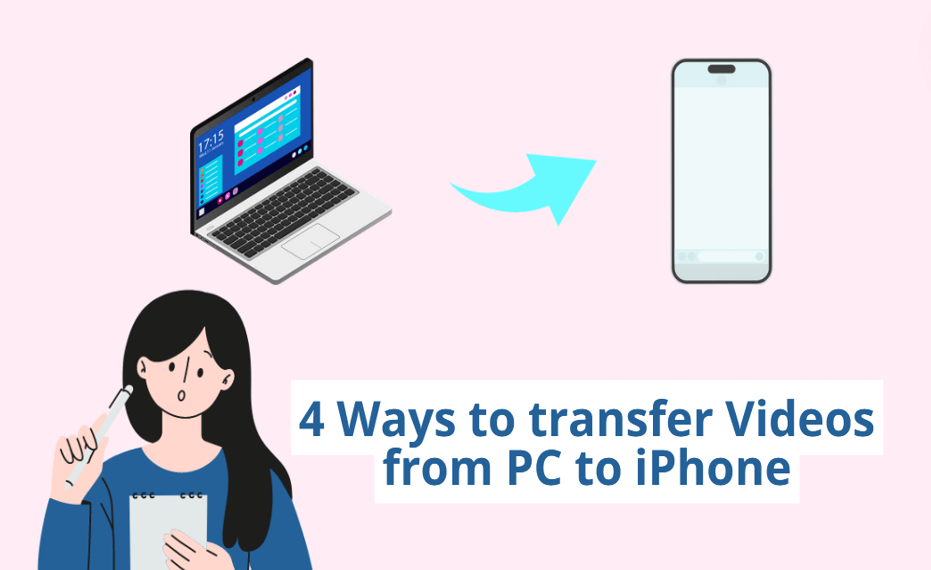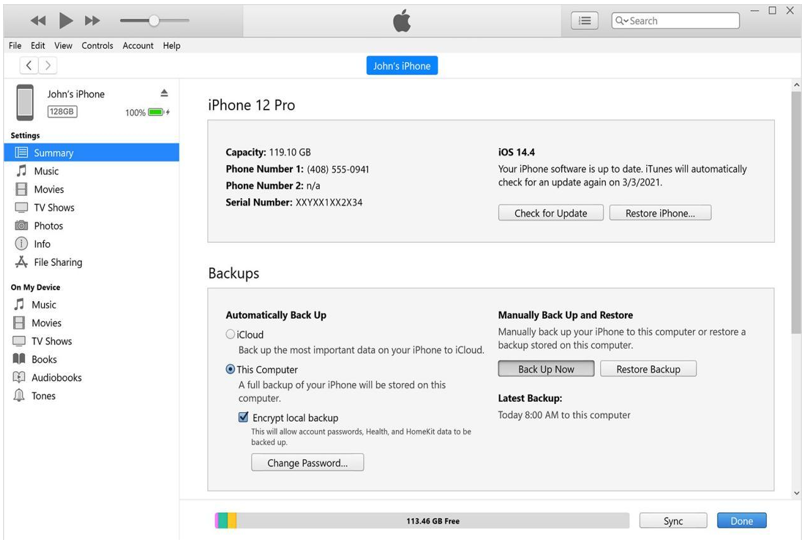Перенесення відео з ПК на iPhone може здатися складним завданням. Однак за наявності належних знань і ресурсів це стає простим процесом. У цю цифрову еру багато способів дозволяють нам плавно обмінюватися файлами на різних пристроях, включаючи iPhone і ПК. Хочете переглянути улюблені фільми чи отримати доступ до важливих відеофайлів на своєму iPhone, але вони застрягли на комп’ютері? Ну, не хвилюйтеся. У цій статті ми з гордістю представляємо чотири різні методи досягнення цього. Якщо ви хочете перенести DVD-відео на iPhone для перегляду, зверніться до DVD Ripper .
1. Wireless Transfer Methods for Videos on iPhone
Are you tired of dealing with cables and cords when transferring videos from your PC to your iPhone? Look no further - wireless transfer methods are here to save the day! With advancements in technology, transferring videos wirelessly has never been easier. Here are some of the top wireless transfer methods you can use to seamlessly transfer videos to your iPhone:
- AirDrop: If you’re an Apple user, AirDrop is a fantastic wireless transfer method that allows you to quickly and easily transfer videos between your iPhone and other Apple devices. Simply enable AirDrop on both devices, select the video you want to transfer, and tap the share button to send it wirelessly.
- Cloud Storage Services: Services like iCloud, Google Drive, and Dropbox offer convenient cloud storage solutions for transferring videos wirelessly to your iPhone. Upload your videos to the cloud storage service of your choice, and then access them on your iPhone by simply downloading them from the cloud.
- Wi-Fi Transfer Apps: There are a variety of Wi-Fi transfer apps available on the App Store that allow you to transfer videos wirelessly to your iPhone. These apps create a local Wi-Fi network that enables fast and secure transfer of videos without the need for cables.
2. Using iTunes to Transfer Videos to iPhone
When it comes to transferring videos to your iPhone, one of the most traditional methods is using iTunes. While it may not be the most convenient option, it is still a reliable way to transfer videos from your PC to your iPhone.
To begin the process, you will first need to connect your iPhone to your computer using a USB cable. Once connected, open iTunes on your computer and navigate to the “Devices” section. From here, select your iPhone and click on the “Movies” tab.
Next, you can choose to either sync your entire video library or select specific videos to transfer to your iPhone. Simply check the boxes next to the videos you want to transfer and click the “Apply” button to start the syncing process.
It’s important to note that using iTunes to transfer videos to your iPhone may require you to have enough storage space on your device. Additionally, make sure that your iPhone is running the latest software version to ensure compatibility with iTunes.
3. Cloud Storage Options for Video Transfer to iPhone
When it comes to transferring videos from your PC to your iPhone, using cloud storage can be a convenient and efficient solution. Cloud storage allows you to upload your videos to an online server, making them accessible from anywhere with an internet connection. Here are some recommended cloud storage options for seamless video transfer to your iPhone:
- Google Drive: Google Drive offers 15GB of free storage space, with the option to purchase additional space if needed. You can easily upload videos from your PC to Google Drive and access them on your iPhone using the Google Drive app.
- Dropbox: Dropbox is another popular cloud storage service that offers 2GB of free storage space, with the ability to upgrade to a premium plan for more storage. You can upload your videos to Dropbox and sync them to your iPhone for easy access on the go.
- OneDrive: Microsoft’s OneDrive provides 5GB of free storage space, with the option to purchase more storage if required. You can upload videos to OneDrive from your PC and view them on your iPhone using the OneDrive app.
- iCloud: If you are an Apple user, iCloud is a seamless cloud storage option for transferring videos to your iPhone. iCloud offers 5GB of free storage space, with the option to upgrade to a paid plan for more storage. You can easily upload videos to iCloud and access them on your iPhone.
- Amazon Drive: Amazon Drive offers 5GB of free storage space for Prime members, with paid plans available for additional storage. You can upload videos to Amazon Drive and watch them on your iPhone using the Amazon Drive app.
4. Best Video Transfer Software for iPhone
When it comes to transferring videos from your PC to your iPhone, having the right software is crucial for a seamless and efficient process. One of the best video transfer software options for iPhone users is DVDFab File Transfer.
DVDFab File Transfer offers a user-friendly interface that makes it easy for anyone to transfer videos from their PC to their iPhone with just a few clicks. The software is compatible with both Mac and Windows operating systems, making it a versatile choice for users of all types.
This all-in-one solution simplifies the process of managing your media library on your iPhone.
Comparison of Different Methods for Video Transfer
When it comes to transferring videos from your PC to your iPhone, there are various methods available, each with its own set of pros and cons. Let’s take a closer look at the different ways you can transfer videos and weigh the advantages and disadvantages of each:
- Using a USB Cable: This traditional method involves connecting your iPhone to your PC using a USB cable and transferring videos directly through iTunes. While this method is reliable and allows for large file transfers, it can be cumbersome and time-consuming.
- Wireless Transfer Apps: Apps like AirDrop and SHAREit allow you to transfer videos wirelessly between your PC and iPhone. This method is convenient and quick, but the quality of the videos may be compromised, and compatibility issues may arise.
- Cloud Storage Services: Services like iCloud, Google Drive, and Dropbox offer cloud storage solutions for transferring videos. While this method is convenient and allows for easy access to videos from any device, it may require a stable internet connection and can be costly for large video files.
- Third-Party Software: There are various third-party software solutions available for video transfer, such as UniFab Video Converter and DVDFab File Transfer. These tools offer versatility and customization options, but they may come with a price tag and require installation.

Освоєння мистецтва покращення звуку
UniFab Audio Upmix AI революціонізує підхід до створення аудіо в різних галузях. Використовуючи передову технологію штучного інтелекту, UniFab Audio Upmix AI пропонує унікальне та інноваційне рішення для покращення аудіоконтенту для забезпечення чудової якості звуку.

Revolution on the Used Device Market: How Automation is Leading the Way
The main trend in the used device market is automation. All processes that are done manually have one common drawback: human errors.

Які переваги використання кадрового агентства, яке належить жінці?
Вибираючи кадрове агентство в поточному бізнес-середовищі, що розвивається, не можна ігнорувати важливість різноманітності та рівності. Це стало більш очевидним, ніж раніше. Підприємства можуть активно сприяти досягненню цієї мети та насолоджуватися інклюзивною та гендерно рівною робочою силою, співпрацюючи з жіночим кадровим агентством. Співпраця з агентством може допомогти вам насолодитися абсолютно унікальною точкою зору щодо найму персоналу, гендерної різноманітності та цінностей процесу найму.

Мистецтво вибору ідеального букета для кожного випадку: вичерпний посібник
У світі квіткових подарунків вибір ідеального букета – це мистецтво, яке виходить за рамки простого вибору гарних квітів. Кожна подія має своє значення та почуття, а правильний букет має силу передати саме те повідомлення, яке ви хочете. Незалежно від того, святкуєте ви радісну подію, висловлюєте співчуття чи просто говорите «Я люблю вас», розуміння нюансів вибору квітів може зробити ваш подарунок значущим вираженням емоцій. У цьому вичерпному посібнику ми заглибимося в мистецтво вибору ідеального букета для будь-якого випадку, пропонуючи поради експертів і ідеї, які допоможуть вам орієнтуватися у світі квіткових подарунків з упевненістю та талантом.

Скільки eSIM можна використовувати в iPhone?
Хочете оптимізувати свій мобільний досвід за допомогою eSIM для свого iPhone? Поява технології eSIM революціонізувала спосіб підключення, забезпечивши більш плавне та ефективне використання наших пристроїв. З iPhone eSIM ви можете забути про клопоти з фізичними SIM-картами та насолоджуватися перевагами кількох мережевих планів на одному пристрої. Але скільки eSIM може підтримувати iPhone? А як ви додаєте eSIM до свого iPhone? У цій статті ми зануримося в тонкощі можливостей eSIM на SIM-картці iPhone , надавши вам покроковий посібник із налаштування. Продовжуйте читати, щоб розкрити весь потенціал свого iPhone за допомогою технології eSIM і дізнатися, як легко покращити підключення.

Програма перевірки інформації IMEI
Очікувана мить настала! Після періоду очікування ми з величезною гордістю оголошуємо про запуск програми перевірки інформації про IMEI , що відзначає ключовий момент у доступі до прихованої інформації мобільного пристрою. У сучасному цифровому ландшафті розуміння нюансів вашого пристрою є ключовим. Це довгоочікуване відкриття, безсумнівно, спрощує доступ до прихованої інформації про будь-який мобільний пристрій. Ця програма, яка незабаром буде доступна в App Store для iOS і Play Store для Android , обіцяє кардинальні зміни в тому, як користувачі взаємодіють із даними свого пристрою.

Інформація про перевізника та гарантії
Вам потрібні важливі відомості про мережу оператора вашого iPhone , стан гарантії та іншу важливу інформацію? Перевірка iPhone GSX надає вичерпну інформацію про різні аспекти, як-от мережа simlock , статус Find My iPhone , інформація про гарантію тощо.

Швидка передача eSIM – усе, що вам потрібно знати
У світі технологій смартфонів, що постійно розвивається, eSIM (вбудована SIM-карта) змінила правила гри, пропонуючи більшу гнучкість і зручність для користувачів. Однією з останніх інновацій у цій сфері є функція швидкого передавання eSIM , яка спрощує процес передачі профілів eSIM між пристроями. Незалежно від того, чи є ви шанувальником iPhone чи ентузіастом Android, розуміння тонкощів швидкого передавання eSIM має важливе значення для максимального використання потенціалу вашого мобільного досвіду.