คุณต้องการชมภาพยนตร์เรื่องโปรดหรือเล่น วิดีโอ YouTube ที่คุณชื่นชอบบนหน้าจอขนาดใหญ่หรือไม่? เหตุใดจึงไม่ใช้ประโยชน์จาก หน้าจอที่ คุณจะพบในโทรศัพท์ของคุณเป็นสองเท่า อย่างไรก็ตาม หากคุณมีปัญหากับตัวเลือกนี้บนอุปกรณ์ของคุณ คุณมาถูกที่แล้ว! วันนี้เราต้องการแสดงวิธีการที่ได้รับการพิสูจน์แล้วสำหรับคุณในการ แก้ไขการเพิ่มหน้าจอเป็นสองเท่า คุณจะได้เรียนรู้ว่าการ เพิ่มหน้าจอ เป็นสองเท่าคืออะไรและทำงานอย่างไร ดูบทแนะนำสั้นๆ ของเราแล้วเริ่มเล่นภาพยนตร์เรื่องโปรดของคุณบนหน้าจอขนาดใหญ่!
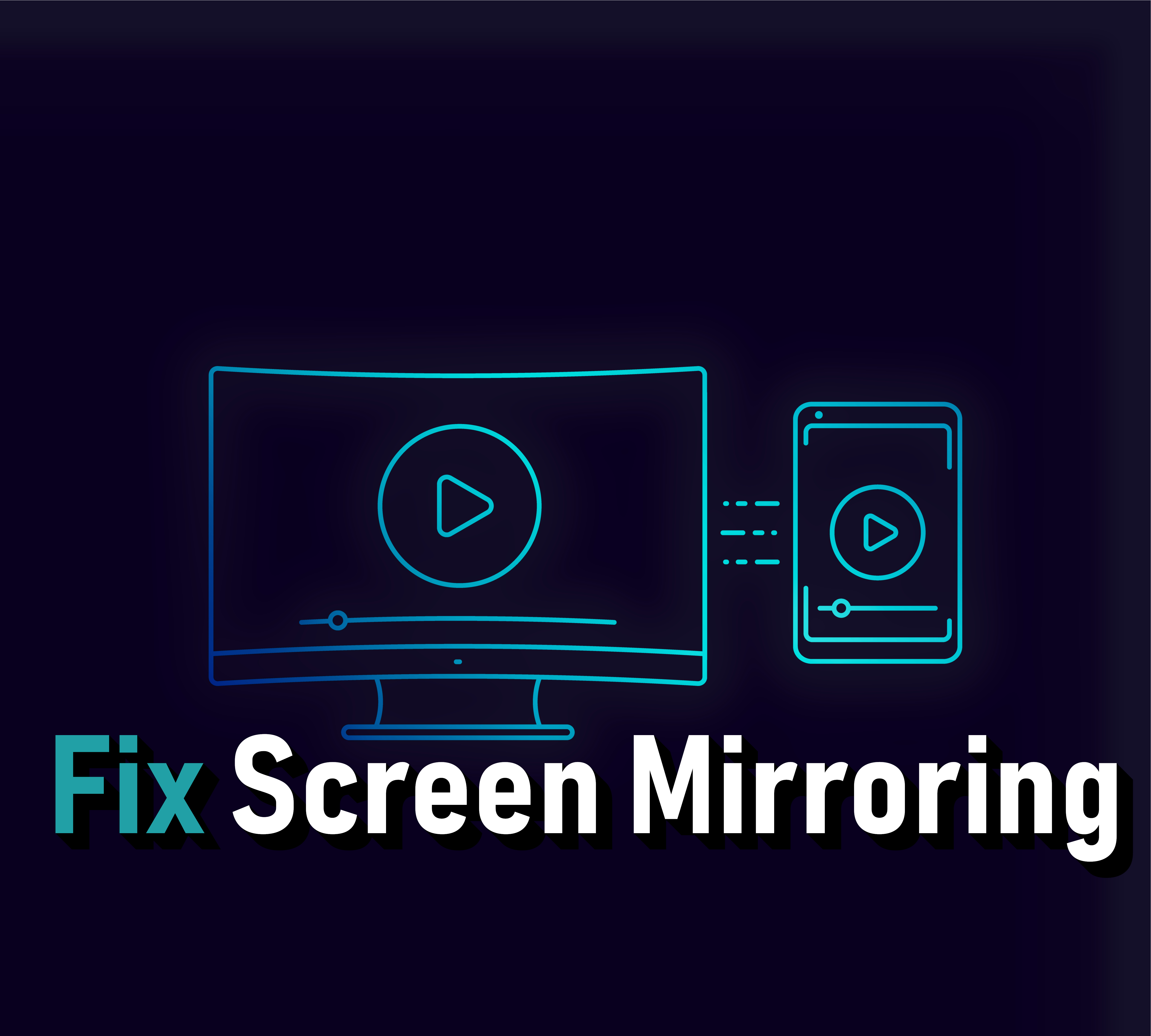
Screen mirroring is not as easy as it may seem. As there are many reasons why this is not a complete system full size, however, there are many ways to troubleshoot screen mirroring when it is not working.
Today we are going to show you some possible solutions on how to fix screen split between your phone and TV.
Recommended: The Best iPhone Browsers
What is Screen Mirroring?
Screen mirroring is nothing more than a special technology that allows you to mirror your smartphone's screen on your TV screen. Everything you do on your phone will be mirrored directly on the larger screen, meaning you can watch your phone's content on a much larger display.
Screen mirroring is a great way to enjoy content from your mobile device and share it with other people in your room on the big screen. This function is useful, first of all, when we want to watch our favorite movie on a larger display or view photos. However, as you might have guessed, with all types of Android smartphones and all types of TVs, there will be bugs and lots of interface issues that will need to be fixed.
So how do you deal with screen doubling failing?
At the very beginning, we will focus on the most common problems and start a guide on how to fix screen mirroring when it is not working.
1. Phone compatibility issues
Screen mirroring is not available on all Android smartphones. You can just as easily use third-party applications and other solutions, but native support duplication of the screen is not available on all Android smartphones.
Make sure your device supports screen mirroring technology. You can do this by easily searching online or reading your smartphone's manual.
It is best to use a google search for basic information. If your smartphone is not compatible or is not equipped with this technology, do not worry.
There are several other ways to display content from your smartphone on a larger screen, and we will discuss them further.
2. TV compatibility issues
For the screen mirroring to work, a TV is required as well as a smartphone. Additionally, the TV must also support this technology. Fortunately, most of the TVs that are produced today already have screen mirroring built in.
However, some older TVs do not have this feature. However, you have nothing to worry about! There are specific ways to make old TVs continue to work with the screen mirroring function, which is an external device to connect to the smartphone.
If your TV has an HDMI port then you are in luck as you can get it running at a low cost by purchasing a Chromecast or any third party mirroring dongle.
3. TV is not displayed as an option
If your smartphone, tablet and TV are compatible, but the TV does not appear on your smartphone, there are several factors that may affect the operation of this function.
Most TVs do not have screen mirroring turned on by default. It all really depends on the type of TV. If the option doesn't turn on automatically, you may need to go into settings and turn on Screen mirroring.
New smart TVs usually already come with a remote control with a dedicated screen mirroring button and must be pressed to activate screen mirroring.
You may also need to reset your network by turning your TV, router, and smartphone off and on. Since Screen Mirroring relies on Wi-Fi, sometimes resetting the router alone can fix problems.
4. Screen mirroring gets stuck when connecting
Quite a few people report that their smartphones are stuck connecting when they pair the device with the TV. Here are some things you can try.
- Reset your smartphone's Wi-Fi again and check if the connection is successful.
- Disconnect the TV from the socket. Wait a few minutes and turn it on again.
- Reduce the distance between the phone and the TV so that the connection range is longer.
- Use a third-party mirroring app, not the one bundled with your phone, you will find many of these on the Google Play Store. You can test a few of them until you find the one that works best for you.
5. Neither solution works
If none of the solutions we mentioned above worked then also know that some televisions do not work well with certain brands and usually if you are using a Samsung phone and the same brand of television there should be no problem with the connection.
The same goes for other famous TV brands. Luckily, you can get your hands on 3rd party Mirroring dongles that make everything easy.
In fact, the only option we recommend if your connection fails is to validate with the Chromecast. It works perfectly with almost any Android device and only requires an HDMI port on the TV. You don't even need to have a Smart TV to use the screen mirroring feature on your smartphone.
If you want to learn how to use Chromecast, be sure to click the button below.
Follow us

คุณสามารถมี eSIM บนโทรศัพท์ Android ได้กี่เครื่อง?
คู่มือนี้จะกล่าวถึงจำนวน eSIM ที่โทรศัพท์ของคุณสามารถรองรับได้ เหตุใด EID (eSIM ID) จึงมีความสำคัญ และวิธีค้นหา ปลดล็อกพลังของ eSIM และสัมผัสประสบการณ์อิสระบนมือถือที่ราบรื่นบนโทรศัพท์ Android ของคุณ!

คุณสามารถมี eSIM บน iPhone ได้กี่อัน?
eSIM ของ iPhone ปฏิวัติการเชื่อมต่อมือถือ! ทิ้งการเล่นกลของซิมจริงและยอมรับอิสระของหลายบรรทัด คู่มือนี้จะเจาะลึกถึงจำนวน eSIM ที่ iPhone ของคุณสามารถเก็บได้ สำรวจบทบาทของ EID และเปิดเผยคุณประโยชน์ของเทคโนโลยี eSIM

ไฟวิดีโอ LED แบบพกพา: ตัวเลือกยอดนิยมสำหรับการผลิตวิดีโอระดับมืออาชีพ
คุณเป็นช่างถ่ายวิดีโอตลอดเวลาหรือไม่? คุณต้องการโซลูชันระบบแสงสว่างที่เชื่อถือได้ซึ่งสามารถตามไลฟ์สไตล์ที่เร่งรีบของคุณหรือไม่? ไม่ต้องมองอีกต่อไป! ในบทความนี้ เราจะมาสำรวจไฟวิดีโอ LED แบบพกพาที่ดีที่สุดสำหรับการผลิตวิดีโอระดับมืออาชีพ ไม่ว่าคุณจะถ่ายทำนอกสถานที่หรือในสตูดิโอ ไฟแบบพกพาเหล่านี้จะช่วยให้วิดีโอของคุณเปล่งประกายสดใสทุกครั้ง

วิธีเพิ่มซิมการ์ดมากกว่าหนึ่งใบลงในโทรศัพท์ของคุณ
ลองนึกภาพการทำงานและการโทรส่วนตัวบนโทรศัพท์เครื่องเดียว หรือสลับผู้ให้บริการได้อย่างราบรื่นเมื่อคุณเดินทาง ความฝันนี้กลายเป็นความจริงด้วยเทคโนโลยีซิมคู่ รวมถึง eSIM ที่ปฏิวัติวงการ

จะตรวจสอบกิจกรรมล่าสุดบนโทรศัพท์ของคุณได้อย่างไร?
ในภูมิทัศน์ดิจิทัลที่เชื่อมต่อถึงกันของเรา สมาร์ทโฟนได้กลายเป็นส่วนขยายของตัวเรา มีวัตถุประสงค์หลายประการ ตั้งแต่การสื่อสารและความบันเทิงไปจนถึงการสนับสนุนงานของเรา แต่คุณเคยไตร่ตรองกิจวัตรประจำวันของโทรศัพท์ของคุณหรือไม่? บางทีคุณอาจสนใจที่จะเข้าใจว่าคุณจัดสรรเวลาอย่างไรในแต่ละวันหรือค้นหาว่าแอพใดที่ครอบงำเวลาอยู่หน้าจอของคุณ นอกจากนี้ยังมีข้อกังวลที่ถูกต้องในการปกป้องความปลอดภัยและ ความเป็นส่วนตัว ของโลกดิจิทัลของคุณ

ฟรี Monster Hunter ตอนนี้ GPS Spoofer สำหรับ iOS/Android ไม่ถูกแบน - iToolPaw iGPSGo
Monster Hunter Now เป็นเกมที่น่าตื่นเต้นที่ครองใจนักเล่นเกมจำนวนมากทั่วโลก ด้วยรูปแบบการเล่นที่สมจริงและกราฟิกที่น่าทึ่ง จึงไม่น่าแปลกใจที่ผู้เล่นมักจะมองหาวิธีที่จะปรับปรุงประสบการณ์การเล่นเกมของพวกเขาอยู่เสมอ วิธีหนึ่งในการทำเช่นนี้คือการใช้ตัวปลอม GPS ซึ่งช่วยให้ผู้เล่นสามารถล่าสัตว์ประหลาดที่อยู่ข้างนอกได้โดยไม่ต้องเคลื่อนไหวร่างกาย ในบทความนี้ เราจะสำรวจตัวเลือกที่มีให้สำหรับตัวปลอม GPS ของ Monster Hunter Now ฟรีสำหรับ iOS และ Android และหารือเกี่ยวกับว่าคุณจะถูกแบนในการใช้งานหรือไม่

iPhone สามารถใช้ eSIM ได้กี่อัน
คุณกำลังมองหาวิธีปรับปรุงประสบการณ์มือถือของคุณด้วย eSIM สำหรับ iPhone ของคุณหรือไม่? การถือกำเนิดของเทคโนโลยี eSIM ได้ปฏิวัติวิธีการเชื่อมต่อของเรา ทำให้สามารถใช้อุปกรณ์ของเราได้อย่างราบรื่นและมีประสิทธิภาพมากขึ้น ด้วย eSIM iPhone คุณจะลืมความยุ่งยากในการใช้ซิมการ์ดจริง และเพลิดเพลินกับสิทธิประโยชน์ของแผนเครือข่ายที่หลากหลายบนอุปกรณ์เครื่องเดียว แต่ iPhone รองรับ eSIM ได้กี่เครื่อง? และคุณจะเพิ่ม eSIM ลงใน iPhone ของคุณได้อย่างไร? ในบทความนี้ เราจะเจาะลึกความสามารถของ eSIM บน SIM iPhone ของคุณ โดยให้คำแนะนำทีละขั้นตอนในการตั้งค่า อ่านต่อเพื่อปลดล็อกศักยภาพสูงสุดของ iPhone ของคุณด้วยเทคโนโลยี eSIM และเรียนรู้วิธีปรับปรุงการเชื่อมต่อของคุณได้อย่างง่ายดาย

แอปตรวจสอบข้อมูล IMEI
ช่วงเวลาที่รอคอยมาถึงแล้ว! หลังจากรอคอยมาระยะหนึ่ง เราก็มีความภาคภูมิใจอย่างยิ่งในการประกาศเปิด ตัวแอป IMEI Info Checker ซึ่งถือเป็นช่วงเวลาสำคัญในการเข้าถึงข้อมูลอุปกรณ์เคลื่อนที่ที่ซ่อนอยู่ ในภูมิทัศน์ที่เชื่อมโยงกันทางดิจิทัลในปัจจุบัน การทำความเข้าใจความแตกต่างของอุปกรณ์ของคุณเป็นสิ่งสำคัญ การเปิดเผยที่รอคอยมานานนี้ทำให้การเข้าถึงข้อมูลที่ปกปิดเกี่ยวกับอุปกรณ์มือถือใด ๆ ง่ายขึ้นอย่างไม่ต้องสงสัย เร็วๆ นี้บน App Store สำหรับ iOS และ Play Store สำหรับ Android แอปนี้สัญญาว่าจะเปลี่ยนแปลงวิธีที่ผู้ใช้โต้ตอบกับข้อมูลอุปกรณ์ของตน
























