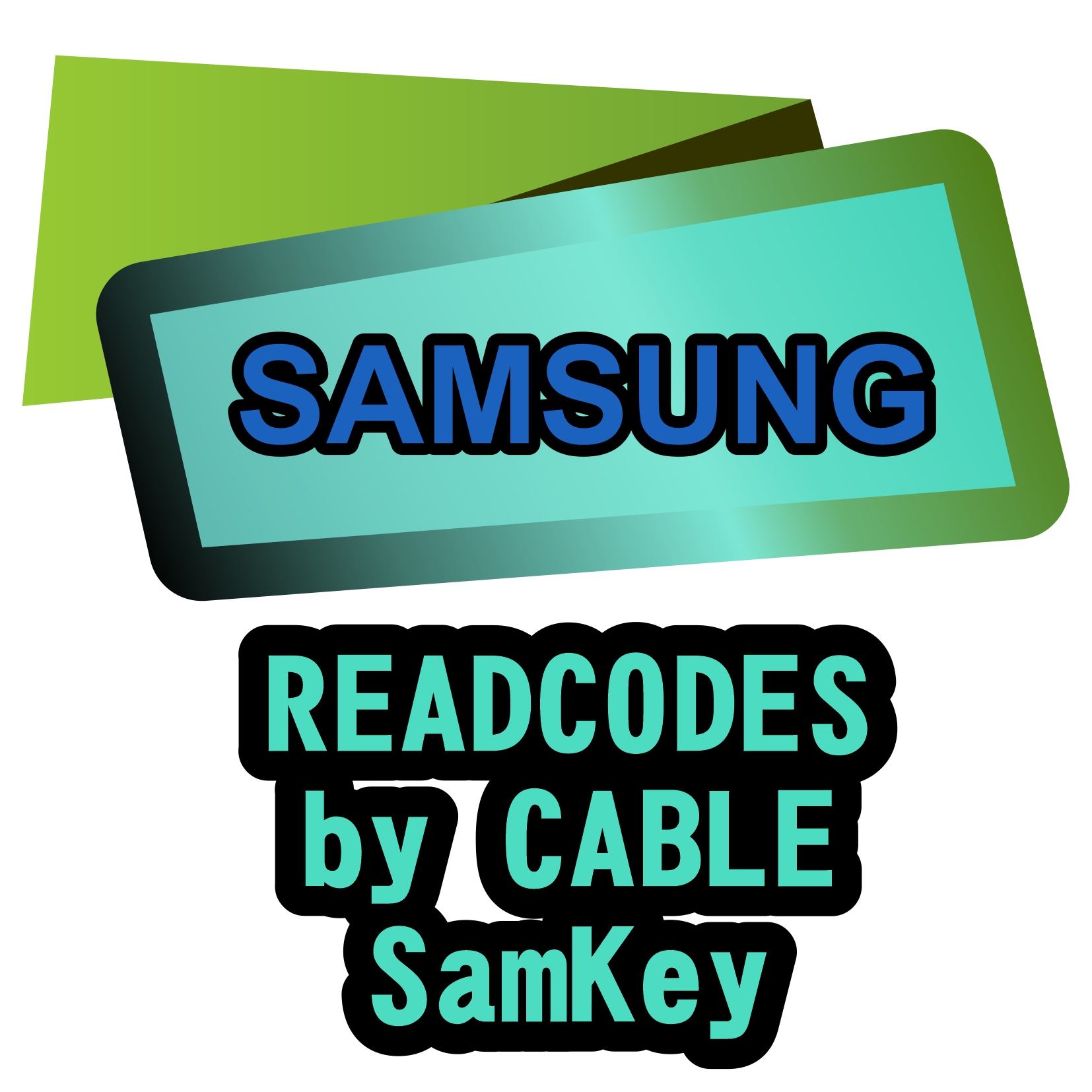DETAILED INSTRUCTIONS HOW DOES READING CODES PROCESS LOOK LIKE:
- Download and install the SamKey program and USB drivers - Samkey app and drivers (there is no virus in the package, however, many antivirus programs can detect it like this).
- Start the SamKey program and enter your login and password - in the username / password - after entering click the login
- REMEMBER: The phone must be charged! Make sure that there is no SIM card in it!
- Enable USB debugging if it is disabled: go to SETTINGS -> INFORMATION ABOUT THE DEVICE -> SOFTWARE - click on the compilation number 7 times - you have activated the programmer option. Go to SETTINGS-> PROGRAMMER OPTIONS-USB DEBUG-ON.
- Connect the phone with a USB cable to the computer, the phone will ask you for authorization - click OK.
- In the program, click "Read Codes" - after a while you will receive codes for your phone.
- Enter codes to the phone - below is the instruction how to enter.
- If you have any questions, please contact us by email - orders@imei.info
HOW TO ENTER CODES ON THE PHONE?
- Switch ON your SAMSUNG with a not Accepted SIM Card,
- Phone will ask for "Password" or "Unlock Code",
- You can now enter the Unlock Code (NCK, Network) that we send to you.
Sometimes it is also required to reset bloked counter (someone entered wrong code to many times):
- Switch ON your SAMSUNG with a not Accepted SIM Card,
- Phone will ask for an unlock code
- Enter MCK (unfreeze, defreeze) code and comfirm, you will get failure massage
- Enter NCK (Network code) and confirm
And if the phone does not ask for a code after you switch it on with a non accepted sim card:
- Switch ON your SAMSUNG with a not Accepted SIM Card,
- Compose: "#7465625*638*CODE#" , instead word CODE are NCK (network code) digits
OR (if phone show "Insert Correct SIM Card")
- Switch ON your SAMSUNG with a not Accepted SIM Card,
- Compose : #0111*CODE# , instead word CODE are NCK (network code) digits
If there is no field to enter code but only a message for example: "SOS:
- Compose unfreeze (MCK, defreeze) code on the screen (in some cases the text will notappear on the screen)
- After you enter the code (sometimes you have to click ok to confirm it) you will see a field to enter the NCK (network code).
DOWNLOAD LINKS:
1. SAMKEY APP
HOW TO ORDER SAMKEY ACCOUNT:
1. If you haven't ordered it yet just type your phone IMEI below in the form and click "Order":
2. Make payment and wait for your login and password,
3. Follow instruction steps to start and complete the removal process.
SCREENSHOT FROM APP:
SUPPORTED MODELS:
- New Exynos 2019 Series (6 Credits)
SM-N970F, SM-N975F, SM-N976B, SM-G977B, SM-M107F, SM-M307F, SM-M307FN, SM-A307FN, SM-A307G, SM-A307GN, SM-A307GT, SM-A507FN, SM-G398FN
- New MTK 2019 Series (3 Credits)
SM-A107F, SM-A107M
- New Exynos 2019 Series (3 Credits)
Cricket, Sprint, Boost, T-Mobile, MetroPCS, VMU, Verizon NOT SUPPORTED
SM-A102U, SM-A102U1
- S10 Qualcomm Series (3 Credits)
Sprint, Boost, T-Mobile, MetroPCS, Verizon NOT SUPPORTED
SC-03L, SC-04L, SC-05L, SM-G970U, SM-G970U1, SM-G970W, SM-G9700, SM-G973U, SM-G973U1, SM-G973W, SM-G9730, SM-G975U, SM-G975U1, SM-G975W, SM-G9750, SM-G977U, SM-N970U, SM-N970U1, SM-N970W, SM-N975U, SM-N975U1, SM-N975W, SM-N9700, SM-N9750, SM-N9760
- Japanese 2018 Series (6 Credits)
{Notice: SCV38/SCV39 NOT SUPPORTED}
SC-02K, SC-03K
- New 2019 Qualcomm (3 Credits)
SM-M405F, SM-T927A, SM-A705F, SM-A705FN, SM-A705GM, SM-A705YN, SM-A705MN, SM-A705W, SM-A7050, SM-A707F, SM-A7070, SM-A805F, SM-A905F, SM-T387AA, SM-T387T, SM-T387W, SM-T387VK, SM-T837A, SM-T837T, SM-A606Y, SM-A6060
- New 2018,2019 Phones (3 Credits)
SM-T515, SM-T517, SM-P205, SM-M105F, SM-M105G, SM-M105M, SM-M105Y, SM-M205F, SM-M205FN, SM-M205G, SM-M205M, SM-M305F, SM-M305M, SM-A105F, SM-A105G, SM-A105M, SM-A202F, SM-A205F, SM-A205FN, SM-A205GN, SM-A205W, SM-A205YN, SM-A260F, SM-A260G, SM-A3050, SM-A3051, SM-A3058, SM-A305F, SM-A305FN, SM-A305G, SM-A305GN, SM-A305GT, SM-A305YN, SM-A305W, SM-A405F, SM-A405FN, SM-A405FM, SM-A505F, SM-A505FN, SM-A505FM, SM-A505G, SM-A505GN, SM-A505GT, SM-A505YN, SM-A505W, SM-A515F, SM-J410F, SM-J410G, SM-J415F, SM-J415FN, SM-J415G, SM-J415GN, SM-J610F, SM-J610FN, SM-J610G, SM-J610GN, SM-J260F, SM-J260G, SM-J260M, SM-J260Y, SM-A605F, SM-A605FD, SM-A605FN, SM-A605G, SM-A605GN, SM-A6050, SM-A6058
- New 2018,2019 Phones (6 Credits)
SM-G970F, SM-G973F, SM-G975F, SM-A600A, SM-A600AZ, SM-A750F, SM-A750FN, SM-A750G, SM-A750GN, SM-A750N, SM-J336AZ, SM-J337A, SM-J337AZ, SM-J337VPP, SM-J337W, SM-J337U, SM-J737A, SM-J737VPP, SM-J737U, SC-02L, SM-A920F, SM-A9200, SM-A920N, SM-G887F, SM-G8870, SM-G887N, SM-J810F, SM-J810FD, SM-J810G, SM-J810GF, SM-J810M, SM-J810Y, SM-G960U, SM-G960U1, SM-G960W, SM-G9600, SM-G9608, SM-G965U, SM-G965U1, SM-G965W, SM-G9650, SM-G960F, SM-G960FD, SM-G965F, SM-G965FD, SM-A600F, SM-A600FN, SM-A600FD, SM-A600G, SM-A600GN, SM-A600GD, SM-J600F, SM-J600FN, SM-J600FD, SM-J600G, SM-J600GF, SM-J400F, SM-J400FD, SM-J400G, SM-J400M, SM-G885F, SM-G885G, SM-G885Y, SM-G885S, SM-G8850, SM-G8858, SM-T725, SM-T725C, SM-T727, SM-N960F, SM-N960N
- Exynos/SpreadTrum/MTK (1 Credit Needed)
SM-A310F, SM-A310FD, SM-A310H, SM-A310M, SM-A310MD, SM-A310N0, SM-A310Y, SM-A310YD, SM-A5108, SM-A510F, SM-A510FD, SM-A510M, SM-A510MD, SM-A510K, SM-A510L, SM-A510S, SM-A510Y, SM-A510YD, SM-A7108, SM-A710F, SM-A710FD, SM-A710M, SM-A710MD, SM-A710H, SM-A710K, SM-A710L, SM-A710S, SM-A710Y, SM-A710YD, SM-J105H, SM-J105F, SM-J106H, SM-J106F, SM-J110H, SM-J111F, SM-J120A, SM-J120AZ, SM-J120F, SM-J120FD, SM-J120FN, SM-J120FZ, SM-J120G, SM-J120GD, SM-J120H, SM-J120HD, SM-J120M, SM-J120MD, SM-J120W, SM-J120ZN, SM-J320A, SM-J320AZ, SM-J320F, SM-J320M, SM-J321AZ, SM-J7108, SM-J710F, SM-J710FD, SM-J710FN, SM-J710FQ, SM-J710GN, SM-J710MN, SM-J710K, SM-G610F, SM-G610K, SM-G610I, SM-G610S, SM-Z200, SM-Z300H, SM-G531, SM-G532G, SM-G532F, SM-G550, SM-N9208, SM-N920A, SM-N920C, SM-N920CD, SM-N920F, SM-N920K, SM-N920L, SM-N920S, SM-N920G, SM-N920I, SM-N920W8, SM-N9287, SM-N9287C, SM-Z130H, SM-Z130F, SM-A800F, SM-A800I, SM-J320H, SM-J200H, SM-J200F, SM-J210F, SM-J700H, SM-J700M, SM-J700F, SM-J700FD, SM-J700MD, SM-J700HD, SM-G313H, SM-G313HU, SM-G313HN, SM-G313HZ, SM-G313M, SM-G313ML, SM-G313MU, SM-G313MY, SM-G316H, SM-G316HU, SM-G316M, SM-G316ML, SM-G316MY, SM-G318H, SM-G318HU, SM-G318HZ, SM-G318M, SM-G318ML, SM-G318MZ, SM-G350E, SM-G355H, SM-G355HN, SM-G355M, SM-G355W, SM-G360H, SM-G360HU, SM-G361H, SM-G361HU, SM-G890A, SM-G903F, SM-G903FD, SM-G903W, SM-G903M, SM-G903MD, SM-G920K, SM-G920L, SM-G920S, SM-G920F, SM-G920FD, SM-G920I, SM-G920A, SM-G920AZ, SM-G920W8, SM-G925F, SM-G925FD, SM-G925I, SM-G925A, SM-G925W8, SM-G925K, SM-G925L, SM-G925S, SM-G928F, SM-G928FD, SM-G928I, SM-G928A, SM-G928C, SM-G928G, SM-G928W8, SM-G928K, SM-G928L, SM-G928S, SM-G928N0, SM-G935F, SM-G935K, SM-G935L, SM-G935S, SM-G935W8, SM-N930F, SM-N930K, SM-N930L, SM-N930S, SM-N935F, SM-N935K, SM-N935L, SM-N935S, SM-J210G, SM-J210H, SM-G930F, SM-G930W8, SM-G930X, SM-G930K, SM-G930L, SM-G930S, SM-Z130, SM-T285, SM-T285M, SM-T285Y, SM-T287, SM-T3777, SM-T377A, SM-T377W, SM-T585, SM-T585C, SM-T585N0, SM-T587, SM-T715, SM-T715C, SM-T715Y, SM-T715M, SM-T715N0, SM-G611F, SM-G611FF, SM-G611FD
- Qualcomm (3 Credits Needed)
SM-G360A, SM-G3608, SM-G360F, SM-J3109, SM-J3109, SM-J3110, SM-J7109, SM-P355, SM-P355C, SM-P355M, SM-P355Y, SM-P355B, SM-P355N, SM-P355K, SM-P555, SM-P555C, SM-P555M, SM-P555Y, SM-P555N, SM-P555K, SM-P555L, SM-P555S, SM-P605, SM-P605M, SM-P605L, SM-P605K, SM-P605S, SM-P905M, SM-P905F0, SM-P907A, SM-G710, SM-G720N0, SM-G870F, SM-G870W, SM-G720A, SM-N9200, G3502L, G3502, G3508J, G3509I, G3518, G3559, G3589W, SM-G7106, SM-G7108, SM-G7108V, SM-G7109, SM-G9208, SM-G9209, SM-G9250, SM-G9280, SM-G9298, SM-G5520, SM-G890A, SM-G7202, SM-G5700, SM-G750H, SM-G360FY, SM-G3606, SM-G5306, SM-G5308, SM-G5309, SM-C501X, SM-C900X, SM-G1650, SM-G600F, SM-G600FY, SM-G600S, SM-G6000, SM-G800F, SM-G800H, SM-G800HQ, SM-G800M, SM-G800Y, SM-G800R4, SM-G850A, SM-G850W, SM-G8508, SM-G8508S, SM-G860, SM-G860P, SM-G7200, SM-G7105, SM-G7102, SM-G9200, SM-E7000, SM-J5009, SM-A3000, SM-A3009, SM-A5009, SM-E700M, SM-A300F, SM-A300FU, SM-A300FN, SM-A300H, SM-A300M, SM-A300Y, SM-A300YZ, SM-A300G, SM-E500F, SM-E500H, SM-E500Y, SM-E500M, SM-E700F, SM-E700H, SM-E7009, SM-J500F, SM-J500FN, SM-J500G, SM-J500H, SM-J500M, SM-J327, SM-J327R4, SM-J327R6, SM-G9198, SM-G530FQ, SM-G530R4, SM-G530R7, SM-G530MU, SC-01J, SC-02F, SC-02G, SC-03G, SC-01H, SC-T21, SM-A5000, SM-A500F, SM-A500F1, SM-A500FQ, SM-A500FU, SM-A500G, SM-G900A, SM-G900AZ, SM-G900F, SM-G900T, SM-G900T1, SM-G900T2, SM-G900T3, SM-G900FD, SM-G900I, SM-G900L, SM-G900M, SM-G900MD, SM-G9006W, SM-G9008W, SM-G9009W, SM-G9009D, SM-G901F, SM-A500H, SM-A500HQ, SM-A500K, SM-A500L, SM-A500Y, SM-A500YZ, SM-A500XZ, SM-A500M, SM-A500S, SM-A500W, SM-A5100, SM-A7000, SM-C7010, SM-A7100, SM-A8000, SM-A9000, SM-A9100, SM-A910F, SM-G930AZ, SM-J320N0, SM-J320Y, SM-J320YZ, SM-J100VPP, SM-J3300, SM-J320ZN, SM-J5108, SM-J510F, SM-J510FN, SM-J5007, SM-J5008, SM-J510FQ, SM-J510GN, SM-J510H, SM-J510K, SM-J510L, SM-J500M, SM-J500N0, SM-J500Y, SM-J510MN, SM-J510S, SM-J510UN, SM-J727VPP, SM-G6100, SM-J3110, SM-J3119, SM-C9008, SM-C900Y, SM-J327VPP, SM-G1600, SM-N9300, SM-N930A, SM-N930W8, SM-N930R4, SM-N930R6, SM-N930R7, SM-W2017, SM-W2018, SM-J320VPP, SM-J3119S, SM-J3308, SM-G892A, SM-G892U, SM-G5528, SM-G3609, SM-G360AZ, SM-G360B, SM-G360F, SM-G360FY, SM-G360G, SM-G360GY, SM-G360M, SM-G360, SM-G5108, SM-G5109, SM-G5306W, SM-G5308W, SM-G5309W, SM-G530A, SM-G530AZ, SM-J7008, SM-G530BT, SM-G530F, SM-G530FZ, SM-G530H, SM-G530M, SM-G530, SM-G530W, SM-C5000, SM-C5010, SM-C5018, SM-C7000, SM-A7009, SM-G5510, SM-G891A, SM-G9300, SM-G9308, SM-G930A, SM-C9000, SM-G955W, SM-G9350, SM-G935A, SM-G9500, SM-G9508, SM-C7018, SM-G950U, SM-G950U1, SM-G950W, SM-G9550, SM-G9558, SM-G955U, SM-G955U1, SM-G530Y, SM-G6000, SM-G600FY, SM-G7508, SM-G7509, SM-C900F, SM-J320R4, SM-G935R4, SM-G935U, SM-G870A, SM-T237, SM-T321, SM-T325, SM-T335, SM-T335L, SM-T335K, SM-T337, SM-T337A, SM-T337W, SM-T355, SM-T355C, SM-T355Y, SM-T357A, SM-T357W, SM-T365, SM-T365M, SM-T365N, SM-T365Y, SM-T365F0, SM-T385, SM-T385C, SM-T385M, SM-T385N, SM-T385D, SM-T525, SM-T531, SM-T535, SM-T537A, SM-T555, SM-T555C, SM-T555Y, SM-T567, SM-T719, SM-T719C, SM-T719Y, SM-T818, SM-T818A, SM-T818T, SM-T818V, SM-T818W, SM-T819, SM-T819C, SM-T819Y, SM-T825, SM-T825C, SM-T825Y, SM-T827, SM-T905, SC-02H, SC-02J, SC-03H, SC-03J, SC-01K, SCV35, SCV36, SCV37, SM-N950W, SM-N950U, SM-N950U1, SM-N950UX, SM-N9500, SM-N9508, SM-J250F, SM-J250G, SM-J250M, SM-J250Y, SM-J250N, SM-J3119S
, and many more
- New Exynos (3 Credits Needed)
SC04J, SM-G950F, SM-G950FD, SM-G950N, SM-G955F, SM-G955FD, SM-G955N, SM-N950F, SM-N950FD, SM-N950N, SM-A320F, SM-A320FD, SM-A320FL, SM-A320Y, SM-A520F, SM-A520FD, SM-A520K, SM-A520L, SM-A520S, SM-A520W, SM-A530F, SM-A530FD, SM-A530W, SM-A720F, SM-A720FD, SM-A720FN, SM-A720S, SM-A720L, SM-A730F, SM-A730FD, SM-J327A, SM-J327AZ, SM-J327U, SM-J327W, SM-J727A, SM-J727AZ, SM-J727S, SM-J727U, SM-J330F, SM-J330FD, SM-J330FN, SM-J330G, SM-J330GM, SM-J330L, SM-J330N, SM-J530F, SM-J530FD, SM-J530FM, SM-J530FM, SM-J530K, SM-J530G, SM-J530GM, SM-J530L, SM-J530S, SM-J530Y, SM-J530YM, SM-J701F, SM-J701FD, SM-J701M, SM-J701MT, SM-J730F, SM-J730FD, SM-J730FN, SM-J730FM, SM-J730G, SM-J730GM, SM-J730K, SM-J326AZ, SM-G390F, SM-G390W, SM-G390Y, SM-G610M, SM-G610Y, SM-G570F, SM-G570M, SM-G570Y, SM-P585, SM-P585M, SM-P585N0, SM-P585Y, SM-P587, SM-P588C, SM-T395, SM-T395N, SM-J720F, SM-J720FD, SM-J720M, SM-G611M
IMPORTANT - PLEASE READ THIS:
- This is unlocking Samsung phones by APP and USB cable - the app will read unlock code that you will need to type in your phone,
- After purchasing you will get login and password for SamKey app - the account will have 6 credits to unlock one phone,
- Before submitting your order, read the description of the service, especially when it comes to detecting your phone - download the program and install the drivers for your phone before ordering
- Generating Samkey Account is INSTANT!
- Read instructions how to enter codes - DO NOT order if your phone is not asking for a code.