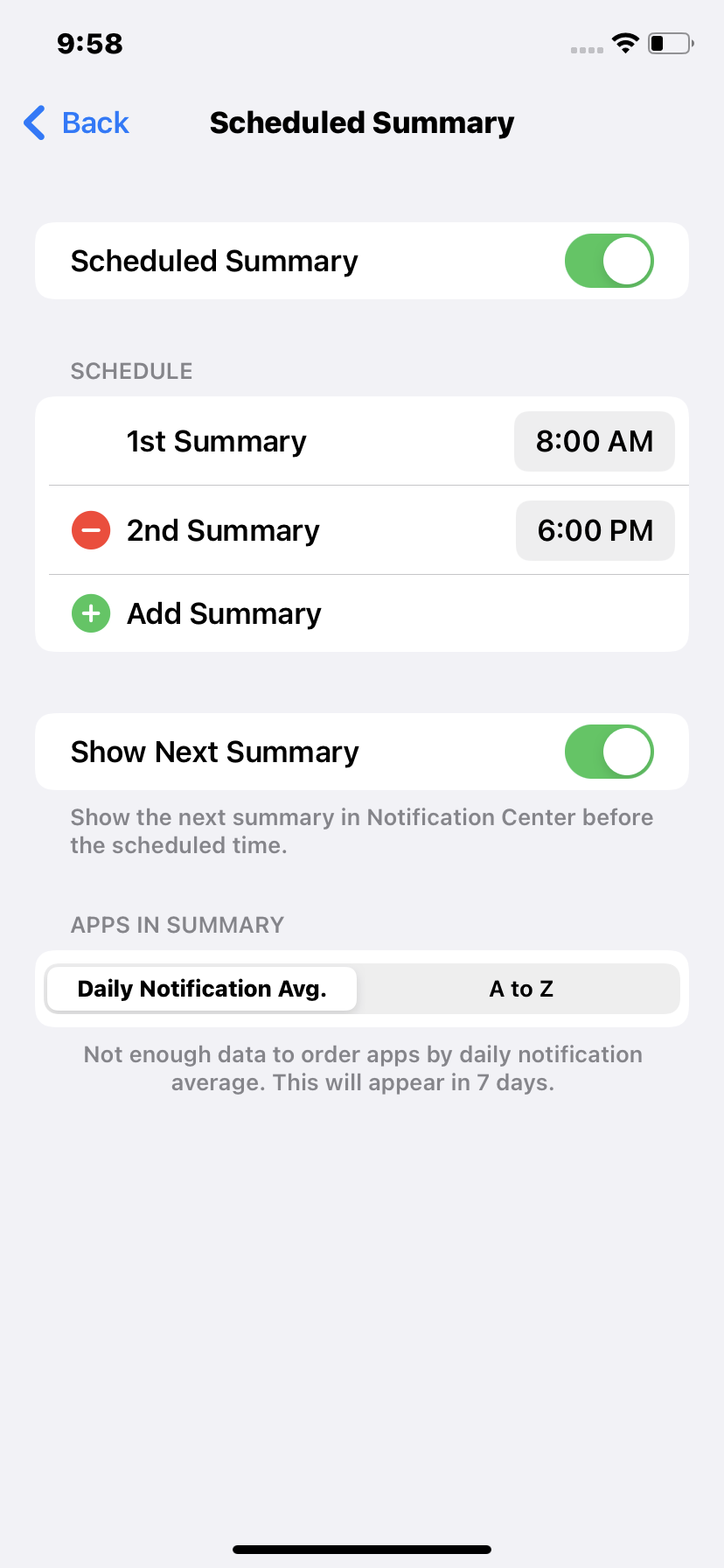Cansado de constantes notificações indesejadas de aplicativos que você raramente usa ou nem usa? Gostaria de personalizar as notificações de aplicativos no iPhone, mas não sabe como fazer isso? Sem problemas! Hoje queremos mostrar como gerenciar notificações no seu aparelho Apple, tendo uma versão atualizada do sistema para iOS 15. Personalize seus aplicativos, agende o horário de recebimento de notificações. Confira este tutorial rápido e personalize as notificações do seu aplicativo ao seu gosto!
 .
.
Nowadays, every new installed application floods us with spam, which becomes irritating over time. The default notification settings are adapted so that most people's phones are flooded with dozens or even hundreds of notifications a day. Of course, the easiest method is to go into Settings and silence or block notifications based on an app, but hardly anyone does. Most of us, however, don't do this because we're afraid we'll miss something important. As a result, most of the notifications you get on your iPhone are actually useless. Think how many apps you are actually using and which you would like to receive alerts from. Below, we will show you how to easily schedule and configure notifications to come at a specific time. So let's go!
Recommended: How to Turn Off Annoying Notifications on iPhone or iPad?
1. What can we expect in the new notifications in iOS 15?
The new version of iOS 15, which awaits us soon, will bring some minor changes. Apple is trying a new approach to make notifications more beneficial and tailored for users. All the old notification settings will still exist, but the new notification summary feature aims to reduce all those attention-grabbing sounds. Select the applications to be summarized and how often to receive them. Currently, it is twice a day by default. These apps will provide you with notifications at the usual time, but will also silently drop into the Notification Summary block on the lock screen and notification area, leaving room to display notifications from important apps that you actually want to display.
All in all, it's a way to collect notifications from most apps so they don't distract you, but without disabling them, so you don't miss anything. It's a great idea and solution by Apple, but takes a little bit of setup. Now let's move on to how to configure the settings.
2. Turn on summary notifications in Settings
If you have just started your adventure with iOS 15, you will probably be asked to turn on the option of daily notifications. If you haven't done this before or have skipped this part, you can enable this feature in Settings.
1. At first, you have to open Settings on your iPhone.
2. Now, scroll down and find the Notification tab, click on it.
3. On the top of the list you can see tab called Scheduled Summary, tap on it.
In fact, that's all you need to do to enable Notification Summary. By default, a summary of all applications appears twice a day, the first at 8:00 AM and the second at 6:00 PM.
3. Customize times and applications
If you want to change the notification time you can do it quickly and easily by simply touching it and selecting a new one, you can also add extra times by touching the (+) icon Add a summary or deleting the time by touching the (-) icon next to it. You can get several dozen notification summaries daily if you want, but do you really need it?
Select the applications in the summary to choose which applications will be delivered to the next scheduled summary and which you want them to appear immediately. Your apps can be sorted from A to Z or by average daily number of notifications. This is a very useful option as you can see exactly how often you are spammed by each installed application and you can reduce clutter more easily and control what you get.
We advise you to include everything in the summary, unless it is an application that provides notifications that you think have a high priority, for example Messages, Find my and Phone are our examples, but the application for the alarm system or the car are also good exceptions.
4. Notification Summaries
There is probably nothing easier than summaries of notifications. At selected times, you will receive a popup notification containing the entire group of notifications that you have selected to display in the summary. If time has passed, it will show up as a small set, otherwise be prepared to be swarmed. After checking all notifications, you can clear them with the (x) icon.
However, notifications that go to the summary are not lost - you'll see a Future Summary box showing what's coming in your next scheduled summary. Enabling this feature does not mean that they actually miss any alerts but only that they will be collected without any visual or audible signal.
As you can see, setting up notifications in iOS 15 is very easy, and if you still haven't updated your iPhone to the newer Beta then read our other tutorial on how to do that.
Follow us

Sucesso de SEO móvel: dicas para análise de dados eficaz
No mundo digital de hoje, dominar o SEO móvel não é apenas uma opção – é uma necessidade. Com a introdução da indexação mobile-first do Google, a ênfase mudou drasticamente para a otimização para usuários móveis. Essa mudança significa que a versão do seu site compatível com dispositivos móveis agora desempenha um papel crucial na determinação das classificações do seu mecanismo de pesquisa em todos os dispositivos. Se seu objetivo é subir na classificação nas SERPs e cativar um público crescente de usuários móveis, adotar análises eficazes de SEO móvel é a chave para o sucesso. Este guia se aprofunda nos fundamentos do rastreamento e análise do tráfego móvel, oferecendo insights práticos e as ferramentas mais recentes para ajudá-lo a prosperar no cenário digital competitivo. Esteja você procurando refinar sua estratégia, aprimorar a experiência do usuário ou simplesmente entender o vasto mercado móvel, essas dicas fornecerão o conhecimento para analisar e otimizar com precisão. Vamos desbloquear todo o potencial dos seus esforços de SEO para dispositivos móveis e gerar mais tráfego como nunca antes!

Quantos eSIMs você pode ter em um telefone Android?
Este guia aborda quantos eSIMs seu telefone pode conter, por que o EID (ID eSIM) é importante e como encontrá-lo. Desbloqueie o poder dos eSIMs e experimente liberdade móvel perfeita em seu telefone Android!

Quantos eSIMs você pode ter em um iPhone?
O eSIM do iPhone revoluciona a conectividade móvel! Abandone o malabarismo físico do SIM e aproveite a liberdade de múltiplas linhas. Este guia analisa quantos eSIMs seu iPhone pode conter, explora a função do EID e revela os benefícios da tecnologia eSIM.

Luz de vídeo LED portátil: principais opções para produção de vídeo profissional
Você é um cinegrafista sempre em movimento? Você precisa de soluções de iluminação confiáveis que possam acompanhar seu estilo de vida acelerado? Não procure mais! Neste artigo, exploraremos a melhor luz de vídeo LED portátil para produção de vídeo profissional. Esteja você filmando no local ou no estúdio, essas luzes portáteis garantirão que seus vídeos brilhem sempre.

Como verificar as atividades recentes no seu telefone?
No nosso cenário digital interconectado, os smartphones tornaram-se extensões de nós mesmos. Eles servem a vários propósitos, desde comunicação e entretenimento até apoiar nosso trabalho. Mas você já pensou nas rotinas diárias do seu telefone? Talvez você esteja interessado em entender como seu tempo é alocado a cada dia ou em descobrir quais aplicativos dominam seu tempo de tela. Há também a preocupação válida de salvaguardar a segurança e a privacidade do seu mundo digital.

Monster Hunter agora GPS Spoofer grátis para iOS/Android não banido - iToolPaw iGPSGo
Monster Hunter Now é um jogo emocionante que cativou os corações de muitos jogadores ao redor do mundo. Com sua jogabilidade envolvente e gráficos impressionantes, não é de admirar que os jogadores estejam sempre em busca de maneiras de aprimorar sua experiência de jogo. Uma maneira de fazer isso é usar um falsificador de GPS, que permite aos jogadores caçar monstros do lado de fora sem se mover fisicamente. Neste artigo, exploraremos as opções disponíveis gratuitamente para spoofers de GPS Monster Hunter Now para iOS e Android e discutiremos se você será banido ou não por usá-los.

Quantos eSIMs podem ser usados no iPhone?
Você deseja agilizar sua experiência móvel com um eSIM para seu iPhone? O advento da tecnologia eSIM revolucionou a forma como nos conectamos, permitindo um uso mais integrado e eficiente de nossos dispositivos. Com um iPhone eSIM , você pode esquecer o incômodo dos cartões SIM físicos e aproveitar os benefícios de vários planos de rede em um único dispositivo. Mas quantos eSIMs um iPhone pode suportar? E como você adiciona um eSIM ao seu iPhone? Neste artigo, vamos nos aprofundar nos detalhes dos recursos do eSIM no seu iPhone SIM , fornecendo um guia passo a passo para a configuração. Continue lendo para desbloquear todo o potencial do seu iPhone com a tecnologia eSIM e aprender como aprimorar sua conectividade com facilidade.

Aplicativo verificador de informações IMEI
O momento esperado chegou! Após um período de expectativa, temos imenso orgulho em anunciar o lançamento do aplicativo IMEI Info Checker , marcando um momento crucial no acesso a informações ocultas de dispositivos móveis. No atual cenário digitalmente interligado, compreender as nuances do seu dispositivo é fundamental. Esta tão esperada revelação simplifica, sem dúvida, o acesso a informações ocultas sobre qualquer dispositivo móvel. Em breve disponível na App Store para iOS e na Play Store para Android , este aplicativo promete uma mudança transformadora na forma como os usuários interagem com os dados de seus dispositivos.