Gostaria de assistir seus filmes favoritos ou reproduzir seus vídeos favoritos do YouTube na tela grande? Então, por que não aproveitar a duplicação de tela que você encontrará no seu telefone? No entanto, se você tiver algum problema com essa opção em seu dispositivo, você veio ao lugar certo! Hoje, queremos mostrar alguns métodos comprovados para corrigir a duplicação da tela. Você também aprenderá o que é duplicação de tela e como funciona. Confira nosso rápido tutorial e comece a reproduzir seus filmes favoritos na tela grande!
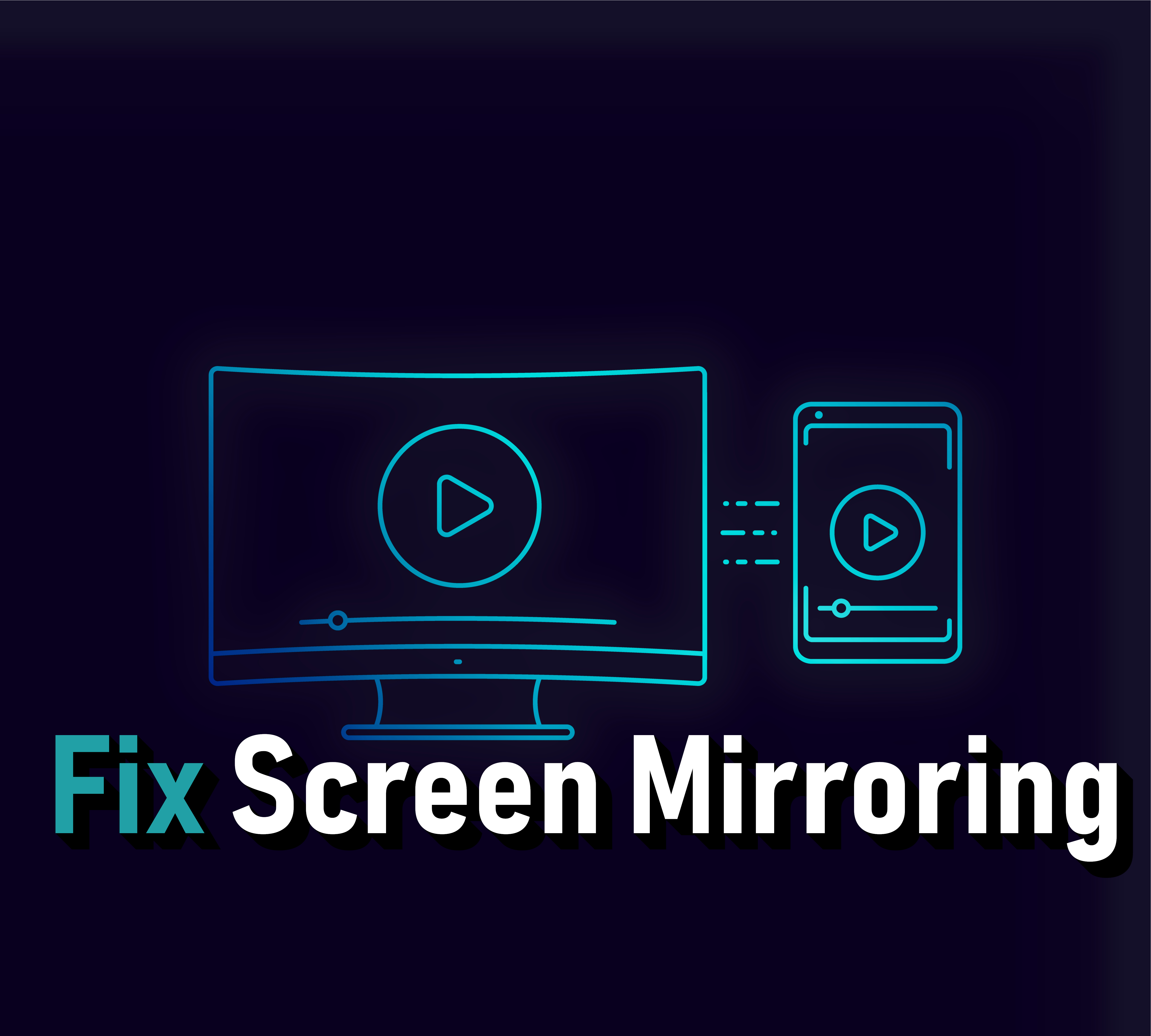
Screen mirroring is not as easy as it may seem. As there are many reasons why this is not a complete system full size, however, there are many ways to troubleshoot screen mirroring when it is not working.
Today we are going to show you some possible solutions on how to fix screen split between your phone and TV.
Recommended: The Best iPhone Browsers
What is Screen Mirroring?
Screen mirroring is nothing more than a special technology that allows you to mirror your smartphone's screen on your TV screen. Everything you do on your phone will be mirrored directly on the larger screen, meaning you can watch your phone's content on a much larger display.
Screen mirroring is a great way to enjoy content from your mobile device and share it with other people in your room on the big screen. This function is useful, first of all, when we want to watch our favorite movie on a larger display or view photos. However, as you might have guessed, with all types of Android smartphones and all types of TVs, there will be bugs and lots of interface issues that will need to be fixed.
So how do you deal with screen doubling failing?
At the very beginning, we will focus on the most common problems and start a guide on how to fix screen mirroring when it is not working.
1. Phone compatibility issues
Screen mirroring is not available on all Android smartphones. You can just as easily use third-party applications and other solutions, but native support duplication of the screen is not available on all Android smartphones.
Make sure your device supports screen mirroring technology. You can do this by easily searching online or reading your smartphone's manual.
It is best to use a google search for basic information. If your smartphone is not compatible or is not equipped with this technology, do not worry.
There are several other ways to display content from your smartphone on a larger screen, and we will discuss them further.
2. TV compatibility issues
For the screen mirroring to work, a TV is required as well as a smartphone. Additionally, the TV must also support this technology. Fortunately, most of the TVs that are produced today already have screen mirroring built in.
However, some older TVs do not have this feature. However, you have nothing to worry about! There are specific ways to make old TVs continue to work with the screen mirroring function, which is an external device to connect to the smartphone.
If your TV has an HDMI port then you are in luck as you can get it running at a low cost by purchasing a Chromecast or any third party mirroring dongle.
3. TV is not displayed as an option
If your smartphone, tablet and TV are compatible, but the TV does not appear on your smartphone, there are several factors that may affect the operation of this function.
Most TVs do not have screen mirroring turned on by default. It all really depends on the type of TV. If the option doesn't turn on automatically, you may need to go into settings and turn on Screen mirroring.
New smart TVs usually already come with a remote control with a dedicated screen mirroring button and must be pressed to activate screen mirroring.
You may also need to reset your network by turning your TV, router, and smartphone off and on. Since Screen Mirroring relies on Wi-Fi, sometimes resetting the router alone can fix problems.
4. Screen mirroring gets stuck when connecting
Quite a few people report that their smartphones are stuck connecting when they pair the device with the TV. Here are some things you can try.
- Reset your smartphone's Wi-Fi again and check if the connection is successful.
- Disconnect the TV from the socket. Wait a few minutes and turn it on again.
- Reduce the distance between the phone and the TV so that the connection range is longer.
- Use a third-party mirroring app, not the one bundled with your phone, you will find many of these on the Google Play Store. You can test a few of them until you find the one that works best for you.
5. Neither solution works
If none of the solutions we mentioned above worked then also know that some televisions do not work well with certain brands and usually if you are using a Samsung phone and the same brand of television there should be no problem with the connection.
The same goes for other famous TV brands. Luckily, you can get your hands on 3rd party Mirroring dongles that make everything easy.
In fact, the only option we recommend if your connection fails is to validate with the Chromecast. It works perfectly with almost any Android device and only requires an HDMI port on the TV. You don't even need to have a Smart TV to use the screen mirroring feature on your smartphone.
If you want to learn how to use Chromecast, be sure to click the button below.
Follow us

Quantos eSIMs você pode ter em um telefone Android?
Este guia aborda quantos eSIMs seu telefone pode conter, por que o EID (ID eSIM) é importante e como encontrá-lo. Desbloqueie o poder dos eSIMs e experimente liberdade móvel perfeita em seu telefone Android!

Quantos eSIMs você pode ter em um iPhone?
O eSIM do iPhone revoluciona a conectividade móvel! Abandone o malabarismo físico do SIM e aproveite a liberdade de múltiplas linhas. Este guia analisa quantos eSIMs seu iPhone pode conter, explora a função do EID e revela os benefícios da tecnologia eSIM.

Luz de vídeo LED portátil: principais opções para produção de vídeo profissional
Você é um cinegrafista sempre em movimento? Você precisa de soluções de iluminação confiáveis que possam acompanhar seu estilo de vida acelerado? Não procure mais! Neste artigo, exploraremos a melhor luz de vídeo LED portátil para produção de vídeo profissional. Esteja você filmando no local ou no estúdio, essas luzes portáteis garantirão que seus vídeos brilhem sempre.

Como adicionar mais de um cartão SIM ao seu telefone
Imagine conciliar chamadas pessoais e de trabalho em um único telefone ou trocar de operadora facilmente quando você viaja. Este sonho torna-se realidade com a tecnologia dual SIM, incluindo o revolucionário eSIM .

Como verificar as atividades recentes no seu telefone?
No nosso cenário digital interconectado, os smartphones tornaram-se extensões de nós mesmos. Eles servem a vários propósitos, desde comunicação e entretenimento até apoiar nosso trabalho. Mas você já pensou nas rotinas diárias do seu telefone? Talvez você esteja interessado em entender como seu tempo é alocado a cada dia ou em descobrir quais aplicativos dominam seu tempo de tela. Há também a preocupação válida de salvaguardar a segurança e a privacidade do seu mundo digital.

Monster Hunter agora GPS Spoofer grátis para iOS/Android não banido - iToolPaw iGPSGo
Monster Hunter Now é um jogo emocionante que cativou os corações de muitos jogadores ao redor do mundo. Com sua jogabilidade envolvente e gráficos impressionantes, não é de admirar que os jogadores estejam sempre em busca de maneiras de aprimorar sua experiência de jogo. Uma maneira de fazer isso é usar um falsificador de GPS, que permite aos jogadores caçar monstros do lado de fora sem se mover fisicamente. Neste artigo, exploraremos as opções disponíveis gratuitamente para spoofers de GPS Monster Hunter Now para iOS e Android e discutiremos se você será banido ou não por usá-los.

Quantos eSIMs podem ser usados no iPhone?
Você deseja agilizar sua experiência móvel com um eSIM para seu iPhone? O advento da tecnologia eSIM revolucionou a forma como nos conectamos, permitindo um uso mais integrado e eficiente de nossos dispositivos. Com um iPhone eSIM , você pode esquecer o incômodo dos cartões SIM físicos e aproveitar os benefícios de vários planos de rede em um único dispositivo. Mas quantos eSIMs um iPhone pode suportar? E como você adiciona um eSIM ao seu iPhone? Neste artigo, vamos nos aprofundar nos detalhes dos recursos do eSIM no seu iPhone SIM , fornecendo um guia passo a passo para a configuração. Continue lendo para desbloquear todo o potencial do seu iPhone com a tecnologia eSIM e aprender como aprimorar sua conectividade com facilidade.

Aplicativo verificador de informações IMEI
O momento esperado chegou! Após um período de expectativa, temos imenso orgulho em anunciar o lançamento do aplicativo IMEI Info Checker , marcando um momento crucial no acesso a informações ocultas de dispositivos móveis. No atual cenário digitalmente interligado, compreender as nuances do seu dispositivo é fundamental. Esta tão esperada revelação simplifica, sem dúvida, o acesso a informações ocultas sobre qualquer dispositivo móvel. Em breve disponível na App Store para iOS e na Play Store para Android , este aplicativo promete uma mudança transformadora na forma como os usuários interagem com os dados de seus dispositivos.
























