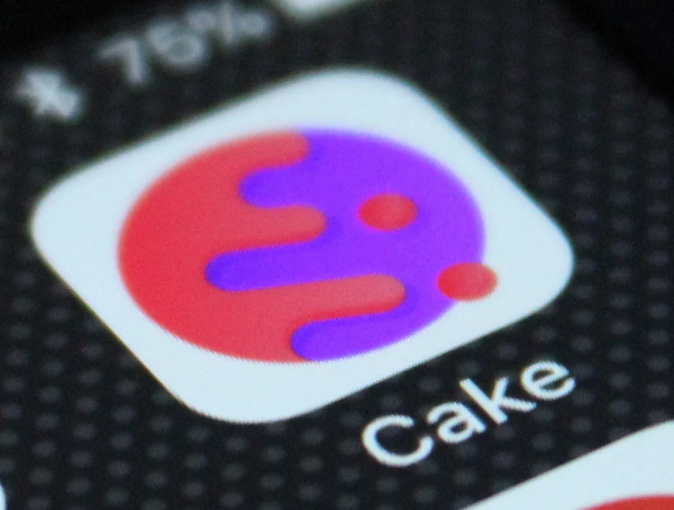Chrome, Opera ou talvez Firefox ou Safari ? qual desses ou outros navegadores da web é o melhor para o seu iPhone ? Qual deles tem mais vantagens e acertará na mosca? No guia, compararemos as vantagens e desvantagens de cada um deles para você, para que possa escolher o que mais se adequa a você. Você descobrirá qual é totalmente gratuito e qual é pago. Fique conosco até o final e decida qual navegador é o mais popular.

Safari is the default web browser on any new iOS device, but there are plenty of great alternatives that we will introduce to you in this article. Until a few years ago, Safari had a big advantage due to the fact that it was not possible to change the default browser, but since the launch of iOS 14, you can now freely choose which opens as the default. If you want to learn how to switch your default browsers as well as other apps including email and music, see How to change your iPhone's default apps.
Recommended: iOS 15 Beta - How to Download?
1. Safari (FREE)
Cons: Loses to other browsers in some features.
What about the built-in Safari web browser? Safari is behind its rivals in some features and no doubt has its critics, but there are good reasons to stick with Apple's own browser.
Firstly, Safari is integrated into iOS in a more intangible way than other browsers - for example, the overall aesthetics of the project. This means that Safari seems to be a natural extension of the iPhone and its menus and settings. We love that we can link to a specific website and have it, for example, as an icon on our home screen.
If you want to surf the Internet incognito, you can just tap the tab in the lower right corner to open the tab view, then tap the Private button in the lower left corner to open a new private page - you can say it's private if the url the bar is gray.
Safari offers a great reader mode, which can turn occupied websites in simple text pages to make it easier to read, and you can add articles from websites to your reading list, where you can come back to them later when you have more time. There is also a Handoff feature that lets you resume the transition between iPhone, iPad and Mac, not to mention the iCloud feature that securely stores passwords for sites and make them available on devices registered to your account.
Finally, there are the advantages held by any incumbent: it's the easiest option since it's preinstalled and you don't need to invest any time looking into alternatives, and it's comfortable because you're already used to the way it works. All the other browsers here will require some getting used to - but if you find one that's worth sticking with that'll be a one-off investment.
2. Chrome (FREE)
Pros: User-friendly organization and tab navigation; many useful features.
Cons: Google opponents may not like the trend of tracking and synchronization, and if you do not want to log in, you lose some benefits.
The Google Chrome browser for iOS is well-made and fun to use, especially if you're deeply rooted in the Google ecosystem. For example, if you use Chrome on your Mac, you can sign in to Chrome and sync on both cards, reading lists, bookmarks, and passwords.
Chrome is a practical search engine because it includes voice search mechanisms, translation features that make pages readable no matter what language you use, and you can turn on Handoff so you can switch from iPhone to iPad to Mac without losing site space.
When it comes to tab management in Chrome, it's perfectly suited, with simple controls that allow you to quickly open regular and incognito tabs and switch between them using the 2D flat view, as well as accessing recently viewed pages. This all feels a little more modern than Safari's deprecated 3D page view for tabs.
The Chrome interface is also very interesting. Back to the main view, tapping the left or right arrows in the bottom corner will take you to previously viewed tabs, and we like the user-friendly "drag down to refresh" you get across all websites - something we'd like to make Safari took on.
Chrome offers its users a reduction in data consumption thanks to the Data Saver Optimization mode which, according to Google, can reduce things by as much as 50% which is a great advantage.
If you are using Chrome as your desktop browser, this is a good reason to use it on iPhone and iPad as well. You'll lose some iOS features built into Safari like Apple Pay and general integration, but Google Pay is a good alternative.
The only real drawback we can see and feel is that Chrome is known to be something of a resource eater, consuming RAM while running. But this seems to be a bigger problem on the desktop than on iOS as we haven't experienced a lot of slowdowns, even with multiple tabs open.
3. Edge (FREE)
Cons: Microsoft account required to access full feature set. The interface itself resembles a rigid block structure that does not suit everyone.
If you're a fan of Chrome but you don't like Google having your data, you can use Microsoft Edge, aka Edge Chromium.
Microsoft currently uses the Chromium engine for its browser, hence you may have a similar feel to the Google Chrome app, but Edge stands out for having its own unique design and approach.
If you're using a Windows 10 PC, you'll love the way Edge allows iPhones and PCs to connect and exchange websites, bookmarks, Cortana settings, and a few other things. Edge also comes with some great features like anti-tracking, which Chrome can't offer you. Additionally, the ability to block ads. You can also browse the sites privately.
Edge is a full blown browser with options like, password manager, reading lists, language translator and many more, plus the added bonus is that you can sync your browsing history including, open tabs, data and passwords across devices if are logged in with the same Microsoft account.
A recent addition are the new collections, which act as a function of scrapbooking style Pinterest, where you can select websites and add them into thematic folders. It is nice, especially if you are planning an event, holiday or something similar.
It's a great browser for Windows users, but pretty decent for all others.
4. Opera Touch (FREE)
Cons: Lack of bookmarks and sync online
Opera is commonly understood as the choice of web browser software by users. It only occupies about 1% of the desktop browser market, but its users say it is the best product on the market.
On the iPhone, Opera now has a touchscreen browser that seemingly replaces everything it was before with a slim app focused on speed, simplicity, and a one-handed interface.
The company claims that Opera Touch has been designed primarily for use on the road, which explains quite rare, though admittedly interesting arrangement. The control is centered on the purple circle, which is located at the base of the screen. A single touch will take you to the main screen browser or the last open tab.
Holding down the button opens a shortcut menu where you can open a new tab, close the current, gain access to all your open tabs, return to the previous page, start a search or send the page to your "Flow" function you see below.
Opera's developers have decided to keep tabs out of Touch, which can be controversial, so if you rely heavily on multiple folders and links then this isn't the browser that's not for you. Opera also allows you to share your browsing history, and there is the aforementioned "Flow" feature, where you can connect the touch application with the desktop version of Opera and send articles and internet links back and forth.
Additionally, Opera Touch takes a specific approach to mobile functionality. The founders saw fit to add a built-in crypto wallet that can handle cryptocurrencies such as Ethereum. Add to that ad blocking, popup blocking and protection against kicking cryptocurrency. As you can see, Opera differs a bit from other browsers in terms of functionality.
5. Cake (FREE)
Pros: Free unlimited VPN; gesture control is both convenient and fun; very good privacy protection.
Cons: The best VPN features require you to sign up for the premium version.
Cake is one of the newest browsers to stand out on this list. Cake is unusual in that, like the other browsers mentioned, it has no desktop equivalent. This approach Cake makers focused on mobile devices, and developers used a strong interface based on gestures, which actually performs quite well.
When you're looking for something online, swiping left and right will load each linked page that shows up in the results, so you can quickly find the site you're looking for. The idea seems a little crazy, but it's definitely something different than any other browser can offer us.
When you find something you like, tapping the Menu icon on the bottom row will open a small pane where you can choose from a variety of options, including adding it to your bookmarks or collections. This option is similar to the Pinterest style. Additionally, by using the Find on Page feature to locate specific text, saving images, and even opening the page in Safari.
Cake is one of the few browsers that has a lot of privacy protections, with tracking blockers, ad blockers, Force HTTPS, password security, and a free built-in VPN.
What you might be most interested in is the option of faster servers and its locations, not to mention the ability to use a VPN with any app on your device. Unfortunately, you need to upgrade to Premium to use this, which costs in the range of £ 1.99 / m or £ 19.49 / m.
Cake is a good Safari alternative with a lot of nice features. So if you care about very good security, and buying the Premium version is not a problem, then Cake is worth using.
6. Firefox Focus (FREE)
Pros: Blocks ads, analytics, social, and tracking data, making it one of the most security-focused browsers on iOS. Additionally, it is quite simple to use.
Cons: No history, menus or cards; very basic browser. You could say that it lacks enough essential features that are most useful for most.
Focus Firefox is a browser that puts primarily on privacy in the first place because it blocks a wide range of trackers, you can easily clear the history and gives you control over the history of the Internet.
As we mentioned in the cons - the lack of history, menus, and even bookmarks makes this browser far behind the others. Conversely, if security and privacy are your top priority then this is a tradeoff you may want to make.
If this is too much of a sacrifice for you, you can always switch to the normal Firefox browser, which boasts a full set of functions and loads of additional tools.
7. Ghostery (FREE)
Cons: The app doesn't come with a lot of features.
If you do not like or simply do not want advertisers to your browsing habits tracked, Ghostery will work perfectly in this akpekcie.
The application is designed with privacy in mind - and anonymity - as its main objective. Ghostery works on the principle that there are no cookies, no registration or collection of user data by the app itself. If the website where you are, use of ad tracking tools, Ghostery detects and reports them to protect you.
The browser itself isn't all that advanced, but if you just want to surf the internet without worrying about who is monitoring your activities, you should at least download Ghostery as a Safari add-on.
8. DuckDuckGo (FREE)
Pros: As most search engines keep your internet safe, it clears all history and data after you finish using the app. Additionally, it can leave certain websites untouched.
Cons: Underdeveloped feature set.
DuckDuckGo is one of the alternative search engines that you can use in Safari and other browsers, but it's also worth pointing out that the service also has its own dedicated app.
Similar to the Ghostery browser mentioned above, DuckDuckGo uses various privacy tools to keep your browsing anonymous and safe. When you're done using the app, you can tap the Fire icon on the home page, which will close all tabs and delete your data so you won't leave any trace behind.
If you want, you can mark some websites as fireproof to keep your login credentials and cookies, so the app will be used on a daily basis, not just as a burner.
DuckDuckGo is a simple application that is easy to use and protects your files.
Follow us

Sucesso de SEO móvel: dicas para análise de dados eficaz
No mundo digital de hoje, dominar o SEO móvel não é apenas uma opção – é uma necessidade. Com a introdução da indexação mobile-first do Google, a ênfase mudou drasticamente para a otimização para usuários móveis. Essa mudança significa que a versão do seu site compatível com dispositivos móveis agora desempenha um papel crucial na determinação das classificações do seu mecanismo de pesquisa em todos os dispositivos. Se seu objetivo é subir na classificação nas SERPs e cativar um público crescente de usuários móveis, adotar análises eficazes de SEO móvel é a chave para o sucesso. Este guia se aprofunda nos fundamentos do rastreamento e análise do tráfego móvel, oferecendo insights práticos e as ferramentas mais recentes para ajudá-lo a prosperar no cenário digital competitivo. Esteja você procurando refinar sua estratégia, aprimorar a experiência do usuário ou simplesmente entender o vasto mercado móvel, essas dicas fornecerão o conhecimento para analisar e otimizar com precisão. Vamos desbloquear todo o potencial dos seus esforços de SEO para dispositivos móveis e gerar mais tráfego como nunca antes!

Quantos eSIMs você pode ter em um telefone Android?
Este guia aborda quantos eSIMs seu telefone pode conter, por que o EID (ID eSIM) é importante e como encontrá-lo. Desbloqueie o poder dos eSIMs e experimente liberdade móvel perfeita em seu telefone Android!

Quantos eSIMs você pode ter em um iPhone?
O eSIM do iPhone revoluciona a conectividade móvel! Abandone o malabarismo físico do SIM e aproveite a liberdade de múltiplas linhas. Este guia analisa quantos eSIMs seu iPhone pode conter, explora a função do EID e revela os benefícios da tecnologia eSIM.

Luz de vídeo LED portátil: principais opções para produção de vídeo profissional
Você é um cinegrafista sempre em movimento? Você precisa de soluções de iluminação confiáveis que possam acompanhar seu estilo de vida acelerado? Não procure mais! Neste artigo, exploraremos a melhor luz de vídeo LED portátil para produção de vídeo profissional. Esteja você filmando no local ou no estúdio, essas luzes portáteis garantirão que seus vídeos brilhem sempre.

Como verificar as atividades recentes no seu telefone?
No nosso cenário digital interconectado, os smartphones tornaram-se extensões de nós mesmos. Eles servem a vários propósitos, desde comunicação e entretenimento até apoiar nosso trabalho. Mas você já pensou nas rotinas diárias do seu telefone? Talvez você esteja interessado em entender como seu tempo é alocado a cada dia ou em descobrir quais aplicativos dominam seu tempo de tela. Há também a preocupação válida de salvaguardar a segurança e a privacidade do seu mundo digital.

Monster Hunter agora GPS Spoofer grátis para iOS/Android não banido - iToolPaw iGPSGo
Monster Hunter Now é um jogo emocionante que cativou os corações de muitos jogadores ao redor do mundo. Com sua jogabilidade envolvente e gráficos impressionantes, não é de admirar que os jogadores estejam sempre em busca de maneiras de aprimorar sua experiência de jogo. Uma maneira de fazer isso é usar um falsificador de GPS, que permite aos jogadores caçar monstros do lado de fora sem se mover fisicamente. Neste artigo, exploraremos as opções disponíveis gratuitamente para spoofers de GPS Monster Hunter Now para iOS e Android e discutiremos se você será banido ou não por usá-los.

Quantos eSIMs podem ser usados no iPhone?
Você deseja agilizar sua experiência móvel com um eSIM para seu iPhone? O advento da tecnologia eSIM revolucionou a forma como nos conectamos, permitindo um uso mais integrado e eficiente de nossos dispositivos. Com um iPhone eSIM , você pode esquecer o incômodo dos cartões SIM físicos e aproveitar os benefícios de vários planos de rede em um único dispositivo. Mas quantos eSIMs um iPhone pode suportar? E como você adiciona um eSIM ao seu iPhone? Neste artigo, vamos nos aprofundar nos detalhes dos recursos do eSIM no seu iPhone SIM , fornecendo um guia passo a passo para a configuração. Continue lendo para desbloquear todo o potencial do seu iPhone com a tecnologia eSIM e aprender como aprimorar sua conectividade com facilidade.

Aplicativo verificador de informações IMEI
O momento esperado chegou! Após um período de expectativa, temos imenso orgulho em anunciar o lançamento do aplicativo IMEI Info Checker , marcando um momento crucial no acesso a informações ocultas de dispositivos móveis. No atual cenário digitalmente interligado, compreender as nuances do seu dispositivo é fundamental. Esta tão esperada revelação simplifica, sem dúvida, o acesso a informações ocultas sobre qualquer dispositivo móvel. Em breve disponível na App Store para iOS e na Play Store para Android , este aplicativo promete uma mudança transformadora na forma como os usuários interagem com os dados de seus dispositivos.