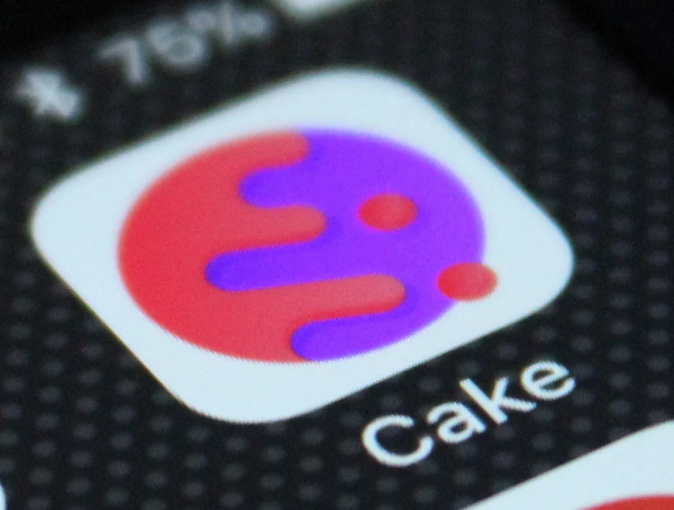Chrome, Opera, a może Firefox lub Safari ? która z tych lub innych przeglądarek internetowych jest najlepsza dla Twojego iPhone'a ? Który z nich ma największe zalety i będzie strzałem w dziesiątkę? W przewodniku porównamy dla Ciebie zalety i wady każdego z nich, abyś mógł wybrać, który z nich najbardziej Ci odpowiada. Dowiesz się, co jest całkowicie bezpłatne, a które płatne. Zostań z nami do końca i zdecyduj, która przeglądarka jest najpopularniejsza.

Safari is the default web browser on any new iOS device, but there are plenty of great alternatives that we will introduce to you in this article. Until a few years ago, Safari had a big advantage due to the fact that it was not possible to change the default browser, but since the launch of iOS 14, you can now freely choose which opens as the default. If you want to learn how to switch your default browsers as well as other apps including email and music, see How to change your iPhone's default apps.
Recommended: iOS 15 Beta - How to Download?
1. Safari (FREE)
Cons: Loses to other browsers in some features.
What about the built-in Safari web browser? Safari is behind its rivals in some features and no doubt has its critics, but there are good reasons to stick with Apple's own browser.
Firstly, Safari is integrated into iOS in a more intangible way than other browsers - for example, the overall aesthetics of the project. This means that Safari seems to be a natural extension of the iPhone and its menus and settings. We love that we can link to a specific website and have it, for example, as an icon on our home screen.
If you want to surf the Internet incognito, you can just tap the tab in the lower right corner to open the tab view, then tap the Private button in the lower left corner to open a new private page - you can say it's private if the url the bar is gray.
Safari offers a great reader mode, which can turn occupied websites in simple text pages to make it easier to read, and you can add articles from websites to your reading list, where you can come back to them later when you have more time. There is also a Handoff feature that lets you resume the transition between iPhone, iPad and Mac, not to mention the iCloud feature that securely stores passwords for sites and make them available on devices registered to your account.
Finally, there are the advantages held by any incumbent: it's the easiest option since it's preinstalled and you don't need to invest any time looking into alternatives, and it's comfortable because you're already used to the way it works. All the other browsers here will require some getting used to - but if you find one that's worth sticking with that'll be a one-off investment.
2. Chrome (FREE)
Pros: User-friendly organization and tab navigation; many useful features.
Cons: Google opponents may not like the trend of tracking and synchronization, and if you do not want to log in, you lose some benefits.
The Google Chrome browser for iOS is well-made and fun to use, especially if you're deeply rooted in the Google ecosystem. For example, if you use Chrome on your Mac, you can sign in to Chrome and sync on both cards, reading lists, bookmarks, and passwords.
Chrome is a practical search engine because it includes voice search mechanisms, translation features that make pages readable no matter what language you use, and you can turn on Handoff so you can switch from iPhone to iPad to Mac without losing site space.
When it comes to tab management in Chrome, it's perfectly suited, with simple controls that allow you to quickly open regular and incognito tabs and switch between them using the 2D flat view, as well as accessing recently viewed pages. This all feels a little more modern than Safari's deprecated 3D page view for tabs.
The Chrome interface is also very interesting. Back to the main view, tapping the left or right arrows in the bottom corner will take you to previously viewed tabs, and we like the user-friendly "drag down to refresh" you get across all websites - something we'd like to make Safari took on.
Chrome offers its users a reduction in data consumption thanks to the Data Saver Optimization mode which, according to Google, can reduce things by as much as 50% which is a great advantage.
If you are using Chrome as your desktop browser, this is a good reason to use it on iPhone and iPad as well. You'll lose some iOS features built into Safari like Apple Pay and general integration, but Google Pay is a good alternative.
The only real drawback we can see and feel is that Chrome is known to be something of a resource eater, consuming RAM while running. But this seems to be a bigger problem on the desktop than on iOS as we haven't experienced a lot of slowdowns, even with multiple tabs open.
3. Edge (FREE)
Cons: Microsoft account required to access full feature set. The interface itself resembles a rigid block structure that does not suit everyone.
If you're a fan of Chrome but you don't like Google having your data, you can use Microsoft Edge, aka Edge Chromium.
Microsoft currently uses the Chromium engine for its browser, hence you may have a similar feel to the Google Chrome app, but Edge stands out for having its own unique design and approach.
If you're using a Windows 10 PC, you'll love the way Edge allows iPhones and PCs to connect and exchange websites, bookmarks, Cortana settings, and a few other things. Edge also comes with some great features like anti-tracking, which Chrome can't offer you. Additionally, the ability to block ads. You can also browse the sites privately.
Edge is a full blown browser with options like, password manager, reading lists, language translator and many more, plus the added bonus is that you can sync your browsing history including, open tabs, data and passwords across devices if are logged in with the same Microsoft account.
A recent addition are the new collections, which act as a function of scrapbooking style Pinterest, where you can select websites and add them into thematic folders. It is nice, especially if you are planning an event, holiday or something similar.
It's a great browser for Windows users, but pretty decent for all others.
4. Opera Touch (FREE)
Cons: Lack of bookmarks and sync online
Opera is commonly understood as the choice of web browser software by users. It only occupies about 1% of the desktop browser market, but its users say it is the best product on the market.
On the iPhone, Opera now has a touchscreen browser that seemingly replaces everything it was before with a slim app focused on speed, simplicity, and a one-handed interface.
The company claims that Opera Touch has been designed primarily for use on the road, which explains quite rare, though admittedly interesting arrangement. The control is centered on the purple circle, which is located at the base of the screen. A single touch will take you to the main screen browser or the last open tab.
Holding down the button opens a shortcut menu where you can open a new tab, close the current, gain access to all your open tabs, return to the previous page, start a search or send the page to your "Flow" function you see below.
Opera's developers have decided to keep tabs out of Touch, which can be controversial, so if you rely heavily on multiple folders and links then this isn't the browser that's not for you. Opera also allows you to share your browsing history, and there is the aforementioned "Flow" feature, where you can connect the touch application with the desktop version of Opera and send articles and internet links back and forth.
Additionally, Opera Touch takes a specific approach to mobile functionality. The founders saw fit to add a built-in crypto wallet that can handle cryptocurrencies such as Ethereum. Add to that ad blocking, popup blocking and protection against kicking cryptocurrency. As you can see, Opera differs a bit from other browsers in terms of functionality.
5. Cake (FREE)
Pros: Free unlimited VPN; gesture control is both convenient and fun; very good privacy protection.
Cons: The best VPN features require you to sign up for the premium version.
Cake is one of the newest browsers to stand out on this list. Cake is unusual in that, like the other browsers mentioned, it has no desktop equivalent. This approach Cake makers focused on mobile devices, and developers used a strong interface based on gestures, which actually performs quite well.
When you're looking for something online, swiping left and right will load each linked page that shows up in the results, so you can quickly find the site you're looking for. The idea seems a little crazy, but it's definitely something different than any other browser can offer us.
When you find something you like, tapping the Menu icon on the bottom row will open a small pane where you can choose from a variety of options, including adding it to your bookmarks or collections. This option is similar to the Pinterest style. Additionally, by using the Find on Page feature to locate specific text, saving images, and even opening the page in Safari.
Cake is one of the few browsers that has a lot of privacy protections, with tracking blockers, ad blockers, Force HTTPS, password security, and a free built-in VPN.
What you might be most interested in is the option of faster servers and its locations, not to mention the ability to use a VPN with any app on your device. Unfortunately, you need to upgrade to Premium to use this, which costs in the range of £ 1.99 / m or £ 19.49 / m.
Cake is a good Safari alternative with a lot of nice features. So if you care about very good security, and buying the Premium version is not a problem, then Cake is worth using.
6. Firefox Focus (FREE)
Pros: Blocks ads, analytics, social, and tracking data, making it one of the most security-focused browsers on iOS. Additionally, it is quite simple to use.
Cons: No history, menus or cards; very basic browser. You could say that it lacks enough essential features that are most useful for most.
Focus Firefox is a browser that puts primarily on privacy in the first place because it blocks a wide range of trackers, you can easily clear the history and gives you control over the history of the Internet.
As we mentioned in the cons - the lack of history, menus, and even bookmarks makes this browser far behind the others. Conversely, if security and privacy are your top priority then this is a tradeoff you may want to make.
If this is too much of a sacrifice for you, you can always switch to the normal Firefox browser, which boasts a full set of functions and loads of additional tools.
7. Ghostery (FREE)
Cons: The app doesn't come with a lot of features.
If you do not like or simply do not want advertisers to your browsing habits tracked, Ghostery will work perfectly in this akpekcie.
The application is designed with privacy in mind - and anonymity - as its main objective. Ghostery works on the principle that there are no cookies, no registration or collection of user data by the app itself. If the website where you are, use of ad tracking tools, Ghostery detects and reports them to protect you.
The browser itself isn't all that advanced, but if you just want to surf the internet without worrying about who is monitoring your activities, you should at least download Ghostery as a Safari add-on.
8. DuckDuckGo (FREE)
Pros: As most search engines keep your internet safe, it clears all history and data after you finish using the app. Additionally, it can leave certain websites untouched.
Cons: Underdeveloped feature set.
DuckDuckGo is one of the alternative search engines that you can use in Safari and other browsers, but it's also worth pointing out that the service also has its own dedicated app.
Similar to the Ghostery browser mentioned above, DuckDuckGo uses various privacy tools to keep your browsing anonymous and safe. When you're done using the app, you can tap the Fire icon on the home page, which will close all tabs and delete your data so you won't leave any trace behind.
If you want, you can mark some websites as fireproof to keep your login credentials and cookies, so the app will be used on a daily basis, not just as a burner.
DuckDuckGo is a simple application that is easy to use and protects your files.
Follow us

Najlepsze 7 sposobów pobierania Apple Music (PC i online)
Wiele usług strumieniowego przesyłania muzyki umożliwia słuchanie muzyki online. Apple Music okazało się doskonałą platformą, szczególnie dla użytkowników Apple. Nie ma wątpliwości, że możesz polegać na słuchaniu jego muzyki online.

Jak konwertować pliki PDF w trybie online lub offline
Możliwość konwersji plików PDF jest ważna w dzisiejszej erze cyfrowej. Chociaż istnieje wiele metod, najpopularniejsze są platformy internetowe i dedykowane oprogramowanie. Konwertery online zapewniają wygodę i dostępność. Z drugiej strony oprogramowanie offline zapewnia solidne funkcje i większą prywatność.

Podnieś wystrój swojego wnętrza dzięki niestandardowej neonowej sztuce ściennej
Zmień wystrój swojego wnętrza dzięki niestandardowej sztuce neonowej! Odkryj wskazówki i pomysły, jak upiększyć swoją przestrzeń dzięki żywym i spersonalizowanym neonom. Od wyboru idealnego projektu po instalację i konserwację – znajdź wszystko, co musisz wiedzieć, aby wyróżnić się neonem w swoim domu lub firmie.

Jak wymienić kartę SIM na eSIM w domu
Z tego obszernego przewodnika dowiesz się, jak wymienić kartę ea SIM na eSIM w domu. Odkryj proces krok po kroku, od zrozumienia technologii eSIM po aktywację i rozwiązywanie problemów. Odblokuj wygodę i elastyczność kart eSIM, aby zapewnić płynną łączność mobilną .

Jak sprawdzić ostatnie działania na swoim telefonie?
W naszym połączonym cyfrowym krajobrazie smartfony stały się przedłużeniem nas samych. Służą wielu celom, od komunikacji i rozrywki po wspieranie naszej pracy. Ale czy zastanawiałeś się kiedyś nad codziennymi czynnościami swojego telefonu? Być może chcesz dowiedzieć się, w jaki sposób rozdzielany jest Twój czas każdego dnia, lub dowiedzieć się, które aplikacje dominują w Twoim czasie korzystania z ekranu. Istnieje również uzasadniona troska o ochronę bezpieczeństwa i prywatności Twojego cyfrowego świata.

Kopanie kryptowalut na urządzeniach mobilnych
Wraz z rozwojem technologii zmieniają się także sposoby jej wykorzystania na naszą korzyść. Wydobywanie kryptowalut jest jednym z tych postępów; pozwalając nam zarabiać pieniądze, używając naszych telefonów i komputerów do tworzenia nowych monet. Dla osoby znającej się na technologii, która uwielbia szybko zarabiać, wydobywanie kryptowalut na urządzeniach mobilnych może być po prostu przepustką do sukcesu finansowego. Ale na czym dokładnie to polega? W tym poście na blogu omówimy różne sposoby wydobywania kryptowalut na telefonie lub komputerze – od pobrania aplikacji za pośrednictwem strony internetowej lub sprzętu opracowanego specjalnie do wydobywania kryptowalut – każdy zapewnia po drodze własne wyzwania i nagrody.

Darmowy Monster Hunter teraz GPS Spoofer dla iOS/Android nie jest zakazany - iToolPaw iGPSGo
Monster Hunter Now to ekscytująca gra, która podbiła serca wielu graczy na całym świecie. Dzięki wciągającej rozgrywce i oszałamiającej grafice nic dziwnego, że gracze zawsze szukają sposobów na ulepszenie swoich wrażeń z gry. Jednym ze sposobów na osiągnięcie tego jest użycie spoofera GPS, który pozwala graczom polować na potwory na zewnątrz bez fizycznego poruszania się. W tym artykule przyjrzymy się opcjom dostępnym w przypadku darmowych spooferów GPS Monster Hunter Now na iOS i Androida oraz omówimy, czy za ich używanie zostaniesz zablokowany.

Ile eSIM-ów można używać w iPhonie?
Czy chcesz usprawnić korzystanie z telefonu komórkowego dzięki eSIM dla swojego iPhone'a? Pojawienie się technologii eSIM zrewolucjonizowało sposób, w jaki się łączymy, umożliwiając bardziej płynne i wydajne korzystanie z naszych urządzeń. Dzięki iPhone'owi eSIM możesz zapomnieć o uciążliwościach związanych z fizycznymi kartami SIM i cieszyć się korzyściami płynącymi z wielu planów sieciowych na jednym urządzeniu. Ale ile kart eSIM może obsługiwać iPhone? A jak dodać kartę eSIM do swojego iPhone'a? W tym artykule przyjrzymy się tajnikom możliwości eSIM na karcie SIM iPhone'a i przedstawimy krok po kroku procedurę konfiguracji. Czytaj dalej, aby uwolnić pełny potencjał swojego iPhone'a dzięki technologii eSIM i dowiedzieć się, jak z łatwością poprawić swoją łączność.