Hello, Vivo fans! We are so excited to present the VIVO Warranty & Memory & Color Check. Come along with the unbelievably useful tool, which is a brand new Vivo Checker. Find out this great feature that provides you with details of the smartphone that you wish to check. From today, you are able to check out warranty, memory and also original Vivo color.
If you are looking for the second handed Vivo smartphone to buy, is good to verify the product that you wish to own, our VIVO Checker gives you a possibility to do it successfully, without any additional cost, is free now! We are happy to present the information that can be found by using VIVO Warranty & Memory & Color Check .
Let's use below tab to type your unique IMEI number and get the transfer straight to the VIVO Warranty, Memory & Color Check :
Let’s check out the below VIVO details:
- Brand,
- Model,
- IMEI number,
- Product model (memory info),
- Product Color,
- Product Warranty,
- You can also get the transfer to the Blacklist Status Pro - more about this Blacklist Checker , you can read here.
Why I should use VIVO Checker?
As was mentioned above, be using a free Vivo Checker you can read the detailed info regarding the Vivo Warranty . The product model (memory info), and also the original color of the Vivo smartphone will be available to find out. This checker will be amazingly helpful when you are looking for the Vivo product to buy that has been used by someone else previously. You can double-check if the information that the seller passes you is exactly the same as our system is holding. If the information is totally different, you may be sure that the seller is unfair and the offered product is fake. It is definitely worth to check it because after that you will be sure that everything with the product is alright and you can finalize the purchase process successfully.
How to Use VIVO Warranty, Memory & Color Checker?
- In the first step, locate your devices IMEI Number, which will be needed. To learn how to locate your smartphones IMEI Number, read the attached article- Where Can I Find IMEI Number.
- In the second step, open the IMEI.info website and type your unique IMEI Number
or type your IMEI Number into the below box and click Check to use VIVO Warranty & Memory & Color directly.
- This is the time to select Warranty & Memory & Color Check under the Free Checks.
- Here smoothly click Check VIVO Warranty & Memory & Color button.
- After a couple of seconds, you are able to get the information back and you will be able to read VIVO Warranty & Memory & Color details about your VIVO smartphone.
- Let’s also use Blacklist Status Pro to find out if your VIVO device is reported LOST or STOLEN.
Type your IMEI Number into the below box and click GO to get the transfer to the VIVO Blacklist Status directly.

How to Replace a SIM Card with an eSIM at Home
Learn how to replace a SIM card with an eSIM at home with this comprehensive guide. Discover the step-by-step process, from understanding eSIM technology to activation and troubleshooting. Unlock the convenience and flexibility of eSIMs for seamless mobile connectivity.

What is an APK file?
Welcome to our quick guide on APK files! In this tutorial, we'll explore what APK files are, their importance in the Android ecosystem, and key information you need to safely download and manage them on your device. Whether you're a seasoned Android user or new to the platform, understanding APKs is essential for optimizing your app experience and ensuring your device's security. Stay tuned to learn all about APK files and how to handle them like a pro!

How to delete an Apple ID account?
Welcome to our step-by-step guide on how to delete your Apple ID account. Whether you are streamlining your digital footprint or switching to a new account, deleting an Apple ID is a significant step that requires careful consideration. This guide will provide you with all the necessary information, from understanding the implications of deletion to walking you through the process itself. Let's ensure that you are fully informed and prepared for this action. Follow along as we help you securely and effectively remove your Apple ID account.

eSIM on GPS Devices
In today’s modern world, navigation systems have become indispensable tools for individuals and businesses alike. With technology at the helm, navigation systems have transformed the way we navigate through unfamiliar territories, replacing paper maps and verbal directions with real-time guidance and accuracy.

How To Change IMEI Number On iPhone
How to change the IMEI number on an iPhone? How can one change the IMEI number? What are the consequences? What are the pros and cons of changing the IMEI number? You will find out if you are able to modify the IMEI number at all, and if so, what methods are used. Additionally, we will determine if changing your IMEI number is legal. Furthermore, we will teach you how to find IMEI generators and how to use them.

How to Check Recent Activities on Your Phone?
In our interconnected digital landscape, smartphones have become extensions of ourselves. They serve multiple purposes, from communication and entertainment to supporting our work. But have you ever pondered your phone's daily routines? Maybe you are keen on understanding how your time is allocated each day or discovering which apps dominate your screen time. There's also the valid concern of safeguarding the security and privacy of your digital world.

Cryptocurrency Mining on Mobile Devices
As technology evolves, so do the ways we can use it to our advantage. Cryptocurrency mining is one of those advancements; allowing us to make money by using our phones and computers to create new coins. For the tech-savvy individual who loves making a quick buck, cryptocurrency mining on mobile devices could just be your ticket to financial success. But what exactly does it entail? In this blog post, we'll explore the different ways you can mine for cryptocurrencies on your phone or computer - from downloading an app through a website or hardware specifically developed for crypto-mining – each providing its own challenges and rewards along the way.

Free Monster Hunter Now GPS Spoofer for iOS/Android no Banned - iToolPaw iGPSGo
Monster Hunter Now is an exciting game that has captivated the hearts of many gamers around the world. With its immersive gameplay and stunning graphics, it's no wonder that players are always on the lookout for ways to enhance their gaming experience. One way to do this is by using a GPS spoofer, which allows players to hunter monsters outside without physically moving. In this article, we will explore the options available for free Monster Hunter Now GPS spoofers for iOS and Android, and discuss whether or not you will get banned for using them.
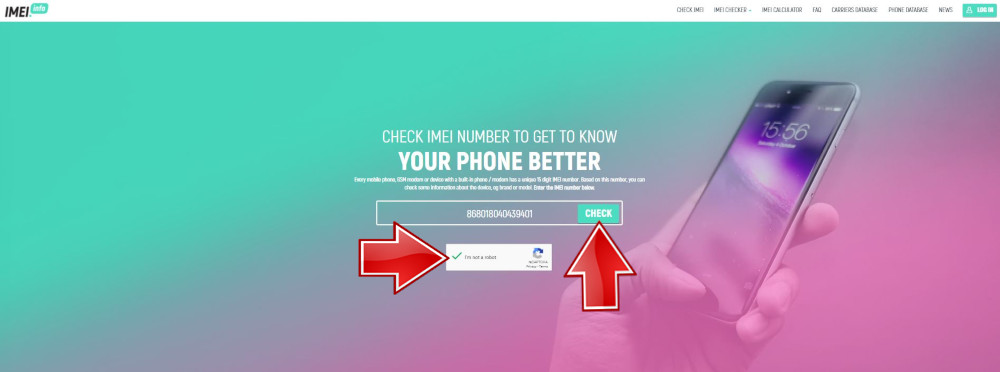
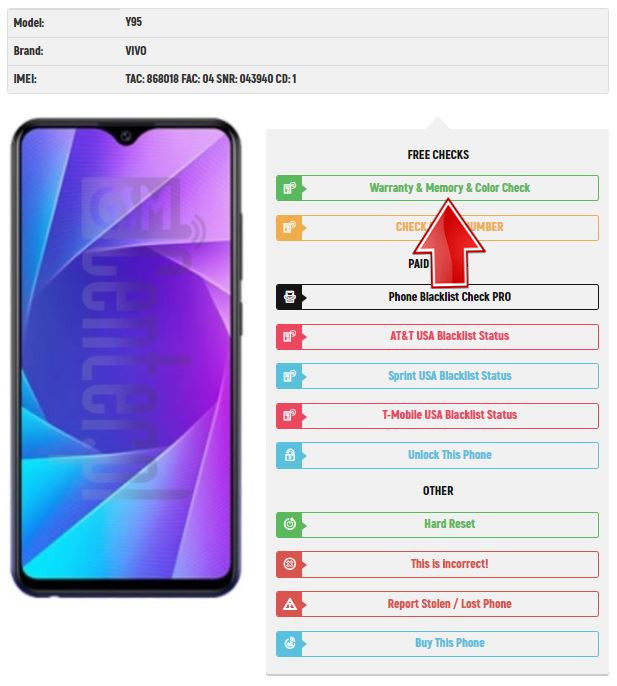
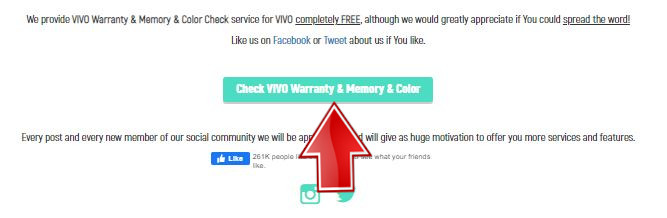
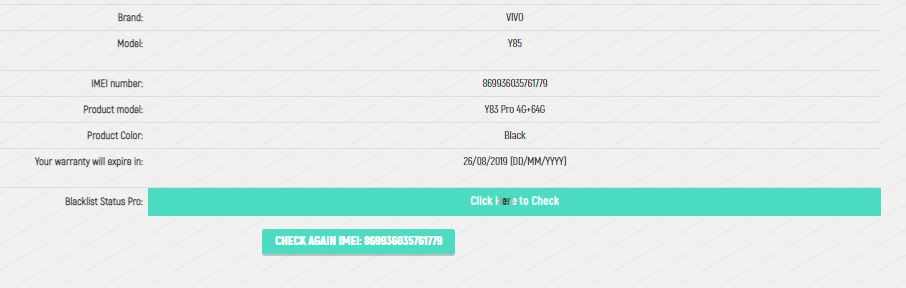
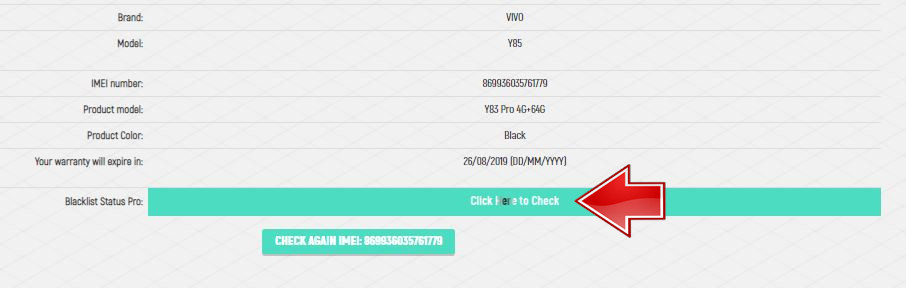



















Cara dapatkan sinyal di Indonesia gimna
Vivoy83
Not response
Yes
Shuaib Aryan
Melacak android saya via imei bisa atau tidak?
wrong
bantu lacak hp saya