Are you a member of LG fun club? Come along with our super and extremely useful checker, which will exceed your wildest expectations. This super feature will provide you with loads of truly advanced details, like warranty start and end date, carrier code, manufacture date, CSN Number and many, many more. Readable and easy to use tool will make yourself feel comfy while checking hidden information about your beloved LG.
And here it is, great checker dedicated to all LG users. Hardly ever can you meet both, quick and advanced feature. But, the time has come! No need to remind that it is amazingly important to have knowledge about phone, rights, and dates. By using our super feature you can come along with many significant details.
All you have to do is to connect some smartphone or PC to the network, open our browser and enter IMEI Number. If you have no idea what IMEI Number is, come along with articles about What IMEI Number is and How to Locate IMEI Number. Afterward, everything will be done for you. Within a short while, you will be provided with a bunch of important particulars regarding your device. That will definitely impress you much! Take a look and learn what information you can gain with this checker and how to actually use it.
Details provided by LG Checker
- Brand, Model, IMEI, Serial Number, Suffix, ESN, CSN Number
- Manufacture Date, Shipped from factory, Estimated Phone Age
- Warranty Start, Warranty End
- Region, Country, Provider
- Carrier Code, Carrier Name, Location Code
- Software version, Software Download
- Last Firmware Version (option to download it included)
How to Use LG Checker?
- Begin with opening the browser and going to www.IMEI.info.
- To the bracket located in the middle of the screen, enter your device's IMEI Number.
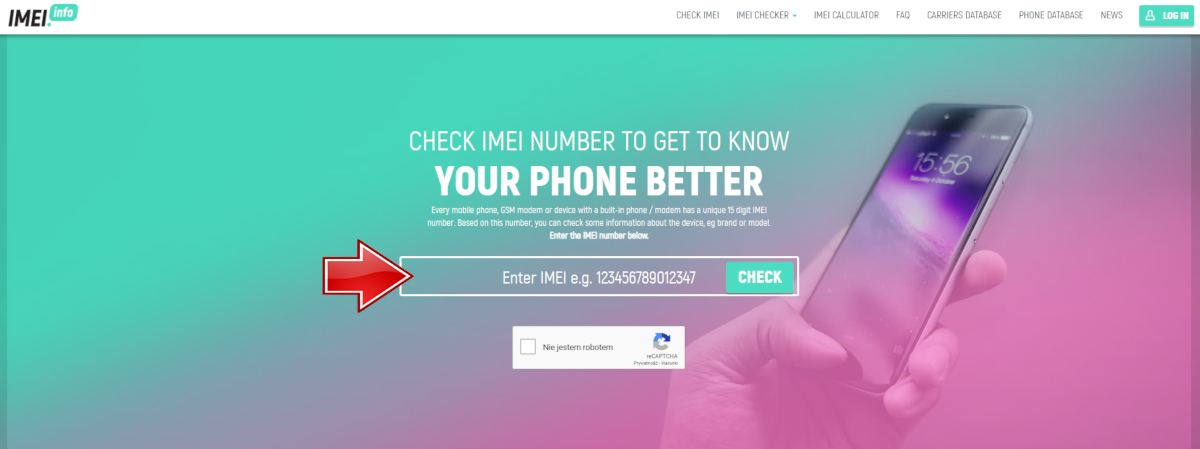
- Thirdly, go through the Captcha protection and click on Check.
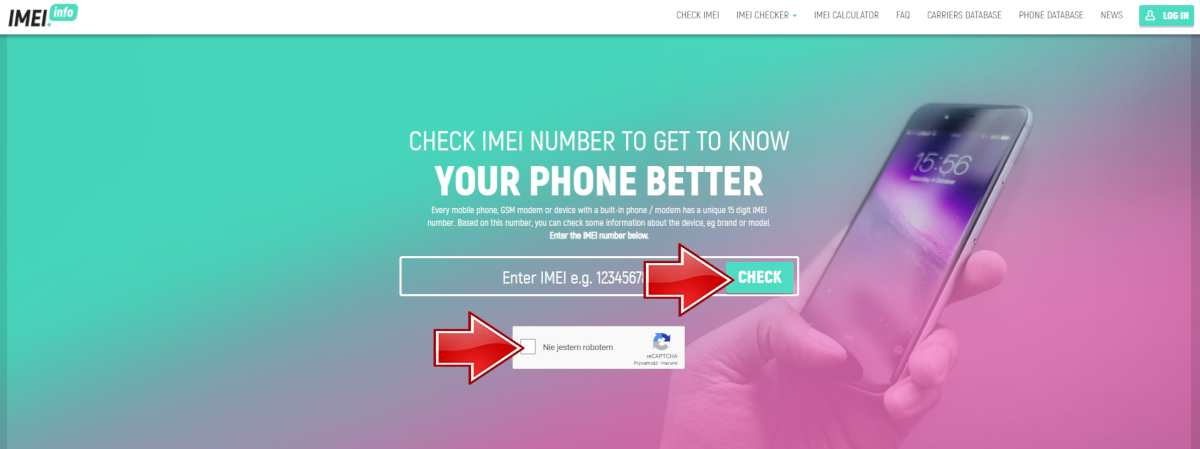
- Under Free Checks, you will notice Check LG Phone details. Select it.
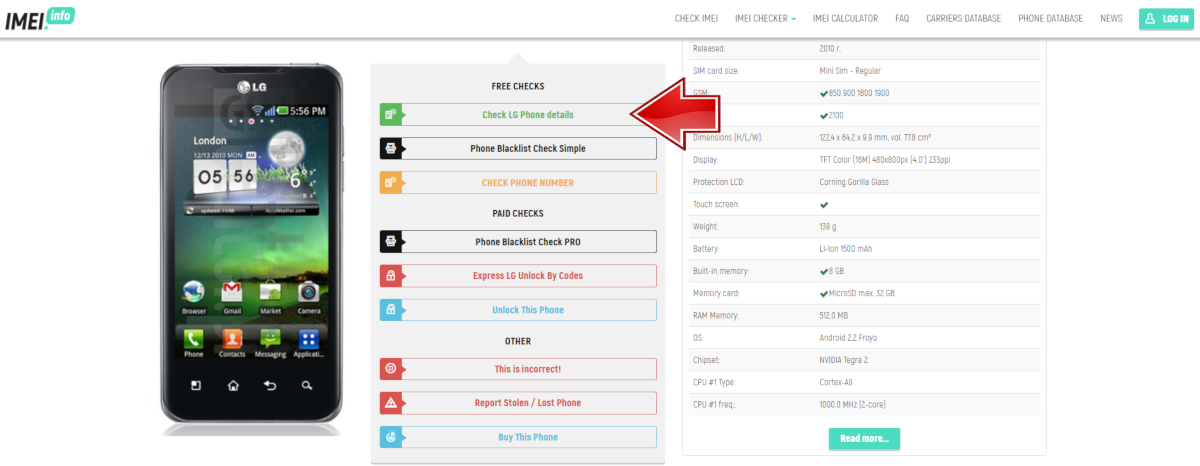
- Afterward, pick Check LG Phone details tab and wait a couple of seconds.
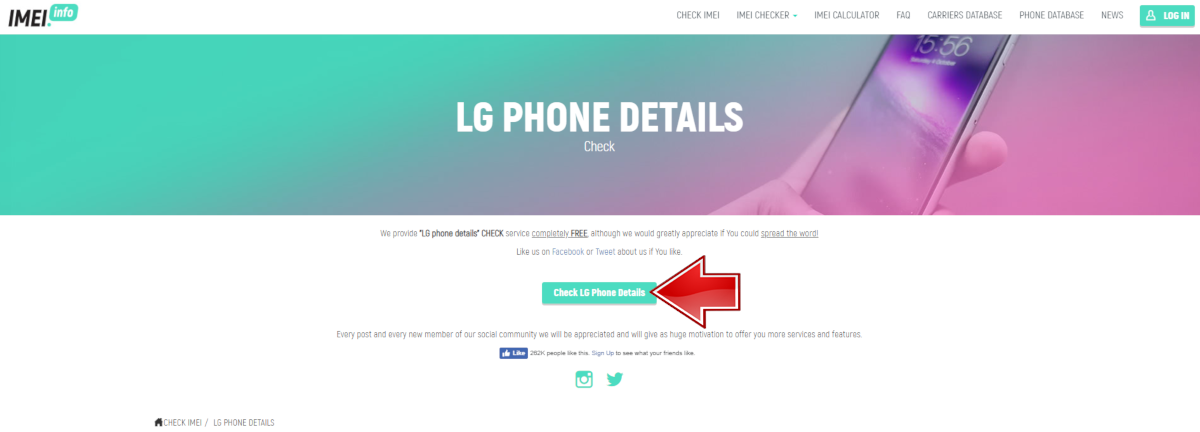
- Finally, come along with all the details regarding your LG!
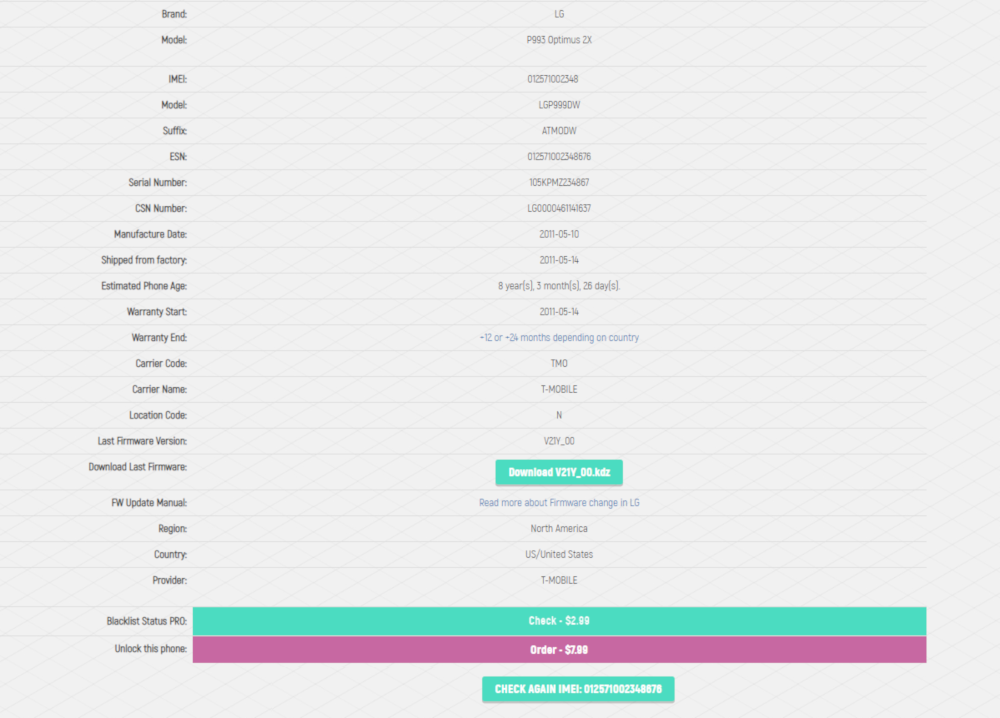
As you can see, in one place you have access to a lot of information related to your device. It is extremely important to use such aids because it relates to the device you use every day. It will not be abusive to say that for most of us that is the most important gadget, hiding the most valuable data, documents, photos, and information. That is why we should take care of our smartphones and permanently extend knowledge about them. In this case, you don't have to spend too much time because we've gathered all the most important essentials in one place so that you don't have to worry about it and spend many hours finding them! Enjoy!
UPDATE: There is also Blacklist checker available for all brands including LG. Check if your phone is Clean or Blacklisted (Lost / Stolen). Just enter your IMEI below and make an order:

Keeping Your Phone Use Secure: IMEI Codes and Other Technology
Digital security is something that too many people neglect and don’t really think about much. Besides following steps to set up Face ID or similar technologies to protect your identity, people don’t want to spend too much time and effort on their online security.

How to Manage and Reset Your Apple ID Password: Forget Apple ID Password
This article provides comprehensive instructions on how to manage, reset, and recover a forgotten Apple ID password using Dr.Fone - Screen Unlock (iOS).

How to Remove iCloud Activation Lock Without a Password
Learn effective methods to remove an iCloud activation lock without a password. They ensure hassle-free access to your device.

Top Tools for Validating Phone Numbers
This article explores the best tools available for phone number validation. Discover how these tools can enhance your customer outreach by ensuring your contact list is accurate and up-to-date.

How many eSIMs can be used in iPhone?
Are you looking to streamline your mobile experience with an eSIM for your iPhone? The advent of eSIM technology has revolutionized the way we connect, allowing for a more seamless and efficient use of our devices. With an eSIM iPhone, you can forget about the hassle of physical SIM cards and enjoy the benefits of multiple network plans on a single device. But how many eSIMs can an iPhone support? And how do you go about adding an eSIM to your iPhone? In this article, we'll dive into the ins and outs of eSIM capabilities on your SIM iPhone, providing you with a step-by-step guide to getting set up. Keep reading to unlock the full potential of your iPhone with eSIM technology and learn how to enhance your connectivity with ease.

eSIM Quick Transfer - All You Need to Know
In the ever-evolving landscape of smartphone technology, eSIM (embedded SIM) has emerged as a game-changer, offering greater flexibility and convenience for users. One of the latest innovations in this realm is the eSIM Quick Transfer feature, which streamlines the process of transferring eSIM profiles between devices. Whether you're an iPhone aficionado or an Android enthusiast, understanding the ins and outs of eSIM Quick Transfer is essential for maximizing the potential of your mobile experience.

What information can we get from IMEI number?
In this article, we'll uncover the hidden potential behind IMEI numbers and explore the wealth of information they provide. Whether you're interested in understanding device specifics, utilizing IMEI tracking services, verifying IMEI authenticity, or performing IMEI lookup, read on to discover the power of IMEI number analysis.

How to Change SIM to eSIM at Home?
In an era defined by digital innovation, the transition from physical SIM cards to eSIM technology represents a significant leap forward in telecommunications. As smartphones continue to evolve, users seek convenient methods to adopt eSIMs from the comfort of their homes.




















Galaxy Note 10 Lite
Pin desactivado
ропмл
There are ad's blocking everything that requires info to be submitted. Waist of time...