Do you think that all the best features available on our website are reserved for smartphones only? It is definitely not true. Just take a look. Let’s meet our super feature named APPLE iPhone / iPad WARRANTY & BASIC INFO Checker. You will be surprised by the amount of information that it will provide you with!
 Warranty details are undoubtedly extremely important. Especially for people who do not collect all the bills and invoices and find it difficult to remember about all those more and less important dates. Yet, beside guarantee info, you will find there also Loaner, AppleCare Eligibility, Storage, Coverage Days or even iPhone's / iPad's color!
Warranty details are undoubtedly extremely important. Especially for people who do not collect all the bills and invoices and find it difficult to remember about all those more and less important dates. Yet, beside guarantee info, you will find there also Loaner, AppleCare Eligibility, Storage, Coverage Days or even iPhone's / iPad's color!
All you have to do is to locate tablet’s IMEI Number. If you do not know how to do it, come along with the detailed instruction. You can use either a video tutorial or the written version. This unique International Mobile Equipment Identity Number is more than enough to gain exceptional knowledge regarding your APPLE friend. If you would like to explore the whole IMEI topic more, check out our articles regarding IMEI Number meaning.
For all the models without IMEI Number, there is a special checker based on Serial Number. Visit Apple Serial Number Check and come along with loads of details about your iPad!
As only you have this detail, you need just two more things, and these are - network connection and our IMEI.Info website. Take a look at the below and discover how this amazingly helpful and useful checker should be used and what exactly it can provide you with.
What details can I get?
- IMEI, Serial Number, Model, Color and Storage
- Refurbished, Activated info
- Purchase Date, Valid Purchase Date
- Coverage End Date and Coverage Days Left
- Apple Support Expiration Date, AppleCare Eligible
- Loaner
You will also find here redirections to our premium services, which are extremely useful as well. Here is what kind of information you can get and what activities can be carried out for just a small fee:
- Sim-Lock Status
- Carrier & Sim-Lock Status
- Blacklist Status Pro
- iCloud Removal
- iPhone Unlock
If you are interested in any of the following features, simply click on related tabs.
How do I use iPhone / iPad Warranty & Basic info Checker?
- First of all, you have to open the browser and visit www.IMEI.info website.
- Then, enter iPhone's / Pad's IMEI number into the empty bracket in the middle of the screen and go through the Captcha protection. Afterward, select CHECK.
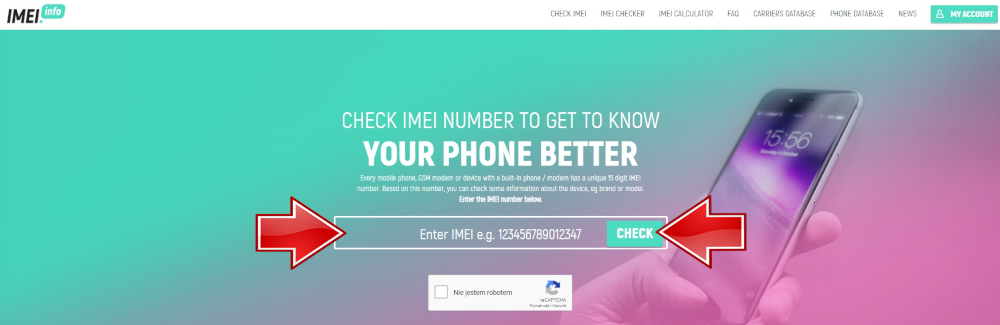
- You will be redirected to the site with the whole iPad's specification. You should select the Apple Warranty & Basic info tab.
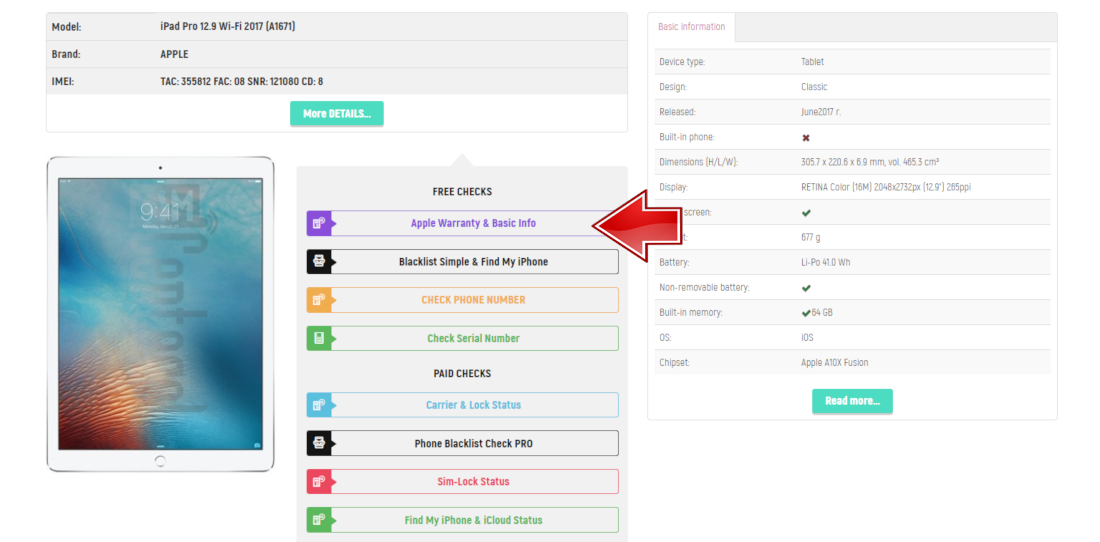
- To confirm that you want to explore your device more, click on the Apple Warranty & Basic info bracket and wait a short while.

- Congrats! Here you have the whole specification regarding your iPhone / iPad!
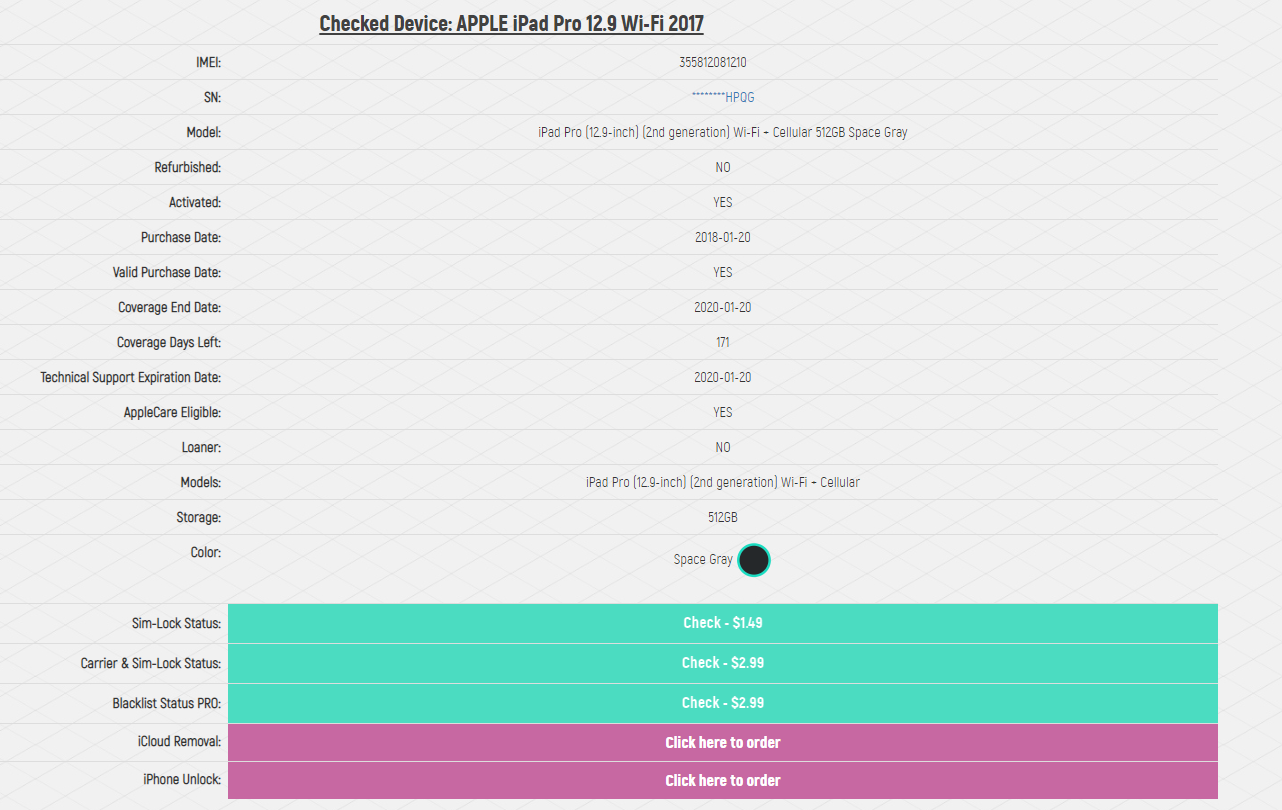
Undoubtedly, the whole process is truly quick and easy. You just need to have a couple of minutes and all the info will pop right in front of you. It would be a shame not to check the warranty date of your new iPhone / iPad, or make sure that the offered second-hand iPad has not a completely different factory cover than the seller's description indicates. Don't be fooled when buying some used APPLE device, but also control the one that is already in your hand!
UPDATE: There is also Carrier & Lock Status & FMI available for all brands including APPLE. Check your phone FMI Status & Sim-Lock Status. Just enter your IMEI below and make an order:

Keeping Your Phone Use Secure: IMEI Codes and Other Technology
Digital security is something that too many people neglect and don’t really think about much. Besides following steps to set up Face ID or similar technologies to protect your identity, people don’t want to spend too much time and effort on their online security.

How to Manage and Reset Your Apple ID Password: Forget Apple ID Password
This article provides comprehensive instructions on how to manage, reset, and recover a forgotten Apple ID password using Dr.Fone - Screen Unlock (iOS).

How to Remove iCloud Activation Lock Without a Password
Learn effective methods to remove an iCloud activation lock without a password. They ensure hassle-free access to your device.

Top Tools for Validating Phone Numbers
This article explores the best tools available for phone number validation. Discover how these tools can enhance your customer outreach by ensuring your contact list is accurate and up-to-date.

How many eSIMs can be used in iPhone?
Are you looking to streamline your mobile experience with an eSIM for your iPhone? The advent of eSIM technology has revolutionized the way we connect, allowing for a more seamless and efficient use of our devices. With an eSIM iPhone, you can forget about the hassle of physical SIM cards and enjoy the benefits of multiple network plans on a single device. But how many eSIMs can an iPhone support? And how do you go about adding an eSIM to your iPhone? In this article, we'll dive into the ins and outs of eSIM capabilities on your SIM iPhone, providing you with a step-by-step guide to getting set up. Keep reading to unlock the full potential of your iPhone with eSIM technology and learn how to enhance your connectivity with ease.

eSIM Quick Transfer - All You Need to Know
In the ever-evolving landscape of smartphone technology, eSIM (embedded SIM) has emerged as a game-changer, offering greater flexibility and convenience for users. One of the latest innovations in this realm is the eSIM Quick Transfer feature, which streamlines the process of transferring eSIM profiles between devices. Whether you're an iPhone aficionado or an Android enthusiast, understanding the ins and outs of eSIM Quick Transfer is essential for maximizing the potential of your mobile experience.

What information can we get from IMEI number?
In this article, we'll uncover the hidden potential behind IMEI numbers and explore the wealth of information they provide. Whether you're interested in understanding device specifics, utilizing IMEI tracking services, verifying IMEI authenticity, or performing IMEI lookup, read on to discover the power of IMEI number analysis.

How to Change SIM to eSIM at Home?
In an era defined by digital innovation, the transition from physical SIM cards to eSIM technology represents a significant leap forward in telecommunications. As smartphones continue to evolve, users seek convenient methods to adopt eSIMs from the comfort of their homes.



















YAHYAALHORANI
TIENE GARANTIA ?
i phone 1586 imei
355379070660914 was wondering i haven't gotten a email yet
why you delet it i like this check whyyyyyyyy you delet it
Lock fail
check warranty
good
Unlock my IPhone 6
OMG Zombies :D