The day has come! You may be wondering if there is any way to come up with the activation date of your device. Asking questions about its birthday... That is a frequent query! Rarely do you meet the services that do all the work for you, yet here it is! Say hello to Huawei Activation Date Checker! With a bit of our help, you will learn the most interesting details about your beloved Huawei.
 No matter if you are buying a second-hand smartphone or you are simply inquisitive when your Huawei was actually made. Take a look at the below and easily locate not only activation date but also loads of other essentials. All you need to have is your device’s IMEI Number.Even if this shortcut tells you nothing, we will provide you with those details as well. You can gain more information regarding the International Mobile Equipment Identity Number by reading What IMEI Number is and then Where Can I Find IMEI. This unique number and network connection which will allow you to reach our website, are the only things required to come along with the whole list of super-advanced details regarding your Huawei.
No matter if you are buying a second-hand smartphone or you are simply inquisitive when your Huawei was actually made. Take a look at the below and easily locate not only activation date but also loads of other essentials. All you need to have is your device’s IMEI Number.Even if this shortcut tells you nothing, we will provide you with those details as well. You can gain more information regarding the International Mobile Equipment Identity Number by reading What IMEI Number is and then Where Can I Find IMEI. This unique number and network connection which will allow you to reach our website, are the only things required to come along with the whole list of super-advanced details regarding your Huawei.
Why shall I use Huawei Activation Date Checker?
This super tool will provide you with plenty of amazingly useful details regarding your Huawei. Starting with the checked device type and its model so you are not fooled with some fake smartphone version. Then, the original manufacturer, which means the company that makes products, so you can reach them easily. Another truly helpful information that can be found here is the product code. Finally, the pearl of this article and the checker’s itself – Huawei Activation Date. With just a few clicks you can come along with the first day your smartphone was used. It is extremely important as in Huawei the warranty applies from the first date of use, which means SIM Card placing and starting casual usage. Once the phone is connected to the Internet, it will boost the activation date to Huawei servers. And from now on, it is not reserved for the manufacturer only! You can reach such information here! Afterward, you can count how many guarantee moths have left by comparing the activation date with the warranty period for your country. If you are not sure how long it lasts in your country, come along with International Warranty Duration details.
Obviously, you can also use our PRO Checkers, which are located below the Free information which has been presented above.
Details, which I find out with Huawei Checker
Free information
- The Device, Device Type, Model, IMEI Number
- Manufacturer,Product Code
- Activation Date, Warranty Start Date
Details for the PRO version
- Serial Number, Country, Warranty Status
Paid Checkers
- Factory Reset Protection bypass
- Blacklist Status PRO
- Huawei Unlock by Codes
How do I use Huawei Activation Date Checker?
- At the very beginning, open IMEI.info website.
- Secondly, into the bracket in the middle of the screen enter your Huawei's IMEI Number.
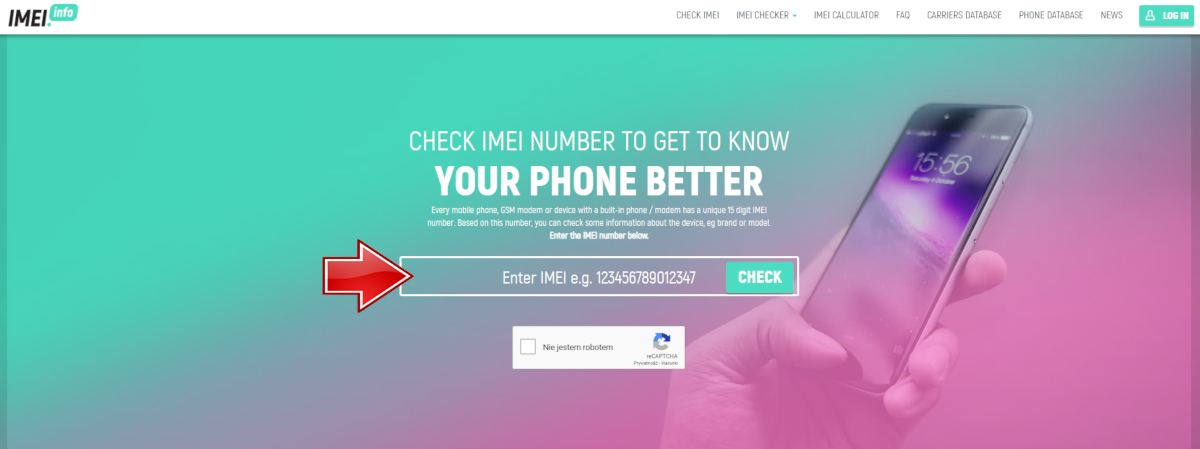
- Then, go through theCaptcha protection and select CHECK icon.
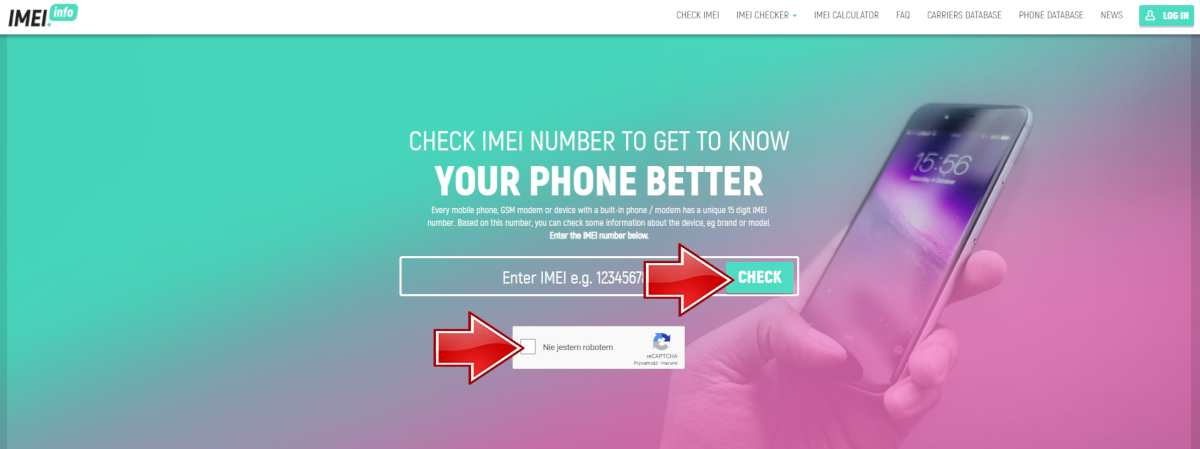
- Select the first tab under Free Checks, named Activation Date Check.
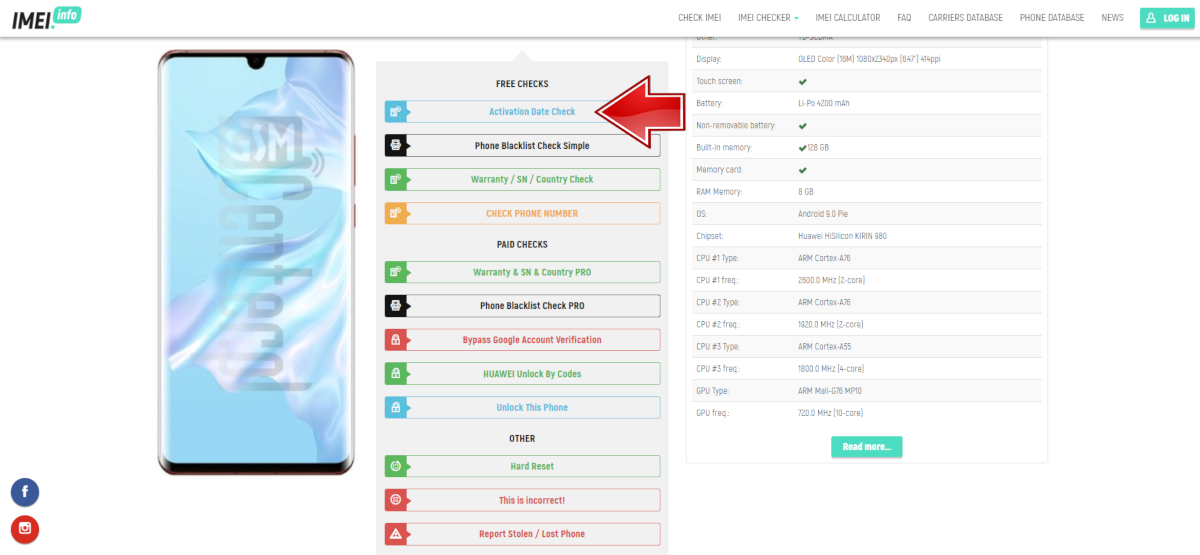
- Now click on Activation Date Check icon, and wait a couple of seconds.
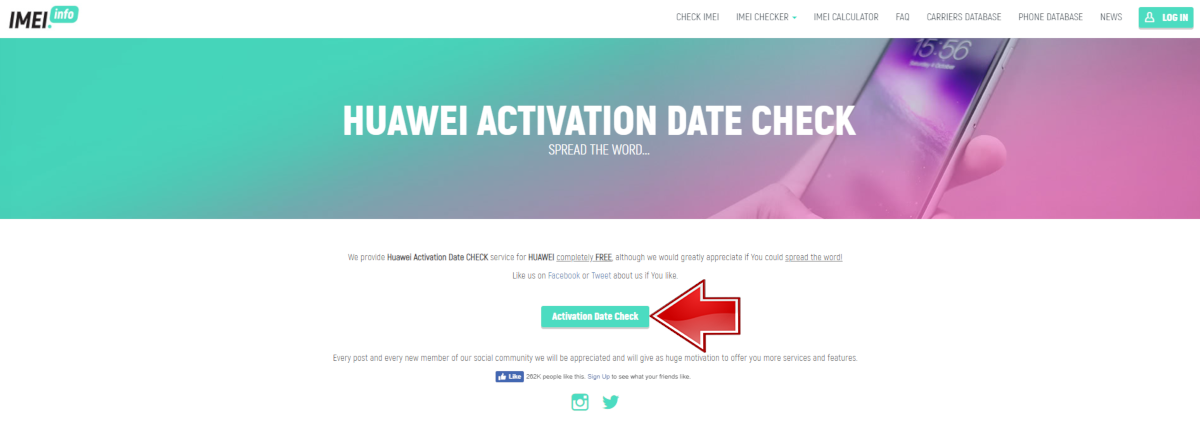
- Here you've got it! All the details are right in front of you.
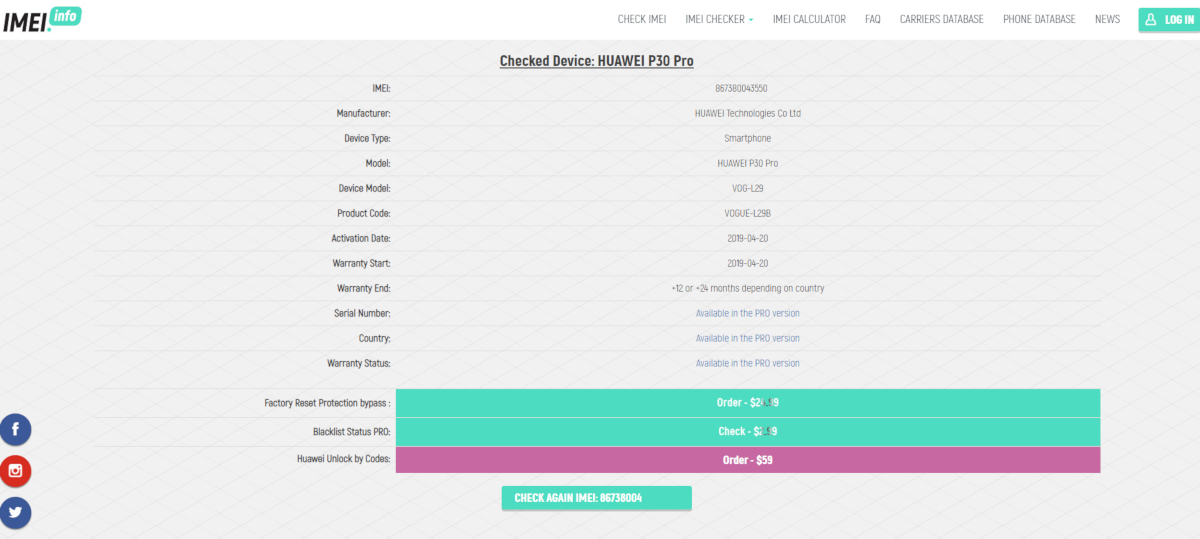
If you would like, you can come along with the video instruction below, just for the certainty and to follow the whole process carefully.
UPDATE: There is also Blacklist checker available for all brands including HUAWEI. Check if your phone is Clean or Blacklisted (Lost / Stolen). Just enter your IMEI below and make an order:

Elevate Your Interior Decor with Custom Neon Wall Art
Transform your interior decor with custom neon art! Discover tips and ideas to elevate your space with vibrant and personalized neon signs. From choosing the perfect design to installation and maintenance, find everything you need to know to make a statement with neon in your home or business.

How to Replace a SIM Card with an eSIM at Home
Learn how to replace a SIM card with an eSIM at home with this comprehensive guide. Discover the step-by-step process, from understanding eSIM technology to activation and troubleshooting. Unlock the convenience and flexibility of eSIMs for seamless mobile connectivity.

What is an APK file?
Welcome to our quick guide on APK files! In this tutorial, we'll explore what APK files are, their importance in the Android ecosystem, and key information you need to safely download and manage them on your device. Whether you're a seasoned Android user or new to the platform, understanding APKs is essential for optimizing your app experience and ensuring your device's security. Stay tuned to learn all about APK files and how to handle them like a pro!

How to delete an Apple ID account?
Welcome to our step-by-step guide on how to delete your Apple ID account. Whether you are streamlining your digital footprint or switching to a new account, deleting an Apple ID is a significant step that requires careful consideration. This guide will provide you with all the necessary information, from understanding the implications of deletion to walking you through the process itself. Let's ensure that you are fully informed and prepared for this action. Follow along as we help you securely and effectively remove your Apple ID account.

How to Check Recent Activities on Your Phone?
In our interconnected digital landscape, smartphones have become extensions of ourselves. They serve multiple purposes, from communication and entertainment to supporting our work. But have you ever pondered your phone's daily routines? Maybe you are keen on understanding how your time is allocated each day or discovering which apps dominate your screen time. There's also the valid concern of safeguarding the security and privacy of your digital world.

Cryptocurrency Mining on Mobile Devices
As technology evolves, so do the ways we can use it to our advantage. Cryptocurrency mining is one of those advancements; allowing us to make money by using our phones and computers to create new coins. For the tech-savvy individual who loves making a quick buck, cryptocurrency mining on mobile devices could just be your ticket to financial success. But what exactly does it entail? In this blog post, we'll explore the different ways you can mine for cryptocurrencies on your phone or computer - from downloading an app through a website or hardware specifically developed for crypto-mining – each providing its own challenges and rewards along the way.

Free Monster Hunter Now GPS Spoofer for iOS/Android no Banned - iToolPaw iGPSGo
Monster Hunter Now is an exciting game that has captivated the hearts of many gamers around the world. With its immersive gameplay and stunning graphics, it's no wonder that players are always on the lookout for ways to enhance their gaming experience. One way to do this is by using a GPS spoofer, which allows players to hunter monsters outside without physically moving. In this article, we will explore the options available for free Monster Hunter Now GPS spoofers for iOS and Android, and discuss whether or not you will get banned for using them.

How many eSIMs can be used in iPhone?
Are you looking to streamline your mobile experience with an eSIM for your iPhone? The advent of eSIM technology has revolutionized the way we connect, allowing for a more seamless and efficient use of our devices. With an eSIM iPhone, you can forget about the hassle of physical SIM cards and enjoy the benefits of multiple network plans on a single device. But how many eSIMs can an iPhone support? And how do you go about adding an eSIM to your iPhone? In this article, we'll dive into the ins and outs of eSIM capabilities on your SIM iPhone, providing you with a step-by-step guide to getting set up. Keep reading to unlock the full potential of your iPhone with eSIM technology and learn how to enhance your connectivity with ease.



















Проверка даты активации отсутствует, только проверка гарантии
Please help me
IMEI.info: Im inform police officer inform Nambar :220 And Date 04/02/2020 Model:Huawei Nova 3e IMEI1:867905032402986 IMEI2:867905032442990 Please help me And my contacts +8801710639260 shahinrana450@gmail.com
cannot see about my warranty
Comment l'ocaliser ce l'appareil qui m'a été vole