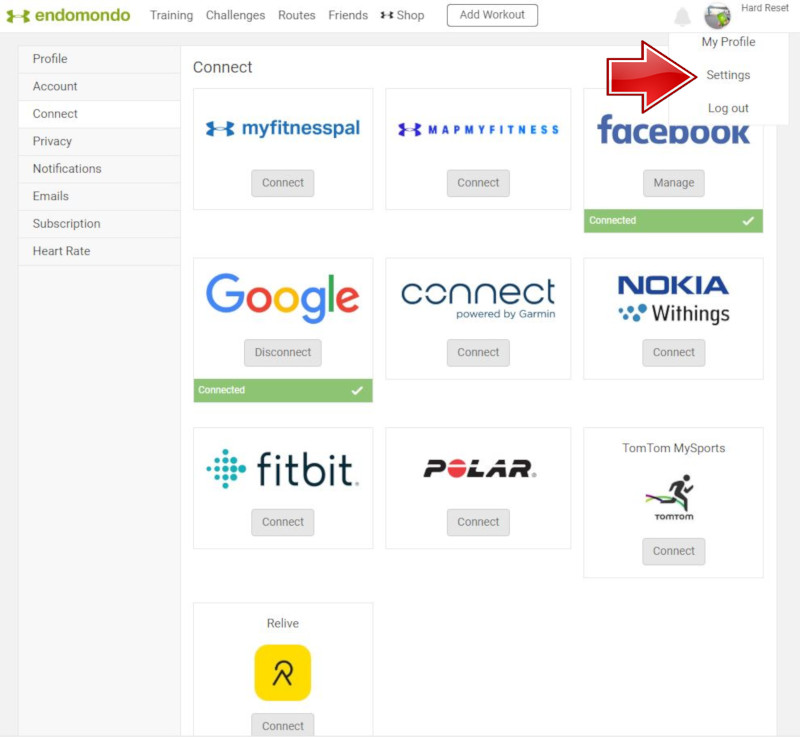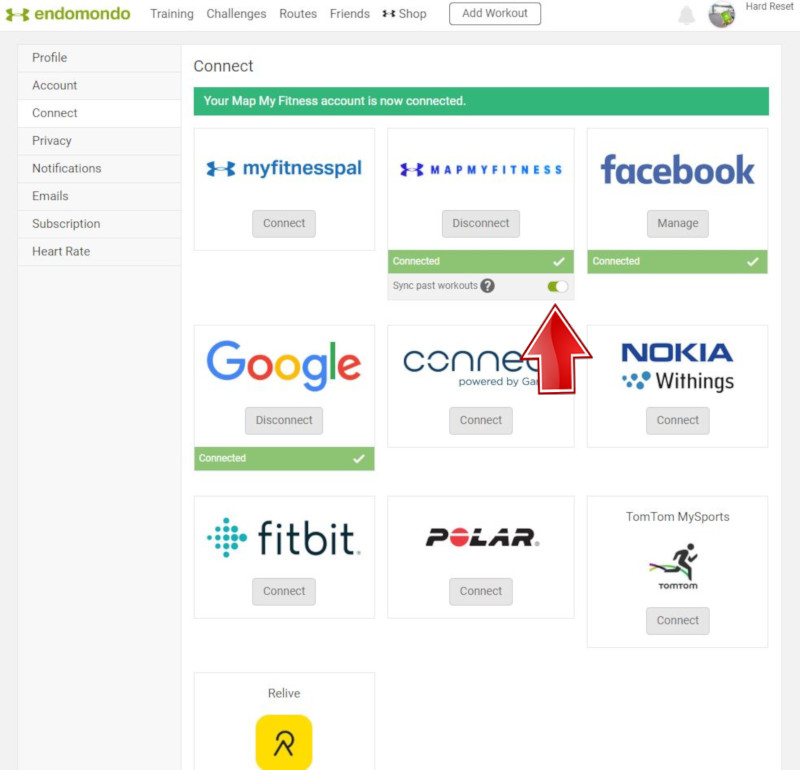If you are one of the people who actively do any sport, whether it is running, skating, or swimming, you must have an application on your phone that allows you to record the history of your progress. One of the most popular is the intermittent Endomondo, which enjoyed great popularity. Unfortunately, it disappears from the market by the end of December 2020 and all data will be lost. Is there a way to transfer my Endoomondo training history to another app?

Undoubtedly, this is sad news for fans of the Endomondo app. The platform will soon disappear from all app stores. It started its activity in 2007 and has been very successful since then. The company itself, which also sells footwear and sportswear, informed that by the end of the year it will no longer support technically and will not introduce updates. Endomondo was the most downloaded application from stores. It cannot be denied that its clean interface and ease of use made it such a success. The founders of the application, i.e. the company Under Armor, ensured that all training histories and data can be easily transferred to the new MapMyRun application, which will be available for free for a period of 3 months. What was the phenomenon of the Endomondo app and how does it really work?
1. How does Endomondo work?
The application primarily records the training time, as well as the distance and route, obtained thanks to the GPS module and the training intensity (e.g. by calculating the average pace, average and maximum speed), and then converts it into calories burned.
2. What about user data?
The manufacturer announces that Endomondo users' data will be removed from the servers at the end of March 2021, but until January 31 next year it will be possible to download or transfer it to the MapMyRun application.
3. Why is Endomondo disappearing from the market?
The operator of Endomondo does not explain the reasons why he decided to close the popular application. The fact that Under Armor wants to persuade users to use the paid MapMyRun platform may be at stake.
4. How to transfer workout history from Endomondo to the MapMyRun app?
1. At first, you have to create an account with UA MapMyRun by visiting the website.
2. Visit Endomondo and log in to your account.
3. Hover over your avatar in the upper right, and select Settings from the drop-down menu.
4. Click Connect on the left sidebar.
5. Click Connect beneath the UA MapMyFitness icon.
6. Enter the email address and password you chose for your UA MapMyRun account and click Authorize.
7. Once your accounts are connected, click to toggle on the Sync past workouts option.
8. Your Endomondo training history should be available on UA MapMyRun within 7 days. If you've waited more than 7 days and the training history upload is still not complete, please contact support.
Related: How to Synchronize MapMyRun With Endomondo App?
5. Are all the data from the application Endomondo can be transferred to MapMyRun?
Only your workout history is transferable from Endomondo to UA MapMyRun. The following information will not be available in UA MapMyRun:
- Personal Bests
- Training Plans
- Profile information and account settings
- Friends
- Activity Feed posts, comments, and pictures
- Challenges
- Commitments
6. What about the premium account I paid for and the subscription?
November 30, 2020, All Premium memberships will be canceled and no additional fees will be charged for Endomondo Premium. However, you will retain your Premium benefits until the application's official withdrawal date on December 31, 2020. Users who have already paid for Premium through December 2020 or later will receive a pro-rata refund, managed by the platform on which you subscribed.
Keep an eye out for UA MapMyRun MVP's FREE 3-month membership offer by registering with UA MapMyRun as a thank you for your continued support. Reach your goals faster and get more out of each workout with personalized plans, audio tutorials, live tracking, routes, and more - all ad-free.
7. What with my Endomondo account?
To permanently remove your Endomondo profile and all information associated with your account, follow the procedure described in the guide below.
How do I delete my Endomondo account?
Your Endomondo data will be deleted after March 31, 2021. If you want to request access to your data or transfer it to another platform, you must do so before that date.
8. Where can I download the MapMyRun app?
The MapMyRun application is available for both Android and iOS phones. You can download it by clicking on the selected link below.
Download from App Store (iOS)
Download from Google Play (Android)
Follow us

How Many eSIMs Can You Have on an Android Phone?
This guide tackles how many eSIMs your phone can hold, why the EID (eSIM ID) matters, and how to find it. Unlock the power of eSIMs and experience seamless mobile freedom on your Android phone!

How Many eSIMs Can You Have on an iPhone?
The iPhone's eSIM revolutionizes mobile connectivity! Ditch the physical SIM juggling act and embrace the freedom of multiple lines. This guide dives into how many eSIMs your iPhone can hold, explores the role of the EID, and unveils the benefits of eSIM technology.

Portable LED Video light: Top Choices for Professional Video Production
Are you a videographer always on the move? Do you need reliable lighting solutions that can keep up with your fast-paced lifestyle? Look no further! In this article, we will explore portable LED video light best for professional video production. Whether you are shooting on location or in the studio, these portable lights will ensure that your videos shine bright every time.

How to Add More Than One SIM Card to Your Phone
Imagine juggling work and personal calls on one phone, or seamlessly switching carriers when you travel. This dream becomes reality with dual SIM technology, including the revolutionary eSIM.

How to Check Recent Activities on Your Phone?
In our interconnected digital landscape, smartphones have become extensions of ourselves. They serve multiple purposes, from communication and entertainment to supporting our work. But have you ever pondered your phone's daily routines? Maybe you are keen on understanding how your time is allocated each day or discovering which apps dominate your screen time. There's also the valid concern of safeguarding the security and privacy of your digital world.

Free Monster Hunter Now GPS Spoofer for iOS/Android no Banned - iToolPaw iGPSGo
Monster Hunter Now is an exciting game that has captivated the hearts of many gamers around the world. With its immersive gameplay and stunning graphics, it's no wonder that players are always on the lookout for ways to enhance their gaming experience. One way to do this is by using a GPS spoofer, which allows players to hunter monsters outside without physically moving. In this article, we will explore the options available for free Monster Hunter Now GPS spoofers for iOS and Android, and discuss whether or not you will get banned for using them.

How many eSIMs can be used in iPhone?
Are you looking to streamline your mobile experience with an eSIM for your iPhone? The advent of eSIM technology has revolutionized the way we connect, allowing for a more seamless and efficient use of our devices. With an eSIM iPhone, you can forget about the hassle of physical SIM cards and enjoy the benefits of multiple network plans on a single device. But how many eSIMs can an iPhone support? And how do you go about adding an eSIM to your iPhone? In this article, we'll dive into the ins and outs of eSIM capabilities on your SIM iPhone, providing you with a step-by-step guide to getting set up. Keep reading to unlock the full potential of your iPhone with eSIM technology and learn how to enhance your connectivity with ease.

IMEI Info Checker App
The awaited moment has arrived! After a period of anticipation, we take immense pride in announcing the launch of the IMEI Info Checker App, marking a pivotal moment in accessing concealed mobile device information. In today's digitally intertwined landscape, understanding your device's nuances is pivotal. This long-awaited unveiling undoubtedly simplifies access to concealed information about any mobile device. Soon available on the App Store for iOS and the Play Store for Android, this app promises a transformative shift in how users interact with their device data.