It's quite understandable that you refrain from sharing Wi-Fi passwords with guests or even friends or relatives. Because if you do this, the key will likely be shared with people you don't want. What's more, sharing passwords with people you don't know well can also expose your network to potential threats. So what should you do if you want to share your Internet without sharing your actual router key? Well, there's an easy way to do that. We will show you How to share Wi-Fi without sharing a password.

How many times have you heard about not sharing your network with strangers? Probably many times, but nowadays a refusal may be perceived as inappropriate behavior. Upon entering your apartment, guests expect access to the Internet to be taken for granted. Unfortunately, even the most trusted people with whom you share access to the network can do a lot of damage. Sharing the WiFi network has many consequences, including damage, viruses, and malware. It is therefore worth taking care of the security of your network. Below we will provide you with tips on how to do this.
Related: The best routers available
Share WiFi without Sharing Password
Using QR codes
As of now, there are many apps and websites on the market that offer the ability to share Wi-Fi passwords using QR codes. In fact, some phones even offer this as a built-in feature where you can share the QR code with your guests and they will be able to connect to the network by scanning it on their device.
Therefore, before installing any of the apps from Google Play, which is listed below, make sure your phone has this feature built-in. So far, it's available on all Android 10 phones, and then on Samsung devices with OneUI.
How to share a network with a built-in QR Code?
1. First, go to Settings on your phone.
2. Go to Wi-Fi Settings.
3. Select the network you want to share and click on it.
4. Now you will see a QR Code, to share your network all you need to do is have a second person scan it to connect to the network.
How to share a network with QR Generator?
For starters, you need to download the application from the Google Play Store. You can download it by clicking the button below.
Download Wifi QR Code Generator
1. Open the Wifi QR Code Generator app on your phone. It is very easy to use. Complete the network data and generate a QR code by clicking on the blue button marked in the photo. You can generate a new QR code every time.
2. To share the network, click on the plus icon in the lower right corner of the screen.
3. Tap the Share icon.
4. Finally, select the method you want to share the network with.
For those who don't have WiFi sharing features available on their phones, they can download and install apps like WiFi QR code generator, WiFiKeyShare, and WiFi Easy from the Google Play Store. These apps will help you rewrite your network password into a QR code that can be scanned on a second phone with most QR code scanning apps on the market.
There are also many sites that will allow you to generate a QR Code. Qifi and XZing QR Generator. It is indeed the easiest and hassle-free way to share WiFi without sharing passwords.
How to share the network on iPhone?
If you have an iPhone, you don't need to follow the method mentioned above. Instead, you can use the already built-in iOS feature to share Wi-Fi passwords with nearby iPhone, iPad, and Mac users.
Before you start, make sure Wi-Fi and Bluetooth are turned on on both phones and your Apple ID is added to the other person's Contacts app. When the phones are close enough, the Share password pop-up will automatically appear on your phone. Just click, just click Share and you're done. If the other person doesn't have an Apple device, you still have the option to share your Internet using the second workaround. But for that, you need to download and install the Shortcuts app on your iPhone.
See also how to make PORTABLE HOTSPOT / Share Wi-Fi in iOS
Follow us

How Many eSIMs Can You Have on an Android Phone?
This guide tackles how many eSIMs your phone can hold, why the EID (eSIM ID) matters, and how to find it. Unlock the power of eSIMs and experience seamless mobile freedom on your Android phone!

How Many eSIMs Can You Have on an iPhone?
The iPhone's eSIM revolutionizes mobile connectivity! Ditch the physical SIM juggling act and embrace the freedom of multiple lines. This guide dives into how many eSIMs your iPhone can hold, explores the role of the EID, and unveils the benefits of eSIM technology.

Portable LED Video light: Top Choices for Professional Video Production
Are you a videographer always on the move? Do you need reliable lighting solutions that can keep up with your fast-paced lifestyle? Look no further! In this article, we will explore portable LED video light best for professional video production. Whether you are shooting on location or in the studio, these portable lights will ensure that your videos shine bright every time.

How to Add More Than One SIM Card to Your Phone
Imagine juggling work and personal calls on one phone, or seamlessly switching carriers when you travel. This dream becomes reality with dual SIM technology, including the revolutionary eSIM.

How to Check Recent Activities on Your Phone?
In our interconnected digital landscape, smartphones have become extensions of ourselves. They serve multiple purposes, from communication and entertainment to supporting our work. But have you ever pondered your phone's daily routines? Maybe you are keen on understanding how your time is allocated each day or discovering which apps dominate your screen time. There's also the valid concern of safeguarding the security and privacy of your digital world.

Free Monster Hunter Now GPS Spoofer for iOS/Android no Banned - iToolPaw iGPSGo
Monster Hunter Now is an exciting game that has captivated the hearts of many gamers around the world. With its immersive gameplay and stunning graphics, it's no wonder that players are always on the lookout for ways to enhance their gaming experience. One way to do this is by using a GPS spoofer, which allows players to hunter monsters outside without physically moving. In this article, we will explore the options available for free Monster Hunter Now GPS spoofers for iOS and Android, and discuss whether or not you will get banned for using them.

How many eSIMs can be used in iPhone?
Are you looking to streamline your mobile experience with an eSIM for your iPhone? The advent of eSIM technology has revolutionized the way we connect, allowing for a more seamless and efficient use of our devices. With an eSIM iPhone, you can forget about the hassle of physical SIM cards and enjoy the benefits of multiple network plans on a single device. But how many eSIMs can an iPhone support? And how do you go about adding an eSIM to your iPhone? In this article, we'll dive into the ins and outs of eSIM capabilities on your SIM iPhone, providing you with a step-by-step guide to getting set up. Keep reading to unlock the full potential of your iPhone with eSIM technology and learn how to enhance your connectivity with ease.

IMEI Info Checker App
The awaited moment has arrived! After a period of anticipation, we take immense pride in announcing the launch of the IMEI Info Checker App, marking a pivotal moment in accessing concealed mobile device information. In today's digitally intertwined landscape, understanding your device's nuances is pivotal. This long-awaited unveiling undoubtedly simplifies access to concealed information about any mobile device. Soon available on the App Store for iOS and the Play Store for Android, this app promises a transformative shift in how users interact with their device data.

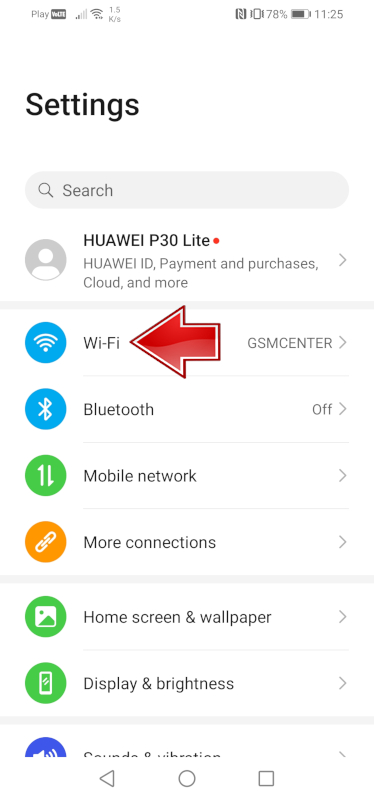
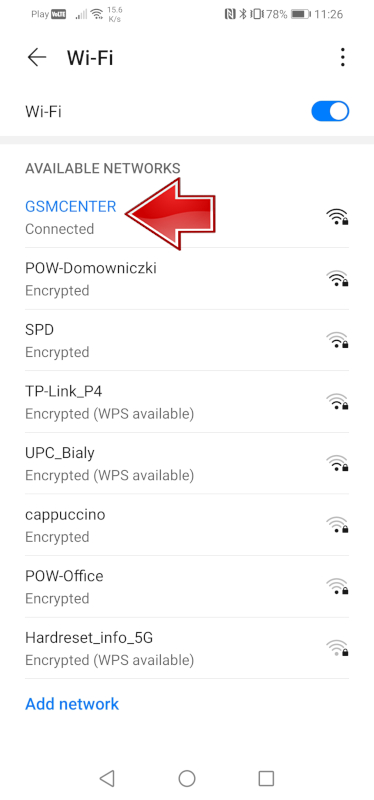
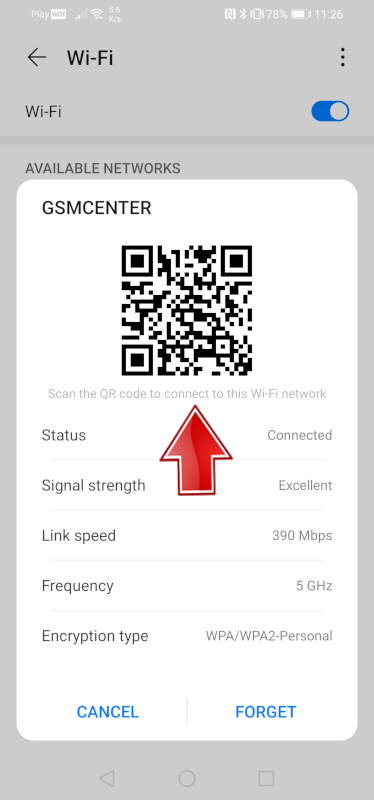

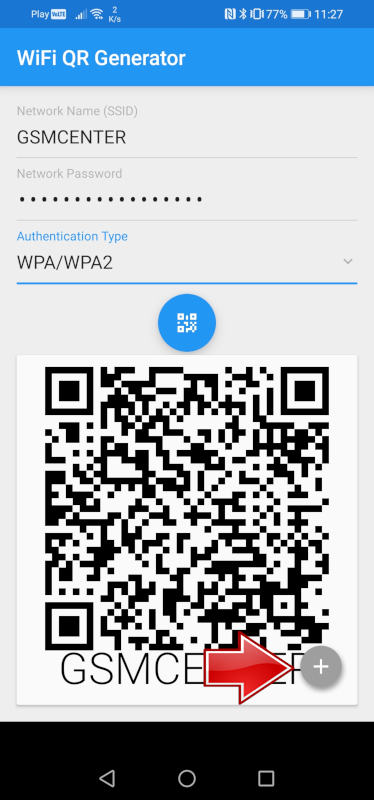

























Is mobile ko Blacklist karna hai
Is mobile ko block list karvana hai Vivo y21a 4 64 smartphone IME/865179065324416