Nowadays, technology is at such a stage that some people can barely keep up with it. Cash payments are increasingly being replaced by electronic payments and for many of us, they are more convenient to use. Every day, people make transactions with a moron card, which is slowly being forgotten by mobile NFC payments, which are built into virtually every modern phone, and even a watch. However,are such transactions safe enough? and how to secure them? Fortunately, there are several methods that will allow you to trade safely.

Each of us performs at least one transaction a day. Regardless of whether it is a payment for grocery shopping, telephone, or other services. We perform most of these transactions without leaving home using various applications on our smartphones. It can be said for sure that this is a great convenience for most of us, and it continues to improve over time. Every day we are dealing with new applications that make our daily functioning easier. However, have you ever wondered which application is the best for online payments? What to look for and choose the best one, if there are thousands of them on the market? Learn the best tricks on how to secure your online transactions.
Download Applications only from verified sources
You probably have an Android or iOS phone and you are wondering which application is the most reliable and safe for online transactions? How can we tell which app among the thousands available is the right one? Downloading the first better app on the list is a very risky solution and no one can guarantee that it is not a scam. Alternatives, such as Cydia App Store, does not have the same credibility as Apple or Google. This is much easier on Android; For iOS devices, they are mostly locked to download from the App Store, unless you jailbreak. You will need to do a lot of work to install alternative applications on your system. But if in doubt, always check your favorite App Store for native solutions created by the company.

One quick example that comes to mind is Best Buy. The store has a mobile website that can be accessed using a selected mobile browser. But when using it, you have to transfer data over the internet using browser inputs. Using the native application, you are limited to the user interface facilities. This is often a more secure method than accessing websites through Mobile Safari. So if you feel like shopping on the phone, first check the App Store and see if you can find a native application. They are usually safer and less vicious than the mobile site. In addition, you should still have access to all the main categories of products and purchases.
Check Application reviews and ratings
Another important element that you should pay attention to is reading reviews and checking app ratings. As you may have noticed yourself at the beginning of the list there are usually recommended applications or the newest ones. Note that although they are in the lead, their ratings and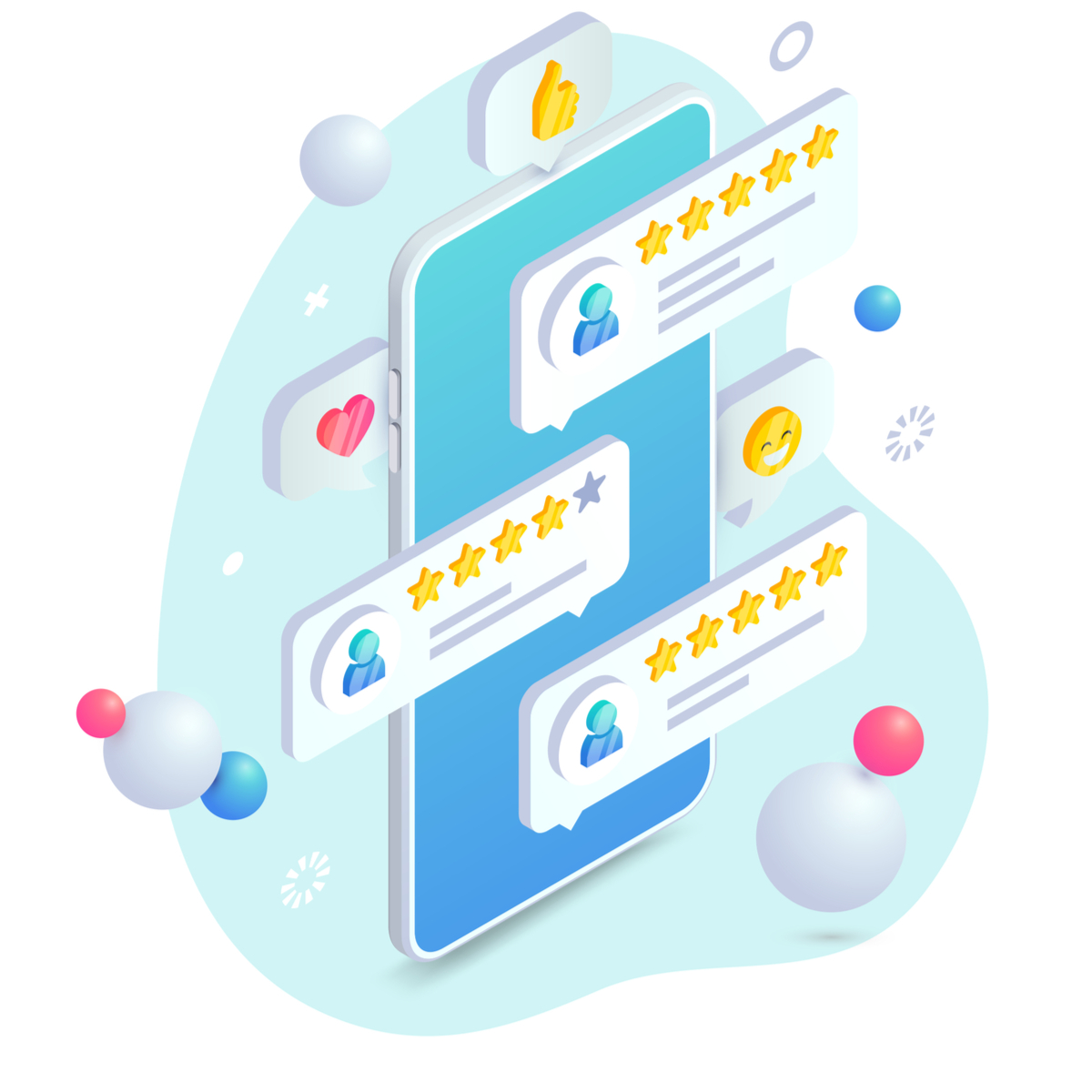 reviews are usually lower than those that are far behind. That is why it is so important not to be influenced by the display order. Do not be afraid to test applications if they are new and do not limit yourself to those with the most downloads.
reviews are usually lower than those that are far behind. That is why it is so important not to be influenced by the display order. Do not be afraid to test applications if they are new and do not limit yourself to those with the most downloads.
Protect your Mobile Devices with Passwords
Some people feel really uncomfortable setting passwords to lock the phone or tablet. If you are a forgetful person, this may not be a great solution. And of course, this will not protect against too much-snooping data packets in your Internet Wi-Fi.
However, the best protection against accessing your accounts from your phone is to use a device password. This means that every time someone wants to open an iPhone or Android, before unlocking will require a password. It's a great solution if you are often away from home and traveling with their devices.
Accidents happen all the time, and people lose their phones. The situation would be even more dangerous if the phone has direct access to bank accounts and online shopping carts. It is also possible to block specific applications, but it may prove to be more complicated than useful.
Send data through a secure Internet connection
I can not emphasize enough that buying things online or sending money, always do it through a secure connection. One of the easiest ways to obtain password access to the machine's IP address in a public Wi-Fi network.
I can not talk about 3G, because they never checked how the data is transferred from the device to the server. I imagine it is encrypted in a similar way, but I can say with certainty that a 256-bit WEP Wi-Fi connection would be more secure. I imagine that any data transfer from the private network will be somewhat less protected, especially when many different devices have access to the same bandwidth.
Mobile access points are not a gathering place for hackers or identity thieves. It just so happens that the transmission of personal data by public Internet connection is simply a bad idea. Perhaps risking a log on Facebook or Twitter is much more realistic. If someone gains access to your social profiles, you will not risk losing personal finances and assets!

Check website for mobile HTTPS
I admit that there are situations when you just have to go through the mobile web interface. If you do not have any apps to download in the App Store and you can not wait until you get access to your computer, the best solution is mobile shopping.
During the first charging of any site in the browser, always check whether a secure HTTPS connection. This ensures that any data that is transferred between the device and the server is only shared between the two machines. By sending your personal data over the Internet via an unsecured HTTP, you can take a lot of risky business. Some information is fine but does not apply to credit cards or bank accounts. Definitely check this again before throwing the lock icon products into the cart.
In some cases, you might wait until you get to your laptop or desktop computer. Many e-commerce sites are not created just to support mobile devices. There is always a possibility, but why not wait and make sure that the order has been placed correctly?
View statements and report suspicious activity
If you ever have a doubt as to break into your accounts, do not hesitate to take action. I changed my password preventively many times when I think it's a good idea. It often happens that your instinct may actually be correct without any solid evidence.
Also, be sure to log into your online bank accounts every now and then to make sure there is no suspicious activity. Check that there are no transfers or withdrawals, you have not authorized. Such situations usually do not happen only when using mobile banking. However, it doesn't hurt to be very careful when handling money online.
Mobile Apps Worth Trying
I want to offer a small collection of native mobile apps, you can try, associated with certain popular online vendors. Many of these applications support both Android and iOS for most smartphone users. The best way to determine quality is to check the reviews and check what other users have experienced.
Some applications are related to mobile banking and cash payments, others are e-commerce stores and online stores. Before downloading anything, check the developer and make sure it's a trustworthy name. You can adjust the name of the developer's company name and establish the link between them.
 Final Thoughts
Final Thoughts
I know that there are many ideas to consider and may not apply to all. But you really need to take the time to plan your needs in terms of making online payments. We illustrated as before, there are a lot of native mobile applications issued by trustworthy companies, which can be used on any mobile device. It is worth paying attention not only to its positions in the rankings but also to get opinions from other people who I can confidently recommend your proven applications. In addition, it is also worth reading information on Google to find out as much as possible, especially when it comes to mobile payments that we have not had contact with before.
Follow us

Elevate Your Interior Decor with Custom Neon Wall Art
Transform your interior decor with custom neon art! Discover tips and ideas to elevate your space with vibrant and personalized neon signs. From choosing the perfect design to installation and maintenance, find everything you need to know to make a statement with neon in your home or business.

How to Replace a SIM Card with an eSIM at Home
Learn how to replace a SIM card with an eSIM at home with this comprehensive guide. Discover the step-by-step process, from understanding eSIM technology to activation and troubleshooting. Unlock the convenience and flexibility of eSIMs for seamless mobile connectivity.

What is an APK file?
Welcome to our quick guide on APK files! In this tutorial, we'll explore what APK files are, their importance in the Android ecosystem, and key information you need to safely download and manage them on your device. Whether you're a seasoned Android user or new to the platform, understanding APKs is essential for optimizing your app experience and ensuring your device's security. Stay tuned to learn all about APK files and how to handle them like a pro!

How to delete an Apple ID account?
Welcome to our step-by-step guide on how to delete your Apple ID account. Whether you are streamlining your digital footprint or switching to a new account, deleting an Apple ID is a significant step that requires careful consideration. This guide will provide you with all the necessary information, from understanding the implications of deletion to walking you through the process itself. Let's ensure that you are fully informed and prepared for this action. Follow along as we help you securely and effectively remove your Apple ID account.

How to Check Recent Activities on Your Phone?
In our interconnected digital landscape, smartphones have become extensions of ourselves. They serve multiple purposes, from communication and entertainment to supporting our work. But have you ever pondered your phone's daily routines? Maybe you are keen on understanding how your time is allocated each day or discovering which apps dominate your screen time. There's also the valid concern of safeguarding the security and privacy of your digital world.

Cryptocurrency Mining on Mobile Devices
As technology evolves, so do the ways we can use it to our advantage. Cryptocurrency mining is one of those advancements; allowing us to make money by using our phones and computers to create new coins. For the tech-savvy individual who loves making a quick buck, cryptocurrency mining on mobile devices could just be your ticket to financial success. But what exactly does it entail? In this blog post, we'll explore the different ways you can mine for cryptocurrencies on your phone or computer - from downloading an app through a website or hardware specifically developed for crypto-mining – each providing its own challenges and rewards along the way.

Free Monster Hunter Now GPS Spoofer for iOS/Android no Banned - iToolPaw iGPSGo
Monster Hunter Now is an exciting game that has captivated the hearts of many gamers around the world. With its immersive gameplay and stunning graphics, it's no wonder that players are always on the lookout for ways to enhance their gaming experience. One way to do this is by using a GPS spoofer, which allows players to hunter monsters outside without physically moving. In this article, we will explore the options available for free Monster Hunter Now GPS spoofers for iOS and Android, and discuss whether or not you will get banned for using them.

How many eSIMs can be used in iPhone?
Are you looking to streamline your mobile experience with an eSIM for your iPhone? The advent of eSIM technology has revolutionized the way we connect, allowing for a more seamless and efficient use of our devices. With an eSIM iPhone, you can forget about the hassle of physical SIM cards and enjoy the benefits of multiple network plans on a single device. But how many eSIMs can an iPhone support? And how do you go about adding an eSIM to your iPhone? In this article, we'll dive into the ins and outs of eSIM capabilities on your SIM iPhone, providing you with a step-by-step guide to getting set up. Keep reading to unlock the full potential of your iPhone with eSIM technology and learn how to enhance your connectivity with ease.























