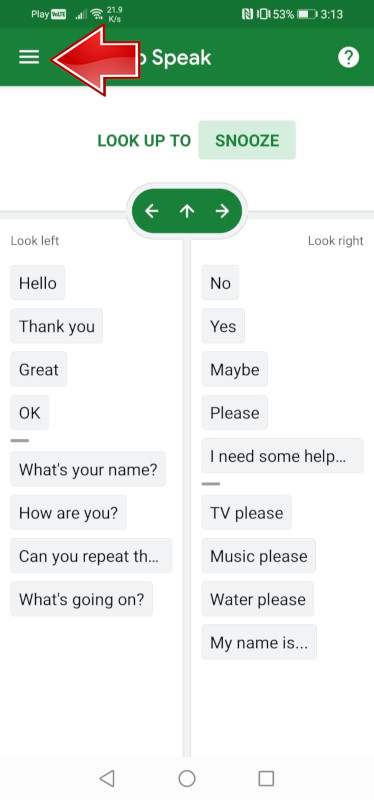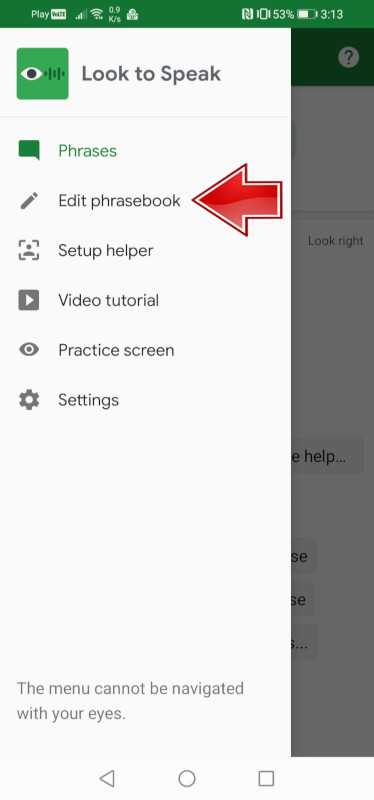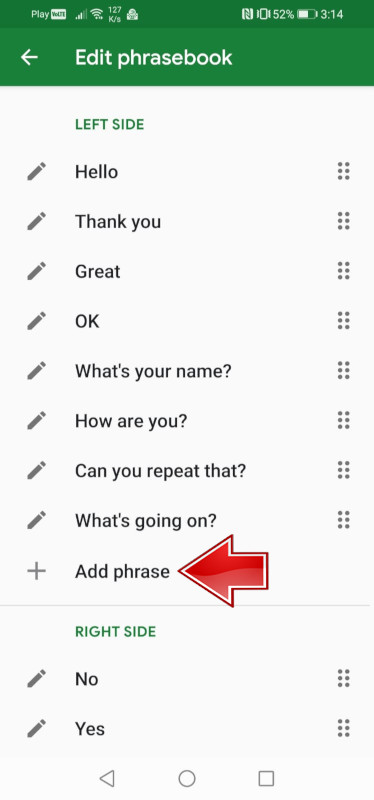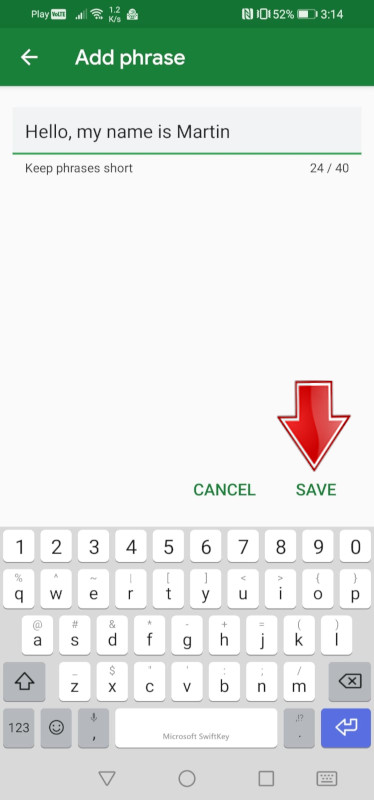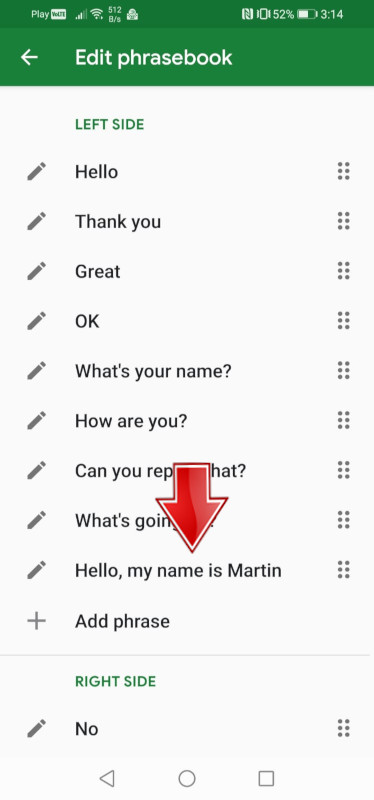All the time it seems to us that nothing will surprise us anymore when it comes to technological progress. It turns out that new inventions and applications are created every day that can make our lives easier. Undoubtedly, one of them is 'Look to Speak', thanks to which you can use your eyesight to control your smartphone. So how does the 'Look to Speak' app work?

It should not surprise us that nowadays it will be possible to control your smartphone with your eyesight. Since we have had the option of facial or fingerprint recognition available for several years, it is time for eye control. It is undoubtedly a breakthrough solution for people who have lost the ability to speak. Look to Speak is very easy to use and does not require a complicated installation process.
What is Look to Speak?
The Look to Speak feature, now available on the Google Play Store, enables you to communicate by simply looking at words and phrases displayed on the screen.
The app uses the front camera to track eye movement. Displays ready phrases divided into two vertical lists. Look beyond the screen to the left or right will select one from the list; to deselect or snooze, just look at the screen.
After each selection, the number of words and phrases is narrowed, and the phone will read aloud the rest of them. There are also limited to ready-made phrases on Google. You can add your own by tapping the menu icon in the upper right corner.
Related: How to disable Google Assistant?
How the Look to Speak application was created?
Look To Speak was created with the help of artist Sarah Ezekiel. Diagnosed with motor neuron disease in 2020, she is one of the millions of people living with speech and motor disorders.
Ezekiel worked with a speech therapist with Google, Richard Cave, to find ways in which machine learning could help people with similar disabilities. Cave specializes in working with non-verbal people who need help in communication.
"It's more than a job for me, it's a passion," he said on a Google blog. "Every day I try to help people find easier and more accessible ways to express their daily needs, opinions, feelings, and identity."
The hope is to help people with temporary or permanent disabilities situational - especially in situations where other, more burdensome communication devices can not work. Think outside, in the shower, or in an emergency, said Cave.
“Now conversations can more easily happen where before there might have been silence, and I’m excited to hear some of them.”
Getting started with Look to Speak
How to add new Phrases?
1. At first, open the Look to Speak app.
2. Now, in the upper left corner, press the three bars.
3. Select Edit phrasebook from the menu.
4. Now click Add phrase and you can do that for the left and right sides.
5. Enter your text and then click Save.
6. Now you can see your phrase has added itself to the phrasebook.
7. As you can see, the phrase has been added to the list and you can now use it with your eyesight.
That's it! You have successfully added a new phrase to your phrasebook.
Follow us

How to Add and Remove eSIM from Your Phone
Gone are the days of fumbling with tiny SIM cards! eSIM technology is revolutionizing smartphone connectivity, offering a world of flexibility and convenience. This guide unlocks the secrets of adding, removing, and managing eSIMs on your phone.

Mobile SEO Success: Tips for Effective Data Analytics
In today's digitally driven world, mastering mobile SEO is not just an option—it's a necessity. With the introduction of Google's mobile-first indexing, the emphasis has shifted dramatically towards optimizing for mobile users. This shift means that the mobile-friendly version of your website now plays a crucial role in determining your search engine rankings across all devices. If you're aiming to climb the ranks in SERPs and captivate a growing audience of mobile users, embracing effective mobile SEO analytics is your key to success. This guide dives deep into the essentials of tracking and analyzing mobile traffic, offering actionable insights and the latest tools to help you thrive in the competitive digital landscape. Whether you're looking to refine your strategy, enhance user experience, or simply understand the vast mobile market, these tips will equip you with the knowledge to analyze and optimize with precision. Let's unlock the full potential of your mobile SEO efforts and drive more traffic like never before!

How Many eSIMs Can You Have on an Android Phone?
This guide tackles how many eSIMs your phone can hold, why the EID (eSIM ID) matters, and how to find it. Unlock the power of eSIMs and experience seamless mobile freedom on your Android phone!

How Many eSIMs Can You Have on an iPhone?
The iPhone's eSIM revolutionizes mobile connectivity! Ditch the physical SIM juggling act and embrace the freedom of multiple lines. This guide dives into how many eSIMs your iPhone can hold, explores the role of the EID, and unveils the benefits of eSIM technology.

How to Check Recent Activities on Your Phone?
In our interconnected digital landscape, smartphones have become extensions of ourselves. They serve multiple purposes, from communication and entertainment to supporting our work. But have you ever pondered your phone's daily routines? Maybe you are keen on understanding how your time is allocated each day or discovering which apps dominate your screen time. There's also the valid concern of safeguarding the security and privacy of your digital world.

Free Monster Hunter Now GPS Spoofer for iOS/Android no Banned - iToolPaw iGPSGo
Monster Hunter Now is an exciting game that has captivated the hearts of many gamers around the world. With its immersive gameplay and stunning graphics, it's no wonder that players are always on the lookout for ways to enhance their gaming experience. One way to do this is by using a GPS spoofer, which allows players to hunter monsters outside without physically moving. In this article, we will explore the options available for free Monster Hunter Now GPS spoofers for iOS and Android, and discuss whether or not you will get banned for using them.

How many eSIMs can be used in iPhone?
Are you looking to streamline your mobile experience with an eSIM for your iPhone? The advent of eSIM technology has revolutionized the way we connect, allowing for a more seamless and efficient use of our devices. With an eSIM iPhone, you can forget about the hassle of physical SIM cards and enjoy the benefits of multiple network plans on a single device. But how many eSIMs can an iPhone support? And how do you go about adding an eSIM to your iPhone? In this article, we'll dive into the ins and outs of eSIM capabilities on your SIM iPhone, providing you with a step-by-step guide to getting set up. Keep reading to unlock the full potential of your iPhone with eSIM technology and learn how to enhance your connectivity with ease.

IMEI Info Checker App
The awaited moment has arrived! After a period of anticipation, we take immense pride in announcing the launch of the IMEI Info Checker App, marking a pivotal moment in accessing concealed mobile device information. In today's digitally intertwined landscape, understanding your device's nuances is pivotal. This long-awaited unveiling undoubtedly simplifies access to concealed information about any mobile device. Soon available on the App Store for iOS and the Play Store for Android, this app promises a transformative shift in how users interact with their device data.