Recently introduced minor changes as a result of checking iPhone. In addition to information that could be obtained so far, is also given information about the status of the Find My iPhone function. Checking Find My iPhone is free to all our customers who have used the function iPhone Network & Simlock Check.
NOTE: Verify the above information is very important when buying used phone from an unknown source.
Sample check results for the iPhone
Find my iPhone is an application created and made available by Apple for their devices. App helps you locate and protect your iPhone, iPad, iPod touch, or Mac if it’s ever lost or stolen. With Find My iPhone set up on your device, you can do the following:
- Locate your device on a map
- Play a sound on your device to help you find it
- Use Lost Mode to lock and track your device
- Remotely erase all of your personal information from the device
With iOS 7 or later, Find My iPhone includes a new feature called Activation Lock, which is turned on automatically when you set up Find My iPhone. Activation Lock makes it harder for anyone to use or sell your iPhone, iPad, or iPod touch if it’s ever lost or stolen.
With Activation Lock, your Apple ID and password are required before anyone can:
- Turn off Find My iPhone on your device
- Sign out of iCloud on your device
- Erase and reactivate your device

Keeping Your Phone Use Secure: IMEI Codes and Other Technology
Digital security is something that too many people neglect and don’t really think about much. Besides following steps to set up Face ID or similar technologies to protect your identity, people don’t want to spend too much time and effort on their online security.

How to Manage and Reset Your Apple ID Password: Forget Apple ID Password
This article provides comprehensive instructions on how to manage, reset, and recover a forgotten Apple ID password using Dr.Fone - Screen Unlock (iOS).

How to Remove iCloud Activation Lock Without a Password
Learn effective methods to remove an iCloud activation lock without a password. They ensure hassle-free access to your device.

Top Tools for Validating Phone Numbers
This article explores the best tools available for phone number validation. Discover how these tools can enhance your customer outreach by ensuring your contact list is accurate and up-to-date.

How many eSIMs can be used in iPhone?
Are you looking to streamline your mobile experience with an eSIM for your iPhone? The advent of eSIM technology has revolutionized the way we connect, allowing for a more seamless and efficient use of our devices. With an eSIM iPhone, you can forget about the hassle of physical SIM cards and enjoy the benefits of multiple network plans on a single device. But how many eSIMs can an iPhone support? And how do you go about adding an eSIM to your iPhone? In this article, we'll dive into the ins and outs of eSIM capabilities on your SIM iPhone, providing you with a step-by-step guide to getting set up. Keep reading to unlock the full potential of your iPhone with eSIM technology and learn how to enhance your connectivity with ease.

eSIM Quick Transfer - All You Need to Know
In the ever-evolving landscape of smartphone technology, eSIM (embedded SIM) has emerged as a game-changer, offering greater flexibility and convenience for users. One of the latest innovations in this realm is the eSIM Quick Transfer feature, which streamlines the process of transferring eSIM profiles between devices. Whether you're an iPhone aficionado or an Android enthusiast, understanding the ins and outs of eSIM Quick Transfer is essential for maximizing the potential of your mobile experience.

What information can we get from IMEI number?
In this article, we'll uncover the hidden potential behind IMEI numbers and explore the wealth of information they provide. Whether you're interested in understanding device specifics, utilizing IMEI tracking services, verifying IMEI authenticity, or performing IMEI lookup, read on to discover the power of IMEI number analysis.

How to Change SIM to eSIM at Home?
In an era defined by digital innovation, the transition from physical SIM cards to eSIM technology represents a significant leap forward in telecommunications. As smartphones continue to evolve, users seek convenient methods to adopt eSIMs from the comfort of their homes.
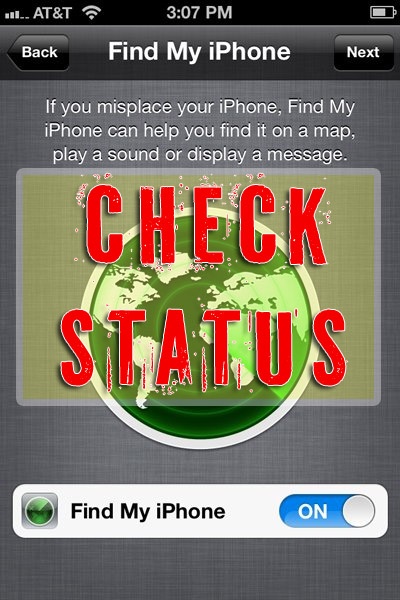




















Ok
bokealo por calidad de urgencia es americano urge fue rrobado
Please find my device status
please i need help finding my iphone 11 my IMEI number is 356868115951006
find my phone
oppo a5 2020
Plss help me to Find my Phone this is the imei number 867310049579936
Помогите найти мой ОРРО сегодня украли 861871042922130
done
no