New feature for iOS users is now available on our website! From now on you can easily check on imei.info if your iPhone has an activated Find My iPhone feature. We recommend to check the FIM status every time when you buy the second-hand device.
All you have to do is follow these step:
1. Type in the IMEI Number on our website browser.
2. You device's detail information should pop on the screen.
3. Let's click on FMI & iCloud Status button.
4. The information about Find My iPhone should appear.
Find My iPhone service offers a feature called lock activation (also known as iCloud Lock). The main task of this options is to prevent others from using lost or stolen iPhone / iPad. Lock activation turns on automatically when you use iOS 7 or newer and you enable Find My iPhone on your device.
If you would like to know more about this service check out our article: www.hardreset.info/devices/apple/apple-iphone-7/faq/fmi/

How to Check Your iPhone's EID: A Simple Guide
In today's digital world, understanding your iPhone's eSIM and its unique identifier, the EID (Embedded Identity Document), can be incredibly helpful. This guide cuts through the technical jargon and offers a simple two-step approach to finding your EID, making it accessible for everyone.

How To Convert PDF Files Whether Online or Offline
This guide explores the world of PDF conversion, offering insights into both online and offline approaches. We'll unveil the pros and cons of each method, recommend top-tier tools, and provide step-by-step instructions for converting your PDFs with ease.

Best 7 Ways to Download Apple Music (PC and Online)
Many music-streaming services allow you to listen to music online. Apple Music has proven to be an excellent platform, particularly for Apple users. There is no doubt you can rely on listening to its music online.

Elevate Your Interior Decor with Custom Neon Wall Art
Transform your interior decor with custom neon art! Discover tips and ideas to elevate your space with vibrant and personalized neon signs. From choosing the perfect design to installation and maintenance, find everything you need to know to make a statement with neon in your home or business.

How to Check Recent Activities on Your Phone?
In our interconnected digital landscape, smartphones have become extensions of ourselves. They serve multiple purposes, from communication and entertainment to supporting our work. But have you ever pondered your phone's daily routines? Maybe you are keen on understanding how your time is allocated each day or discovering which apps dominate your screen time. There's also the valid concern of safeguarding the security and privacy of your digital world.

Cryptocurrency Mining on Mobile Devices
As technology evolves, so do the ways we can use it to our advantage. Cryptocurrency mining is one of those advancements; allowing us to make money by using our phones and computers to create new coins. For the tech-savvy individual who loves making a quick buck, cryptocurrency mining on mobile devices could just be your ticket to financial success. But what exactly does it entail? In this blog post, we'll explore the different ways you can mine for cryptocurrencies on your phone or computer - from downloading an app through a website or hardware specifically developed for crypto-mining – each providing its own challenges and rewards along the way.

Free Monster Hunter Now GPS Spoofer for iOS/Android no Banned - iToolPaw iGPSGo
Monster Hunter Now is an exciting game that has captivated the hearts of many gamers around the world. With its immersive gameplay and stunning graphics, it's no wonder that players are always on the lookout for ways to enhance their gaming experience. One way to do this is by using a GPS spoofer, which allows players to hunter monsters outside without physically moving. In this article, we will explore the options available for free Monster Hunter Now GPS spoofers for iOS and Android, and discuss whether or not you will get banned for using them.

How many eSIMs can be used in iPhone?
Are you looking to streamline your mobile experience with an eSIM for your iPhone? The advent of eSIM technology has revolutionized the way we connect, allowing for a more seamless and efficient use of our devices. With an eSIM iPhone, you can forget about the hassle of physical SIM cards and enjoy the benefits of multiple network plans on a single device. But how many eSIMs can an iPhone support? And how do you go about adding an eSIM to your iPhone? In this article, we'll dive into the ins and outs of eSIM capabilities on your SIM iPhone, providing you with a step-by-step guide to getting set up. Keep reading to unlock the full potential of your iPhone with eSIM technology and learn how to enhance your connectivity with ease.
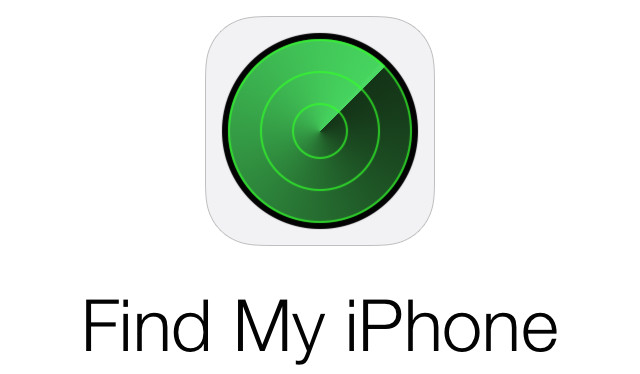
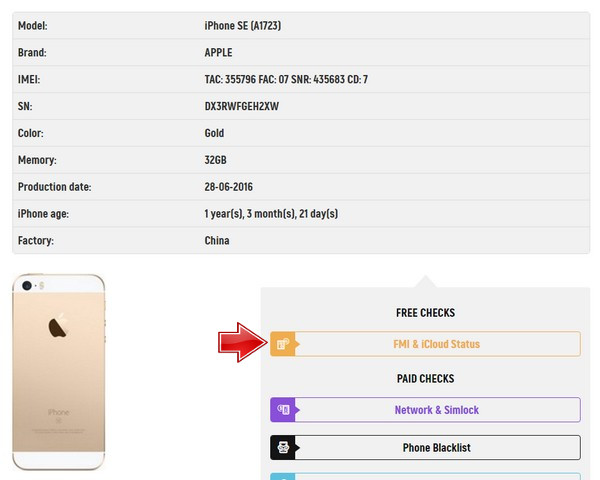
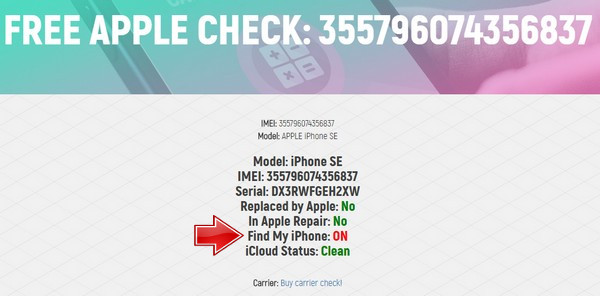



















Mera phone chori ho gaya hai 7354981061 coll me
Call me back
hello please I need help to lock my phone urgent, it got stolen thank you
ارجو تحديد موقع الجهاز
Stolen
Chori ho gaya
contact me on whatsapp. +918972091572
My phone is lost please check my location and then call me 8252125293
My phon has stolen .could you help me to find it,please
Stolen