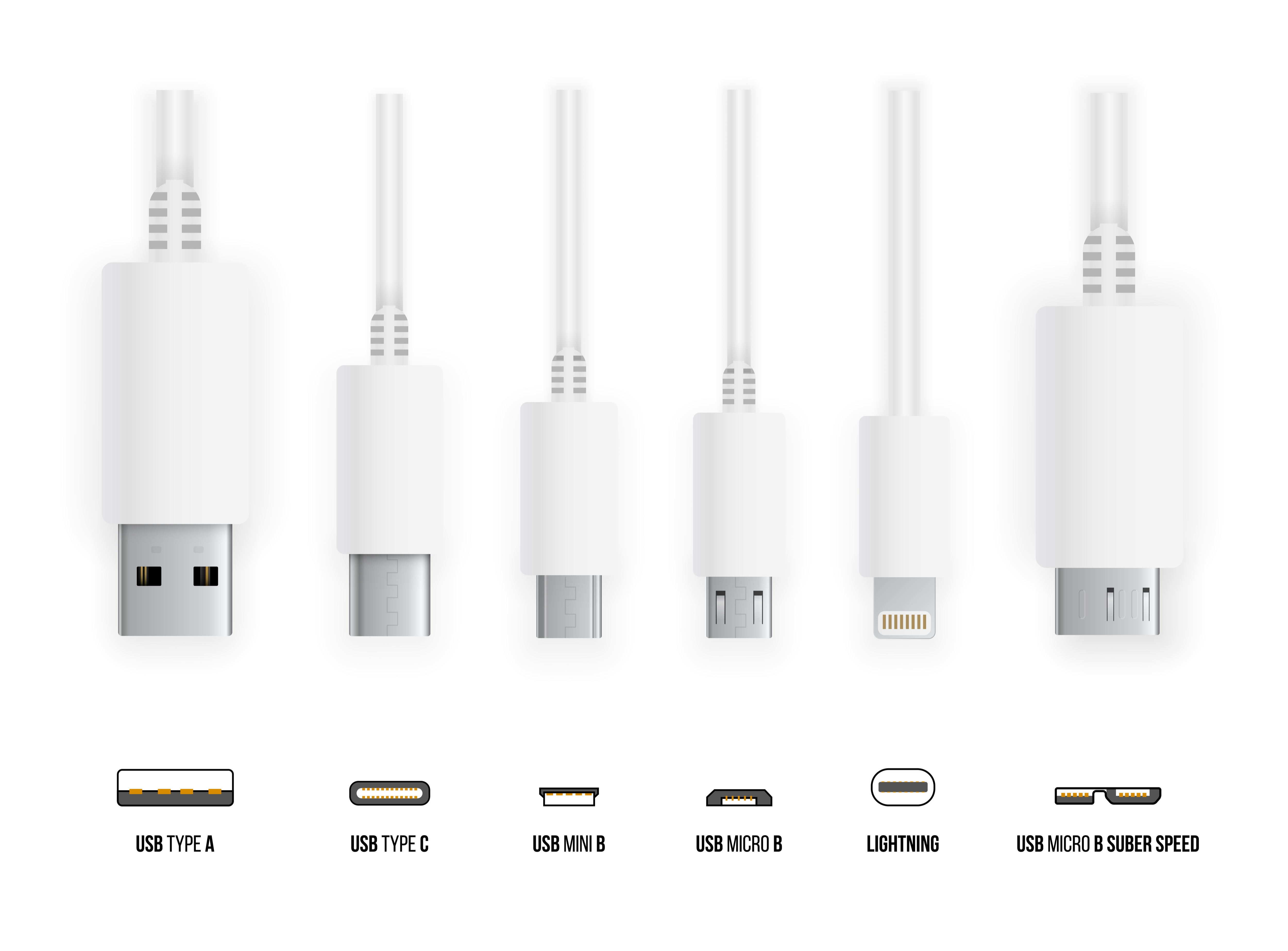Bought an iPhone 12 but didn't find the charger in the box? If you are wondering where she is, we must worry you. Apple has decided that with the release of the iPhone 12 series, chargers will not be available. So how do you charge your iPhone 12? Which charger should I choose for the iPhone 12? What's the best charger for iPhone 12? Does MagSafe charge work on iPhone 12? No worries! we will help you choose the best charger for iPhone 12.
.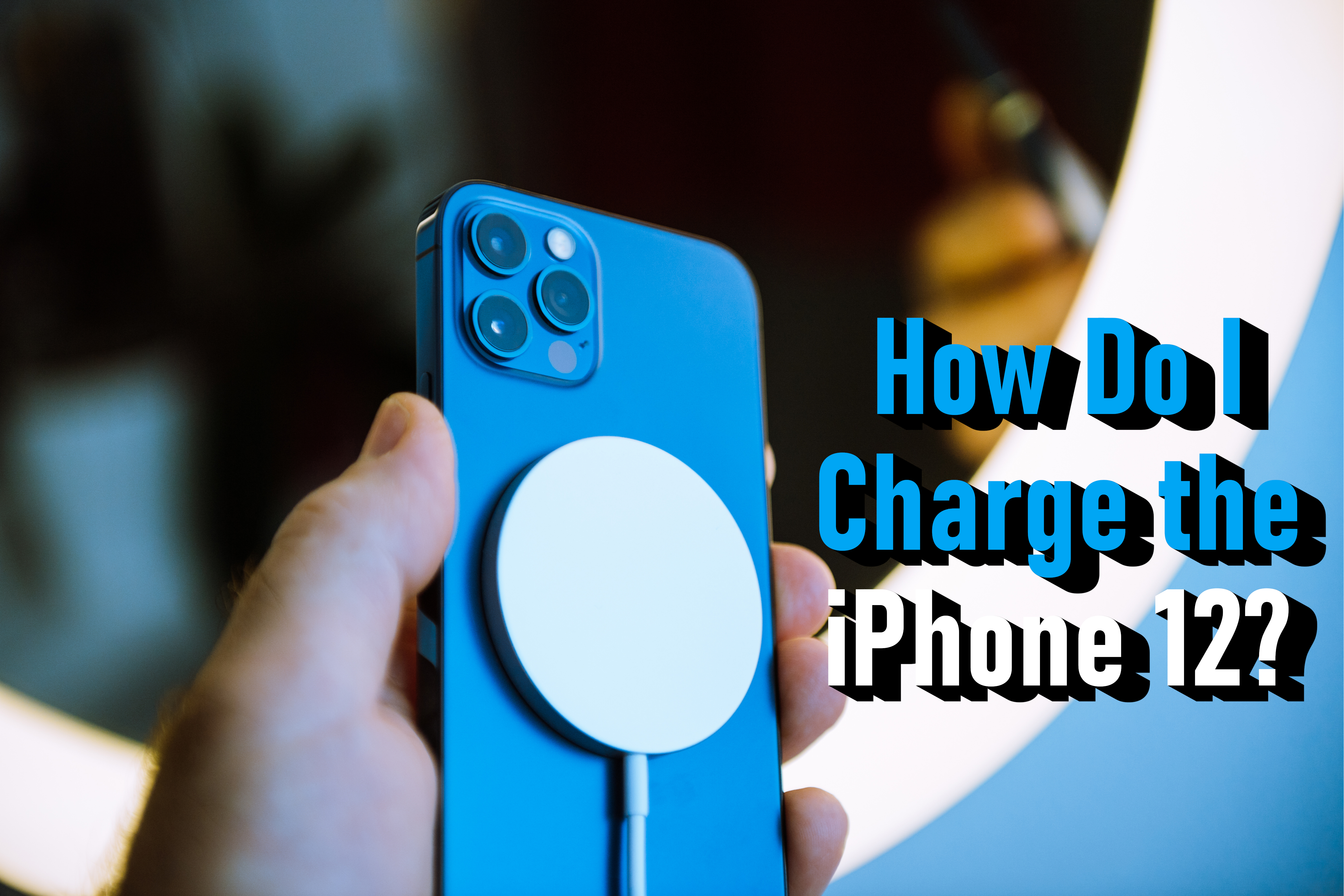
In the case of the iPhone 12, power adapters will no longer be included with each box because Apple has taken action to reduce the amount of packaging produced, and there is nothing wrong with that. However, you can also guess that Apple will also earn some money on the accessories themselves. The offering itself also includes support for Apple's new MagSafe magnetic charging. Here's what you need to know about iPhone 12 charging, and what power adapter to choose.
Related: How to fix iOS 14 battery draining issues on iPhone and iPad?
FAQ:
What's in the box with the iPhone 12?
How to charge iPhone 12?
What's the fastest way to charge iPhone 12?
What is MagSafe?
What do you need to buy?
Does the MagSafe charge work with the case?
Does the MagSafe charge support older iPhone models?
1. What's in the box with the iPhone 12?
Each iPhone 12 model comes with a Lightning-to-USB-C cable, and that's all in the box. People who don't currently own any Apple power adapters will need a USB-C power adapter to charge their iPhone 12.
Another major change with the release of the iPhone 12 is that it ships without EarPods, so to listen to music, podcasts, or movies, you'll need to get your own headphones. This is definitely another downside worth mentioning. Everyone expects that for such high prices for an iPhone, all accessories will already be included in the price and with the phone. Apple itself sells its own AirPods wireless earbuds, but there are plenty of alternatives out there that are definitely cheaper.
However, if you want to have headphones from the Apple brand, you can check the available option HERE
Apple explains that turning off the power supply reduces the size of the box. This means that 70 percent more devices can fit when shipped. This is synonymous with more iPhone 12 devices that can be shipped to users. In addition, smaller boxes also allow Apple to reduce annual carbon dioxide emissions by up to 2 million tons.
2. How to charge iPhone 12?
The good news is that Apple hasn't completely ported the iPhone to USB-C - which usually provides faster charging, and it hasn't completely got rid of the ports, so the iPhone 12 still includes the typical Lightning charging port. This allows you to use your existing Lightning cable and a traditional USB-A power adapter to charge your iPhone 12. However, with the included Lightning-to-USB-C cable included in the box, you can also connect your iPhone 12 to your Mac laptop.
The iPhone 12 series is compatible with current Qi wireless charging pads. However, Apple's main intent when charging the iPhone 12 is a new, built-in, fast-charging magnetic power connector.
3. What's the fastest way to charge iPhone 12?
Since the iPhone 5, Apple has released its iPhones with a 5W USB power adapter in the box, with the exception of the iPhone 11 Pro and Pro Max, which come with an 18W USB-C power adapter. This applies to both Apple iPads, which also come with either 10W or 12W USB-C adapters or 18W or 20W USB-C adapters, depending on the model. So if the iPhone 12 isn't your first Apple device, then you probably already have a power adapter.
Owners of the iPhone 8 and newer models have already noticed that Qi wireless charging charges these iPhones with a power of 7.5W using a supported wireless charging pad.
If you want your iPhone to charge even faster with 15 W, the MagSafe adapter will be great here.
All in all, if you have a 5W charging adapter, a Qi wireless charging pad, and a MagSafe connector, then it's worth considering whether it's worth the investment and paying the extra $39. In our opinion, it is better to invest in a one-off and get a better power supply than to buy one that will charge your iPhone all day.
4. What is MagSafe?
MagSafe, in short, is a specially patented, magnetically mounted, wireless power transmission system and accessory mounting standard originally used in Mac notebooks. Apple just released and refined it on October 13, 2020, in conjunction with the iPhone 12 and 12 Pro series, which also came out around the same time. MagSafe provides charging up to 15 W of power and is backward compatible with the open Qi standard up to 7.5W. The connector also allows you to connect accessories other than chargers, such as a card case and a case with communication via an integrated NFC loop.
So far, Apple has released two MagSafe compatible chargers:
- MagSafe, a single iPhone charging pad
- MagSafe Duo, a dual charging mat for iPhone and Apple Watch.
5. Does the MagSafe charge work with the case?
If you want to protect your iPhone 12 with a case and use the MagSafe magnetic charging at the same time, it is possible. You will need a special accessory compatible with MagSafe for this. Of course, you can easily get them as Apple sells several MagSafe chargers and a magnetic wallet on its official website. You can also look around at third-party companies that also offer their own MagSafe products. Belkin and Otterbox are among them.
6. Does the MagSafe charge support older iPhone models?
While the MagSafe charger was designed primarily for the new iPhone 12 models, it is technically compatible with older phones that support wireless charging as well as AirPods models with a wireless charging case.
However, since older iPhone models don't have a magnetic function on the back of the device, you won't be able to place your iPhone in the perfect charging position. Only the iPhone 12, iPhone 12 mini, iPhone 12 Pro, and iPhone 12 Pro Max support this.
Supported iPhone Models
- 2017 - iPhone 8, iPhone 8 Plus, and iPhone X (new design)
- 2018 - iPhone XR, iPhone XS, and iPhone XS Max
- 2019 - iPhone 11, iPhone 11 Pro, and iPhone 11 Pro Max
- 2020 - iPhone 12 mini, iPhone 12, iPhone 12 Pro, and iPhone 12 Pro Max
- 2021 - All iPhones 13
Supported AirPods Models
- AirPods Pro
- AirPods with Wireless Charging Case (2nd generation)
- Wireless Charging Case for AirPods
7. What do you need to buy?
If you already have an iPhone or iPad with a Lightning cable, you won't have to buy anything anymore. All you need to do is connect your existing power adapter to the wall, connect the Lightning tip to the iPhone 12 and it's ready.
If you want the new MagSafe charger to experience a better effect that secures and charges your phone, you'll have to invest an extra $39 for the charger and 1m integrated USB-C cable.
You can get the MagSafe power adapter and other accessories at the Apple store.
Below you will find the iPhone unboxing 12 Pro Max.
Follow us

Elevate Your Interior Decor with Custom Neon Wall Art
Transform your interior decor with custom neon art! Discover tips and ideas to elevate your space with vibrant and personalized neon signs. From choosing the perfect design to installation and maintenance, find everything you need to know to make a statement with neon in your home or business.

How to Replace a SIM Card with an eSIM at Home
Learn how to replace a SIM card with an eSIM at home with this comprehensive guide. Discover the step-by-step process, from understanding eSIM technology to activation and troubleshooting. Unlock the convenience and flexibility of eSIMs for seamless mobile connectivity.

What is an APK file?
Welcome to our quick guide on APK files! In this tutorial, we'll explore what APK files are, their importance in the Android ecosystem, and key information you need to safely download and manage them on your device. Whether you're a seasoned Android user or new to the platform, understanding APKs is essential for optimizing your app experience and ensuring your device's security. Stay tuned to learn all about APK files and how to handle them like a pro!

How to delete an Apple ID account?
Welcome to our step-by-step guide on how to delete your Apple ID account. Whether you are streamlining your digital footprint or switching to a new account, deleting an Apple ID is a significant step that requires careful consideration. This guide will provide you with all the necessary information, from understanding the implications of deletion to walking you through the process itself. Let's ensure that you are fully informed and prepared for this action. Follow along as we help you securely and effectively remove your Apple ID account.

How To Change IMEI Number On iPhone
How to change the IMEI number on an iPhone? How can one change the IMEI number? What are the consequences? What are the pros and cons of changing the IMEI number? You will find out if you are able to modify the IMEI number at all, and if so, what methods are used. Additionally, we will determine if changing your IMEI number is legal. Furthermore, we will teach you how to find IMEI generators and how to use them.

How to Check Recent Activities on Your Phone?
In our interconnected digital landscape, smartphones have become extensions of ourselves. They serve multiple purposes, from communication and entertainment to supporting our work. But have you ever pondered your phone's daily routines? Maybe you are keen on understanding how your time is allocated each day or discovering which apps dominate your screen time. There's also the valid concern of safeguarding the security and privacy of your digital world.

Cryptocurrency Mining on Mobile Devices
As technology evolves, so do the ways we can use it to our advantage. Cryptocurrency mining is one of those advancements; allowing us to make money by using our phones and computers to create new coins. For the tech-savvy individual who loves making a quick buck, cryptocurrency mining on mobile devices could just be your ticket to financial success. But what exactly does it entail? In this blog post, we'll explore the different ways you can mine for cryptocurrencies on your phone or computer - from downloading an app through a website or hardware specifically developed for crypto-mining – each providing its own challenges and rewards along the way.

Free Monster Hunter Now GPS Spoofer for iOS/Android no Banned - iToolPaw iGPSGo
Monster Hunter Now is an exciting game that has captivated the hearts of many gamers around the world. With its immersive gameplay and stunning graphics, it's no wonder that players are always on the lookout for ways to enhance their gaming experience. One way to do this is by using a GPS spoofer, which allows players to hunter monsters outside without physically moving. In this article, we will explore the options available for free Monster Hunter Now GPS spoofers for iOS and Android, and discuss whether or not you will get banned for using them.