Do you know that thanks to our great APPLE checker, you can come along with plenty of advanced and amazingly useful information regarding your Apple Watch? Indeed it is the truth! Within a couple of seconds you can come along with your devices’ age, production date, model family number, model launched, Apple model FCC ID and many, many more. All you need to have is your watches’ Serial or IMEI number.
If you have any questions regarding your super Apple Watch, then most probably you will be provided with a whole bunch of details thanks to the checker described below. Read and learn how to gain the necessary info and extend the knowledge about your beloved gadget. All you need to have is your Serial Number. Afterword, you can explore your smart toy more and come along with its greatest secrets and the most hidden information.
What information can I get?
With our awesome checker, you can freely come along with the following essentials
- Model, Brand, Color
- Memory, Age
- Factory, Production date
- Bootrom, Platform, CPID, BDID
- Model Family Number, Model Launched, Apple Model Machine ID, Apple Model FCC ID
Advanced PRO Services
If you need to come along with some even further details, you can use some PRO Checkers, yet they require a small fee, and these are:
- Locked Carrier, SimLock Status
- Warranty Status, Purchase Date, Activation Status
- Find My iPhone, Blacklist Status
Read more about Apple Serial Number HERE.
How to Use Apple Watch Checker
Take a look at the below tutorial, follow the steps and both quickly and easily discover all the secret details regarding your APPLE device.
- First of all, go to the Apple SN Checker website.
- Enter your devices’ SN into bracket named APPLE SERIAL NUMBER and go through the Captcha Protection and click on Check.

- That’s all! You can come along with all the details now.
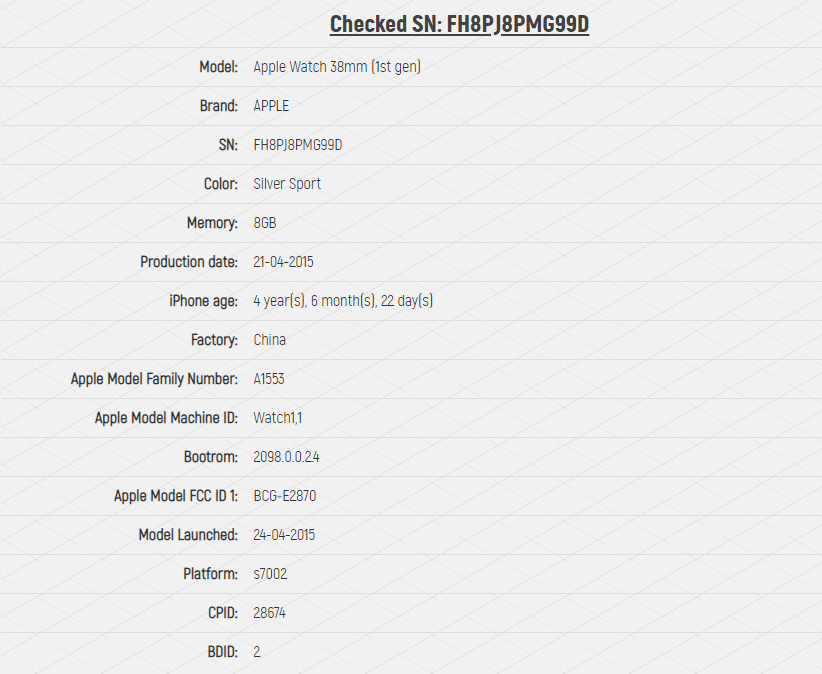
If you have no idea where Serial or IMEI Number can be located, smoothly go through the below part of the article, which will provide you with all possible ways to check both IMEI and Serial Number in your Apple Watch.
Where Serial and IMEI Numbers are located?
Those unique numbers, which are assigned to your smartwatch only, can be found in several places. Take a look at the below and explore all the possible methods.
On your Apple Watch
- At the very beginning, open the Settings.
- Secondly, find and select the General tab.
- Afterward, pick the About icon.
- Scroll down to the very bottom of this menu and find your Serial Number and IMEI there.
On your iPhone
- First of all, open the Apple Watch application.
- Then, find and choose the General icon.
- Finally, click on About.
- Here you will find both IMEI and Serial Number for your Apple Watch.
 On Apple Watch Case
On Apple Watch Case
/ method for Serial Number only /
- For Apple Watch Series 1 or later, Apple Watch Hermès and Apple Watch Nike+ remove the band and then check the band slot.
- If you own Apple Watch 1st generation take a look at the back of your watch, where you will find Serial Number engraved.

Best 7 Ways to Download Apple Music (PC and Online)
Many music-streaming services allow you to listen to music online. Apple Music has proven to be an excellent platform, particularly for Apple users. There is no doubt you can rely on listening to its music online.

How To Convert PDF Files Whether Online or Offline
The ability to convert PDF is important in today’s digital age. While many methods exist, online platforms and dedicated software are the two most popular ways. Online converters offer convenience and accessibility. On the other hand, offline software provides robust features and enhanced privacy.

Elevate Your Interior Decor with Custom Neon Wall Art
Transform your interior decor with custom neon art! Discover tips and ideas to elevate your space with vibrant and personalized neon signs. From choosing the perfect design to installation and maintenance, find everything you need to know to make a statement with neon in your home or business.

How to Replace a SIM Card with an eSIM at Home
Learn how to replace a SIM card with an eSIM at home with this comprehensive guide. Discover the step-by-step process, from understanding eSIM technology to activation and troubleshooting. Unlock the convenience and flexibility of eSIMs for seamless mobile connectivity.

How to Check Recent Activities on Your Phone?
In our interconnected digital landscape, smartphones have become extensions of ourselves. They serve multiple purposes, from communication and entertainment to supporting our work. But have you ever pondered your phone's daily routines? Maybe you are keen on understanding how your time is allocated each day or discovering which apps dominate your screen time. There's also the valid concern of safeguarding the security and privacy of your digital world.

Cryptocurrency Mining on Mobile Devices
As technology evolves, so do the ways we can use it to our advantage. Cryptocurrency mining is one of those advancements; allowing us to make money by using our phones and computers to create new coins. For the tech-savvy individual who loves making a quick buck, cryptocurrency mining on mobile devices could just be your ticket to financial success. But what exactly does it entail? In this blog post, we'll explore the different ways you can mine for cryptocurrencies on your phone or computer - from downloading an app through a website or hardware specifically developed for crypto-mining – each providing its own challenges and rewards along the way.

Free Monster Hunter Now GPS Spoofer for iOS/Android no Banned - iToolPaw iGPSGo
Monster Hunter Now is an exciting game that has captivated the hearts of many gamers around the world. With its immersive gameplay and stunning graphics, it's no wonder that players are always on the lookout for ways to enhance their gaming experience. One way to do this is by using a GPS spoofer, which allows players to hunter monsters outside without physically moving. In this article, we will explore the options available for free Monster Hunter Now GPS spoofers for iOS and Android, and discuss whether or not you will get banned for using them.

How many eSIMs can be used in iPhone?
Are you looking to streamline your mobile experience with an eSIM for your iPhone? The advent of eSIM technology has revolutionized the way we connect, allowing for a more seamless and efficient use of our devices. With an eSIM iPhone, you can forget about the hassle of physical SIM cards and enjoy the benefits of multiple network plans on a single device. But how many eSIMs can an iPhone support? And how do you go about adding an eSIM to your iPhone? In this article, we'll dive into the ins and outs of eSIM capabilities on your SIM iPhone, providing you with a step-by-step guide to getting set up. Keep reading to unlock the full potential of your iPhone with eSIM technology and learn how to enhance your connectivity with ease.





















Very good