Mirroring a phone screen to a PC screen has become a remarkably advantageous solution in making your task efficient and on schedule. From sharing your phone’s content, and accessing applications to playing your favorite mobile games on a bigger screen, the benefits of screen mirroring have become indispensable. Having the ultimate screen mirroring app will definitely elevate your capability, you can instantly experience an easy way to share your phone’s content with your PC. Don’t worry because we have the 10 most recommended screen mirroring apps that you may try on your phone and PC. Keep reading and explore this wonderful list of useful screen-sharing apps.
Top list of the Best Screen Mirroring Apps of 2023
1. LetsView
Giving you one of the best screen mirroring apps that you could ever have is LetsView. This amazing app offers a 100% free screen mirroring service, yet it will let you experience a professional screen mirroring activity between your phone and your PC. Having the ability to interact across multiple platforms, LetsView will provide you with a remarkable array of powerful features not only screen mirroring but also remote sharing. With this, displaying your phone’s content in real-time with your PC will always be exceptionally smooth and high-quality.
2. ApowerMirror
ApowerMirror is one of the most popular screen-sharing apps that you can easily have on your devices. Allowing you to screen mirror iPhone/iPad and Android devices to PC via USB or Wi-Fi and instantly cast the phone to TV without experiencing lagging issues. LetsView and ApowerMirror have much in common, both offer other useful features like screen recording and screen captures. These can be done during the screen-sharing process from your phone to your PC. If you love to have this app, you may purchase it at a reasonable price from its official page.
3. AirDroid
Known for being an effective file transfer app, Airdroid also made its name for being a screen mirroring app. You may directly connect your Android phone to your desktop computer without any hassle. With its continuous improvements, this app can also be used in remote control and even can receive SMS notifications right from your PC . However, because this app is originally made for Android devices, you cannot have it on your iPhone. On the other hand, AirDroid does a lot more than you could ever think of, just like the other apps on the list.
4. Vysor
Vysor lets you view and control your phone on your PC in just a few taps. Just like AirDroid, Vysor was also primarily designed for Android devices. Letting you experience a fullscreen mode so that you can enjoy the entire computer screen with your phone’s content. More than that, this app allows you to quickly switch between multiple connected Android devices, for you to have more than one Android device to mirror. You may have this app for free, however if you fully want to experience its other features, you may purchase its pro version.
5. Mirroring360
Mirroring360 is another app that can wirelessly mirror and record your phone’s content onto your PC. Effectively used to a wide audience, such as in education where teachers and students can mirror and record any content from their phone devices to the computer. Useful solution in having web meetings and webinars. To fully experience the app, you may have the subscription which you can have in details on its official page.
6. LonelyScreen
LonelyScreen is a tool that is an AirPlay receiver software that will let you mirror your iOS device screen to your PC. This is so handy during gameplay, app demos, or viewing any content from your phone to your PC screen. In addition to that, LonelyScreen has screen recording functionality where you can record every activity that you have during your screen sharing from your mobile phone to your computer.
7. Castto
Easily access all your games, photos, videos and other applications on a larger screen with the help of Castto. This wireless app is so easy to set up and you don’t need to have those cable wires. What’s more amazing in this app is that you will get all the updates for free, you don’t need to pay anything. Nevertheless, just like the other apps in the list, it is just designed to work with Android devices. LonelyScreen offered both free version and paid version with additional features.
8. X-Mirage
X-Mirage offers a seamless experience in screen sharing your phone devices to your Windows PC. It will remotely give you quick access to different platforms. And because X-Mirage is an AirPlay receiver, compatible devices such as iPhone and iPad can be mirrored to your PC. You may record screen, audio, as well as voice over via your Microphone, or capture screenshots. Giving you a 4K Quad full HD mirroring experience. This app has a free trial version, you may test out its basic screen mirroring capabilities for a limited time.
9. EZCast
Trusted by many networks and working closely with well-known brands around the world, EZCast is really an exemplary screen mirroring app. Helping you out in casting your mobile phones to a bigger screen such as your PC wirelessly. By just scanning a QR code or by using Bluetooth you may successfully enjoy your phone’s content on a bigger array with a 4K HDR display. Similar to X-Mirage, EZCast offers a free trial version of its software products.
10. Scrcpy
Scrcpy is an open-source application that provides a straightforward way to mirror and control your Android device from your PC over a USB connection. It's lightweight and offers low-latency mirroring. Not only that, Scrcpy is highly configurable and you can customize the app to your liking. You may freely change the resolution, bit rate, and fps of the tool. And because Scrcpy is an open source, its source code is available to the public which means you can use it for free.
![How to Unlock Your iPhone [Included iPhone 15 Series] Efficiently in 2024 - news image on imei.info](/media/ne/o/2eSBqH2.png)
How to Unlock Your iPhone [Included iPhone 15 Series] Efficiently in 2024
Apple takes users' privacy very seriously because of its policies, and it's nearly impossible to unlock an iPhone if you don't know the password. Suppose you have recently updated or changed your password for security reasons but cannot memorize the new one now.
Additionally, there is a risk that the iPhone will automatically disable your iPhone when you continuously enter inaccurate passcode. To tackle this situation efficiently, this article brings step-by-step solutions you must know as an iPhone user. So, delve into this comprehensive guide and learn two workable methods to unlock iOS screen.

Maximize Your Gains with Gorilla Mode Pre Workout: A Comprehensive Guide
If you're serious about your workout regimen, you've likely encountered the long line of pre-workout supplements that promise to take your fitness game to the next level. Among them is a potent contender, Gorilla Mode Preworkout, which has been creating buzz for its hardcore approach to fueling workouts.
In this detailed exploration, we'll dissect Gorilla Mode Pre Workout, providing a comprehensive review to help you decide whether to swing with this fitness juggernaut or stick with the mainstream.
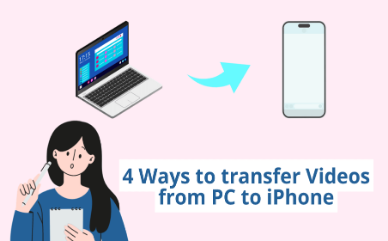
4 Ways to Transfer Videos from PC to iPhone
Transferring videos from a PC to an iPhone might appear to be a complicated task. However, with the right know-how and resources, it becomes a straightforward process. In this digital era, numerous ways allow us to smoothly share files across different devices, including iPhones and PCs. Do you want to watch your favorite movies or access your important video files on your iPhone, but they’re stuck on your computer? Well, worry not. In this article, we proudly present four different methods to achieve this. If you want to transfer DVD videos to iPhone for watching, please refer to DVD Ripper.

Unlocking the Essence of Elegance: Aroncloset Redefines Beauty in Saudi Arabia
In the vibrant tapestry of Saudi Arabia's cultural landscape, beauty is not just an art form but a cherished tradition passed down through generations. From the ancient scents of oud to the modern allure of designer fragrances, beauty in Saudi Arabia is a celebration of heritage and innovation. Amidst this rich mosaic, Aroncloset emerges as a beacon of sophistication, offering an exquisite array of perfumes and makeup that resonate with the essence of elegance.

How to Check Recent Activities on Your Phone?
In our interconnected digital landscape, smartphones have become extensions of ourselves. They serve multiple purposes, from communication and entertainment to supporting our work. But have you ever pondered your phone's daily routines? Maybe you are keen on understanding how your time is allocated each day or discovering which apps dominate your screen time. There's also the valid concern of safeguarding the security and privacy of your digital world.

How many eSIMs can be used in iPhone?
Are you looking to streamline your mobile experience with an eSIM for your iPhone? The advent of eSIM technology has revolutionized the way we connect, allowing for a more seamless and efficient use of our devices. With an eSIM iPhone, you can forget about the hassle of physical SIM cards and enjoy the benefits of multiple network plans on a single device. But how many eSIMs can an iPhone support? And how do you go about adding an eSIM to your iPhone? In this article, we'll dive into the ins and outs of eSIM capabilities on your SIM iPhone, providing you with a step-by-step guide to getting set up. Keep reading to unlock the full potential of your iPhone with eSIM technology and learn how to enhance your connectivity with ease.

IMEI Info Checker App
The awaited moment has arrived! After a period of anticipation, we take immense pride in announcing the launch of the IMEI Info Checker App, marking a pivotal moment in accessing concealed mobile device information. In today's digitally intertwined landscape, understanding your device's nuances is pivotal. This long-awaited unveiling undoubtedly simplifies access to concealed information about any mobile device. Soon available on the App Store for iOS and the Play Store for Android, this app promises a transformative shift in how users interact with their device data.

iPhone GSX Check
Are you seeking essential details about your iPhone's carrier network, warranty status, and other critical information? The iPhone GSX Check provides comprehensive insights into various aspects like simlock network, Find My iPhone status, warranty info, and more.



















