Ti piacerebbe guardare i tuoi film preferiti o riprodurre i tuoi video di YouTube preferiti sul grande schermo? Allora perché non sfruttare il raddoppio dello schermo che troverai sul tuo telefono? Tuttavia, se hai un problema con questa opzione sul tuo dispositivo, sei nel posto giusto! Oggi vogliamo mostrarti alcuni metodi comprovati per correggere il raddoppio dello schermo. Imparerai anche cos'è il raddoppio dello schermo e come funziona. Dai un'occhiata al nostro breve tutorial e inizia a riprodurre i tuoi film preferiti sul grande schermo!
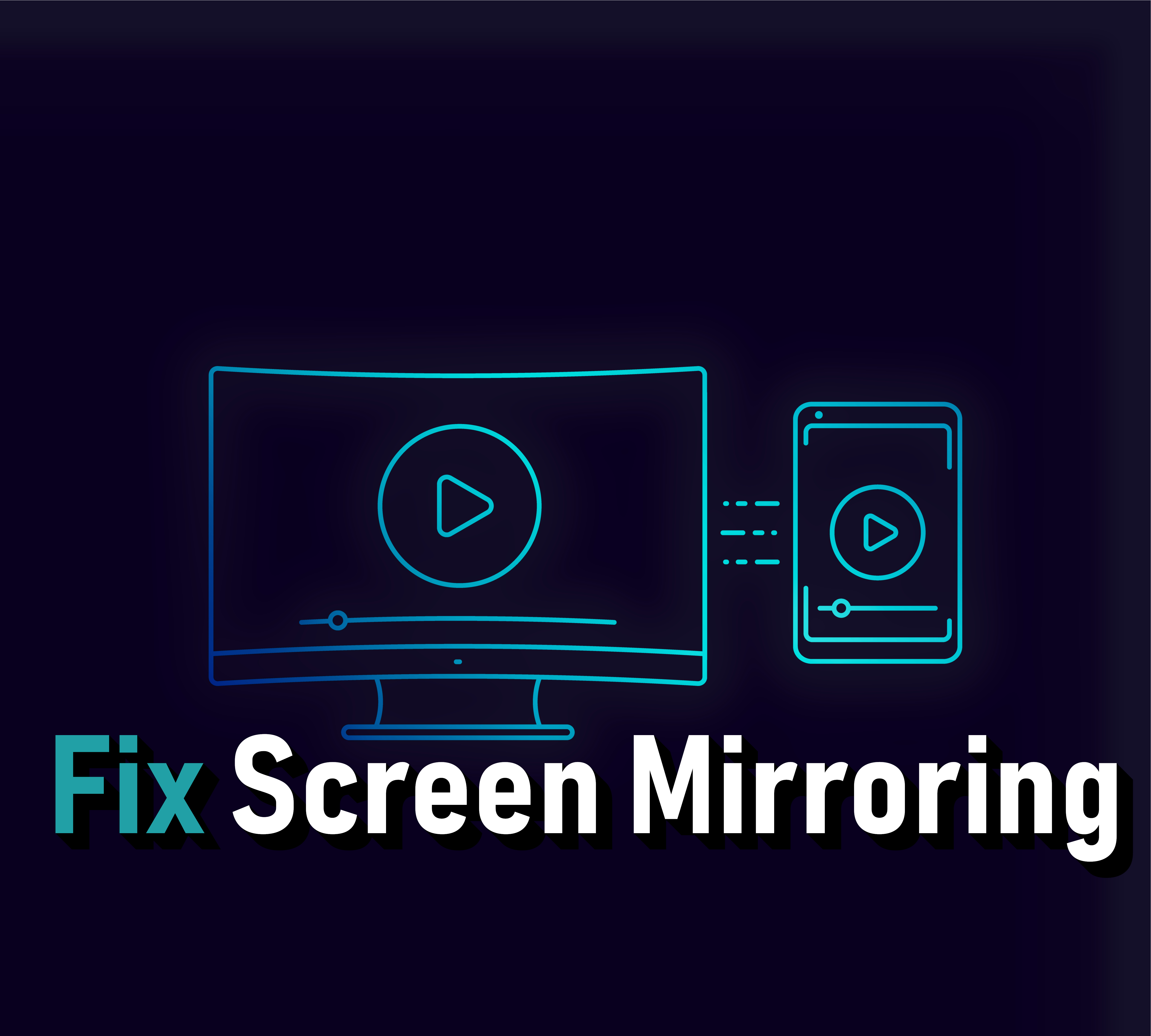
Screen mirroring is not as easy as it may seem. As there are many reasons why this is not a complete system full size, however, there are many ways to troubleshoot screen mirroring when it is not working.
Today we are going to show you some possible solutions on how to fix screen split between your phone and TV.
Recommended: The Best iPhone Browsers
What is Screen Mirroring?
Screen mirroring is nothing more than a special technology that allows you to mirror your smartphone's screen on your TV screen. Everything you do on your phone will be mirrored directly on the larger screen, meaning you can watch your phone's content on a much larger display.
Screen mirroring is a great way to enjoy content from your mobile device and share it with other people in your room on the big screen. This function is useful, first of all, when we want to watch our favorite movie on a larger display or view photos. However, as you might have guessed, with all types of Android smartphones and all types of TVs, there will be bugs and lots of interface issues that will need to be fixed.
So how do you deal with screen doubling failing?
At the very beginning, we will focus on the most common problems and start a guide on how to fix screen mirroring when it is not working.
1. Phone compatibility issues
Screen mirroring is not available on all Android smartphones. You can just as easily use third-party applications and other solutions, but native support duplication of the screen is not available on all Android smartphones.
Make sure your device supports screen mirroring technology. You can do this by easily searching online or reading your smartphone's manual.
It is best to use a google search for basic information. If your smartphone is not compatible or is not equipped with this technology, do not worry.
There are several other ways to display content from your smartphone on a larger screen, and we will discuss them further.
2. TV compatibility issues
For the screen mirroring to work, a TV is required as well as a smartphone. Additionally, the TV must also support this technology. Fortunately, most of the TVs that are produced today already have screen mirroring built in.
However, some older TVs do not have this feature. However, you have nothing to worry about! There are specific ways to make old TVs continue to work with the screen mirroring function, which is an external device to connect to the smartphone.
If your TV has an HDMI port then you are in luck as you can get it running at a low cost by purchasing a Chromecast or any third party mirroring dongle.
3. TV is not displayed as an option
If your smartphone, tablet and TV are compatible, but the TV does not appear on your smartphone, there are several factors that may affect the operation of this function.
Most TVs do not have screen mirroring turned on by default. It all really depends on the type of TV. If the option doesn't turn on automatically, you may need to go into settings and turn on Screen mirroring.
New smart TVs usually already come with a remote control with a dedicated screen mirroring button and must be pressed to activate screen mirroring.
You may also need to reset your network by turning your TV, router, and smartphone off and on. Since Screen Mirroring relies on Wi-Fi, sometimes resetting the router alone can fix problems.
4. Screen mirroring gets stuck when connecting
Quite a few people report that their smartphones are stuck connecting when they pair the device with the TV. Here are some things you can try.
- Reset your smartphone's Wi-Fi again and check if the connection is successful.
- Disconnect the TV from the socket. Wait a few minutes and turn it on again.
- Reduce the distance between the phone and the TV so that the connection range is longer.
- Use a third-party mirroring app, not the one bundled with your phone, you will find many of these on the Google Play Store. You can test a few of them until you find the one that works best for you.
5. Neither solution works
If none of the solutions we mentioned above worked then also know that some televisions do not work well with certain brands and usually if you are using a Samsung phone and the same brand of television there should be no problem with the connection.
The same goes for other famous TV brands. Luckily, you can get your hands on 3rd party Mirroring dongles that make everything easy.
In fact, the only option we recommend if your connection fails is to validate with the Chromecast. It works perfectly with almost any Android device and only requires an HDMI port on the TV. You don't even need to have a Smart TV to use the screen mirroring feature on your smartphone.
If you want to learn how to use Chromecast, be sure to click the button below.
Follow us

Come convertire file PDF online o offline
La capacità di convertire PDF è importante nell'era digitale di oggi. Sebbene esistano molti metodi, le piattaforme online e il software dedicato sono i due metodi più popolari. I convertitori online offrono comodità e accessibilità. D'altra parte, il software offline offre funzionalità robuste e maggiore privacy.

Migliora il tuo arredamento interno con decorazioni murali al neon personalizzate
Trasforma il tuo arredamento interno con l'arte al neon personalizzata! Scopri suggerimenti e idee per valorizzare il tuo spazio con insegne al neon vivaci e personalizzate. Dalla scelta del design perfetto all'installazione e alla manutenzione, trova tutto ciò che devi sapere per fare una dichiarazione con il neon nella tua casa o azienda.

Come sostituire una scheda SIM con una eSIM a casa
Scopri come sostituire una scheda SIM con una eSIM a casa con questa guida completa. Scopri il processo passo dopo passo, dalla comprensione della tecnologia eSIM all'attivazione e alla risoluzione dei problemi. Sfrutta tutta la comodità e la flessibilità delle eSIM per una connettività mobile senza interruzioni .

Cos'è un file APK?
Benvenuti nella nostra guida rapida sui file APK ! In questo tutorial esploreremo cosa sono i file APK , la loro importanza nell'ecosistema Android e le informazioni chiave necessarie per scaricarli e gestirli in sicurezza sul tuo dispositivo. Che tu sia un utente Android esperto o nuovo sulla piattaforma, comprendere gli APK è essenziale per ottimizzare l'esperienza dell'app e garantire la sicurezza del tuo dispositivo. Resta sintonizzato per scoprire tutto sui file APK e su come gestirli come un professionista!

Come controllare le attività recenti sul tuo telefono?
Nel nostro panorama digitale interconnesso, gli smartphone sono diventati estensioni di noi stessi. Servono a molteplici scopi, dalla comunicazione e intrattenimento al supporto del nostro lavoro. Ma hai mai riflettuto sulle routine quotidiane del tuo telefono? Forse sei interessato a capire come viene assegnato il tuo tempo ogni giorno o scoprire quali app dominano il tuo tempo sullo schermo. C'è anche la valida preoccupazione di salvaguardare la sicurezza e la privacy del tuo mondo digitale.

Mining di criptovaluta su dispositivi mobili
Man mano che la tecnologia si evolve, cambiano anche i modi in cui possiamo utilizzarla a nostro vantaggio. Il mining di criptovaluta è uno di questi progressi; permettendoci di guadagnare denaro utilizzando i nostri telefoni e computer per creare nuove monete. Per gli individui esperti di tecnologia che amano guadagnare velocemente, il mining di criptovalute su dispositivi mobili potrebbe essere proprio il tuo biglietto per il successo finanziario. Ma cosa comporta esattamente? In questo post del blog, esploreremo i diversi modi in cui puoi estrarre criptovalute sul tuo telefono o computer - dal download di un'app attraverso un sito Web o un hardware sviluppato appositamente per il mining di criptovalute - ognuno dei quali prevede le proprie sfide e ricompense lungo il percorso.

Spoofer GPS Monster Hunter Now gratuito per iOS/Android non vietato - iToolPaw iGPSGo
Monster Hunter Now è un gioco emozionante che ha conquistato il cuore di molti giocatori in tutto il mondo. Con il suo gameplay coinvolgente e la grafica straordinaria, non c'è da meravigliarsi che i giocatori siano sempre alla ricerca di modi per migliorare la propria esperienza di gioco. Un modo per farlo è utilizzare uno spoofer GPS, che consente ai giocatori di cacciare mostri all'esterno senza muoversi fisicamente. In questo articolo, esploreremo le opzioni disponibili per gli spoofer GPS gratuiti di Monster Hunter Now per iOS e Android e discuteremo se verrai bannato o meno per il loro utilizzo.

Quante eSIM possono essere utilizzate nell'iPhone?
Stai cercando di semplificare la tua esperienza mobile con una eSIM per il tuo iPhone? L'avvento della tecnologia eSIM ha rivoluzionato il modo in cui ci connettiamo, consentendo un utilizzo più fluido ed efficiente dei nostri dispositivi. Con un iPhone eSIM , puoi dimenticare il fastidio delle schede SIM fisiche e goderti i vantaggi di più piani di rete su un unico dispositivo. Ma quante eSIM può supportare un iPhone? E come fai ad aggiungere una eSIM al tuo iPhone? In questo articolo, approfondiremo i dettagli delle funzionalità eSIM sul tuo iPhone SIM , fornendoti una guida passo passo per la configurazione. Continua a leggere per sfruttare tutto il potenziale del tuo iPhone con la tecnologia eSIM e scoprire come migliorare facilmente la tua connettività.
























