IMEI is a unique number, assigned to each phone. It's as irreplaceable as a fingerprint. This 15-digit unique number verifies the identity of GSM, WCDMA, iDEN mobile, and some satellite phones as well. It can prevent a misplaced or stolen phone from initiating calls. That is why, right after purchasing the device, the new owner should record IMEI code in a secure place so that it can be quickly accessed in case of loss or theft. Once IMEI is blocked, the phone is totally unusable even if the SIM card is changed. It is one of the most commonly used features connected with IMEI. Yet is also helpful when you want to explore your gadget a bit more by using some extra checkers, etc.
So the question is how to perform IMEI lookup?
How to Check IMEI Number?
The question arises, how to check IMEI Number for your device. There is no single answer. You have several ways to locate IMEI. Most of them are universal and with its help, you can find IMEI details on every phone. However, there are tricks that can be applied to iOS or Android. There are also some methods that require the presence of a checked device, but also some for which you do not need to have it nearby. Below we will present all the ways and places where you can discover IMEI. These are as follows:
When your device is around
Without smartphone nearby
SETTINGS
Let's find out a universal method to find IMEI Code via Settings and About Device panel.
Some modules here may have a slightly different name - depending on the manufacturer - but the overall process is exactly the same.
- At first, open the list of all Applications.
- Then, find and select the Settings.
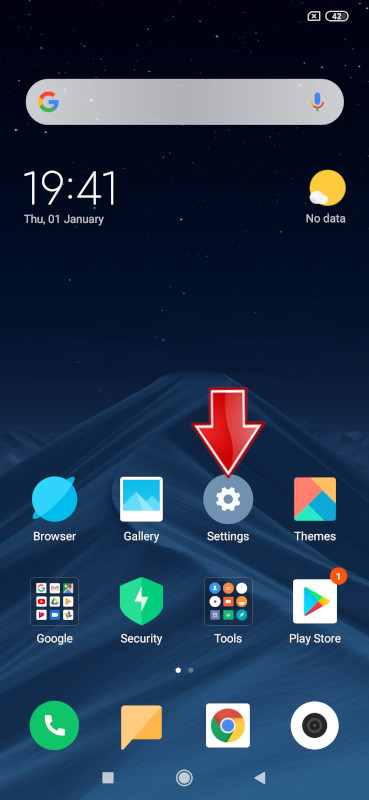
- Afterward, locate the About Phone/Device icon.

- Now it is time to reach the Status tab.
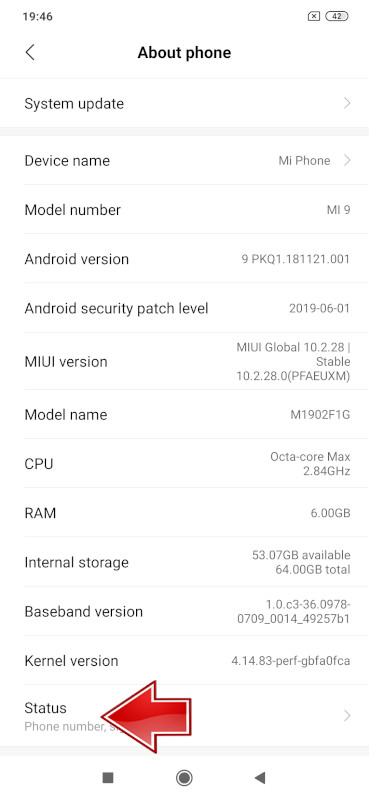
- Finally, read your IMEI Number under the tab named samely.

- You can reach some further details by clicking on a particular IMEI status.
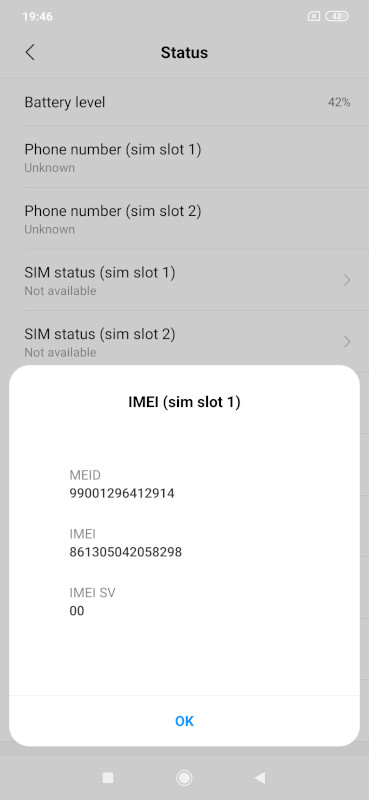
SECRET CODE
And our favorite, and the fastest way at the same time - opening the IMEI number via a secret code.
- Firstly, open the phone dialer.

- Secondly, press *#06# on your keypad.

- That’s it, now you will be provided with your IMEI number.
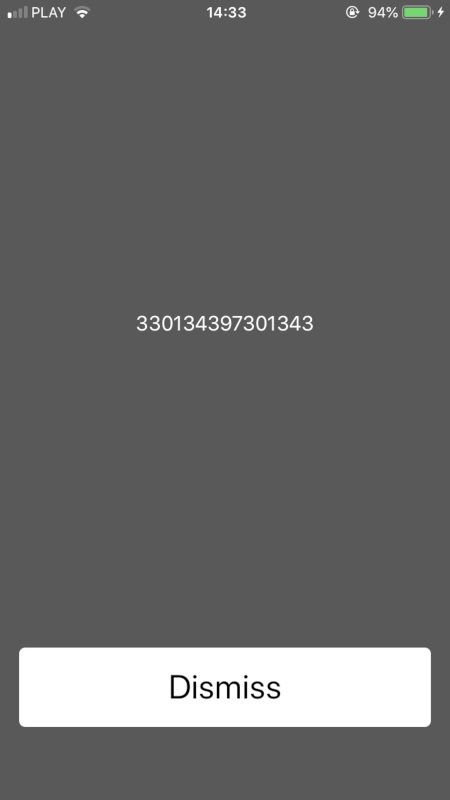
PHYSICAL DEVICE
In the case of the device and the IMEI number embossed on it, we have several options, depending on the specific model. Here you've got all the possible options.
- SIM Tray / Under the battery
In every generation of iPhone from the 6s through iPhone 11, excluding the SE, and loads of other smartphones you can find IMEI indicated on the SIM Tray. In some old smartphones, that have removable batteries, it can be also placed on the top of the SIM slot or under the batteries. You can smoothly find IMEI in all mentioned above cases by recreating the steps below:
- First of all, power off your device and ensure to disconnected from any power supply.
- Then, turn the device around and remove the battery.
- That's it, now you will easily notice the 15 digits long IMEI number either on SIM Tray, on the top of the SIM slot, or right under the battery.
- On Phone's Case
Most of Samsung Galaxies and loads of other smartphones have the IMEI number located on the back of the case. Usually, it is embedded in tiny, almost translucent type so it takes a falcon's eye to spot exact numbers!
Yet basically all you need to do is to turn your device around, take a look at the back cover - most probably on the bottom - and there it will be. If it really is super tiny, just use a magnifying glass to read it.
ORIGINAL PACKAGING
It's the least complicated thing. Just find the package of your device, and locate the label on which your IMEI Number is printed.
This is extremely convenient as you don't need to have your device around. Neither you have to search for a number via secret modules. It's all on the box you just left the store with! All you need to do is check the box walls and find the unique IMEI code on the sticker with the device's details!
GOOGLE DASHBOARD
This function is accessible for Android users only, moreover - just those, that have their Google account.
- Go to the browser and open google.com/settings.
- Then, log in with your Google account.
- Thirdly, expand the Android tab.
- Here it is. You'll now notice the whole list of all Android devices connected to your Google account with their IMEIs included.
iTunes
The method presented below can be applied to APPLE users only, as having active iTunes is necessary here.
- At the very beginning, go to iTunes.
- Secondly, locate and open iTunes > Preferences tab if you're using Mac, or to the Edit > Preferences tab on any other PC version of iTunes.
- After that, find and click on the Devices button.
- Then, go to the Summary tab.
- Finally, just double click on your phone's number. Your unique IMEI info should be visible after the second time.





















