Apakah Anda ingin menonton film favorit atau memutar video YouTube favorit di layar lebar? Jadi mengapa tidak memanfaatkan penggandaan layar yang akan Anda temukan di ponsel Anda? Namun, jika Anda memiliki masalah dengan opsi ini di perangkat Anda, Anda telah datang ke tempat yang tepat! Hari ini kami ingin menunjukkan kepada Anda beberapa metode yang terbukti bagi Anda untuk memperbaiki penggandaan layar. Anda juga akan mempelajari apa itu penggandaan layar dan cara kerjanya. Lihat tutorial singkat kami dan mulailah memutar film favorit Anda di layar lebar!
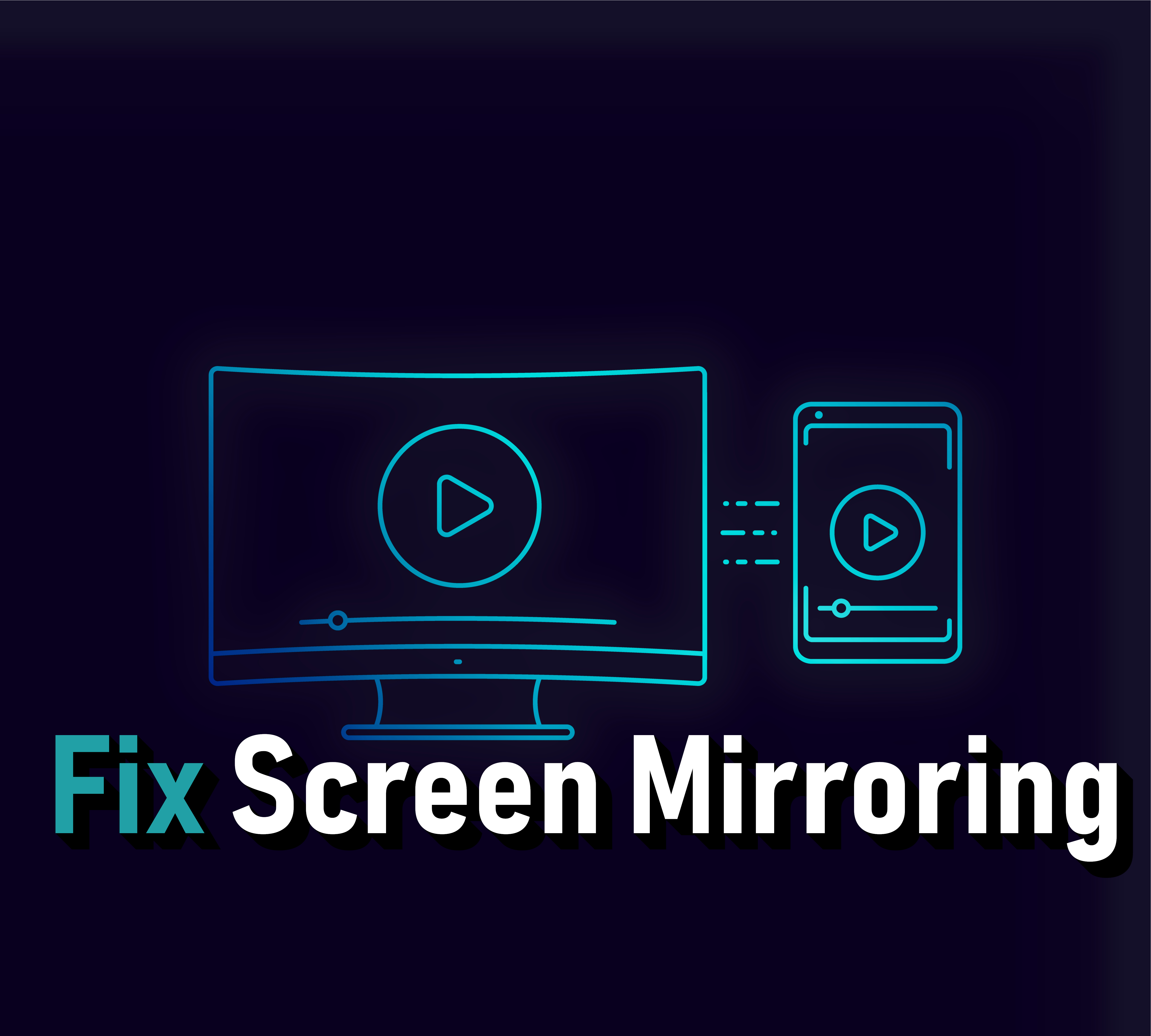
Screen mirroring is not as easy as it may seem. As there are many reasons why this is not a complete system full size, however, there are many ways to troubleshoot screen mirroring when it is not working.
Today we are going to show you some possible solutions on how to fix screen split between your phone and TV.
Recommended: The Best iPhone Browsers
What is Screen Mirroring?
Screen mirroring is nothing more than a special technology that allows you to mirror your smartphone's screen on your TV screen. Everything you do on your phone will be mirrored directly on the larger screen, meaning you can watch your phone's content on a much larger display.
Screen mirroring is a great way to enjoy content from your mobile device and share it with other people in your room on the big screen. This function is useful, first of all, when we want to watch our favorite movie on a larger display or view photos. However, as you might have guessed, with all types of Android smartphones and all types of TVs, there will be bugs and lots of interface issues that will need to be fixed.
So how do you deal with screen doubling failing?
At the very beginning, we will focus on the most common problems and start a guide on how to fix screen mirroring when it is not working.
1. Phone compatibility issues
Screen mirroring is not available on all Android smartphones. You can just as easily use third-party applications and other solutions, but native support duplication of the screen is not available on all Android smartphones.
Make sure your device supports screen mirroring technology. You can do this by easily searching online or reading your smartphone's manual.
It is best to use a google search for basic information. If your smartphone is not compatible or is not equipped with this technology, do not worry.
There are several other ways to display content from your smartphone on a larger screen, and we will discuss them further.
2. TV compatibility issues
For the screen mirroring to work, a TV is required as well as a smartphone. Additionally, the TV must also support this technology. Fortunately, most of the TVs that are produced today already have screen mirroring built in.
However, some older TVs do not have this feature. However, you have nothing to worry about! There are specific ways to make old TVs continue to work with the screen mirroring function, which is an external device to connect to the smartphone.
If your TV has an HDMI port then you are in luck as you can get it running at a low cost by purchasing a Chromecast or any third party mirroring dongle.
3. TV is not displayed as an option
If your smartphone, tablet and TV are compatible, but the TV does not appear on your smartphone, there are several factors that may affect the operation of this function.
Most TVs do not have screen mirroring turned on by default. It all really depends on the type of TV. If the option doesn't turn on automatically, you may need to go into settings and turn on Screen mirroring.
New smart TVs usually already come with a remote control with a dedicated screen mirroring button and must be pressed to activate screen mirroring.
You may also need to reset your network by turning your TV, router, and smartphone off and on. Since Screen Mirroring relies on Wi-Fi, sometimes resetting the router alone can fix problems.
4. Screen mirroring gets stuck when connecting
Quite a few people report that their smartphones are stuck connecting when they pair the device with the TV. Here are some things you can try.
- Reset your smartphone's Wi-Fi again and check if the connection is successful.
- Disconnect the TV from the socket. Wait a few minutes and turn it on again.
- Reduce the distance between the phone and the TV so that the connection range is longer.
- Use a third-party mirroring app, not the one bundled with your phone, you will find many of these on the Google Play Store. You can test a few of them until you find the one that works best for you.
5. Neither solution works
If none of the solutions we mentioned above worked then also know that some televisions do not work well with certain brands and usually if you are using a Samsung phone and the same brand of television there should be no problem with the connection.
The same goes for other famous TV brands. Luckily, you can get your hands on 3rd party Mirroring dongles that make everything easy.
In fact, the only option we recommend if your connection fails is to validate with the Chromecast. It works perfectly with almost any Android device and only requires an HDMI port on the TV. You don't even need to have a Smart TV to use the screen mirroring feature on your smartphone.
If you want to learn how to use Chromecast, be sure to click the button below.
Follow us

Berapa Banyak eSIM yang Dapat Anda Miliki di Ponsel Android?
Panduan ini membahas berapa banyak eSIM yang dapat disimpan di ponsel Anda, mengapa EID (ID eSIM) penting, dan cara menemukannya. Buka kecanggihan eSIM dan rasakan kebebasan seluler tanpa batas di ponsel Android Anda!

Berapa Banyak eSIM yang Dapat Anda Miliki di iPhone?
eSIM iPhone merevolusi konektivitas seluler! Tinggalkan tindakan juggling SIM fisik dan nikmati kebebasan banyak jalur. Panduan ini menjelaskan berapa banyak eSIM yang dapat ditampung iPhone Anda, mengeksplorasi peran EID , dan mengungkap manfaat teknologi eSIM.

Lampu Video LED Portabel: Pilihan Utama untuk Produksi Video Profesional
Apakah Anda seorang videografer yang selalu bepergian? Apakah Anda memerlukan solusi pencahayaan andal yang dapat mengimbangi gaya hidup Anda yang serba cepat? Tidak perlu mencari lagi! Pada artikel ini, kita akan menjelajahi lampu video LED portabel terbaik untuk produksi video profesional. Baik Anda memotret di lokasi atau di studio, lampu portabel ini akan memastikan video Anda bersinar terang setiap saat.

Cara Menambahkan Lebih dari Satu Kartu SIM ke Ponsel Anda
Bayangkan melakukan panggilan pekerjaan dan pribadi di satu ponsel, atau berpindah operator dengan lancar saat Anda bepergian. Impian ini menjadi kenyataan dengan teknologi dual SIM, termasuk eSIM yang revolusioner.

Bagaimana Cara Memeriksa Aktivitas Terkini di Ponsel Anda?
Dalam lanskap digital yang saling terhubung, ponsel pintar telah menjadi perpanjangan dari diri kita sendiri. Mereka melayani berbagai tujuan, mulai dari komunikasi dan hiburan hingga mendukung pekerjaan kita. Namun pernahkah Anda memikirkan rutinitas harian ponsel Anda? Mungkin Anda tertarik untuk memahami bagaimana waktu Anda dialokasikan setiap hari atau mengetahui aplikasi mana yang mendominasi waktu layar Anda. Ada juga kekhawatiran yang sah untuk menjaga keamanan dan privasi dunia digital Anda.

Monster Hunter Gratis Sekarang Spoofer GPS untuk iOS/Android tanpa Larangan - iToolPaw iGPSGo
Monster Hunter Now merupakan game seru yang telah memikat hati banyak gamer di seluruh dunia. Dengan gameplay yang imersif dan grafis yang memukau, tidak mengherankan jika para pemain selalu mencari cara untuk meningkatkan pengalaman bermain game mereka. Salah satu cara untuk melakukannya adalah dengan menggunakan spoofer GPS, yang memungkinkan pemain berburu monster di luar tanpa harus bergerak secara fisik. Pada artikel ini, kita akan menjelajahi opsi yang tersedia untuk spoofer GPS Monster Hunter Now gratis untuk iOS dan Android, dan mendiskusikan apakah Anda akan dilarang menggunakannya atau tidak.

Berapa banyak eSIM yang bisa digunakan di iPhone?
Apakah Anda ingin menyederhanakan pengalaman seluler Anda dengan eSIM untuk iPhone Anda? Munculnya teknologi eSIM telah merevolusi cara kita terhubung, memungkinkan penggunaan perangkat kita dengan lebih lancar dan efisien. Dengan iPhone eSIM , Anda dapat melupakan kerumitan kartu SIM fisik dan menikmati manfaat beberapa paket jaringan di satu perangkat. Namun berapa banyak eSIM yang dapat didukung oleh iPhone? Dan bagaimana cara Anda menambahkan eSIM ke iPhone Anda? Dalam artikel ini, kami akan mendalami seluk beluk kemampuan eSIM di iPhone SIM Anda, memberi Anda panduan langkah demi langkah untuk melakukan pengaturan. Teruslah membaca untuk membuka potensi penuh iPhone Anda dengan teknologi eSIM dan pelajari cara meningkatkan konektivitas Anda dengan mudah.

Aplikasi Pemeriksa Info IMEI
Saat yang ditunggu telah tiba! Setelah beberapa waktu penantian, kami dengan bangga mengumumkan peluncuran Aplikasi Pemeriksa Info IMEI , menandai momen penting dalam mengakses informasi perangkat seluler yang tersembunyi. Dalam lanskap digital yang saling terkait saat ini, memahami nuansa perangkat Anda sangatlah penting. Peluncuran yang telah lama ditunggu-tunggu ini tidak diragukan lagi menyederhanakan akses terhadap informasi tersembunyi tentang perangkat seluler apa pun. Segera tersedia di App Store untuk iOS dan Play Store untuk Android , aplikasi ini menjanjikan perubahan transformatif dalam cara pengguna berinteraksi dengan data perangkat mereka.
























