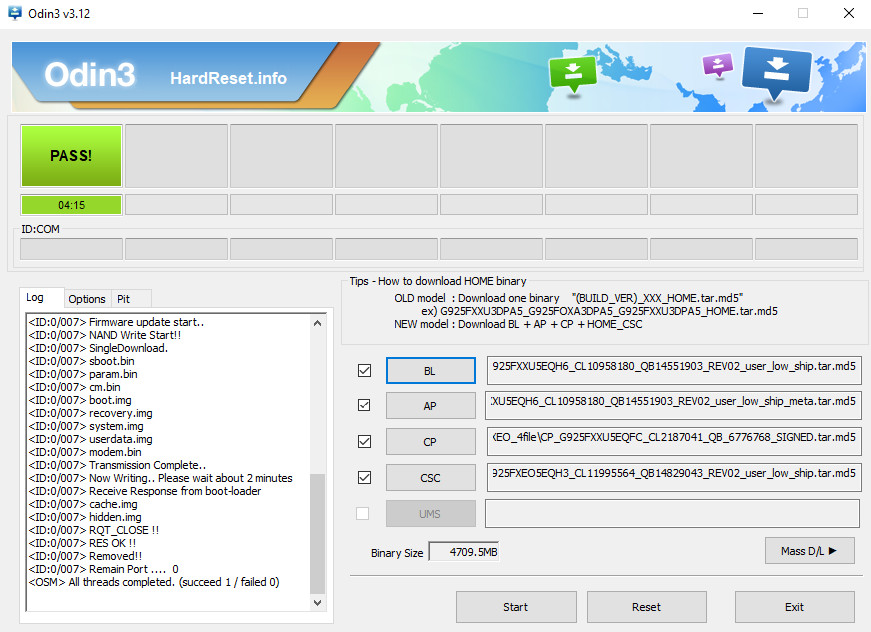Check if the firmware you want to use is the right one for your SAMSUNG I679 Galaxy Ace 3. The table below contain all the useful information you might need for your software. The firmware posted here was designed for GALAXY ACE 3 for S7275BUBUANG2 PDA version and S7275BUWAANG1 CSC code. This is a dedicated S7275BUBUANG2 bootloader type and 170960366 CRC software. Android Jelly Bean 4.2.2 comes with Android Security Patch Level. Please also make sure if the 2721935 changelist and 24/07/2014 build date are correct for SAMSUNG I679 Galaxy Ace 3.
If the specification posted for the software is correct and you want to use the COM Comcel Colombia software from Colombia, simply tap on the download button. Size of all flash files posted is 919.86 MB.
| Firmware Details: | |
|---|---|
| Model: | GT-S7275B / GALAXY ACE 3 |
| PDA/AP Version: | S7275BUBUANG2 |
| CSC Version: | S7275BUWAANG1 |
| Bootloader/ BL: | S7275BUBUANG2 |
| Region: | COM / Colombia  |
| Carrier/Brand: | Comcel Colombia  |
| OS: | Android / Jelly Bean  |
| OS Version: | 4.2.2 |
| Build Date: | 24/07/2014 |
| Security Patch Level: | N/A |
| Changelist: | 2721935 |
| CRC: | 170960366 |
| Size: | 919.86 MB |
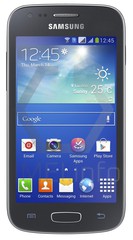
You will download the app that will download the latest version of the firmware. Why should you use this app instead of download directly?
How to flash your phone with the new firmware? How to update SAMSUNG device? How to change firmware in your device?
Click here to read the article about installing downloaded software