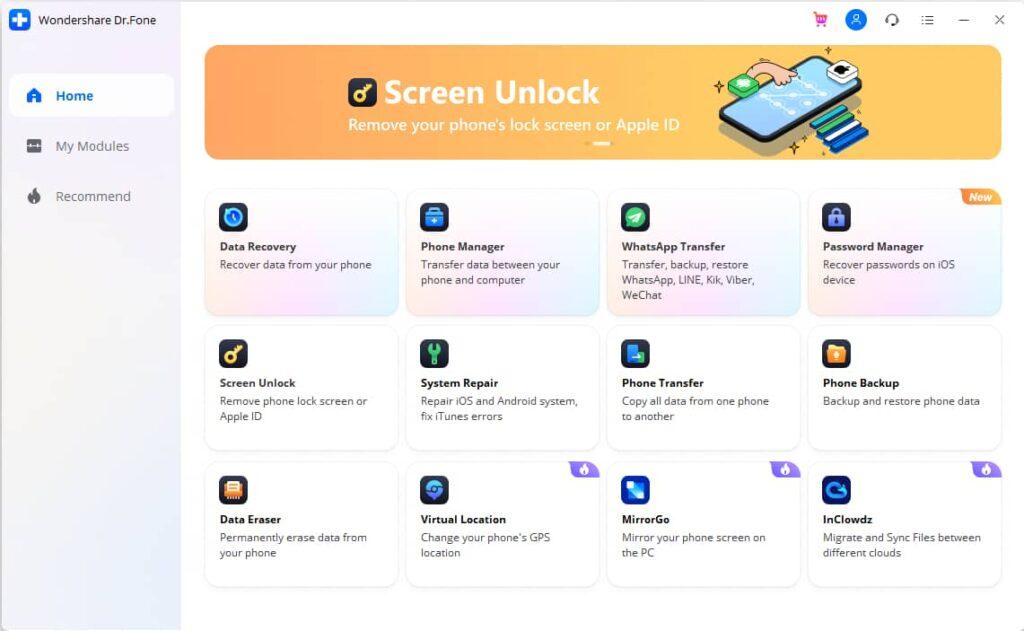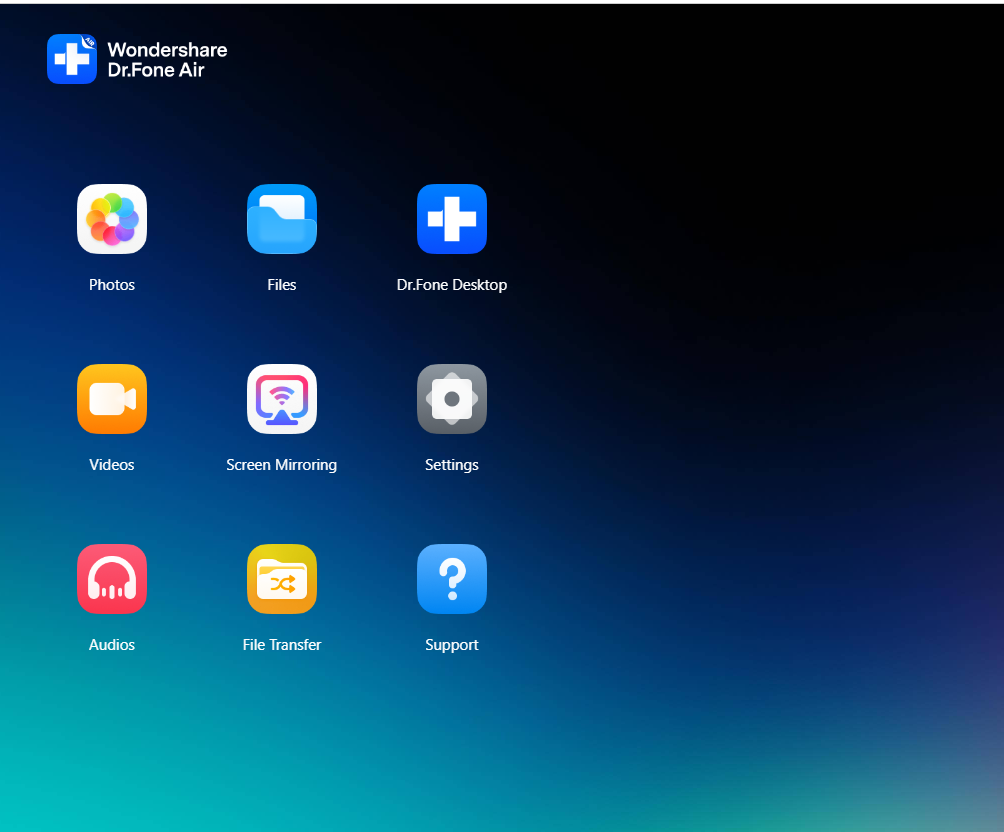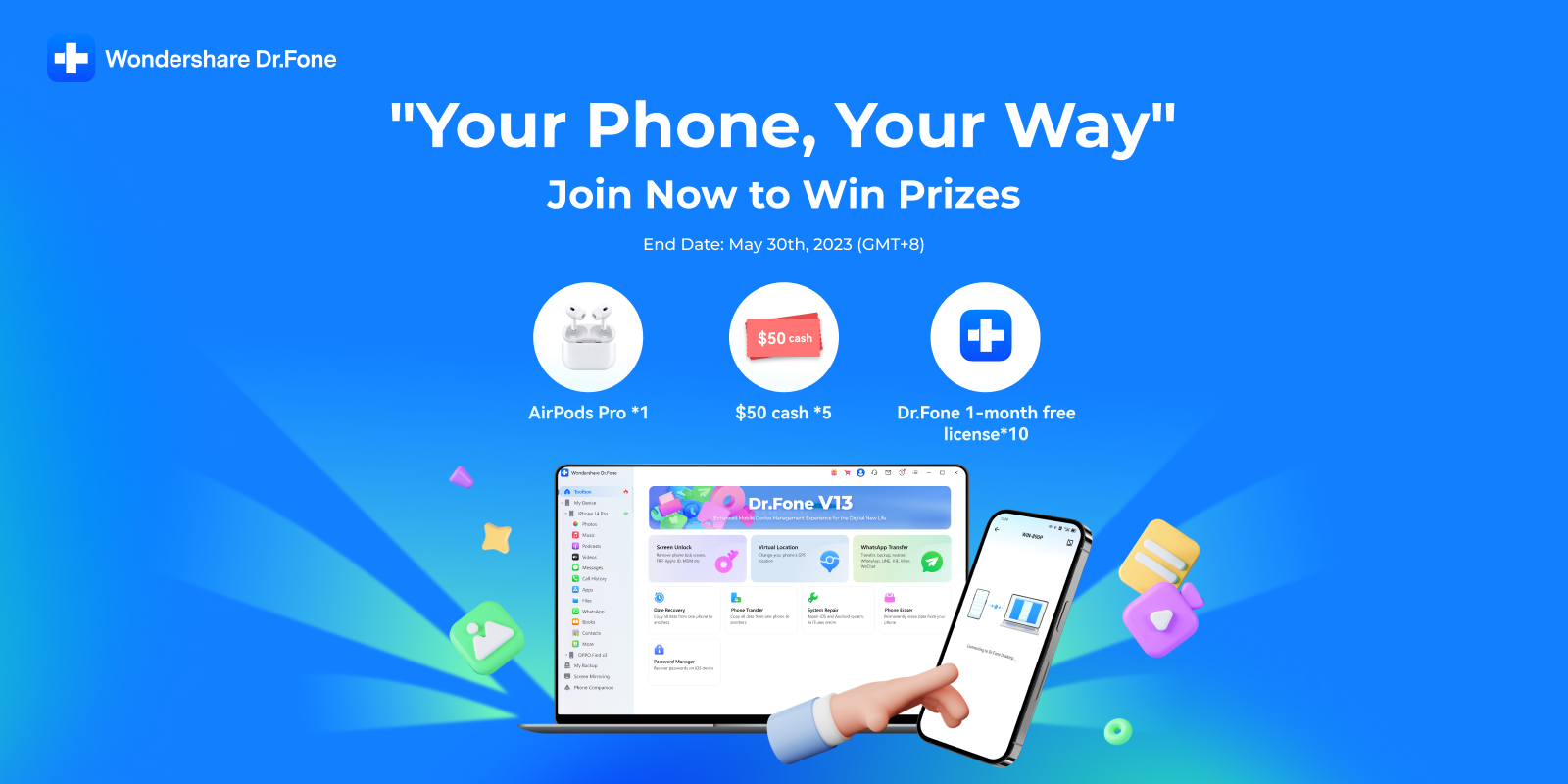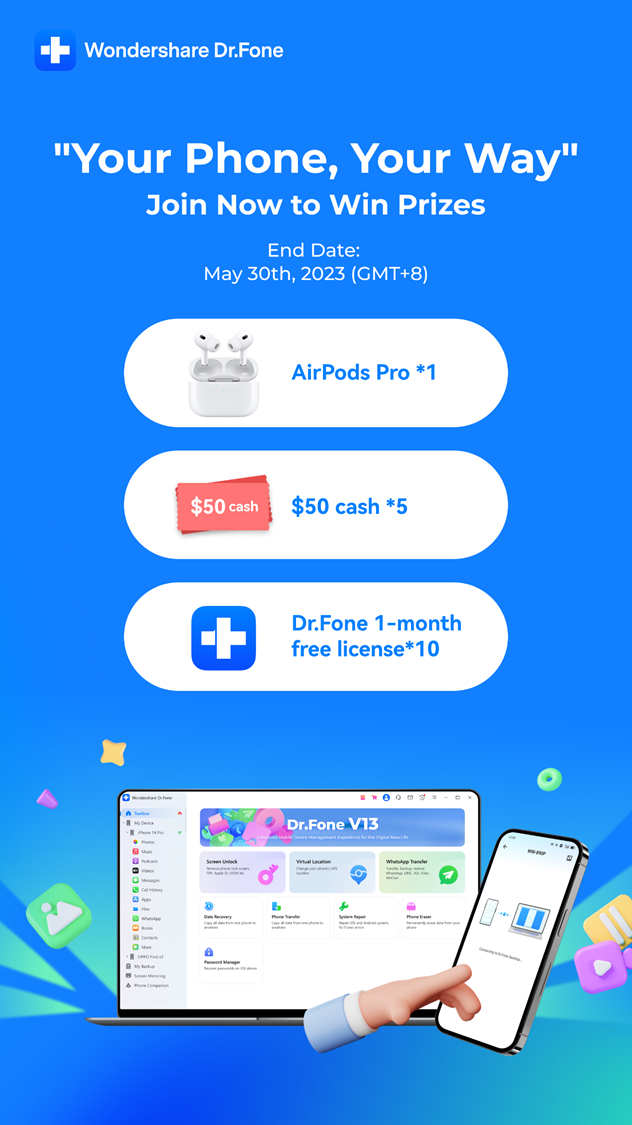Sub Head: Wondershare Dr.Fone offers to be your phone manager as well as your data backup and screen mirroring provider, a photo transferring tool with many valuable tools at a very affordable price.
Wondershare Dr.Fone is a mobile management solution that offers data backup, screen mirroring, and photo transferring tools at an affordable price. It allows you to manage and organize your phone's data easily and provides reliable backup options to keep your data safe. The screen mirroring function lets you view content on a larger screen. The photo transferring tool has valuable features like photo optimization, GIF creation, and batch conversion. Overall, it's an affordable and comprehensive software package for managing your mobile device.
Introduction
Wondershare Dr.Fone is an all-in-one software that can be used on both iOS and Android devices to manage the information stored on those devices. It can recover deleted files in addition to backing up data and letting you restore it to another device. It can also restore data that has been backed up. You may take control of your mobile device with the assistance of Dr.Fone and its many useful functions, such as removing the lock screen, rooting your device, and recording your screen activity. If the focus of this article on the program's data recovery capabilities has piqued your curiosity, then you have arrived at the appropriate location to read it.
It is essential to keep in mind that data recovery is simply one of Dr.Fone's many features and capabilities. It would take too much time to go through all of them at this point in time. Because of this, it is recommended that you subscribe to this program.
Key Functions
There are several features of Wondershare Dr.Fone that make it easier to solve all the difficult problem. Some of them:
Wondershare Dr.Fone Phone Manager
Check the current state of your device and download a report that outlines any problems that may exist. Simply clicking will send the message to the person in charge of providing technical support for Apple and Android devices via iTunes and iCloud.
Wondershare Dr.Fone Air 1
File sharing between portable electronic devices and personal computers and mobile devices can be organized wirelessly using a variety of organizational tools. It must work with a diverse selection of mobile devices, data kinds, and web browsers.
Wondershare Dr.Font Unlocking
Face ID, Touch ID, Apple ID, Screen Time, and iTunes Backup are all password-free. You don't have to jailbreak your iPhone in order to unlock it. Unlocking the MDM system and erasing the MDM profile without losing any information. Unlocking your iPhone will release you from the shackles of your carrier.
Wondershare Dr.Font Erasing Data
If you want your smartphone to run more smoothly, delete unused files. Master the art of managing massive files on your iPhone. Make sure all personal information is deleted before giving away or selling a device. When information is deleted, it is gone forever. Extremely easy to use: Data deletion involves a three-stage procedure. Provide an in-depth report based on your careful examination.
Just follow these simple steps and be the winner of this campaign
How to Participate:
- Follow @wondershare_dr.fone Instagram account
- Share the first reel to your IG story
- Comment and tell us “What problems do you encounter in daily use of your mobile phone? (data backup, file transfer, phone screen locked, etc.)”
Prize:
First Prize: AirPods Pro *1
Second Prize: $50 cash *5
Third Prize: Dr.Fone 1-month free license*10
Product Review
The speed with which Dr.Fone’s quick data recovery solution unlocks customers' screens and returns their lost data routinely earns rave reviews from those who have used it. You can always contact their support team with any questions or concerns. Customers upgrading from feature phones to smartphones using their toolkit have been pleased with their purchases.
Dr.Fone's users are overjoyed with its enhanced data recovery capabilities. An additional user who asked to remain anonymous also found that Dr.Fone was the sole data recovery program that worked. Before achieving success with Dr.Fone, this user tried a large number of different applications. This makes Dr.Fone more convenient, adaptable, and adaptable and more trustworthy than its competitors. Due to the unprecedented rise in the number of subscribers, the cost of membership has skyrocketed.
Wondershare's Virtual Location, Wondershare Inclowdz, and Password Manager for desktops have all become mainstays in the company's product lineup.
More about Wondershare
Wondershare’s services include data retrieval, system image restoration, WhatsApp backup file transfer, and fake location generation. Wondershare Dr.Fone makes it as easy as pressing a button or two to accomplish any of these tasks. At first glance, it may seem like a lot to take on.
The software's high utility and value come with a price tag that may initially seem steep. Therefore, we recommend downloading and testing the free demo version before purchasing the complete software. Now that we've covered everything we needed to, we hope you have a smooth experience mending your phone or retrieving your data.

كيفية تغيير خلفية الفيديو بسهولة على نظام Mac (أداة الذكاء الاصطناعي)
إذا كنت ترغب في تغيير خلفية الفيديو، فهذا يفتح لك عالمًا من الإمكانيات الإبداعية. يمكنك اصطحاب أهدافك إلى أي مكان يحتاجون إليه أو لا ينبغي اصطحابهم إليه. هذه تقنية تحرير مرنة للغاية لأنها تسمح بمقاطع فيديو ذات مظهر احترافي مع بدائل خلفية مذهلة أو مجرد الاستمتاع بخلفيات فريدة.

تنزيل/محول موسيقى Apple عبر الإنترنت مجانًا
هل ترغب في تنزيل الموسيقى المفضلة لديك مجانًا؟ إذا كان الأمر كذلك، فقد وصلت إلى المكان الصحيح! سنعرض لك اليوم طرقًا يمكنك من خلالها القيام بذلك في أي وقت من الأوقات. اكتشف مدى سهولة الأمر وشارك هذه النصائح المفيدة مع أصدقائك
![كيفية فتح جهاز iPhone الخاص بك [سلسلة iPhone 15 المضمنة] بكفاءة في عام 2024 - صورة الأخبار على imei.info](/media/ne/o/2eSBqH2.png)
كيفية فتح جهاز iPhone الخاص بك [سلسلة iPhone 15 المضمنة] بكفاءة في عام 2024
تأخذ شركة Apple خصوصية المستخدمين على محمل الجد بسبب سياساتها، ويكاد يكون من المستحيل فتح قفل جهاز iPhone إذا كنت لا تعرف كلمة المرور. لنفترض أنك قمت مؤخرًا بتحديث كلمة المرور الخاصة بك أو تغييرها لأسباب أمنية ولكن لا يمكنك حفظ كلمة المرور الجديدة الآن.
بالإضافة إلى ذلك، هناك خطر من أن يقوم iPhone بتعطيل جهاز iPhone الخاص بك تلقائيًا عندما تقوم بإدخال رمز مرور غير دقيق بشكل مستمر. لمعالجة هذا الموقف بكفاءة، تقدم هذه المقالة حلولًا خطوة بخطوة يجب أن تعرفها كمستخدم iPhone. لذا، قم بالتعمق في هذا الدليل الشامل وتعرف على طريقتين عمليتين لفتح قفل شاشة iOS .

قم بزيادة مكاسبك إلى الحد الأقصى باستخدام وضع الغوريلا قبل التمرين: دليل شامل
إذا كنت جادًا بشأن نظام التمرين الخاص بك، فمن المحتمل أنك واجهت سلسلة طويلة من المكملات الغذائية قبل التمرين والتي تعد بالارتقاء بلياقتك البدنية إلى المستوى التالي. من بينهم منافس قوي، Gorilla Mode Preworkout ، الذي أثار ضجة كبيرة بسبب أسلوبه المتشدد في تعزيز التدريبات.
في هذا الاستكشاف التفصيلي، سنقوم بتحليل وضع Gorilla Mode Pre Workout، ونقدم مراجعة شاملة لمساعدتك في تحديد ما إذا كنت ستتأرجح مع قوة اللياقة البدنية هذه أو ستلتزم بالتيار السائد.

كيفية التحقق من الأنشطة الأخيرة على هاتفك؟
في مشهدنا الرقمي المترابط، أصبحت الهواتف الذكية امتدادًا لأنفسنا. إنها تخدم أغراضًا متعددة، بدءًا من التواصل والترفيه وحتى دعم عملنا. ولكن هل سبق لك أن فكرت في الروتين اليومي لهاتفك؟ ربما تكون حريصًا على فهم كيفية تخصيص وقتك كل يوم أو اكتشاف التطبيقات التي تهيمن على وقت الشاشة. هناك أيضًا اهتمام مشروع بحماية أمان وخصوصية عالمك الرقمي.

كم عدد شرائح eSIM التي يمكن استخدامها في iPhone؟
هل تتطلع إلى تبسيط تجربة هاتفك المحمول باستخدام بطاقة eSIM لجهاز iPhone الخاص بك؟ لقد أحدث ظهور تقنية eSIM ثورة في طريقة اتصالنا، مما يسمح باستخدام أجهزتنا بشكل أكثر سلاسة وكفاءة. مع eSIM iPhone ، يمكنك نسيان متاعب بطاقات SIM الفعلية والاستمتاع بمزايا خطط الشبكة المتعددة على جهاز واحد. ولكن كم عدد شرائح eSIM التي يمكن أن يدعمها iPhone؟ وكيف يمكنك إضافة بطاقة eSIM إلى جهاز iPhone الخاص بك؟ في هذه المقالة، سنتعمق في خصوصيات وعموميات إمكانيات eSIM على بطاقة SIM iPhone الخاصة بك، مما يوفر لك دليلًا خطوة بخطوة للإعداد. استمر في القراءة لفتح الإمكانات الكاملة لجهاز iPhone الخاص بك باستخدام تقنية eSIM وتعرف على كيفية تحسين اتصالك بسهولة.

تطبيق مدقق معلومات IMEI
لقد وصلت اللحظة المنتظرة! بعد فترة من الترقب، نحن نفخر بشدة بالإعلان عن إطلاق تطبيق IMEI Info Checker ، مما يمثل لحظة محورية في الوصول إلى معلومات الجهاز المحمول المخفية. في المشهد المتشابك رقميًا اليوم، يعد فهم الفروق الدقيقة في جهازك أمرًا محوريًا. مما لا شك فيه أن هذا الكشف الذي طال انتظاره يبسط الوصول إلى المعلومات المخفية حول أي جهاز محمول. يتوفر هذا التطبيق قريبًا على App Store لنظام iOS و Play Store لنظام Android ، ويعد بتغيير جذري في كيفية تفاعل المستخدمين مع بيانات أجهزتهم.

معلومات الناقل والضمان
هل تبحث عن تفاصيل أساسية حول شبكة الجوال الخاصة بجهاز iPhone الخاص بك وحالة الضمان والمعلومات المهمة الأخرى؟ يوفر فحص iPhone GSX رؤى شاملة حول جوانب مختلفة مثل شبكة simlock وحالة Find My iPhone ومعلومات الضمان والمزيد.