Check IMEI of your phone
The IMEI.info is created based on the largest TAC database in the whole world. The check IMEI feature is one of the most useful tools in the GSM industry. In order to meet your expectations, we are adding new device information and specification every day. Our Check IMEI lookup function is completely free and easy in use. Such data as IMEI and Serial Number are codes created to identify a device that uses mobile networks but in addition to fulfilling this basic function, IMEI Number gives us the opportunity to get access to a lot of interesting information. Find your IMEI Number and get access to warranty date, carrier info, blacklist status, purchase date and more.
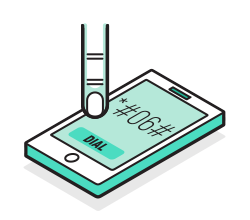
1. Dial *#06# to see
your device IMEI
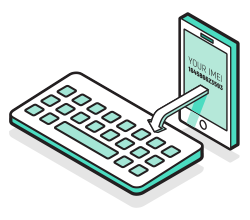
2. Enter IMEI
to field above
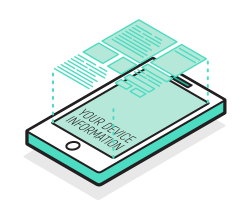
3. Get information
about your device
IMEI Number - what can I check by imei number?
By using this unique IMEI Number you may get to know such data as: the network and country from which your device originally comes from, warranty informationdate of purchase,carrier information, system version,device specification and more details information. When it is recommended to check the IMEI Information? You should use IMEI checker before buying used or new device. As a result, you will see if the device is valid and original. What’s more, you can also check if the specification is consistent with the selling offer. We also encourage you to use the IMEI Information just to know your phone better and read important information about the device. The IMEI.info offers also some advanced services (it is available for some manufacturers) for example: Find My iPhone Status, iCloud Status, Blacklist Status, Seller Information, Network & Simlock checks, Phone Blacklist, Carrier Check, Unlocking Simlock, Warranty Checks. Let's check IMEI and make sure that your phone is unlocked.

How to Check Recent Activities on Your Phone?
In our interconnected digital landscape, smartphones have become extensions of ourselves. They serve multiple purposes, from communication and entertainment to supporting our work. But have you ever pondered your phone's daily routines? Maybe you are keen on understanding how your time is allocated each day or discovering which apps dominate your screen time. There's also the valid concern of safeguarding the security and privacy of your digital world.

Free Monster Hunter Now GPS Spoofer for iOS/Android no Banned - iToolPaw iGPSGo
Monster Hunter Now is an exciting game that has captivated the hearts of many gamers around the world. With its immersive gameplay and stunning graphics, it's no wonder that players are always on the lookout for ways to enhance their gaming experience. One way to do this is by using a GPS spoofer, which allows players to hunter monsters outside without physically moving. In this article, we will explore the options available for free Monster Hunter Now GPS spoofers for iOS and Android, and discuss whether or not you will get banned for using them.

How many eSIMs can be used in iPhone?
Are you looking to streamline your mobile experience with an eSIM for your iPhone? The advent of eSIM technology has revolutionized the way we connect, allowing for a more seamless and efficient use of our devices. With an eSIM iPhone, you can forget about the hassle of physical SIM cards and enjoy the benefits of multiple network plans on a single device. But how many eSIMs can an iPhone support? And how do you go about adding an eSIM to your iPhone? In this article, we'll dive into the ins and outs of eSIM capabilities on your SIM iPhone, providing you with a step-by-step guide to getting set up. Keep reading to unlock the full potential of your iPhone with eSIM technology and learn how to enhance your connectivity with ease.

IMEI Info Checker App
The awaited moment has arrived! After a period of anticipation, we take immense pride in announcing the launch of the IMEI Info Checker App, marking a pivotal moment in accessing concealed mobile device information. In today's digitally intertwined landscape, understanding your device's nuances is pivotal. This long-awaited unveiling undoubtedly simplifies access to concealed information about any mobile device. Soon available on the App Store for iOS and the Play Store for Android, this app promises a transformative shift in how users interact with their device data.
The IMEI number or in other words International Mobile Equipment Identity is a unique 15-digit code that precisely identifies the device with the SIM card input. The first 14 digits are defined by GSM Association organization. The last digit is generated by an algorithm named Luhn formula and it has a control character. This number is an individual number assigned to each and every phone all over the world. The easiest way to IMEI check on any phone is to use the *#06# sequence.
The IMEI was created because the SIM card number cannot be a permanent identifier of the device. The SIM Card is associated with the user and can be easily transferred from the phone to another phone that’s why IMEI was developed.
Why would you need to check the IMEI Number? The number is useful when you would like to send the device for service to fill out warranty forms. Besides that, if you want to report a stolen or a lost phone at the police or network operator you should use the IMEI Number as well. After that, you can block your phone and it will make the device unusable, regardless of whether the SIM card is changed or removed. What is also really important is that IMEI contains a few secret information about the product but also sometimes allows you to locate the smartphone.
How to use check IMEI function? How to extract secret information from IMEI Number? The imei.info is the best answer to this question. All you need is to use our IMEI checker function. By using our free lookup function we use the first six digits of IMEI called TAC (Type Approval Code) to find the exact model of the device. Afterwards when the search IMEI engine will find your phone the specification will be displayed on the screen. Here you can read the secret info about your device and the basic specification. One of the most important features of IMEI.info lookup function are the online checkers such as warranty info, simlock status, IMEI carrier check, blacklist report. On our site you can use all of this IMEI service checks and simple check IMEI feature completely free.


















