Hello, Vivo fans! We are so excited to present the VIVO Warranty & Memory & Color Check. Come along with the unbelievably useful tool, which is a brand new Vivo Checker. Find out this great feature that provides you with details of the smartphone that you wish to check. From today, you are able to check out warranty, memory and also original Vivo color.
If you are looking for the second handed Vivo smartphone to buy, is good to verify the product that you wish to own, our VIVO Checker gives you a possibility to do it successfully, without any additional cost, is free now! We are happy to present the information that can be found by using VIVO Warranty & Memory & Color Check .
Let's use below tab to type your unique IMEI number and get the transfer straight to the VIVO Warranty, Memory & Color Check :
Let’s check out the below VIVO details:
- Brand,
- Model,
- IMEI number,
- Product model (memory info),
- Product Color,
- Product Warranty,
- You can also get the transfer to the Blacklist Status Pro - more about this Blacklist Checker , you can read here.
Why I should use VIVO Checker?
As was mentioned above, be using a free Vivo Checker you can read the detailed info regarding the Vivo Warranty . The product model (memory info), and also the original color of the Vivo smartphone will be available to find out. This checker will be amazingly helpful when you are looking for the Vivo product to buy that has been used by someone else previously. You can double-check if the information that the seller passes you is exactly the same as our system is holding. If the information is totally different, you may be sure that the seller is unfair and the offered product is fake. It is definitely worth to check it because after that you will be sure that everything with the product is alright and you can finalize the purchase process successfully.
How to Use VIVO Warranty, Memory & Color Checker?
- In the first step, locate your devices IMEI Number, which will be needed. To learn how to locate your smartphones IMEI Number, read the attached article- Where Can I Find IMEI Number.
- In the second step, open the IMEI.info website and type your unique IMEI Number
or type your IMEI Number into the below box and click Check to use VIVO Warranty & Memory & Color directly.
- This is the time to select Warranty & Memory & Color Check under the Free Checks.
- Here smoothly click Check VIVO Warranty & Memory & Color button.
- After a couple of seconds, you are able to get the information back and you will be able to read VIVO Warranty & Memory & Color details about your VIVO smartphone.
- Let’s also use Blacklist Status Pro to find out if your VIVO device is reported LOST or STOLEN.
Type your IMEI Number into the below box and click GO to get the transfer to the VIVO Blacklist Status directly.

What is EID? Exploring the World of eSIMs
Forget fumbling with tiny SIM cards! eSIMs are here, offering a convenient way to connect your devices. But what's an EID, and why does it matter?

How to create a mobile app from scratch?
Embarking on the journey to create your own app can be both exhilarating and daunting. Whether you want to create an app for Android or iOS, understanding the fundamentals of app design and the use of an app builder are critical first steps. This comprehensive guide aims to simplify the mobile app development process, offering insights into various app development platforms that help you build your app without coding. From conceptualizing your idea to choosing the right tools, we cover essential strategies to make your app successful across mobile devices.

Top 3 DVD Creator Software for Windows and Mac
In the digital age, finding the most efficient way to burn video or image files into DVDs has become a necessity. Whether you want to preserve precious memories or create backups for your favorite movies, finding the right DVD creator software is critical. In this article, we will explore the Top 3 DVD Creator Software available for both Windows and Mac users to help you choose the one that best suits your needs.

How to Add and Remove eSIM from Your Phone
Gone are the days of fumbling with tiny SIM cards! eSIM technology is revolutionizing smartphone connectivity, offering a world of flexibility and convenience. This guide unlocks the secrets of adding, removing, and managing eSIMs on your phone.

How to Check Recent Activities on Your Phone?
In our interconnected digital landscape, smartphones have become extensions of ourselves. They serve multiple purposes, from communication and entertainment to supporting our work. But have you ever pondered your phone's daily routines? Maybe you are keen on understanding how your time is allocated each day or discovering which apps dominate your screen time. There's also the valid concern of safeguarding the security and privacy of your digital world.

Free Monster Hunter Now GPS Spoofer for iOS/Android no Banned - iToolPaw iGPSGo
Monster Hunter Now is an exciting game that has captivated the hearts of many gamers around the world. With its immersive gameplay and stunning graphics, it's no wonder that players are always on the lookout for ways to enhance their gaming experience. One way to do this is by using a GPS spoofer, which allows players to hunter monsters outside without physically moving. In this article, we will explore the options available for free Monster Hunter Now GPS spoofers for iOS and Android, and discuss whether or not you will get banned for using them.

How many eSIMs can be used in iPhone?
Are you looking to streamline your mobile experience with an eSIM for your iPhone? The advent of eSIM technology has revolutionized the way we connect, allowing for a more seamless and efficient use of our devices. With an eSIM iPhone, you can forget about the hassle of physical SIM cards and enjoy the benefits of multiple network plans on a single device. But how many eSIMs can an iPhone support? And how do you go about adding an eSIM to your iPhone? In this article, we'll dive into the ins and outs of eSIM capabilities on your SIM iPhone, providing you with a step-by-step guide to getting set up. Keep reading to unlock the full potential of your iPhone with eSIM technology and learn how to enhance your connectivity with ease.

IMEI Info Checker App
The awaited moment has arrived! After a period of anticipation, we take immense pride in announcing the launch of the IMEI Info Checker App, marking a pivotal moment in accessing concealed mobile device information. In today's digitally intertwined landscape, understanding your device's nuances is pivotal. This long-awaited unveiling undoubtedly simplifies access to concealed information about any mobile device. Soon available on the App Store for iOS and the Play Store for Android, this app promises a transformative shift in how users interact with their device data.



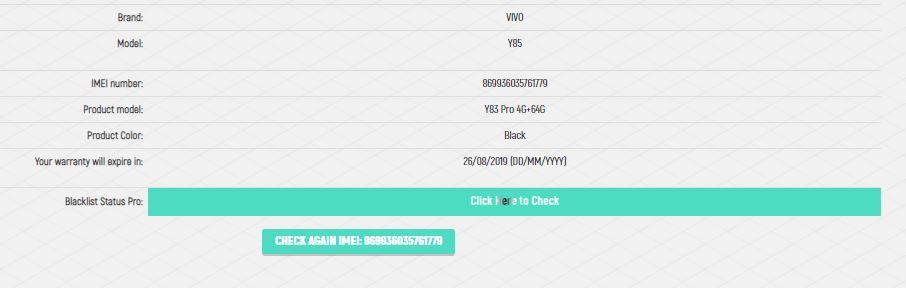




















Cara dapatkan sinyal di Indonesia gimna
Vivoy83
Not response
Yes
Shuaib Aryan
Melacak android saya via imei bisa atau tidak?
wrong
bantu lacak hp saya