How to get picture-in-picture on YouTube iOS 14? How to turn on the picture in picture on iPhone? How do I turn on picture-in-picture in iOS 14? If you want to watch your favorite movies or listen to music in the Youtube application and at the same time use your iPhone, it is possible. Thanks to this method, you will not have to limit yourself to closing YouTube, thus stopping watching. All you need to do is install one application, which we will describe in the next part.
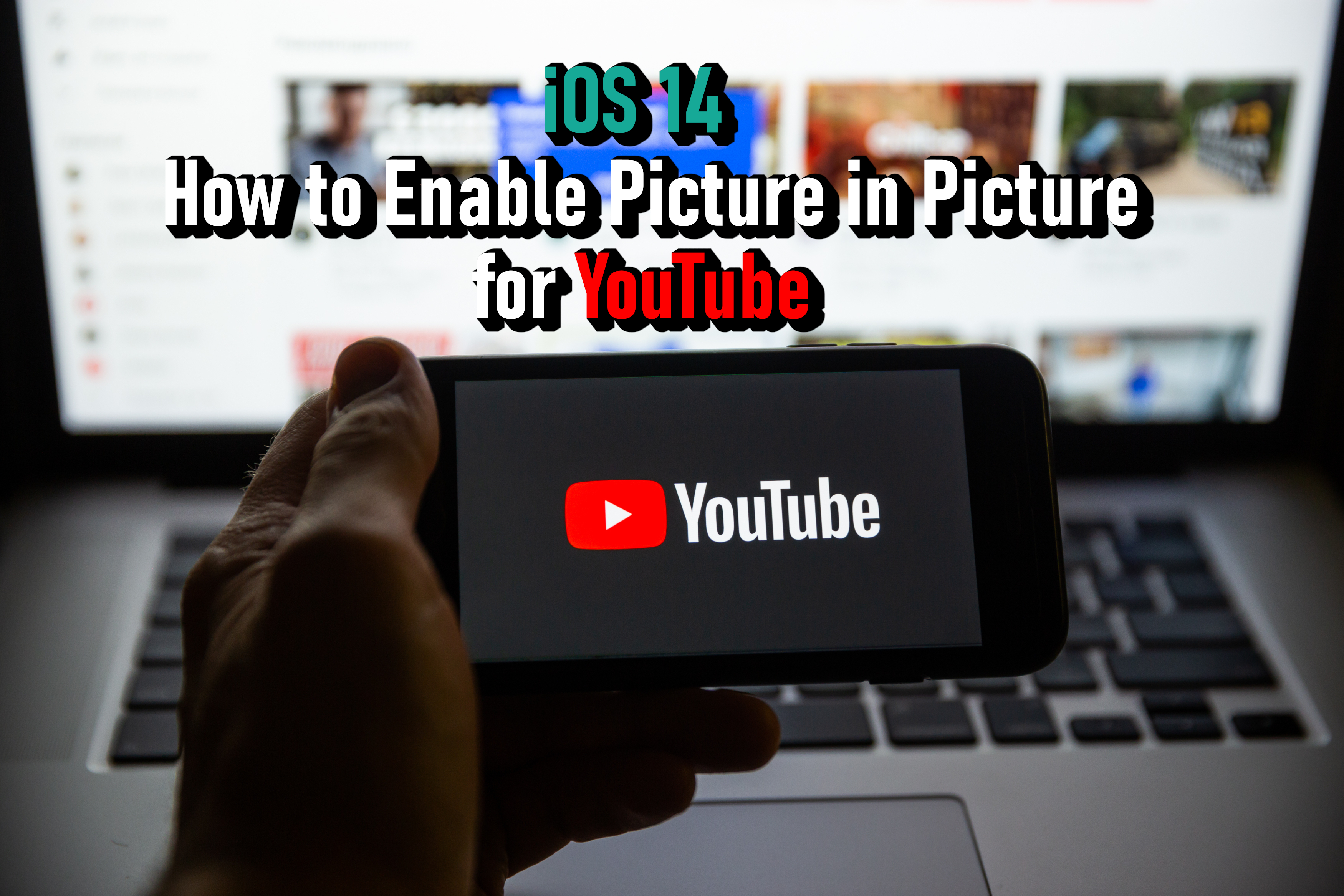
If you are one of the people who spend a lot of time listening to music in the YouTube application, you must have been irritated by the problem that you could not perform other activities on your iPhone at the same time, because when you closed the application, it was not running in the background. Fortunately, there is a very easy and quick way that will allow you to watch videos and use your iPhone with one application you need to download. So how do you do picture-in-picture in iOS14? Follow the directions in the next section.
Recommended: How to take a screenshot on iPhone 12?
First, download the Scriptable application from the App Store and the YouTube PiP v3 shortcut if you do not have it on your iPhone yet. You can download both of these applications by clicking on the button below.
Download Scriptable Download YouTube PiP v3
#Step 1 - Check that you have permission to access untrusted shortcuts.
1. First, open Settings on your device.
2. Scroll down, and find the Shortcuts option, click on it.
3. Check if you have permission to access untrusted shortcuts. If not, turn it on.
#Step 2 - Add YouTube PiP v3 shortcut
1. Now that you've downloaded the YouTube PiP v3 shortcut, the Add Shortcut option should open up, scroll to the bottom of the screen and select Add Untrusted Shortcut. If you do this, this option will appear in your list of all shortcuts.
2. At this point, you will need the Scriptable application that you have already downloaded. Now go to the YouTube app and select whatever video you want to play in the background.
3. When you open the already selected video, click the Share option.
4. Now, select the option More.
5. Select from the available list the YouTube PiP option.
6. Now your video will be in picture-in-picture mode. You can change its speed and resolution at this stage. Set them to suit you. In fact, that's it for the whole process. Below, we will also show you how to do this even faster.
#Step 3 - How to turn on picture-in-picture mode in iOS14 - Pro Tip
1. Open the YouTube app again and tap Share again.
2. Click on More again.
3. Now, at the very bottom, there is the Edit Actions option, click on it.
4. For faster picture-in-picture video playback, add a shortcut to your favorites. Click on the YouTube PiP shortcut and the green plus icon next to it.
5. Great! You have successfully completed all the steps. Now, under the Video Sharing option, you will see the YouTube PiP shortcut which will make the video change to picture-in-picture mode when you click it.
Follow us

Revolution on the Used Device Market: How Automation is Leading the Way
The main trend in the used device market is automation. All processes that are done manually have one common drawback: human errors.

What are the advantages of using a woman owned staffing agency?
While selecting a staffing agency in the current evolving and inclusive business environment the significance of diversity and equality cannot be ignored. It has become more evident than before. Businesses can actively add to this objective and enjoy an inclusive and gender equal workforce by partnering with a women recruitment agency. Teaming up with an agency can help you enjoy a completely unique perspective about recruitment, gender diversity and values to the hiring process.

The Art of Selecting the Perfect Bouquet for Every Occasion: A Comprehensive Guide
In the world of floral gifting, selecting the perfect bouquet is an art form that goes beyond simply choosing pretty flowers. Each occasion carries its own significance and sentiment, and the right bouquet has the power to convey exactly the message you intend. Whether you're celebrating a joyful milestone, expressing condolences, or simply saying "I love you," understanding the nuances of flower selection can elevate your gift to a meaningful expression of emotion. In this comprehensive guide, we'll delve into the art of selecting the perfect bouquet for every occasion, offering expert tips and insights to help you navigate the world of floral gifting with confidence and flair.

Elevate Your Scent and Beauty Game: Aroncloset.com Unveils Perfume and Makeup Collections in Saudi Arabia
Welcome to the heart of sophistication and elegance in personal care! In this guide, you'll dive into the world of Aroncloset.com, Saudi Arabia's newest beacon of luxury for perfume and makeup enthusiasts. Explore how this platform redefines beauty with its curated collections, offering an exquisite selection of fragrances and makeup to suit every taste. From classic brands to niche gems, Aroncloset.com promises a personalized, inclusive experience that elevates your beauty routine. Read on to discover how Aroncloset.com can transform your grooming rituals with unparalleled elegance and style.

How to Check Recent Activities on Your Phone?
In our interconnected digital landscape, smartphones have become extensions of ourselves. They serve multiple purposes, from communication and entertainment to supporting our work. But have you ever pondered your phone's daily routines? Maybe you are keen on understanding how your time is allocated each day or discovering which apps dominate your screen time. There's also the valid concern of safeguarding the security and privacy of your digital world.

How many eSIMs can be used in iPhone?
Are you looking to streamline your mobile experience with an eSIM for your iPhone? The advent of eSIM technology has revolutionized the way we connect, allowing for a more seamless and efficient use of our devices. With an eSIM iPhone, you can forget about the hassle of physical SIM cards and enjoy the benefits of multiple network plans on a single device. But how many eSIMs can an iPhone support? And how do you go about adding an eSIM to your iPhone? In this article, we'll dive into the ins and outs of eSIM capabilities on your SIM iPhone, providing you with a step-by-step guide to getting set up. Keep reading to unlock the full potential of your iPhone with eSIM technology and learn how to enhance your connectivity with ease.

IMEI Info Checker App
The awaited moment has arrived! After a period of anticipation, we take immense pride in announcing the launch of the IMEI Info Checker App, marking a pivotal moment in accessing concealed mobile device information. In today's digitally intertwined landscape, understanding your device's nuances is pivotal. This long-awaited unveiling undoubtedly simplifies access to concealed information about any mobile device. Soon available on the App Store for iOS and the Play Store for Android, this app promises a transformative shift in how users interact with their device data.

iPhone GSX Check
Are you seeking essential details about your iPhone's carrier network, warranty status, and other critical information? The iPhone GSX Check provides comprehensive insights into various aspects like simlock network, Find My iPhone status, warranty info, and more.







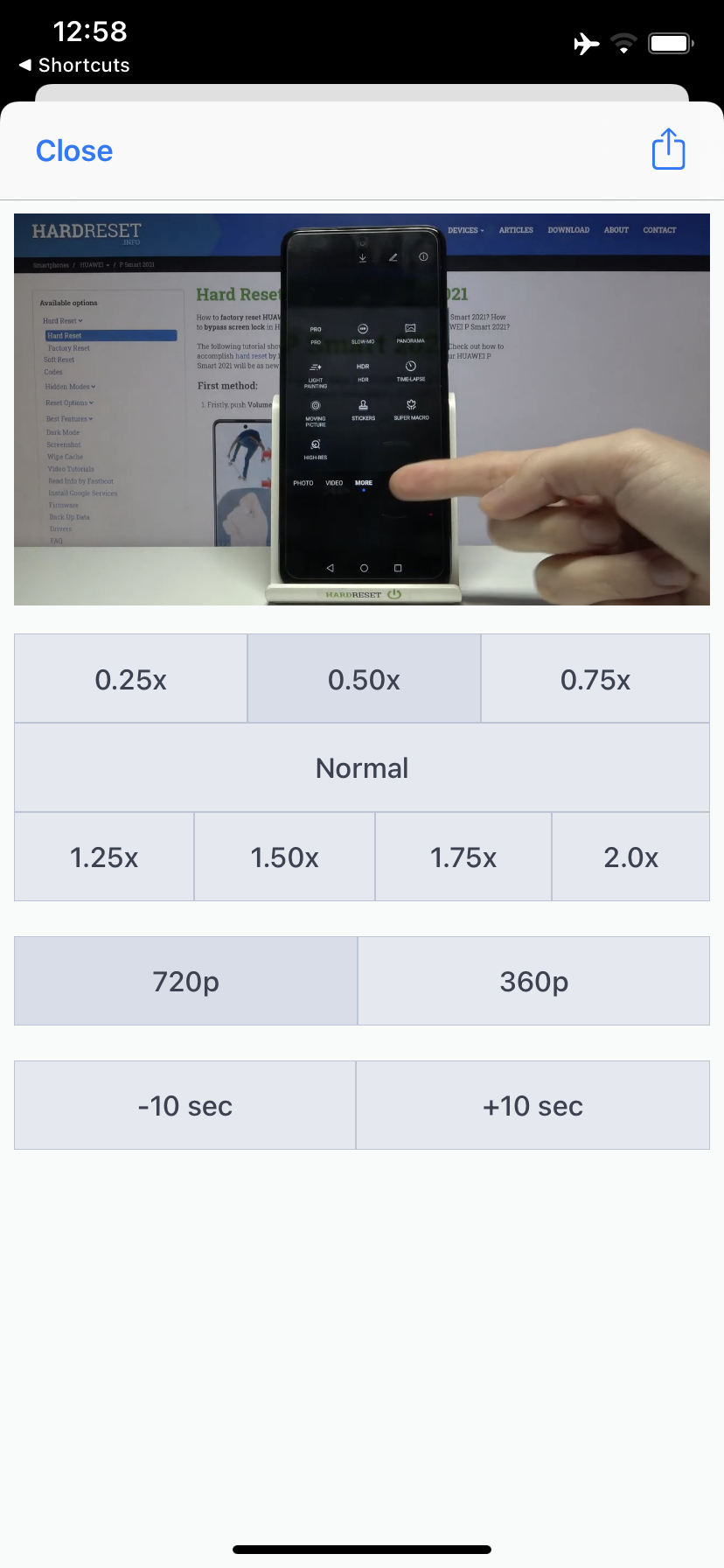


























Non funziona più... Mi da errore tutto il tempo