Almost all of us send thousands of messages every day to our friends, relatives, or people at work. Sometimes it can be said that at certain moments it is easier for us to write something than to tell directly to other people what we think or want. Certainly, applications make our life easier in this respect and more. One of the most popular global applications is WhatsApp. Did you know that you can read deleted messages on WhatsApp?
Certainly, more than once when you wrote with someone, regardless of whether it was someone from your family, a friend, or a newly met person. There has been a situation where the other person deleted their message before you could read it. Of course, there are cases where we accidentally send a message to a person to whom it was not planned, and usually, we inform about it that it was a mistake. It has probably happened to you several times and each time you wonder what could be hiding under that deleted message. We are not always able to find out what the other person wanted to tell us and then we analyze what it could have been. Fortunately, if you are using WhatsApp, we have good news for you because now you can check what was hidden under the deleted messages without any guesswork. It is very easy to do.
When someone clears a message on WhatsApp, everyone in chat will see " This message was deleted. " One cannot help but be curious about what the content of this message was.
To be able to read these deleted messages, you only need an application that records or creates a log of all notifications and incoming messages. Here's one that's designed with this in mind: WhatsDelete
Of course, there are other apps that do this, but WhatsDelete is our favorite. They all do exactly the same, but sometimes the layout is slightly different. Regardless of whether the messages have been deleted or not, this app will save every notification received. However, to do this, you will have to grant it access to your notifications.
This access will replace other applications so that it can collect notification data. The first time you open one of the two apps, you'll be asked to grant them permission.
There is probably no application that is easier to use than WhatsDelete. It is very easy to use and does not require a complicated process. Below we present the entire process of how to configure WhatsApp with the application.
Read more: All available functions on WhatsApp
How to read deleted WhatsApp messages?
1. At first, open the WhatsDelete app on your mobile phone.
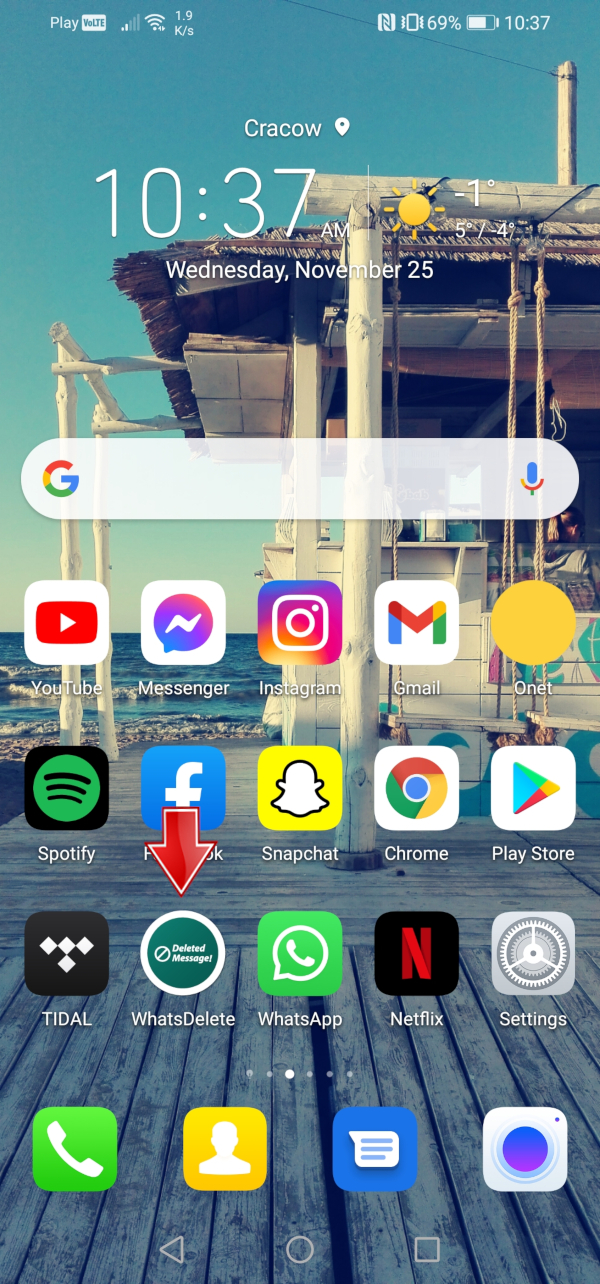
2. After installing the application, a tutorial will appear asking for permission to the notification Click Allow.

3. Now, choose the WhatsDelete app.

4. Going to configuration, select the applications you want to save notifications. In this case, select WhatsApp.

5. After agreeing to access the files, you should automatically move to the application selection and configuration process. If the tutorial did not show up, you can find these settings yourself at any time. Click on the three bars in the upper left corner.
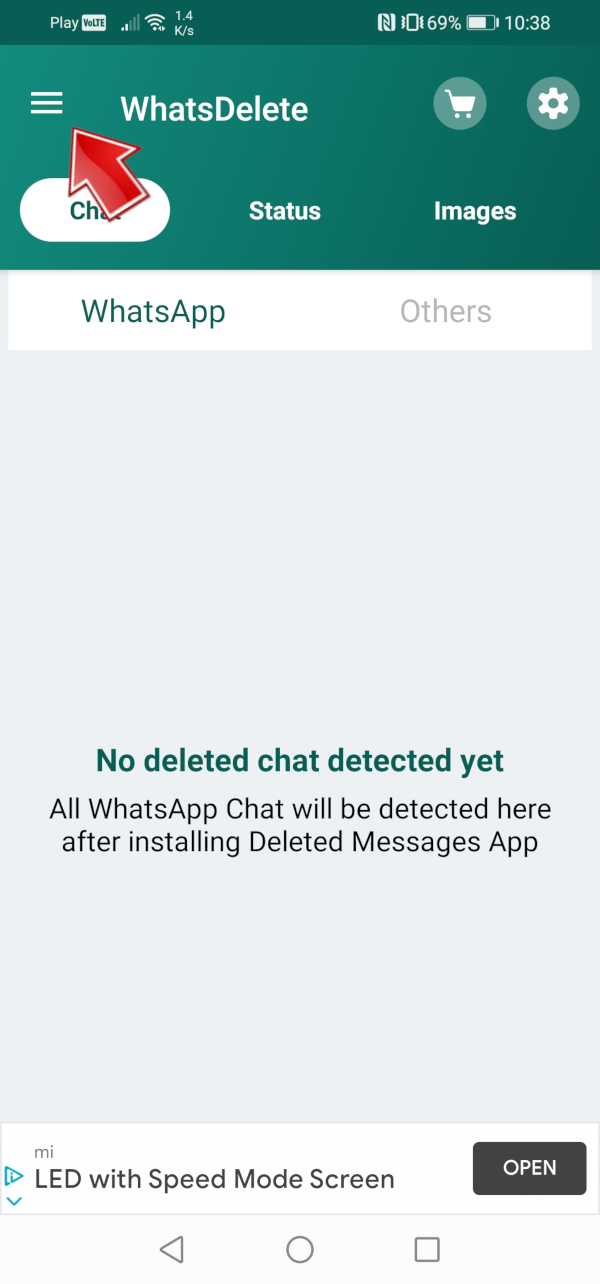
6. Scroll down and find " Configuration Settings " and " App List".
7. That's all it really is. Once everything is set up. All we have to do is get a message from someone and after he removes it, click on the chat.

8. After clicking, we can see what content has been deleted.
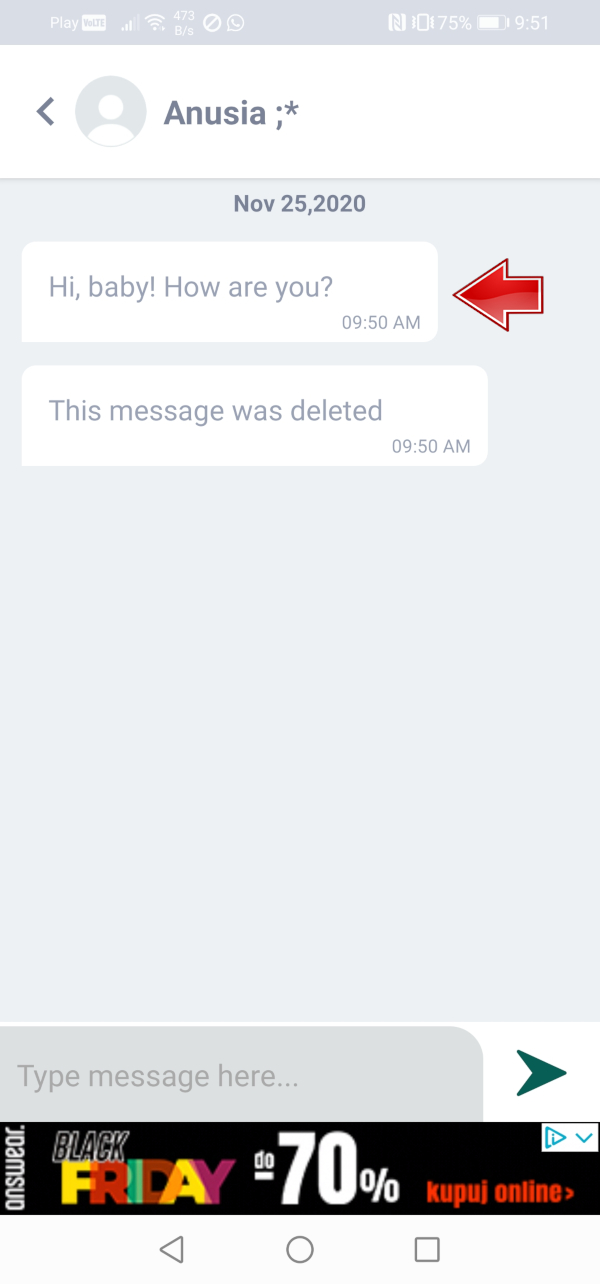
As you have noticed, it literally took less than 5 minutes to set up the entire application from WhatsApp. No more wondering what was under the deleted message.
Follow us

What is EID? Exploring the World of eSIMs
Forget fumbling with tiny SIM cards! eSIMs are here, offering a convenient way to connect your devices. But what's an EID, and why does it matter?

How to create a mobile app from scratch?
Embarking on the journey to create your own app can be both exhilarating and daunting. Whether you want to create an app for Android or iOS, understanding the fundamentals of app design and the use of an app builder are critical first steps. This comprehensive guide aims to simplify the mobile app development process, offering insights into various app development platforms that help you build your app without coding. From conceptualizing your idea to choosing the right tools, we cover essential strategies to make your app successful across mobile devices.

Top 3 DVD Creator Software for Windows and Mac
In the digital age, finding the most efficient way to burn video or image files into DVDs has become a necessity. Whether you want to preserve precious memories or create backups for your favorite movies, finding the right DVD creator software is critical. In this article, we will explore the Top 3 DVD Creator Software available for both Windows and Mac users to help you choose the one that best suits your needs.

How to Add and Remove eSIM from Your Phone
Gone are the days of fumbling with tiny SIM cards! eSIM technology is revolutionizing smartphone connectivity, offering a world of flexibility and convenience. This guide unlocks the secrets of adding, removing, and managing eSIMs on your phone.

How to Check Recent Activities on Your Phone?
In our interconnected digital landscape, smartphones have become extensions of ourselves. They serve multiple purposes, from communication and entertainment to supporting our work. But have you ever pondered your phone's daily routines? Maybe you are keen on understanding how your time is allocated each day or discovering which apps dominate your screen time. There's also the valid concern of safeguarding the security and privacy of your digital world.

Free Monster Hunter Now GPS Spoofer for iOS/Android no Banned - iToolPaw iGPSGo
Monster Hunter Now is an exciting game that has captivated the hearts of many gamers around the world. With its immersive gameplay and stunning graphics, it's no wonder that players are always on the lookout for ways to enhance their gaming experience. One way to do this is by using a GPS spoofer, which allows players to hunter monsters outside without physically moving. In this article, we will explore the options available for free Monster Hunter Now GPS spoofers for iOS and Android, and discuss whether or not you will get banned for using them.

How many eSIMs can be used in iPhone?
Are you looking to streamline your mobile experience with an eSIM for your iPhone? The advent of eSIM technology has revolutionized the way we connect, allowing for a more seamless and efficient use of our devices. With an eSIM iPhone, you can forget about the hassle of physical SIM cards and enjoy the benefits of multiple network plans on a single device. But how many eSIMs can an iPhone support? And how do you go about adding an eSIM to your iPhone? In this article, we'll dive into the ins and outs of eSIM capabilities on your SIM iPhone, providing you with a step-by-step guide to getting set up. Keep reading to unlock the full potential of your iPhone with eSIM technology and learn how to enhance your connectivity with ease.

IMEI Info Checker App
The awaited moment has arrived! After a period of anticipation, we take immense pride in announcing the launch of the IMEI Info Checker App, marking a pivotal moment in accessing concealed mobile device information. In today's digitally intertwined landscape, understanding your device's nuances is pivotal. This long-awaited unveiling undoubtedly simplifies access to concealed information about any mobile device. Soon available on the App Store for iOS and the Play Store for Android, this app promises a transformative shift in how users interact with their device data.

























