With billions of monthly active users, WhatsApp is undoubtedly one of the most popular messaging platforms. Like other messaging platforms, WhatsApp also has some hidden tricks and options to protect user privacy, such as blocking a specific contact, for example. However, there are times when a user wants to know if someone has blocked him on WhatsApp or is just ignoring his messages. Although there is no reliable method, here are some things you can do to find out if you have been blocked.
How to know if someone has blocked you on WhatsApp?
Here are 5 methods to help you find out if your number has been blocked. So far, there is no one proven method that would allow us to find out directly, but there are several that you can check for yourself, and sometimes one of them may already suggest that our WhatsApp number has been blocked. Without prolonging it, let's start!
Related: How to use WhatsApp?
1. Check Last Seen
When contact blocks you from WhatsApp, you will not be able to see when they were last seen. So, if you can't see a contact that was last seen, you can take it as an indication that they may have blocked you. However, WhatsApp includes the ability to hide last seen, so it is not certain that you have been blocked.
On the left side of the picture, we can see that the person is online, while on the right we do not see their last activity.
2. Send Message
You can also try sending a message to a contact that you think may have blocked you, and if the message you sent contains a single tag instead of double blue tags, you may have been blocked. The problem with this method is that there is a trick to view messages without going online, which results in a single tick so you can't be sure you've been blocked. If the message is double-checked, it means that the message has landed on the recipient's device and you are definitely not blocked.
3. Look for changes in the profile
If you see your contact with the state of stagnation, or the same old profile picture, which has not changed for a long time, maybe he/she has blocked you. This is because when someone blocks you, you can't see their profile picture changes or new statuses. It should be noted, however, that allows people to hide WhatsApp profile pictures and statuses, so you can not be sure if it is simply hidden or blocked. Just keep that in mind before proceeding to the conclusion.
4. Make some calls
This is one concrete evidence that someone may have blocked you. If you call someone on WhatsApp and they never answer, you may be blocked because if someone has blocked you, they will not receive a call notification. Again, you can try a couple of times before reaching conclusions as this person can be really busy.
5. Create a group
If you think that a person could block you, you can check it by adding it to the group. You can just create a fake group to test it and try adding a contact to the group. If you have been blocked by a specific contact, the message Unable to add contact will appear.
Extra method
There is another very basic way, and this is where you and the contact you think may have blocked have a mutual friend. You can then ask your mutual friend to check if it's available on their WhatsApp account, and if so, it's obvious you have been blocked.
If you do not want to ask anyone, you can do it yourself by creating a second account. Most smartphone users use devices with two SIM cards, and even if they do not have a free number. Use this number to create an account and check if the contact is visible in the list or not. If you can see your profile picture and can send messages to them, they have blocked you on your primary number.
Did You Find Out Who Blocked You on WhatsApp?
The best way to find out if someone has blocked you on WhatsApp is to check all of the above ways. So, if you can't see someone's last seen, profile picture, and status changes, or you can't call and add that person to the group, you are actually blocked.
If there is any other certain method of firing that we didn't mention here, please mention it in the comments section below. Also, do not forget to check out our other articles:
How to read deleted WhatsApp messages?
Follow us

How to Change A Video Background Easily on Mac (AI Tool)
If you want to change video background, it opens up a world of creative possibilities. You can take your subjects anywhere they need to be or should not be taken. This is a very flexible editing technique as it allows for professional-looking videos with stunning backdrop replacements or just having fun with unique backgrounds.

Apple Music Downloader/Converter Online Free
Would you like to download your favorite music for free? If so, you've come to the right place! Today we are going to show you methods how you can do it in no time. Find out how easy it is and share these useful tips with your friends
![How to Unlock Your iPhone [Included iPhone 15 Series] Efficiently in 2024 - news image on imei.info](/media/ne/o/2eSBqH2.png)
How to Unlock Your iPhone [Included iPhone 15 Series] Efficiently in 2024
Apple takes users' privacy very seriously because of its policies, and it's nearly impossible to unlock an iPhone if you don't know the password. Suppose you have recently updated or changed your password for security reasons but cannot memorize the new one now.
Additionally, there is a risk that the iPhone will automatically disable your iPhone when you continuously enter inaccurate passcode. To tackle this situation efficiently, this article brings step-by-step solutions you must know as an iPhone user. So, delve into this comprehensive guide and learn two workable methods to unlock iOS screen.

Maximize Your Gains with Gorilla Mode Pre Workout: A Comprehensive Guide
If you're serious about your workout regimen, you've likely encountered the long line of pre-workout supplements that promise to take your fitness game to the next level. Among them is a potent contender, Gorilla Mode Preworkout, which has been creating buzz for its hardcore approach to fueling workouts.
In this detailed exploration, we'll dissect Gorilla Mode Pre Workout, providing a comprehensive review to help you decide whether to swing with this fitness juggernaut or stick with the mainstream.

How to Check Recent Activities on Your Phone?
In our interconnected digital landscape, smartphones have become extensions of ourselves. They serve multiple purposes, from communication and entertainment to supporting our work. But have you ever pondered your phone's daily routines? Maybe you are keen on understanding how your time is allocated each day or discovering which apps dominate your screen time. There's also the valid concern of safeguarding the security and privacy of your digital world.

How many eSIMs can be used in iPhone?
Are you looking to streamline your mobile experience with an eSIM for your iPhone? The advent of eSIM technology has revolutionized the way we connect, allowing for a more seamless and efficient use of our devices. With an eSIM iPhone, you can forget about the hassle of physical SIM cards and enjoy the benefits of multiple network plans on a single device. But how many eSIMs can an iPhone support? And how do you go about adding an eSIM to your iPhone? In this article, we'll dive into the ins and outs of eSIM capabilities on your SIM iPhone, providing you with a step-by-step guide to getting set up. Keep reading to unlock the full potential of your iPhone with eSIM technology and learn how to enhance your connectivity with ease.

IMEI Info Checker App
The awaited moment has arrived! After a period of anticipation, we take immense pride in announcing the launch of the IMEI Info Checker App, marking a pivotal moment in accessing concealed mobile device information. In today's digitally intertwined landscape, understanding your device's nuances is pivotal. This long-awaited unveiling undoubtedly simplifies access to concealed information about any mobile device. Soon available on the App Store for iOS and the Play Store for Android, this app promises a transformative shift in how users interact with their device data.

iPhone GSX Check
Are you seeking essential details about your iPhone's carrier network, warranty status, and other critical information? The iPhone GSX Check provides comprehensive insights into various aspects like simlock network, Find My iPhone status, warranty info, and more.

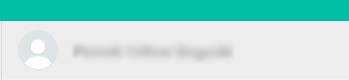
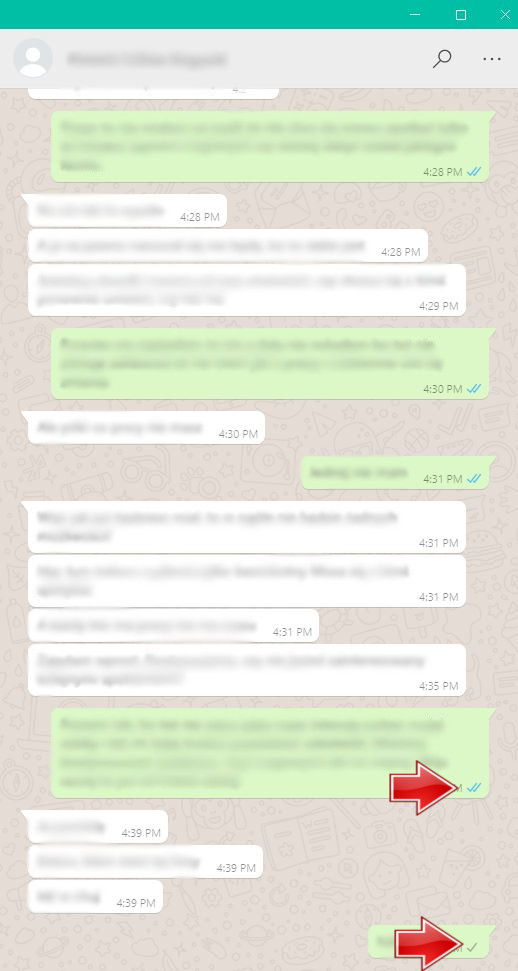
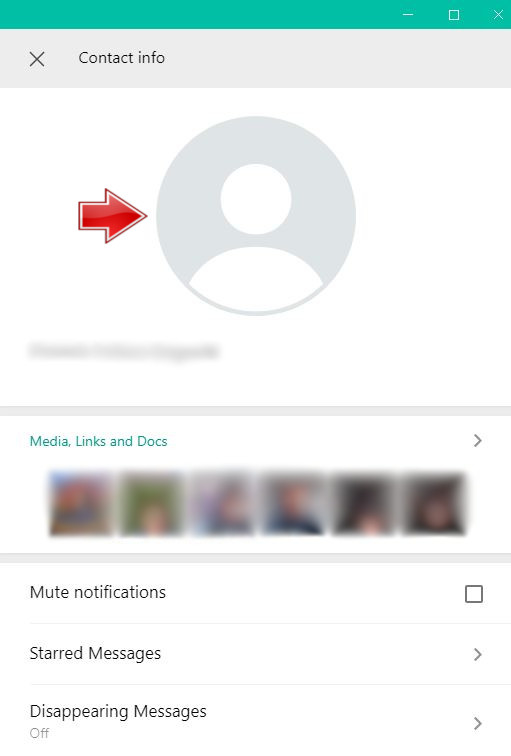
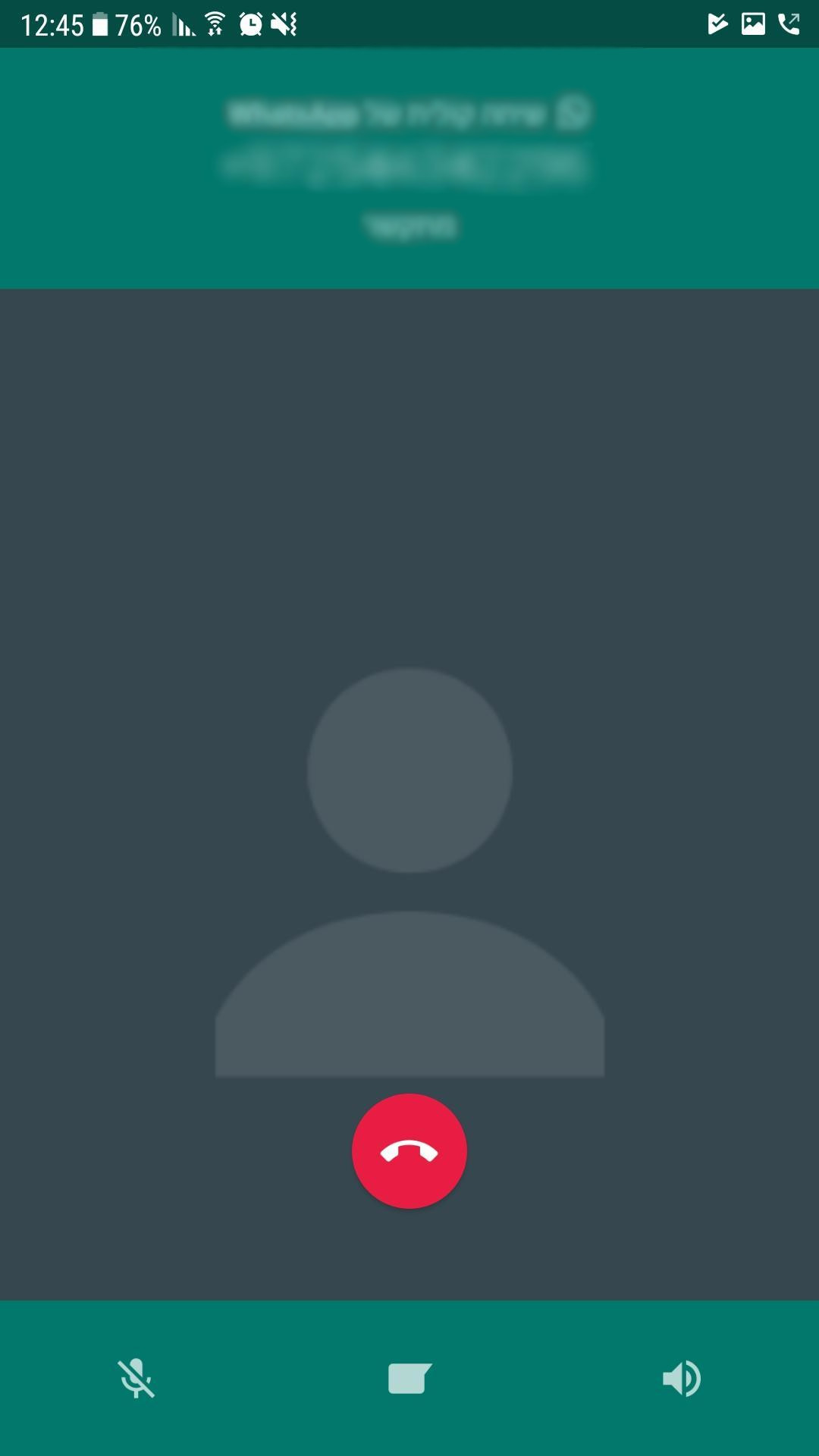
























bonsoir, merci pour ces informations trés utiles pour la sécurité de notre vie privés. agréable soirée pour l'équipe.