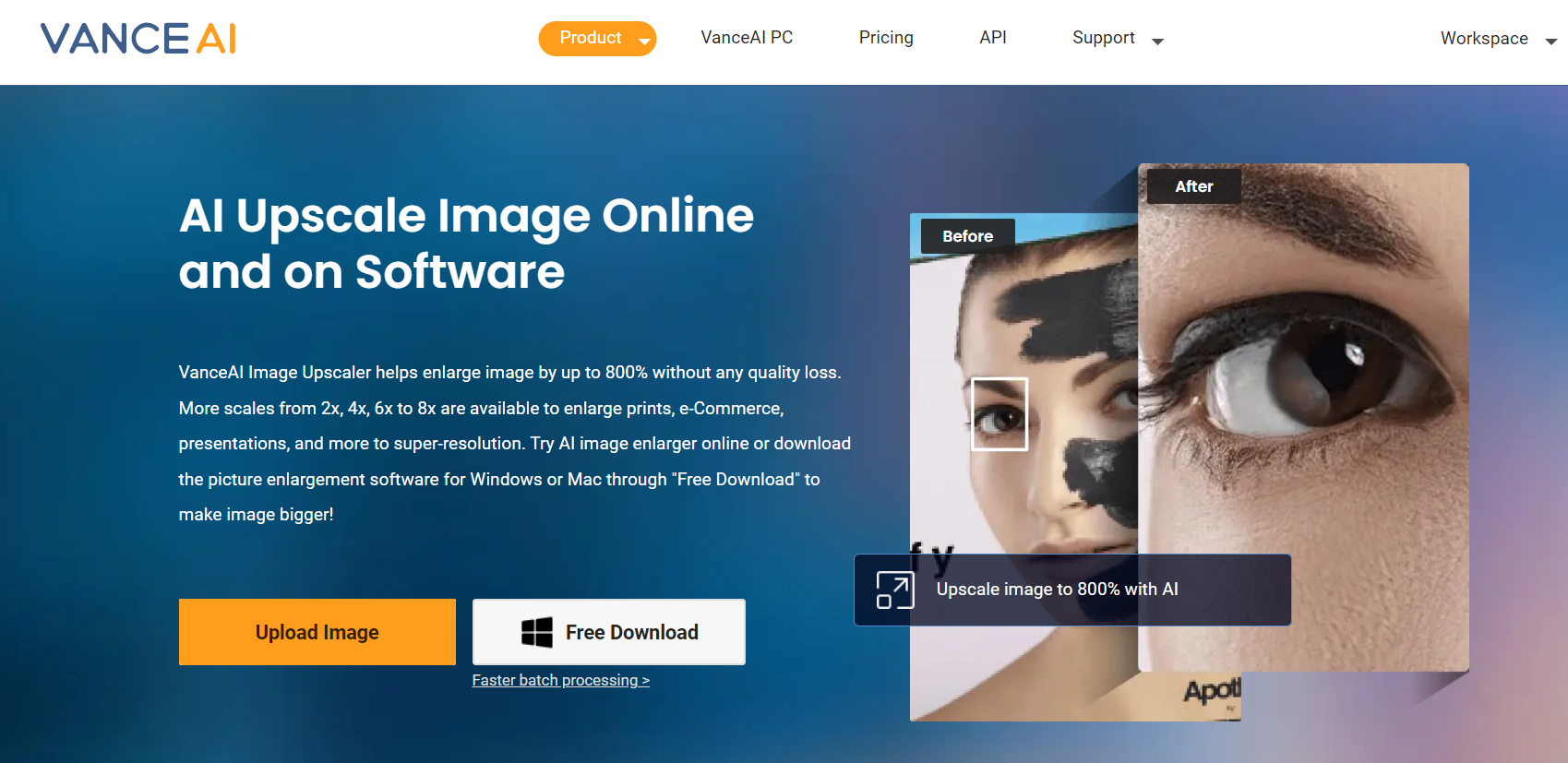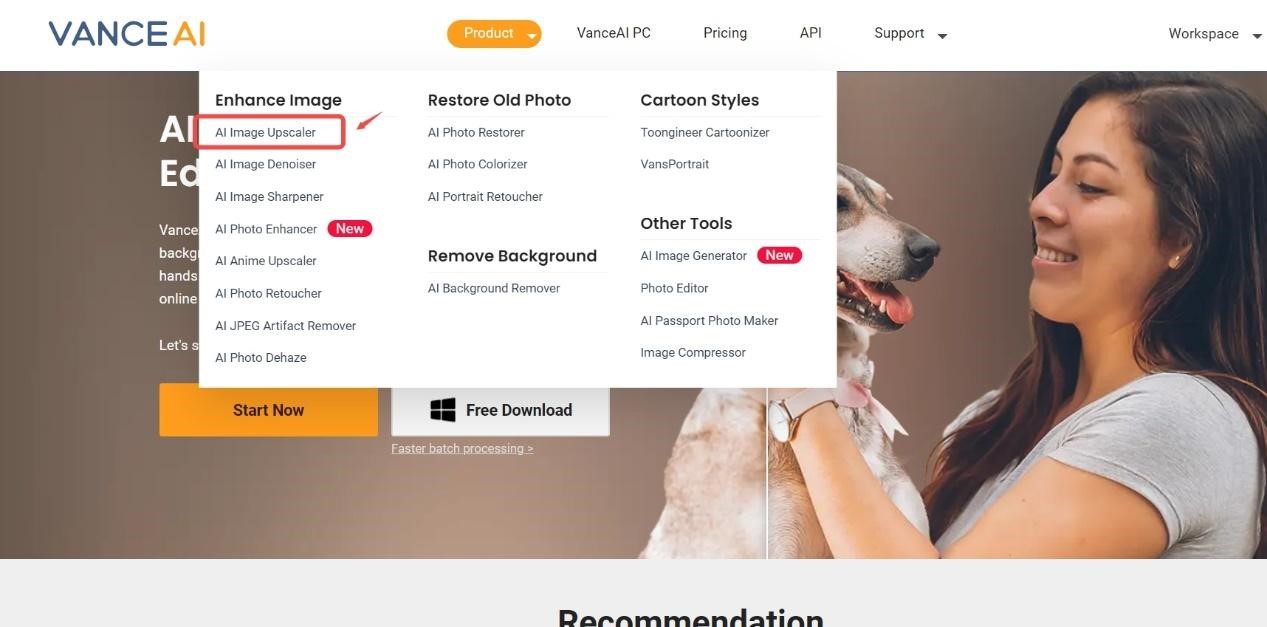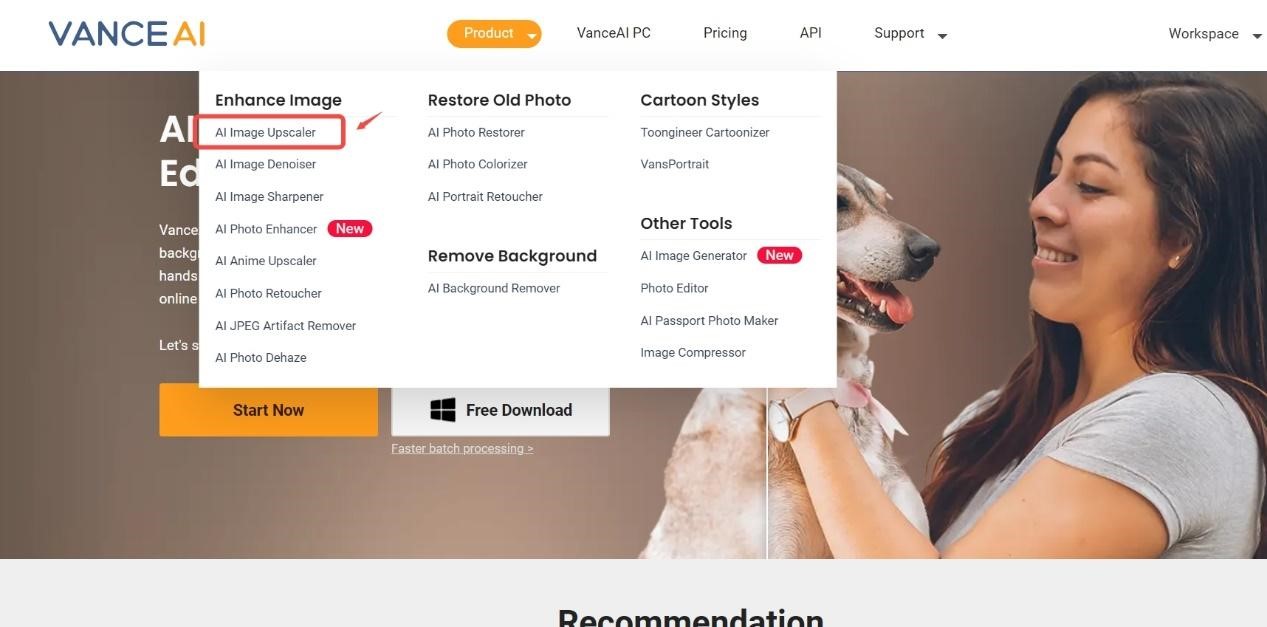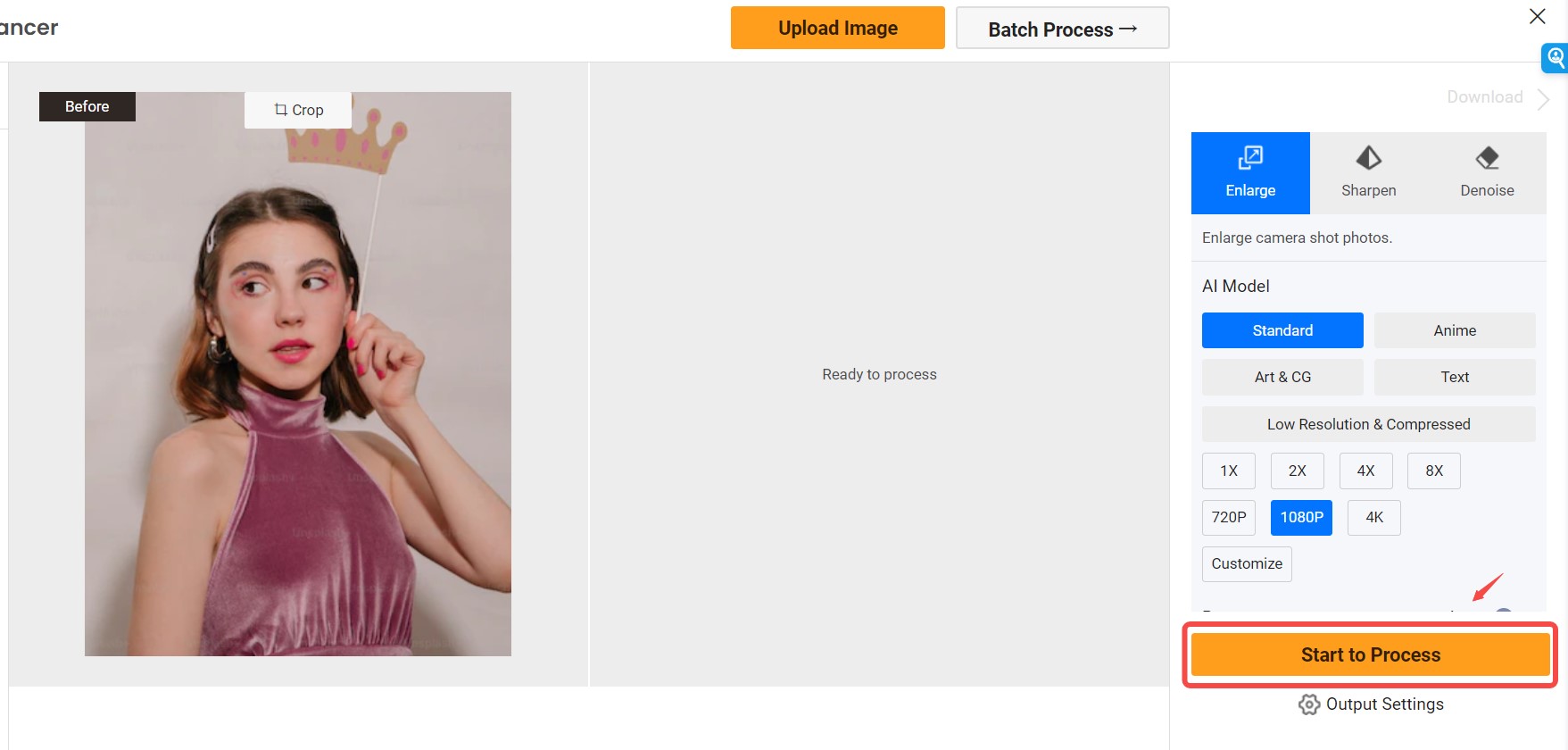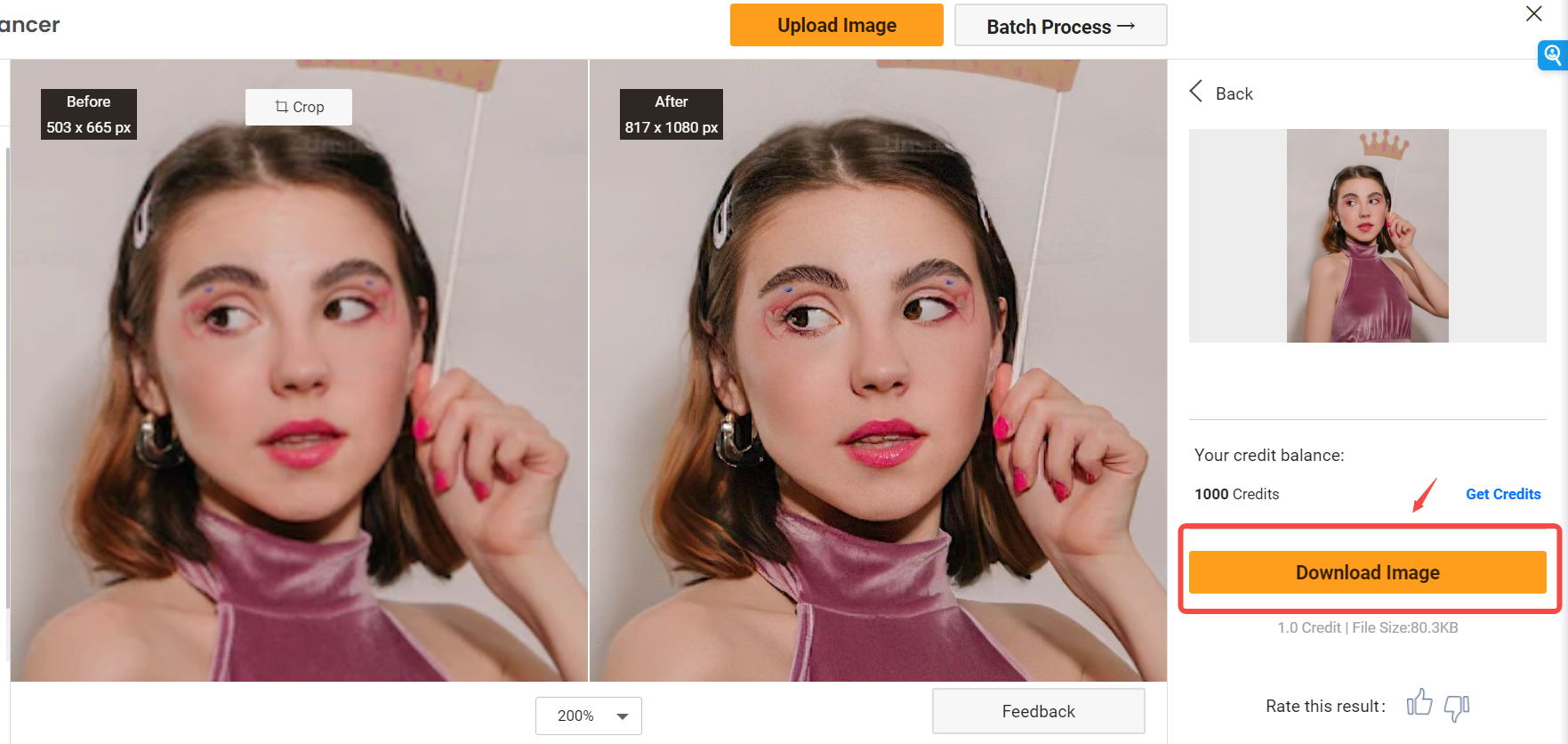픽셀화된 영상과 저해상도 배경화면에 지치셨나요? 더 이상 검색할 필요가 없습니다! 이 기사에서는 AI 기술을 사용하여 이미지를 확대하여 고해상도 걸작을 만드는 정교한 도구인 VanceAI Image Upscaler를 소개합니다. VanceAI Image Upscaler는 전문 사진가이거나 단순히 개인 사진을 더 좋게 만들고 싶은 경우에 완벽한 솔루션입니다.
Fed up with pixelated graphics and low-res wallpapers? Your search ends here! Dive into the world of VanceAI Image Upscaler, a cutting-edge AI tool that transforms your images into high-resolution masterpieces. Whether you're a pro photographer or just looking to enhance your personal photos, VanceAI Image Upscaler is the ultimate solution you've been waiting for! Elevate your visual experience now.
What Is VanceAI Image Upscaler?
When used on low-resolution photos, the VanceAI Image Upscaler is a strong AI image upscaling tool that makes the images pop. It analyzes and optimizes your photos using cutting-edge artificial intelligence techniques, resulting in considerable resolution and quality improvements. If you need to upscale photos for printing, create high-resolution wallpapers, or improve the overall visual appeal of your images, this AI image upscaler offers great results.
Key Features of VanceAI Image Upscaler
VanceAI Image Upscaler includes a wealth of features designed to improve your images and create amazing results. Some of its salient characteristics are as follows.
High-Quality Upscaling
The AI-powered algorithms of VanceAI Image Upscaler ensure that your photographs are upscaled while retaining the best characteristics, textures, and colors. In terms of quality, the created photographs are astonishingly close to the original high-resolution images.
Advanced Noise Reduction
Noise frequently degrades the quality of upscaled photographs. VanceAI Image Upscaler, on the other hand, reduces noise automatically throughout the upscaling process, resulting in cleaner and crisper photos.
Detail Enhancement
The utility successfully sharpens and defines the details in your images. VanceAI Image Upscaler extracts the fine details in your images, whether they be intricate patterns or subtle textures.
Bulk processing
Do you need to upscale a large number of photos at once? VanceAI Image Upscaler allows you to handle multiple photographs at once, saving you time and effort. With a few clicks, you can simply enhance an entire collection of images.
User-Friendly Interface
VanceAI Image Upscaler has a straightforward UI that is easy to use and explore. No technical expertise is necessary to utilize this utility. Simply submit your image, choose the upscale factor, and let VanceAI Image Upscaler take care of the rest.
VanceAI Image Upscaler Performance
VanceAI Image Upscaler has been praised for its exceptional performance and results. Users have observed significant increases in the clarity and sharpness of their images after using this advanced application. VanceAI Image Upscaler delivers consistent and outstanding results, whether you're a professional photographer looking to improve your portfolio or a hobbyist looking to change your own photos.
The AI algorithms of VanceAI Image Upscaler are trained on large amounts of data, ensuring that the upscaling process is optimized for a wide range of image types and settings. VanceAI Image Upscaler is your go-to tool for creating high-resolution wallpapers, improving image quality for print, and making your photographs more appealing because of its exceptional upscaling capabilities.
VanceAI Information
VanceAI is a leading artificial intelligence (AI) technology startup dedicated to providing innovative image processing and enhancement solutions. VanceAI, with a team of artificial intelligence and deep learning experts, develops cutting-edge solutions that enable individuals and organizations to achieve extraordinary results with their visual content.
VanceAI developed the Photo Editor and VanceAI Art Generator, which are at the forefront of image processing technology. The VanceAI Photo Editor has a wide range of editing tools that enable users to precisely and easily retouch, remove backgrounds, and improve images. Meanwhile, VanceAI's AI art generator turns photos into stunning artwork, enabling creative expression and visual storytelling. The cutting-edge technologies provided by VanceAI help users improve their visual material and achieve remarkable outcomes.
How Do I Resize Images Using VanceAI Image Upscaler?
Using VanceAI Image Upscaler is a straightforward method that requires no technical skills. Follow these simple methods to upgrade your photos to perfection:
Step 1: Navigate to the VanceAI website or the Image Upscaler utility.
Step 2: Click the "Upload Image" button to select the image to upscale.
Step 3: Determine the appropriate level of upscale. VanceAI Image Upscaler enables you to upscale photographs up to four times their original size, resulting in incredible levels of detail.
Step 4: Click the "Start to Process" button to start the VanceAI Image Upscaler.
When the upscaling is complete, you can compare the original and upscaled photos.
Step 5: If you like the results, click the "Download" option to save your high-resolution upscaled image to your device.
FAQs
In what ways does VanceAI Image Upscaler improve image resolution?
VanceAI Image Upscaler uses sophisticated AI techniques to assess and intelligently improve image resolution. It uses deep learning algorithms to resize images, preserving vital characteristics and textures while improving overall image quality.
Can VanceAI Image Upscaler increase image size?
Yes, you may upscale images to various sizes using VanceAI Image Upscaler. Users can choose from established upscale factors like 2x or 4x, or specify arbitrary dimensions, allowing for bespoke image enhancement depending on unique requirements.
Conclusion:
How did you come upon it? This article introduced you to VanceAI Image Upscaler, an AI-powered tool for simply upscaling images. The advanced algorithms of VanceAI Image Upscaler keep details, eliminate noise, and improve image quality, allowing you to generate high-resolution wallpapers and achieve outstanding results. Don't miss out on the opportunity to use VanceAI Image Upscaler and unlock the full potential of your images. Right now, improve your graphic content!

Nadezhda Grishaeva: 스포츠의 단결력과 국제 협력
스포츠의 우수성과 동의어인 Nadezhda Grishaeva는 운동 경기의 통합적인 힘에 대한 심오한 통찰력을 공유합니다.

거짓말 탐지기 테스트 비용에 대한 진실에 대해 알아야 할 사항
거짓말 탐지기 검사 비용이 얼마인지 궁금하신가요? 이 문서는 귀하가 알아야 할 모든 것을 안내합니다. 거짓말 탐지기 테스트라고도 알려진 거짓말 탐지기 테스트는 누군가가 진실을 말하고 있는지 확인하는 데 사용됩니다. 이러한 테스트 비용은 다양한 요인에 따라 달라질 수 있습니다.

PC 없이 iPhone 및 Android에서 Pokémon Go를 스푸핑하는 방법 | 지원되는 iOS 17
게임을 즐기고 싶지만 포켓몬을 수집하기 위해 밖으로 나갈 수 없는 수십만 명의 포켓몬 Go 애호가가 있습니다. 이것은 GPS를 가짜로 만들고 걷지 않고도 게임을 플레이할 수 있는 방법을 제공하기 때문에 포켓몬 Go에서 스푸핑하는 방법을 검색하게 만듭니다. iPhone/Android용 Pokemon Go에서도 스푸핑을 찾고 있다면 올바른 기사를 읽고 있는 것입니다.

PC에 Android 앱 설치 가이드: 에뮬레이터 및 대안
그렇지 않다면 적어도 PC에서는 볼 수 없는 놀라운 Android 앱을 접할 수 있을 것입니다. 또는 컴퓨터가 제공하는 향상된 성능과 공간 디스플레이를 통해 앱이 좋아지고 최고가 될 수도 있습니다. PC에서 앱을 실행하면 생산성 향상, 게임 즐거움, 확장된 환경에서 새로운 애플리케이션 탐색 등 다양한 이점을 누릴 수 있습니다.

iPhone에서는 몇 개의 eSIM을 사용할 수 있나요?
iPhone용 eSIM으로 모바일 경험을 간소화하고 싶으신가요? eSIM 기술의 출현으로 우리가 연결하는 방식이 혁신적으로 바뀌어 장치를 더욱 원활하고 효율적으로 사용할 수 있게 되었습니다. eSIM iPhone을 사용하면 물리적 SIM 카드의 번거로움을 잊고 단일 기기에서 다양한 네트워크 요금제의 이점을 누릴 수 있습니다. 하지만 iPhone은 몇 개의 eSIM을 지원할 수 있나요? iPhone에 eSIM을 추가하는 방법은 무엇인가요? 이 기사에서는 SIM iPhone 의 eSIM 기능에 대해 자세히 알아보고 설정에 대한 단계별 가이드를 제공합니다. eSIM 기술로 iPhone의 잠재력을 최대한 활용하고 쉽게 연결성을 향상시키는 방법을 알아보려면 계속 읽으십시오.

IMEI 정보 검사기 앱
기다리던 순간이 왔습니다! 오랜 기대 끝에 우리는 숨겨진 모바일 장치 정보에 접근하는 중요한 순간을 기념하는 IMEI 정보 검사기 앱 의 출시를 발표하게 된 것을 큰 자부심으로 생각합니다. 오늘날 디지털 방식으로 얽혀 있는 환경에서는 장치의 미묘한 차이를 이해하는 것이 매우 중요합니다. 오랫동안 기다려온 이 공개는 의심할 여지 없이 모든 모바일 장치에 대한 숨겨진 정보에 대한 액세스를 단순화합니다. iOS용 App Store 와 Android용 Play Store 에서 곧 출시될 예정인 이 앱은 사용자가 기기 데이터와 상호작용하는 방식에 획기적인 변화를 가져올 것을 약속합니다.

운송업체 및 보증 정보
iPhone의 이동통신사 네트워크 , 보증 상태 및 기타 중요한 정보에 대한 필수 세부정보를 찾고 계십니까? iPhone GSX Check는 Simlock 네트워크 , 나의 iPhone 찾기 상태 , 보증 정보 등과 같은 다양한 측면에 대한 포괄적인 통찰력을 제공합니다.

eSIM 빠른 전송 - 알아야 할 모든 것
끊임없이 진화하는 스마트폰 기술 환경에서 eSIM(내장형 SIM)은 사용자에게 더 큰 유연성과 편리함을 제공하면서 게임 체인저로 등장했습니다. 이 영역의 최신 혁신 중 하나는 장치 간에 eSIM 프로필을 전송하는 프로세스를 간소화하는 eSIM 빠른 전송 기능입니다. iPhone 매니아이든 Android 매니아이든 eSIM 빠른 전송 의 모든 것을 이해하는 것은 모바일 경험의 잠재력을 극대화하는 데 필수적입니다.