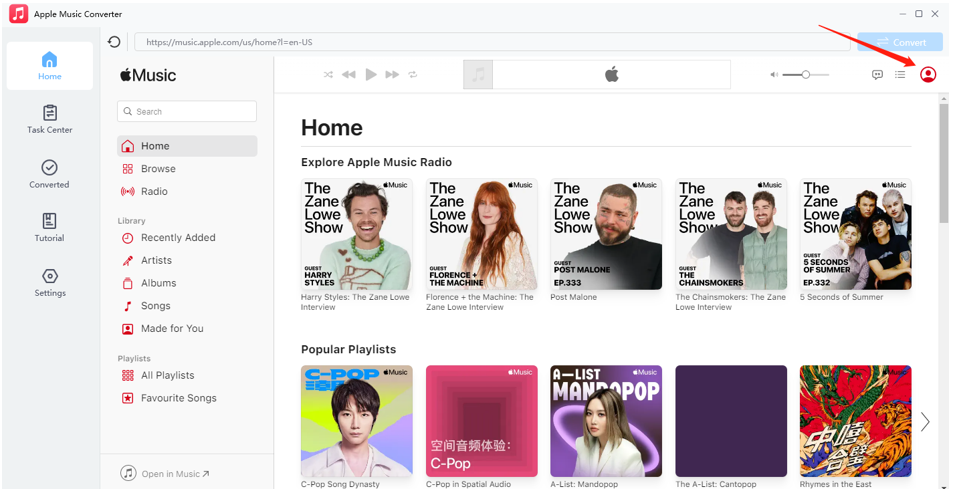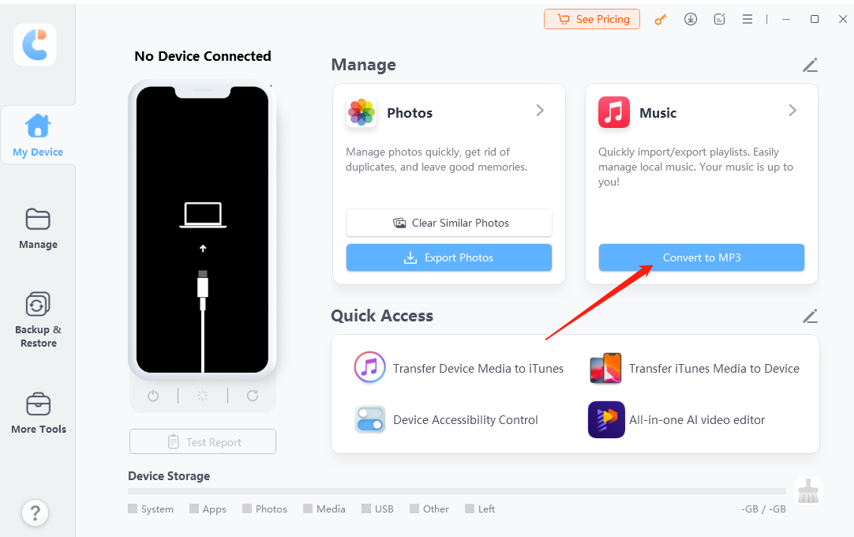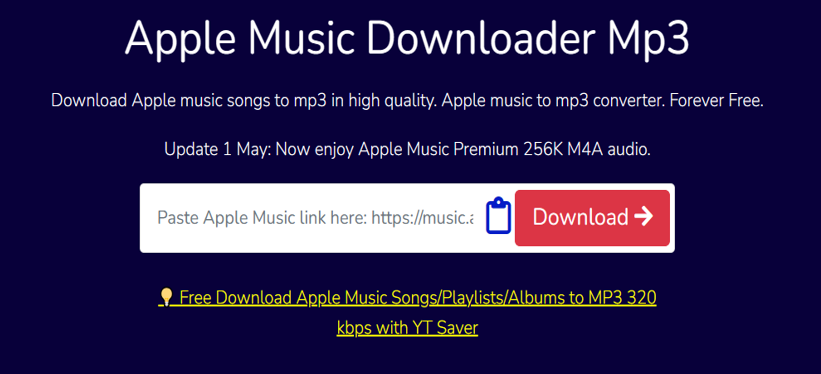En sevdiğiniz müziği ücretsiz indirmek ister misiniz? Eğer öyleyse, doğru yere geldiniz! Bugün size bunu çok kısa sürede nasıl yapabileceğinizi göstereceğiz. Ne kadar kolay olduğunu öğrenin ve bu yararlı ipuçlarını arkadaşlarınızla paylaşın
Apple Music Song Mp3 Song Downloader Online Free
Looking for an MP3 music downloader to download your favorite Apple Music for offline listening? Here are 3 best options for you!
If you’re wondering, “How do I download a song from Apple Music as MP3,” you must know that Apple Music files come with DRM protection. With this lock, the tunes are confined to Apple Music app and require a subscription for access. Though, worry not. As a regular MP3, Apple tunes can be played on any device that supports them, even without internet.
But forget about just any Tom, Dick, and Harry downloader as you’ll need a specialized Apple Music MP3 downloader to get Apple songs as MP3s. In this post, we’ve reviewed 3 best Apple Music MP3 downloaders, both downloadable and online tools, so you can choose one that strikes the right chord for you!
Top 1: Apple Music to MP3 Converter - Tenorshare iCareFone (Efficient & Safe)
Topping our list Tenorshare iCareFone is the best Apple Music to MP3 converter for free that can save your Apple Music songs as regular MP3s for offline listening. This means you can listen to your favorite songs on different devices, on the go, even when you’re not connected to internet or if your Apple Music subscription ends. iCareFone also allows you to adjust output settings to download Apple Music in your required format and quality.
It displays exceptional speed while converting Apple Music into different formats like MP3, AAC, or ALAC and is much faster than free downloaders you might find online. Moreover, iCareFone doesn’t compromise on sound quality.
So, your music still sounds great, even high-quality Lossless tracks. The best part about this tool is that it’s available both as an online and offline Apple Music playlist downloader.
Here’s an example of how to use Tenorshare iCareFone to convert and download Apple Music to MP3s:
Step 1: First, download and install Apple Music downloader on your computer. Open it and sign in to your Apple account.
Step 2: Next, enter info like album, playlist, artist name, etc to add Apple tunes to task center. Press “To convert.”
Step 3: Choose “Settings” to adjust MP3 format and sound quality and following that, click “Start conversion.”
Note: The following Apple Music to MP3 downloaders might affect output sound quality. Therefore, for better sound quality, consider using iCareFone mentioned earlier.
| Pros | Cons |
|
|
Top 2: Apple Music Song MP3 Song Downloader Online - Apple Music Downloader
If you want to download MP3 for free, next on our list is Apple Music Downloader, an online MP3 downloader for free download of Apple Music. This tool doesn’t require you to download any software or sign up. You’ll only need to copy and paste your Apple songs link into downloader to convert them into MP3 and M4A in 320 Kbps and 256 Kbps quality, respectively.
In addition, Apple Music Downloader is compatible with browsers like Chrome, Edge, Firefox, Opera, Safar, etc.
| Pros | Cons |
|
|
To downloads MP3 for free with Apple Music Downloader, follow steps below:
Step 1: First, copy link of your Apple Music track or playlist. Then, visit Apple Music Downloader MP3.
Step 2: Paste link into input field and press “Download.” You’ll get various download links.
Step 3: If you prefer each song as an MP3, click “Generate Download Link” for each song.
Step 4: The download will start shortly. If you choose “Download 320 Kbps MP3,” you’ll be taken to another website to download Apple Music into 320 Kbps MP3 quality.
Top 3: MP3 Download Website - Soundloaders.com
Soundloaders is another free Apple Music to MP3 converter online offering high-quality conversion in 320 Kbps. You can convert Apple Music to MP3 without needing to sign up. But other than Apple Music, it can also convert and download songs and playlists from various music platforms like Deezer, Mixcloud, Soundcloud, Spotify, YouTube, YouTube Music, etc. Besides, Soundloaders Apple Music album downloader works on both computers and smartphones, including Android and iOS.
| Pros | Cons |
|
|
Here’s how to download Apple Music songs with this tool:
Step 1: First, copy link of your Apple Music track or playlist. Then, visit Soundloaders.
Step 2: Press “Downloaders” drop-down menu and select either “Apple Music” under Track or “Playlist.”
Step 3: Paste copied link into input field and hit either “Find Track” or “Find Playlist” depending on whether you want to download a track or playlist.
Step 4: Next, the downloader will display Apple Music songs info. Click “Download,” and it starts converting and downloading Apple Music playlist or track into MP3.
FAQs
Q1: Why is my Apple Music not downloading?
Your Apple Music might not download songs due to:
- You have a bad or unstable WiFi connection.
- Your device doesn’t have enough space for new music.
- Your Apple Music subscription has expired.
- There are issues with your iCloud sync settings.
Q2: Why does Apple Music keep deleting my downloads?
Apple Music might delete your downloaded songs if you have “Optimize Storage” turned on. This feature clears space by removing downloaded songs. Signing out of your Apple ID or turning off Apple Music can also delete downloaded songs.
Q3: How to add downloads to Apple Music?
To add downloaded songs to Apple Music follow steps below:
Step 1: Download songs you want to add to Apple Music.
Step 2: Then, open “Apple Music” app on your Mac, and drag song file to Music app window.
Step 1: Open “Apple Music” app, click “Sidebar Actions” button, then choose “Import.”
Step 2: Find the music file or folder, and select “Open.” If you add a folder, all its files are added to your library.
Final Verdict
An Apple Music MP3 downloader/converter can help you convert Apple Music songs into MP3 files that you can enjoy anytime, anywhere. We’ve reviewed three best downloaders for you in this post. Out of all, Tenorshare iCareFone is unlike any conventional Apple Music downloader. The reason is that it not only converts Apple Music to MP3 but also to various audio formats. Moreover, it lets you adjust output settings for best audio quality and is available as both an online and downloadable tool, making it convenient for all users.

Ses Karıştırma Sanatında Ustalaşmak
UniFab Audio Upmix AI, çeşitli endüstrilerde ses üretimine yaklaşım biçiminde devrim yaratıyor. UniFab Audio Upmix AI, en son yapay zeka teknolojisini kullanarak, üstün ses kalitesi sunmak üzere ses içeriğini karıştırmak için benzersiz ve yenilikçi bir çözüm sunar.

Revolution on the Used Device Market: How Automation is Leading the Way
The main trend in the used device market is automation. All processes that are done manually have one common drawback: human errors.

Kadına ait bir personel bulma ajansı kullanmanın avantajları nelerdir?
Mevcut gelişen ve kapsayıcı iş ortamında bir personel bulma ajansı seçerken çeşitlilik ve eşitliğin önemi göz ardı edilemez. Eskisinden çok daha belirgin hale geldi. İşletmeler, bir kadın işe alım ajansıyla ortaklık kurarak bu hedefe aktif olarak katkıda bulunabilir ve kapsayıcı ve cinsiyet eşitliğine sahip bir işgücünün keyfini çıkarabilirler. Bir ajansla birlikte çalışmak, işe alım, cinsiyet çeşitliliği ve işe alım sürecine ilişkin değerler konusunda tamamen benzersiz bir bakış açısına sahip olmanıza yardımcı olabilir.

Her Durum için Mükemmel Buketi Seçme Sanatı: Kapsamlı Bir Kılavuz
Çiçek hediye etme dünyasında mükemmel buketi seçmek, sadece güzel çiçekler seçmenin ötesine geçen bir sanattır. Her olayın kendi önemi ve hissi vardır ve doğru buket, tam olarak istediğiniz mesajı iletme gücüne sahiptir. İster neşeli bir dönüm noktasını kutluyor olun, ister başsağlığı diliyor olun, ister yalnızca "Seni seviyorum" diyor olun, çiçek seçiminin nüanslarını anlamak, hediyenizi anlamlı bir duygu ifadesine yükseltebilir. Bu kapsamlı kılavuzda, her durum için mükemmel buketi seçme sanatını derinlemesine inceleyeceğiz, çiçek hediye etme dünyasında güvenle ve yetenekle gezinmenize yardımcı olacak uzman ipuçları ve bilgiler sunacağız.

iPhone'da kaç eSIM kullanılabilir?
iPhone'unuz için bir eSIM ile mobil deneyiminizi kolaylaştırmak mı istiyorsunuz? eSIM teknolojisinin ortaya çıkışı, bağlantı şeklimizde devrim yaratarak cihazlarımızın daha kusursuz ve verimli kullanılmasına olanak sağladı. eSIM iPhone ile fiziksel SIM kart sıkıntısını unutabilir ve tek bir cihazda birden fazla ağ planının avantajlarından yararlanabilirsiniz. Peki bir iPhone kaç eSIM'i destekleyebilir? Peki iPhone'unuza eSIM eklemeye nasıl başlayacaksınız? Bu makalede, SIM iPhone'unuzdaki eSIM özelliklerinin tüm ayrıntılarını inceleyerek size kurulum için adım adım bir kılavuz sunacağız. eSIM teknolojisiyle iPhone'unuzun tüm potansiyelini ortaya çıkarmak için okumaya devam edin ve bağlantınızı kolaylıkla nasıl geliştireceğinizi öğrenin.

IMEI Bilgi Denetleyicisi Uygulaması
Beklenen an geldi! Uzun bir bekleyişin ardından, gizli mobil cihaz bilgilerine erişimde çok önemli bir anı işaret eden IMEI Bilgi Denetleyicisi Uygulamasının lansmanını duyurmaktan büyük gurur duyuyoruz. Günümüzün dijital olarak iç içe geçmiş ortamında, cihazınızın nüanslarını anlamak çok önemlidir. Uzun zamandır beklenen bu açıklama, şüphesiz herhangi bir mobil cihaz hakkında gizli bilgilere erişimi kolaylaştırıyor. Yakında iOS için App Store'da ve Android için Play Store'da satışa sunulacak olan bu uygulama, kullanıcıların cihaz verileriyle etkileşimde bulunma biçiminde dönüştürücü bir değişim vaat ediyor.

Taşıyıcı ve Garanti Bilgileri
iPhone'unuzun operatör ağı , garanti durumu ve diğer kritik bilgiler hakkında temel ayrıntıları mı arıyorsunuz? iPhone GSX Kontrolü, simlock ağı , iPhone'umu Bul durumu , garanti bilgileri ve daha fazlası gibi çeşitli yönlere ilişkin kapsamlı bilgiler sağlar.

eSIM Hızlı Transfer - Bilmeniz Gereken Her Şey
Akıllı telefon teknolojisinin sürekli gelişen ortamında, eSIM (yerleşik SIM), kullanıcılara daha fazla esneklik ve kolaylık sunarak oyunun kurallarını değiştiren bir unsur olarak ortaya çıktı. Bu alandaki en son yeniliklerden biri, eSIM profillerinin cihazlar arasında aktarılması sürecini kolaylaştıran eSIM Hızlı Aktarım özelliğidir. İster iPhone meraklısı ister Android meraklısı olun, eSIM Hızlı Aktarım'ın tüm ayrıntılarını anlamak, mobil deneyiminizin potansiyelini en üst düzeye çıkarmak için çok önemlidir.