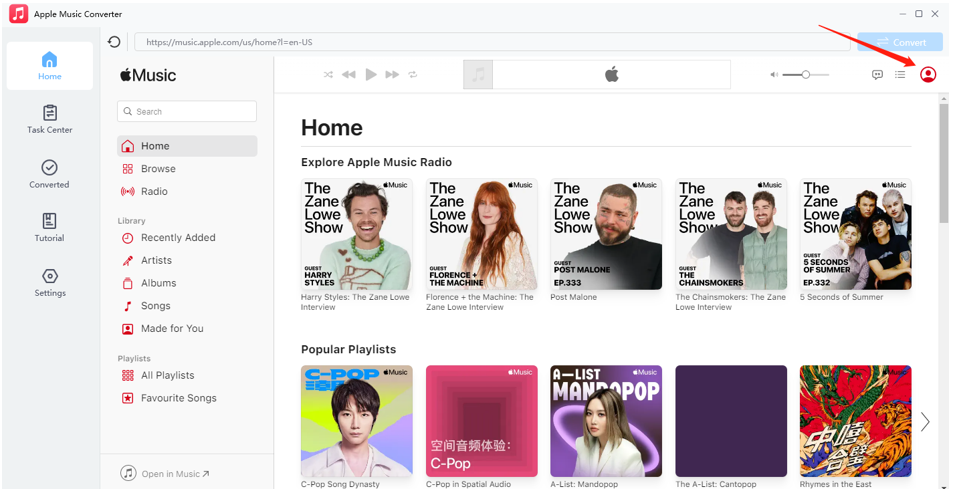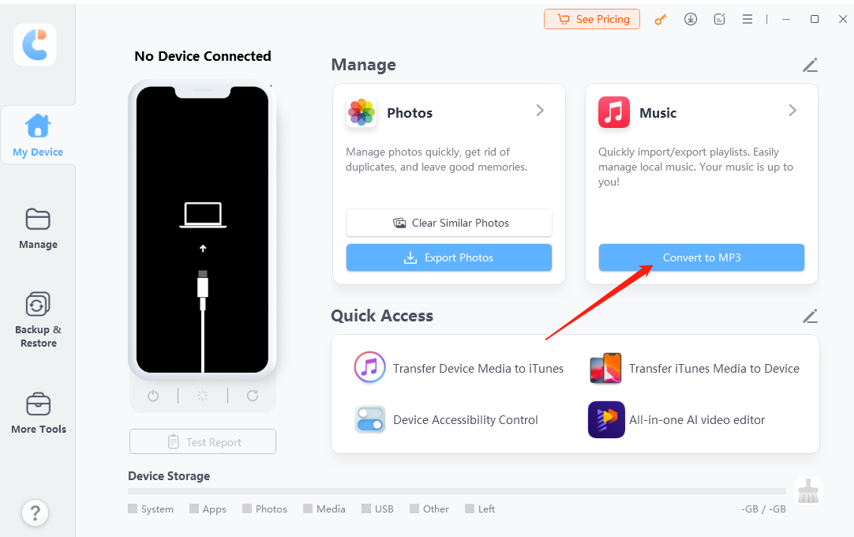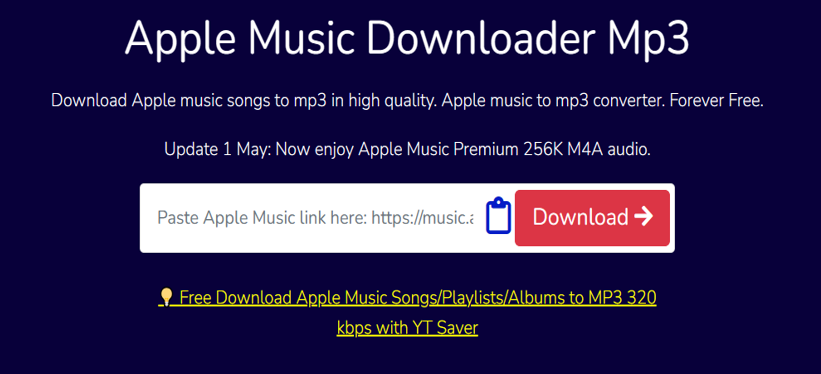Chcete si stiahnuť svoju obľúbenú hudbu zadarmo? Ak áno, ste na správnom mieste! Dnes vám ukážeme spôsoby, ako to môžete urobiť rýchlo. Zistite, aké je to jednoduché, a podeľte sa o tieto užitočné tipy so svojimi priateľmi
Apple Music Song Mp3 Song Downloader Online Free
Looking for an MP3 music downloader to download your favorite Apple Music for offline listening? Here are 3 best options for you!
If you’re wondering, “How do I download a song from Apple Music as MP3,” you must know that Apple Music files come with DRM protection. With this lock, the tunes are confined to Apple Music app and require a subscription for access. Though, worry not. As a regular MP3, Apple tunes can be played on any device that supports them, even without internet.
But forget about just any Tom, Dick, and Harry downloader as you’ll need a specialized Apple Music MP3 downloader to get Apple songs as MP3s. In this post, we’ve reviewed 3 best Apple Music MP3 downloaders, both downloadable and online tools, so you can choose one that strikes the right chord for you!
Top 1: Apple Music to MP3 Converter - Tenorshare iCareFone (Efficient & Safe)
Topping our list Tenorshare iCareFone is the best Apple Music to MP3 converter for free that can save your Apple Music songs as regular MP3s for offline listening. This means you can listen to your favorite songs on different devices, on the go, even when you’re not connected to internet or if your Apple Music subscription ends. iCareFone also allows you to adjust output settings to download Apple Music in your required format and quality.
It displays exceptional speed while converting Apple Music into different formats like MP3, AAC, or ALAC and is much faster than free downloaders you might find online. Moreover, iCareFone doesn’t compromise on sound quality.
So, your music still sounds great, even high-quality Lossless tracks. The best part about this tool is that it’s available both as an online and offline Apple Music playlist downloader.
Here’s an example of how to use Tenorshare iCareFone to convert and download Apple Music to MP3s:
Step 1: First, download and install Apple Music downloader on your computer. Open it and sign in to your Apple account.
Step 2: Next, enter info like album, playlist, artist name, etc to add Apple tunes to task center. Press “To convert.”
Step 3: Choose “Settings” to adjust MP3 format and sound quality and following that, click “Start conversion.”
Note: The following Apple Music to MP3 downloaders might affect output sound quality. Therefore, for better sound quality, consider using iCareFone mentioned earlier.
| Pros | Cons |
|
|
Top 2: Apple Music Song MP3 Song Downloader Online - Apple Music Downloader
If you want to download MP3 for free, next on our list is Apple Music Downloader, an online MP3 downloader for free download of Apple Music. This tool doesn’t require you to download any software or sign up. You’ll only need to copy and paste your Apple songs link into downloader to convert them into MP3 and M4A in 320 Kbps and 256 Kbps quality, respectively.
In addition, Apple Music Downloader is compatible with browsers like Chrome, Edge, Firefox, Opera, Safar, etc.
| Pros | Cons |
|
|
To downloads MP3 for free with Apple Music Downloader, follow steps below:
Step 1: First, copy link of your Apple Music track or playlist. Then, visit Apple Music Downloader MP3.
Step 2: Paste link into input field and press “Download.” You’ll get various download links.
Step 3: If you prefer each song as an MP3, click “Generate Download Link” for each song.
Step 4: The download will start shortly. If you choose “Download 320 Kbps MP3,” you’ll be taken to another website to download Apple Music into 320 Kbps MP3 quality.
Top 3: MP3 Download Website - Soundloaders.com
Soundloaders is another free Apple Music to MP3 converter online offering high-quality conversion in 320 Kbps. You can convert Apple Music to MP3 without needing to sign up. But other than Apple Music, it can also convert and download songs and playlists from various music platforms like Deezer, Mixcloud, Soundcloud, Spotify, YouTube, YouTube Music, etc. Besides, Soundloaders Apple Music album downloader works on both computers and smartphones, including Android and iOS.
| Pros | Cons |
|
|
Here’s how to download Apple Music songs with this tool:
Step 1: First, copy link of your Apple Music track or playlist. Then, visit Soundloaders.
Step 2: Press “Downloaders” drop-down menu and select either “Apple Music” under Track or “Playlist.”
Step 3: Paste copied link into input field and hit either “Find Track” or “Find Playlist” depending on whether you want to download a track or playlist.
Step 4: Next, the downloader will display Apple Music songs info. Click “Download,” and it starts converting and downloading Apple Music playlist or track into MP3.
FAQs
Q1: Why is my Apple Music not downloading?
Your Apple Music might not download songs due to:
- You have a bad or unstable WiFi connection.
- Your device doesn’t have enough space for new music.
- Your Apple Music subscription has expired.
- There are issues with your iCloud sync settings.
Q2: Why does Apple Music keep deleting my downloads?
Apple Music might delete your downloaded songs if you have “Optimize Storage” turned on. This feature clears space by removing downloaded songs. Signing out of your Apple ID or turning off Apple Music can also delete downloaded songs.
Q3: How to add downloads to Apple Music?
To add downloaded songs to Apple Music follow steps below:
Step 1: Download songs you want to add to Apple Music.
Step 2: Then, open “Apple Music” app on your Mac, and drag song file to Music app window.
Step 1: Open “Apple Music” app, click “Sidebar Actions” button, then choose “Import.”
Step 2: Find the music file or folder, and select “Open.” If you add a folder, all its files are added to your library.
Final Verdict
An Apple Music MP3 downloader/converter can help you convert Apple Music songs into MP3 files that you can enjoy anytime, anywhere. We’ve reviewed three best downloaders for you in this post. Out of all, Tenorshare iCareFone is unlike any conventional Apple Music downloader. The reason is that it not only converts Apple Music to MP3 but also to various audio formats. Moreover, it lets you adjust output settings for best audio quality and is available as both an online and downloadable tool, making it convenient for all users.

Pochopenie OTT: Čo to je a jeho vplyv na spotrebu médií
Vznik služieb Over-The-Top Streaming v posledných rokoch výrazne zmenil prostredie spotreby médií. OTT úplne zmenilo spôsob, akým spotrebitelia získavajú a používajú materiál tým, že poskytuje predtým neslýchané úrovne rozmanitosti, jednoduchosť a prispôsobivosť. Táto esej dôkladne skúma nadštandardné médiá, ich charakteristiky a ich významný vplyv na vzorce spotreby médií.
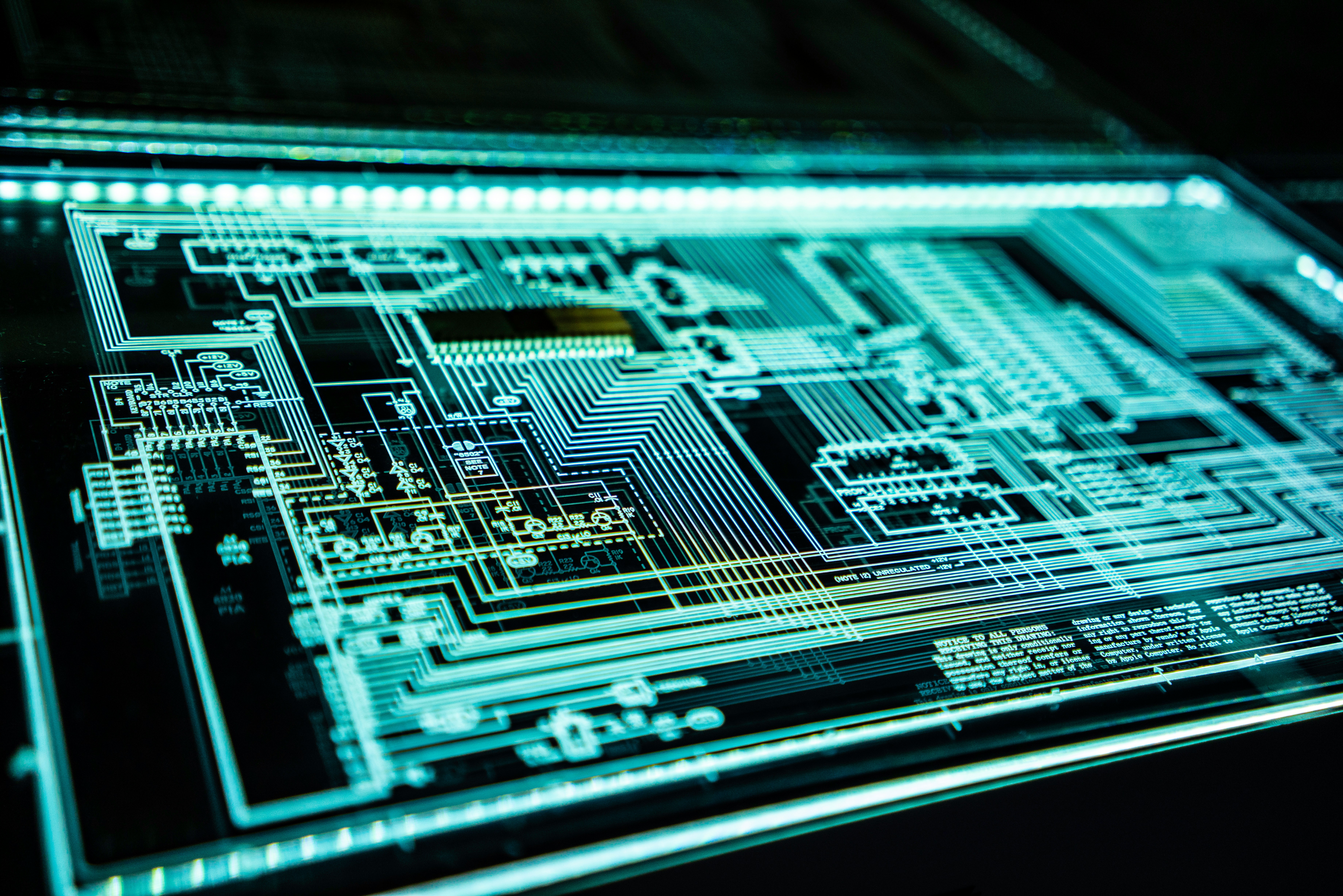
Proxy VPNs: The Ultimate Tool for Secure Remote Work
As a result of recent events on a global scale, working remotely has become the standard for companies all around the globe. There has never been a more important requirement for dependable and secure connectivity as firms adjust to remote collaboration and distributed workforces.

Navigácia počas sviatkov: Ako spravovať dodávky počas víkendových uzávierok
Keď prijímame radostné očakávanie predĺženého víkendu počas štátneho sviatku, myšlienky sa často obracajú na pokojné aktivity, rodinné stretnutia a možno aj trochu relaxu.

Nadezhda Grishaeva: Športová jednota a medzinárodná spolupráca
Nadezhda Grishaeva, meno, ktoré je synonymom excelentnosti v športe, zdieľa hlboký pohľad na zjednocujúcu silu atletiky.

Koľko eSIM je možné použiť v iPhone?
Chcete zefektívniť svoj mobilný zážitok pomocou eSIM karty pre váš iPhone? Príchod technológie eSIM spôsobil revolúciu v spôsobe pripojenia, čo umožňuje bezproblémovejšie a efektívnejšie používanie našich zariadení. S eSIM iPhone môžete zabudnúť na problémy s fyzickými SIM kartami a užívať si výhody viacerých sieťových plánov na jednom zariadení. Ale koľko eSIM môže iPhone podporovať? A ako postupujete pri pridávaní eSIM do vášho iPhone? V tomto článku sa ponoríme do jemností a nevýhod možností eSIM na vašom iPhone so SIM kartou a poskytneme vám podrobného sprievodcu nastavením. Pokračujte v čítaní, aby ste odomkli plný potenciál svojho iPhonu pomocou technológie eSIM a zistite, ako jednoducho vylepšiť svoje pripojenie.

Aplikácia na kontrolu informácií IMEI
Očakávaná chvíľa nastala! Po období očakávania sme nesmierne hrdí na to, že oznamujeme spustenie aplikácie IMEI Info Checker , ktorá predstavuje kľúčový moment v prístupe k skrytým informáciám o mobilnom zariadení. V dnešnom digitálne prepletenom prostredí je dôležité pochopiť nuansy vášho zariadenia. Toto dlho očakávané odhalenie nepochybne zjednodušuje prístup k skrytým informáciám o akomkoľvek mobilnom zariadení. Táto aplikácia, ktorá bude čoskoro k dispozícii v App Store pre iOS a Play Store pre Android , sľubuje transformačný posun v tom, ako používatelia interagujú s údajmi svojho zariadenia.

Informácie o dopravcovi a záruke
Hľadáte dôležité podrobnosti o sieti operátora vášho iPhone , stave záruky a ďalšie dôležité informácie? iPhone GSX Check poskytuje komplexný prehľad o rôznych aspektoch, ako je sieť simlock , stav Find My iPhone , informácie o záruke a ďalšie.

Rýchly prenos eSIM – všetko, čo potrebujete vedieť
V neustále sa vyvíjajúcom prostredí technológií smartfónov sa eSIM (vstavaná SIM) ukázala ako zásadná zmena, ktorá používateľom ponúka väčšiu flexibilitu a pohodlie. Jednou z najnovších inovácií v tejto sfére je funkcia eSIM Quick Transfer , ktorá zefektívňuje proces prenosu profilov eSIM medzi zariadeniami. Či už ste fanúšikom iPhone alebo Android nadšencom, pochopenie výhod a nevýhod eSIM Quick Transfer je nevyhnutné pre maximalizáciu potenciálu vášho mobilného zážitku.