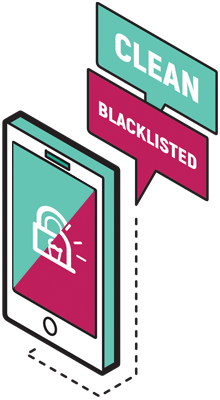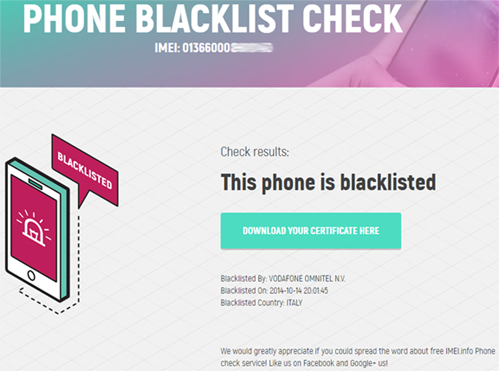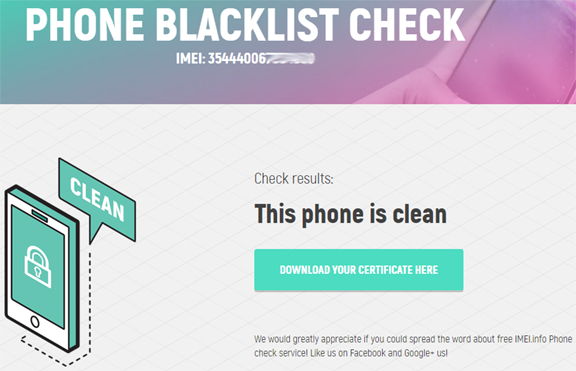CLEAN or BLACKLISTED ? Check your IMEI.
- Are you planning to buy a used phone?
- You are selling second-hand phones and you want the best for your customers?
- You have already bought a phone but you can't make calls and send messages?
- Your phone was lost or stolen?
Read about Blacklist, then enter your IMEI in the field below and click Check BLACKLIST PRO. You will get result if your phone is CLEAN or BLACKLISTED.
- What is a blacklist?
It is a list of IMEI numbers that was reported by the operators as lost or stolen. Blacklist database also contains IMEI numbers of phones that were bought in a contract and the owner stopped to pay it. Most operators share their databases so, if your phone is blacklisted, it is very possible that you will not be able to use your phone with any local operator or even all operators.
- How can i report that my phone was lost or stolen?
You can report it to your operator or your local police. You can also remove your IMEI from Blacklist when you find it ot get it back - just report it to your operator with appropriate documents.
- Is the information 100% accurate?
Unfortunatelly reporting blacklist IMEI is still voluntary for operators. So there is a small chance that your imei is not in database yet. In such situation you will get "CLEAN" result. Fortunately, such situations are very rare.
- How can I check if the phone is blacklisted before buying?
You just need IMEI number of the phone. Ask seller to give you such number or generate yourself - he can generate it in the phone by typing *#06#. Then you can order blacklist check at our webiste. How to do it:
3 quick steps:
-
Go to Homepage
-
Enter Phone imei and click "Check"
-
Click "Phone Blacklist Check - PRO"
Receiving the result should take just a few minutes. You will get a full result with a certificate in pdf file that you can download. Details...
- How to check Blacklist Status - watch it step by step
- Results samples below:
Blacklist result sample: Clean result sample:
We offer two kinds of blacklist check: Simple and Pro.
Blacklist Simple check is free but contains only basic informations.
We strongly recommend to use Paid PRO Service which is more accurate.
Advantages of using Paid Blacklist PRO Check:
- If your device is Clean the result contains: Model Number & Manufacturer
- If your device is Blacklisted the result contains many details such as: Model, Manufacturer, Blacklisted by, Blacklisted Country, Blacklisted ON
- All results in PRO service contains PDF certificate which you can share
- The result is saved on your imei.info account history - you can download PDF certificate anytime
- The result is fast, accurate and detailed.
Why choose IMEI.INFO?
- We are at market for many years and we have informations from many worldwide databases which contains almost all operators and models
- You will get your blacklist info fast - it is taking just a few minutes
- The blacklist report will give you full information about your IMEI
- If your phone is blacklisted you will get information about operator and blacklist date
- If you are a seller that will be usefull information for your clients - you can download the certificate in pdf file
- If you are a buyer - you will be able to check your future phone
- If you have any questions we are always here for you. Feel free to contact us