Until now, we have been dependent on SIM cards in the traditional form, i.e. a piece of plastic with a microchip. Anyway - we got used to such a solution because the mini card we all know was introduced in the 90s. Technological development and digitization are progressing faster and faster, and the next generations of SIM cards have become smaller and smaller, starting from the mini, through Micro to nano until now, when we are on the verge of introducing eSIM.

Probably no one is surprised by the fact that large plastic cards with a built-in microchip have been left behind for a long time. Over time, people want to make their lives easier as much as they can and want to follow new technology. Will eSIM completely replace traditional SIM cards? With time, probably yes, but a lot depends not only on smartphone manufacturers but also on mobile operators. Before we discuss how to do it, we will try to explain the topic of eSIMs, what is it really? and how does it work?
1. What is eSIM?
An eSIM card ( Embedded SIM ) is simply a small module with a chip measuring approx. 5 × 6 mm permanently installed in a given device. The eSIM card is also known as a digital SIM card or an electronic or virtual card. It is a convenient and flexible solution, more on that below. The solution seems to be a natural step in the advancement of mobile technologies and the evolution in the digitization of the whole world. What's more, the eSIM solution has already been introduced in individual devices by several of the world's largest manufacturers, including the Polish mPTech! We offer an interesting model myPhone with eSIM - myPhone Now eSIM and two reinforced and versatile HAMMER smartphones with eSIM - Blade 3 and Explorer PRO.
2. How does eSIM work?
For the full use of eSIM, although it is built into a smartphone or other device, it is necessary to support the mobile operator and provide eSIM-related services. eSIM and a given profile are generated by the operator in the form of a QR code, but it can also be implemented manually, but it is always dependent on the services of a given network. Only then is the standard network connection possible but in a completely new version? eSIM allows you to create a unique user profile and encode all data virtually. This brings many benefits - for example, the operator's offer can be almost completely personalized to your own needs, and in the event of changes or updates, they can be carried out remotely, without visiting the showroom.
To implement the changes, all you need to do is download the appropriate data, which we will encode on your smartphone, - this process takes place in the OTA ( Over-the-Air ) system. As a result, eSIM also allows easier and faster change of services and the operator itself (you no longer need to physically insert SIM cards or order a starter kit when changing the operator). What's more, eSIM allows you to use the services of several operators in parallel on one module (chip in the phone). At the same time, eSIM eliminates a number of difficulties: no need to open a card slot or, for example, no need to cut the card to the nano format.
For this reason, eSIM should be successfully adopted not only in smartphones and phones but also in smart gadgets and smartwatches.
3. Advantages of eSIM
A smartphone or phone with eSIM has many advantages, and the ones mentioned above are just the beginning. eSIM provides benefits such as:
- Greater security - in case of loss or theft of the phone, the built-in SIM card will make it easier to locate the device. At the same time, physically removing the module is much more difficult than the standard SIM card, so it is more difficult to unlock and use the device. Without the master password, the wrong person will not be able to make changes to the device.
- The ability to use the same number and data package on many devices - the eSIM card is to allow you to manage more devices through one contract: a smartphone, smartwatch, and others.
- Time-saving and convenient switching between operators - if necessary, whether, for example. When traveling abroad, to use the services of another operator switch and activate eSIM in the local network, it will be enough to purchase a suitable offer on the Internet and download it straight to your phone ( usually by scanning a QR-code). This avoids the roaming charge and is much simpler than buying a starter in a stationery store.
- Increased saving space in modern smartphones - thanks to a minimized size card slot and resignation, mobile phone manufacturers are gaining more space for other components: a larger battery, or create even more slender model.

- It's a big opportunity for virtual operators and other mobile operators - because eSIM is also a considerable saving for themselves - the company may be limited only to their virtual sales (this avoids the production of starter kits, maintenance salons, employing so many retailers).
And these are probably not all the benefits of eSIM. The technology itself is very developmental and further features and advantages will probably appear over time, with the growing popularity of technology and the growing involvement of operators.
4. eSIM card requirements
- Your new iPhone must be iPhone XS, iPhone XS Max, iPhone XR, or later.
To check your iPhone version you can use the IMEI search engine.
Check IMEI Number
See also: What is IMEI?
You can also do it in another way by entering your iPhone settings, see the tutorial below to learn how to do it.
- Your new iPhone also needs iOS 13.1 or later. Learn how to update your iPhone.
To transfer a physical SIM card to a new eSIM:
- Your previous iPhone requires iOS 14 or later.
- Your new iPhone must be iPhone XS, iPhone XS Max, iPhone XR, or later.
- Your new iPhone also requires iOS 14 or later.
- On iOS 13.1 and later, some operators support eSIM transfer during quick boot. Check with your carrier to see if they support this transfer process.
Move the eSIM card during setup
- Select the numbers you want to transfer to your new iPhone and tap the continue button at the bottom of the page. If you decide later, you can still complete the planned transfer after you've set up your iPhone.
- Follow the on-screen instructions to complete the configuration of the device.
- Now, you need to make a call on the new iPhone to check cellular connectivity before removing the cellular plan from the previous iPhone. If you have any questions, please contact your mobile network operator.
After setup, transfer the SIM card from the previous iPhone to the eSIM in the new iPhone
Now, to complete the eSIM transfer process, you need to approve it on the previous iPhone that is currently using this mobile subscription. If you don't already have your previous iPhone, contact your network operator to transfer your cellular plan.
If you already have 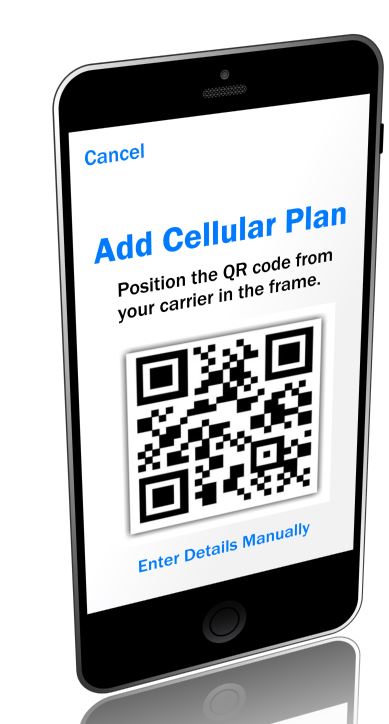
1. On your new iPhone, go to Settings > Cellular > tap Add Cellular Plan.
If your eSIM plan is available, you'll see it listed. If you don't see your cellular plan listed, check your Apple ID login and two-factor authentication. Then follow the instructions below or contact your service provider.
2. Tap an available cellular plan, then tap Add Cellular Plan at the bottom of the screen.
3. On your previous iPhone, a message will appear asking if you want to transfer your phone number to your new phone. Tap transfer. Once you tap transfer, the cellular plan will no longer be available on your previous iPhone. Your previous iPhone needs to be near your new iPhone to complete this process.
4. If the Finish setting up your carrier's mobile plan banner appears on the new device, tap it.
5. Tap Continue. You will be redirected to the website of your operator to move your eSIM. If you need help, contact your service provider.
6. The final step is to make a call on the new iPhone to check cellular connectivity before removing the cellular plan from the previous iPhone. If you have any additional questions, please contact your operator.
Transfer the physical SIM card from the previous iPhone to the eSIM in the new iPhone
Before you start, please note the following requirements:
- If you intend to use Dual SIM in the future, you'll need to remove the physical SIM card from your previous iPhone and install it on the new iPhone without converting it to an eSIM. Dual SIM will only work if you have one physical SIM card and one eSIM card installed in your iPhone.
- To transfer an eSIM or physical SIM card to your new iPhone, you must first approve the transfer on the previous iPhone that is currently using a cellular plan.
- If you don't already have your previous iPhone, you'll need to contact your carrier directly to transfer your cellular plan.
- Moving a physical SIM card to eSIM requires iOS 14 or later.
If you already have a new iPhone set up, follow these steps to transfer your physical SIM card:
1. On your new iPhone, go to Settings> Cellular> Cellular Plan.
2. The next screen lists the previous iPhone with a physical SIM card. Now tap on your phone number to continue. If you don't see your cellular plan listed, check your Apple ID login and two-factor authentication. Then follow the next steps in the manual. If there is a problem at this stage, contact your mobile operator.
3. At this stage, your new iPhone asks you to confirm if you want to convert the physical SIM card from the previous iPhone to eSIM on the new iPhone. Tap Convert Cellular Plan to confirm.
4. If you intend to use Dual SIM in the future, then you need to remove the physical SIM card from the previous iPhone and install it on the new iPhone without converting it to an eSIM. Otherwise, tap Convert to eSIM.
5. Now click OK on the alert that says you need to approve the transfer on your previous iPhone. In case you don't have a previous iPhone, contact your carrier to transfer your plan.
6. On the old iPhone, click the Transfer button to confirm that you want to transfer the cellular plan and number from the physical SIM card to the eSIM on the new iPhone.
Now all that's left to do is wait for the activation of the cellular plan on your new iPhone. Your old SIM card is now deactivated after activating the cellular subscription on the new iPhone.
Follow us

The Art of Selecting the Perfect Bouquet for Every Occasion: A Comprehensive Guide
In the world of floral gifting, selecting the perfect bouquet is an art form that goes beyond simply choosing pretty flowers. Each occasion carries its own significance and sentiment, and the right bouquet has the power to convey exactly the message you intend. Whether you're celebrating a joyful milestone, expressing condolences, or simply saying "I love you," understanding the nuances of flower selection can elevate your gift to a meaningful expression of emotion. In this comprehensive guide, we'll delve into the art of selecting the perfect bouquet for every occasion, offering expert tips and insights to help you navigate the world of floral gifting with confidence and flair.

Elevate Your Scent and Beauty Game: Aroncloset.com Unveils Perfume and Makeup Collections in Saudi Arabia
Welcome to the heart of sophistication and elegance in personal care! In this guide, you'll dive into the world of Aroncloset.com, Saudi Arabia's newest beacon of luxury for perfume and makeup enthusiasts. Explore how this platform redefines beauty with its curated collections, offering an exquisite selection of fragrances and makeup to suit every taste. From classic brands to niche gems, Aroncloset.com promises a personalized, inclusive experience that elevates your beauty routine. Read on to discover how Aroncloset.com can transform your grooming rituals with unparalleled elegance and style.

3 Top Ways to Transfer Data From Old iPad to New iPad Without iCloud
Want to know how to transfer data from old iPad to new iPad? Apple has announced a special event on May 7th at 7 a.m. PT (10 a.m. ET) where they revealed new iPad Pro and iPad Air models. Some users are excited but also curious about learning how to transfer old iPad to new iPad without using iCloud.
They might prefer faster, more controlled transfers via wired connections, especially if there’s too much data to transfer. Whereas iCloud’s slow speed and limited free storage (just 5GB) might not cut it for everyone’s data needs.
So, we’ve got three ways to transfer iPad to new iPad, with or without iCloud. Besides, we’ve also shared some bonus tips on transferring Procreate files to new iPad as well.

7 Ways to Streamline Your Life With Mobile Tech
What's the one item that comes with you everywhere, even to the toilet (you really shouldn't, though)? It's your smartphone, of course. That's why smart folks use mobile technology to manage their daily lives, stay connected, and increase productivity.

How to Check Recent Activities on Your Phone?
In our interconnected digital landscape, smartphones have become extensions of ourselves. They serve multiple purposes, from communication and entertainment to supporting our work. But have you ever pondered your phone's daily routines? Maybe you are keen on understanding how your time is allocated each day or discovering which apps dominate your screen time. There's also the valid concern of safeguarding the security and privacy of your digital world.

How many eSIMs can be used in iPhone?
Are you looking to streamline your mobile experience with an eSIM for your iPhone? The advent of eSIM technology has revolutionized the way we connect, allowing for a more seamless and efficient use of our devices. With an eSIM iPhone, you can forget about the hassle of physical SIM cards and enjoy the benefits of multiple network plans on a single device. But how many eSIMs can an iPhone support? And how do you go about adding an eSIM to your iPhone? In this article, we'll dive into the ins and outs of eSIM capabilities on your SIM iPhone, providing you with a step-by-step guide to getting set up. Keep reading to unlock the full potential of your iPhone with eSIM technology and learn how to enhance your connectivity with ease.

IMEI Info Checker App
The awaited moment has arrived! After a period of anticipation, we take immense pride in announcing the launch of the IMEI Info Checker App, marking a pivotal moment in accessing concealed mobile device information. In today's digitally intertwined landscape, understanding your device's nuances is pivotal. This long-awaited unveiling undoubtedly simplifies access to concealed information about any mobile device. Soon available on the App Store for iOS and the Play Store for Android, this app promises a transformative shift in how users interact with their device data.

iPhone GSX Check
Are you seeking essential details about your iPhone's carrier network, warranty status, and other critical information? The iPhone GSX Check provides comprehensive insights into various aspects like simlock network, Find My iPhone status, warranty info, and more.
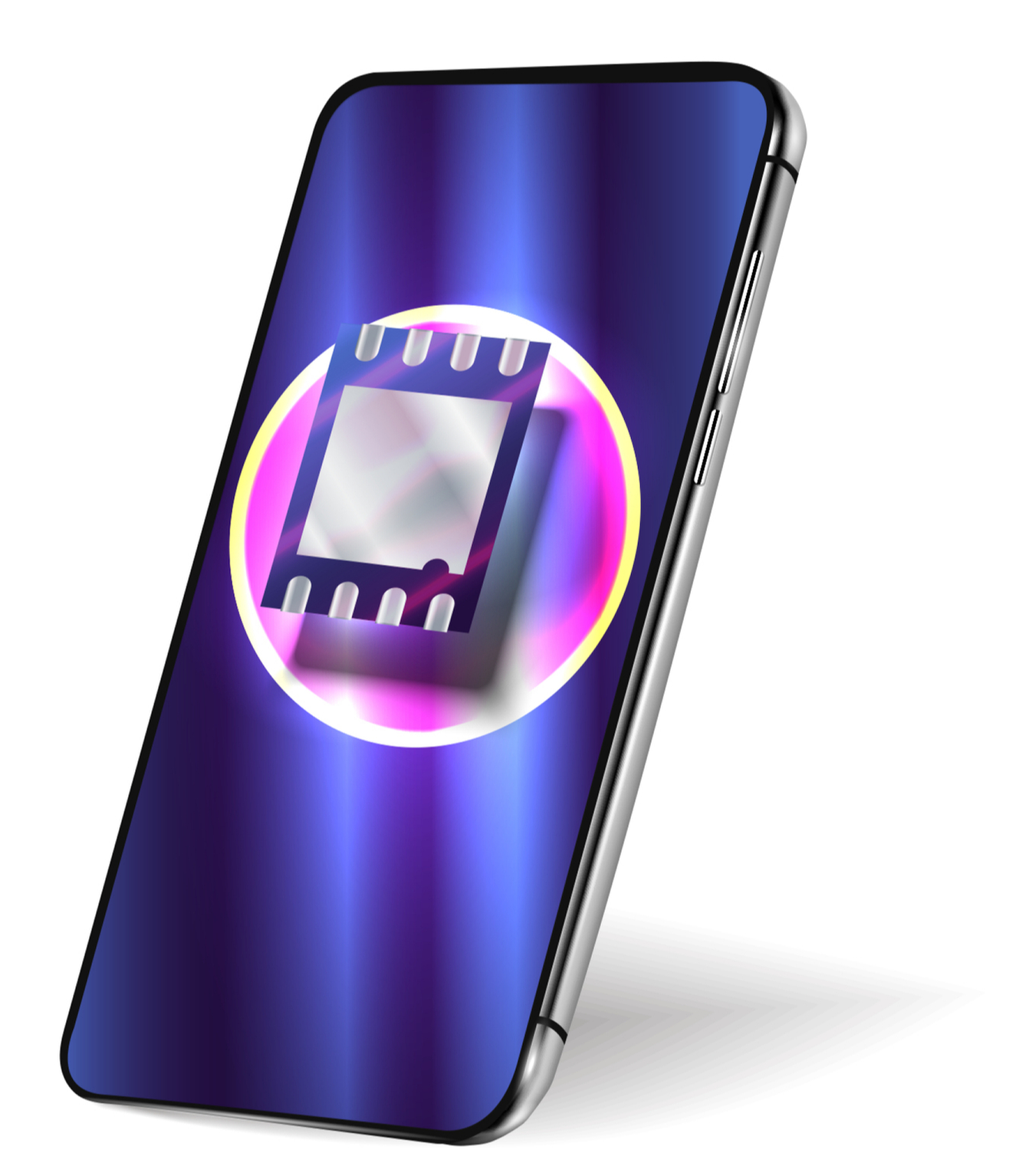
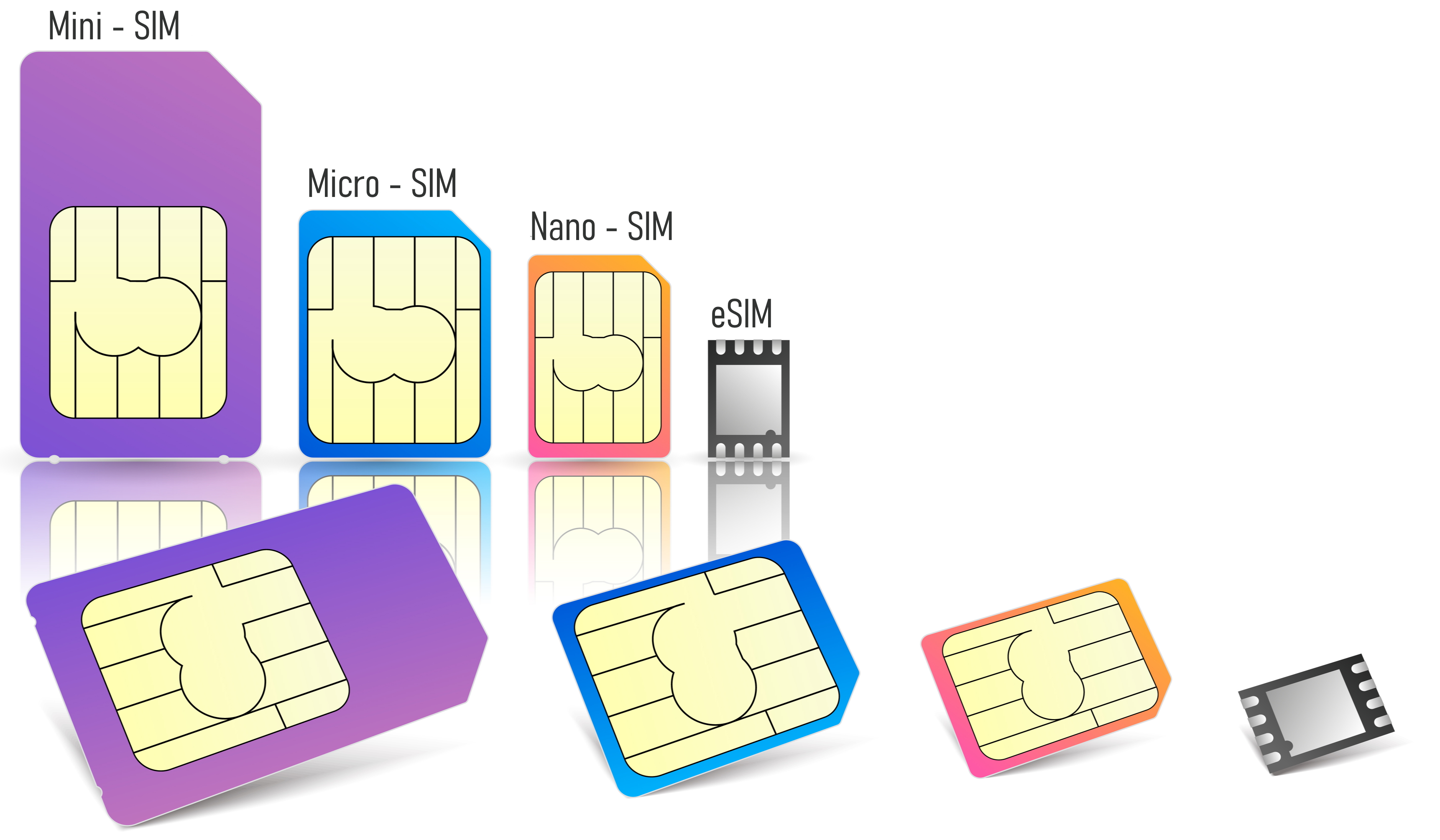























فيه بدق sim