Imagine juggling work and personal calls on one phone, or seamlessly switching carriers when you travel. This dream becomes reality with dual SIM technology, including the revolutionary eSIM.
In today's interconnected world, having the ability to use more than one SIM card on your smartphone is incredibly valuable. Whether you're a frequent traveler, have separate numbers for personal and business use, or simply want to take advantage of different carrier promotions, dual SIM options, including the innovative eSIM technology, offer a flexible solution. In this article, we'll explore how to add more than one SIM card to your phone, focus on the benefits of eSIMs, and discuss the importance of the EID (eSIM Identifier), including how to check it.
Understanding Dual SIM Technology
Traditional dual SIM phones come with slots for two physical SIM cards, allowing users to switch between two different phone numbers and carrier networks without needing two separate phones. However, the modern solution to this is the eSIM or Embedded SIM, which is quickly becoming a game-changer in smartphone technology.
What is an eSIM?
An eSIM (embedded SIM) is a digital SIM that allows users to activate a cellular plan from their carrier without using a physical nano-SIM. The eSIM is built into your smartphone and can be used concurrently with or as an alternative to the physical SIM card. This technology not only simplifies the process of switching between networks but also supports multiple accounts and reduces the need for physical SIM cards.
Advantages of Using an eSIM
- Space-Saving: eSIMs eliminate the need for multiple SIM card slots, allowing for more compact and design-friendly smartphones.
- Flexibility and Convenience: With an eSIM, switching between carriers and plans can be done digitally without the need to physically swap out SIM cards.
- Ideal for Travelers: Frequent travelers can benefit from easily switching to local carriers to avoid hefty roaming fees.
- Enhanced Security: Since eSIMs are embedded into the device, they offer better security against loss or theft compared to physical SIM cards.
How to Set Up an eSIM
Setting up an eSIM is straightforward. First, ensure your phone supports eSIM technology. You can usually find this information on your device’s specifications page or by contacting your carrier.
- Carrier Activation: Reach out to your carrier to get an eSIM activation plan. This might involve scanning a QR code provided by the carrier or using a carrier's app to set up the eSIM.
- Scanning QR Code: Go to your phone’s settings, select "Cellular" or "Mobile Network," then "Add Cellular Plan," and scan your QR code.
- Installation and Confirmation: After scanning, follow the prompts to install the eSIM profile. Once installed, you can manage your plans under the Cellular Plans settings in your phone.
Setting Up eSIM on iPhone
Here's how to add an eSIM to your iPhone:
- Carrier Activation: Contact your carrier to get an eSIM activation plan. This might involve scanning a QR code provided by the carrier or using their app.
- Cellular Settings: Open "Settings" on your iPhone and tap on "Cellular" or "Mobile Data" (depending on your iOS version).
- Add Cellular Plan: Look for an option like "Add Cellular Plan" or "Add eSIM."
- Scan QR Code: If using a QR code, scan it with your iPhone's camera.
- Installation and Confirmation: Follow the on-screen prompts to install the eSIM profile. Once completed, you can manage your plans under the "Cellular Plans" section in your settings.
What is an EID and Why is it Important?
The EID (eSIM Identifier) is a unique identifier for your eSIM, similar to the IMEI number of your smartphone. The EID is crucial for managing your eSIM profiles, especially when activating or troubleshooting eSIM services with your carrier.
How to Check Your EID
To check your EID, navigate through your device's settings:
- Open "Settings" on your smartphone.
- Tap on "General" or "About Phone," depending on your device.
- Scroll down to find the "EID" section under your eSIM settings.
Why You Need to Know Your EID
- Activation: Carriers often require your EID to activate your eSIM profile.
- Support and Troubleshooting: Knowing your EID can expedite support requests and help with troubleshooting eSIM-related issues.
- Switching Carriers: When changing carriers or plans, your new carrier might need the EID to transfer your eSIM profile.
Conclusion
The shift from physical SIM cards to eSIM technology represents a significant leap in smartphone technology, offering unmatched versatility and convenience. By understanding how to add, manage, and utilize eSIMs effectively, you can maximize your phone's potential and ensure seamless connectivity, whether at home or abroad. So, embrace the future of telecommunications today by setting up your eSIM and unlocking the power of dual SIM technology.
![How to Unlock Your iPhone [Included iPhone 15 Series] Efficiently in 2024 - news image on imei.info](/media/ne/o/2eSBqH2.png)
How to Unlock Your iPhone [Included iPhone 15 Series] Efficiently in 2024
Apple takes users' privacy very seriously because of its policies, and it's nearly impossible to unlock an iPhone if you don't know the password. Suppose you have recently updated or changed your password for security reasons but cannot memorize the new one now.
Additionally, there is a risk that the iPhone will automatically disable your iPhone when you continuously enter inaccurate passcode. To tackle this situation efficiently, this article brings step-by-step solutions you must know as an iPhone user. So, delve into this comprehensive guide and learn two workable methods to unlock iOS screen.

Maximize Your Gains with Gorilla Mode Pre Workout: A Comprehensive Guide
If you're serious about your workout regimen, you've likely encountered the long line of pre-workout supplements that promise to take your fitness game to the next level. Among them is a potent contender, Gorilla Mode Preworkout, which has been creating buzz for its hardcore approach to fueling workouts.
In this detailed exploration, we'll dissect Gorilla Mode Pre Workout, providing a comprehensive review to help you decide whether to swing with this fitness juggernaut or stick with the mainstream.
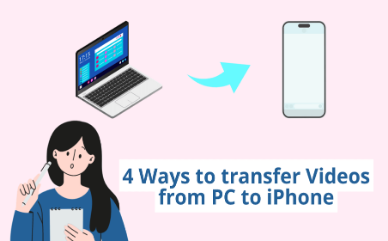
4 Ways to Transfer Videos from PC to iPhone
Transferring videos from a PC to an iPhone might appear to be a complicated task. However, with the right know-how and resources, it becomes a straightforward process. In this digital era, numerous ways allow us to smoothly share files across different devices, including iPhones and PCs. Do you want to watch your favorite movies or access your important video files on your iPhone, but they’re stuck on your computer? Well, worry not. In this article, we proudly present four different methods to achieve this. If you want to transfer DVD videos to iPhone for watching, please refer to DVD Ripper.

Unlocking the Essence of Elegance: Aroncloset Redefines Beauty in Saudi Arabia
In the vibrant tapestry of Saudi Arabia's cultural landscape, beauty is not just an art form but a cherished tradition passed down through generations. From the ancient scents of oud to the modern allure of designer fragrances, beauty in Saudi Arabia is a celebration of heritage and innovation. Amidst this rich mosaic, Aroncloset emerges as a beacon of sophistication, offering an exquisite array of perfumes and makeup that resonate with the essence of elegance.

How to Check Recent Activities on Your Phone?
In our interconnected digital landscape, smartphones have become extensions of ourselves. They serve multiple purposes, from communication and entertainment to supporting our work. But have you ever pondered your phone's daily routines? Maybe you are keen on understanding how your time is allocated each day or discovering which apps dominate your screen time. There's also the valid concern of safeguarding the security and privacy of your digital world.

How many eSIMs can be used in iPhone?
Are you looking to streamline your mobile experience with an eSIM for your iPhone? The advent of eSIM technology has revolutionized the way we connect, allowing for a more seamless and efficient use of our devices. With an eSIM iPhone, you can forget about the hassle of physical SIM cards and enjoy the benefits of multiple network plans on a single device. But how many eSIMs can an iPhone support? And how do you go about adding an eSIM to your iPhone? In this article, we'll dive into the ins and outs of eSIM capabilities on your SIM iPhone, providing you with a step-by-step guide to getting set up. Keep reading to unlock the full potential of your iPhone with eSIM technology and learn how to enhance your connectivity with ease.

IMEI Info Checker App
The awaited moment has arrived! After a period of anticipation, we take immense pride in announcing the launch of the IMEI Info Checker App, marking a pivotal moment in accessing concealed mobile device information. In today's digitally intertwined landscape, understanding your device's nuances is pivotal. This long-awaited unveiling undoubtedly simplifies access to concealed information about any mobile device. Soon available on the App Store for iOS and the Play Store for Android, this app promises a transformative shift in how users interact with their device data.

iPhone GSX Check
Are you seeking essential details about your iPhone's carrier network, warranty status, and other critical information? The iPhone GSX Check provides comprehensive insights into various aspects like simlock network, Find My iPhone status, warranty info, and more.




















