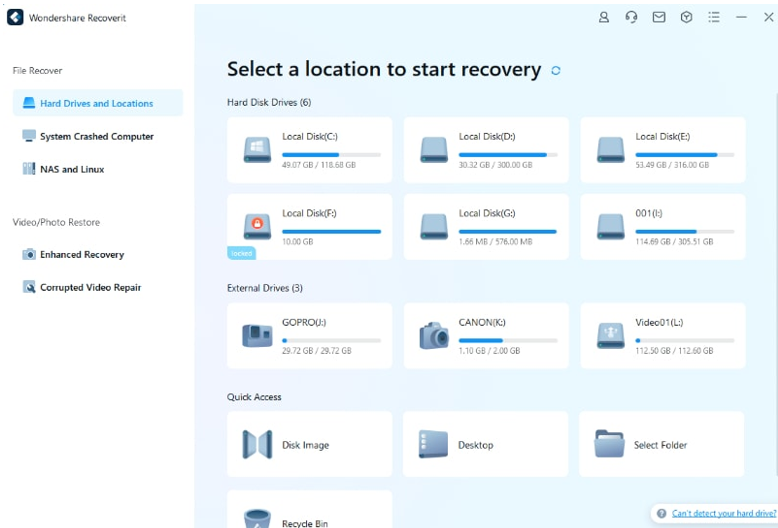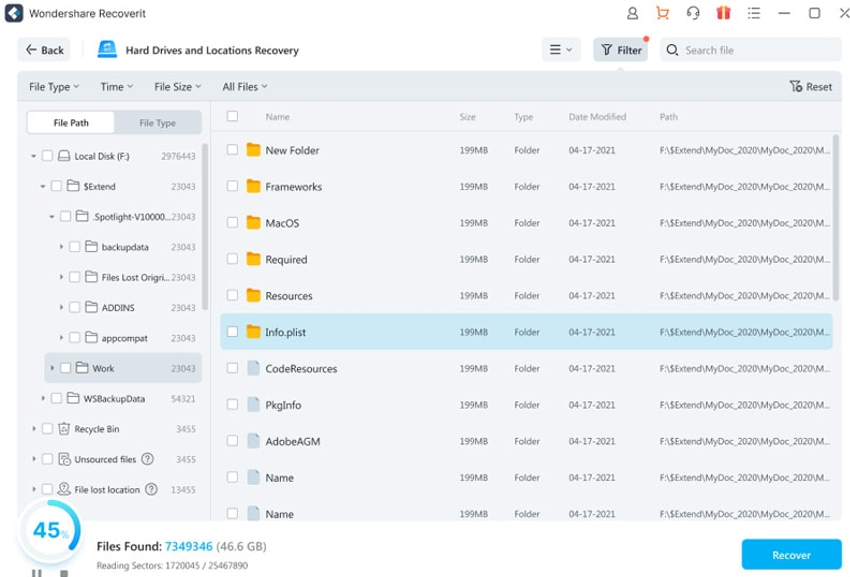It is 2023, and it is not even funny anymore how our mobile phones skimp on internal storage in this day and age of 4K and 8K resolution videos. The relief is that most Android smartphones still support using an SD card. The one common problem with SD cards? Data loss. How to recover data from SD card? Read on to find out.
Part 1: What Not To Do When Data Loss Occurs
What most people do not realize, because they are not alerted to it in time, is that data recovery is time sensitive as there is constant read/write from and to the storage, and those write operations could potentially overwrite data that you want recovered.
Do Not Use The Phone For Anything
The moment you realize you want to recover data from your SD card, it is advised to stop doing anything on the phone. This is important as any write operation has the potential of overwriting the data you want to recover.
What might be writing to disk?
- Using a web browser as content is downloaded on the phone as cache.
- Playing games is a memory-intensive activity that writes data on the disk/ SD card.
- Opening and/ or downloading apps.
So, all in all, the first and the most important thing you can do in case of data loss is stop using the phone. The next part tells you about what to do when data loss occurs.
Part 2: Data Recovery Best Practices
Here are some advisable practices that prepare you for a data loss eventuality or help you navigate a data loss scenario.
Advice 1: Prepare Beforehand
One of the best things you can do is to always have a data recovery app on your phone. This way, you do not have to download an app right off the bat, that will write data to storage/ SD card that could potentially risk a successful recovery.
Advice 2: Turn Off Internet/ Data Service
This one is a simple precautionary step; turning data service off will prevent download of data to the disk. Better yet, put the device in Airplane Mode.
Advice 3: Do Not Remove The SD Card
This can sound counterintuitive, but do not remove the SD card, because when you eject the card and try to use it in another reader, there may be a chance that some data gets written to the card, and you do not want that.
Advice 4: Do Not Browse The SD Card Contents
You might be anxious about your data and check your data on the SD card. That is a read and write operation where the files you accessed are being written with fresh timestamps of when you accessed them. That is a risk to data recovery. Avoid that temptation.
Advice 5: Use A Data Recovery Software That Can Work From Your PC/ Mac
Oh, we understand this one! Who would think they will ever face data loss? So, most of us do not walk around with a data recovery app installed on our smartphones, only installing it when data loss occurs.
What’s more, most SD card data recovery apps on your smartphone do not work that well, given the limited resources of the smartphone. You need a data recovery software that can work on your smartphone from your PC/ Mac. Which brings us to the final part – how to choose the best data recovery software to recover SD card data?
Part 3: How To Choose The Best Data Recovery Software
There is a boggling number of data recovery software out there, each promising you the proverbial moon. How do you know which is the right data recovery software you should pick? Here’s a checklist you can use!
Check 1: Data Privacy Protections
Today, this is one of the most important concerns, given the amount of data our devices hold and the sensitive nature of it. The data recovery app you pick ought to commit to being focused on protecting user and data privacy.
LOOK FOR: Look for a data recovery software with a privacy policy that guarantees your data protection.
Check 2: Availability On All Platforms
A good data recovery software for SD cards is one that can work from a PC/ Mac and does not need to be downloaded to your phone to work. Availability on several platforms also shows the app maker’s commitment towards development of the app.
LOOK FOR: Look for a data recovery software that is available on both PC and Mac platforms and supports the latest technologies such as native Apple Silicon support on the Mac.
Check 3: File Format Support
A data recovery software is only as good as the range of file formats it supports for recovery. You need a software with the largest number of supported file formats so you can be sure that the data recovery software can recognize your file format for data recovery.
LOOK FOR: Look for a data recovery software that supports the maximum number of file formats for recovery.
Check 4: Support For Data Loss Scenarios
Recovery software is designed to work under certain scenarios, for example, memory card corruption. So, if your memory card is corrupt, can your data recovery software recover data in that scenario?
LOOK FOR: Look for an SD card data recovery software that can recover data from various scenarios such as memory card corruption, file deletion, improper card removal, data loss due to virus infection, etc.
Check 5: Other Nice-to-have Features
What else does your data recovery software offer? Any feature that adds value to the offering? These might not be features that are necessary, but these features may make for a 360° data recovery experience.
LOOK FOR: Look for any special features that add value to the data recovery experience, such as RAW photo support, advanced video recovery, and file repair tools bundled in the package.
Bonus: A Recommendation For SD Card Data Recovery Software
Now that you know how to select the best SD card data recovery software, you might be wondering if we have a recommendation to go with it! We do, in Wondershare Recoverit!
Wondershare Recoverit is designed and developed by a team of people who are experts at data recovery, and this is validated by the team holding over 25 patents to its name in over 17 years of research.
Round-up of Features
- modern, easy-to-use interface.
- works on both PC and Mac.
- supports the most memory card file systems.
- supports the most file formats at over 1000!
- supports the most data loss scenarios.
- advanced video recovery to match video fragments during recovery.
- bundled repair tool to repair photos, videos and documents.
How To Recover Data From SD Card With Wondershare Recoverit
Here’s how easy it is to use Recoverit and recover data from SD card:
Step 1: Connect your device to the computer with a cable.
Step 2: Launch Recoverit and select your SD card (external device) to scan the card for recoverable data:
Step 3: All recoverable data is shown:
Now, a lot is happening in this window:
- You can narrow down results using the Filter option.
- You can use the search File box to search for a particular file you want to recover.
- You can see the progress of scan at the bottom.
- There are options to pause/ resume and stop.
Select the file/files you want to recover by clicking the checkbox at the left of each and click Recover. That’s it! You can also preview the files before recovery if you want.
Recoverit is the preferred tool to recover SD card data. Try it today!
Conclusion
When it comes to data recovery from SD cards, you should trust companies committed to giving you the best data recovery experience both in how easy it is to use the apps to recover data and in how high the data recovery success rate is. Select the SD card data recovery software using our guide or use the best tool for SD card data recovery we recommended – Wondershare Recoverit.

The Art of Selecting the Perfect Bouquet for Every Occasion: A Comprehensive Guide
In the world of floral gifting, selecting the perfect bouquet is an art form that goes beyond simply choosing pretty flowers. Each occasion carries its own significance and sentiment, and the right bouquet has the power to convey exactly the message you intend. Whether you're celebrating a joyful milestone, expressing condolences, or simply saying "I love you," understanding the nuances of flower selection can elevate your gift to a meaningful expression of emotion. In this comprehensive guide, we'll delve into the art of selecting the perfect bouquet for every occasion, offering expert tips and insights to help you navigate the world of floral gifting with confidence and flair.

Elevate Your Scent and Beauty Game: Aroncloset.com Unveils Perfume and Makeup Collections in Saudi Arabia
Welcome to the heart of sophistication and elegance in personal care! In this guide, you'll dive into the world of Aroncloset.com, Saudi Arabia's newest beacon of luxury for perfume and makeup enthusiasts. Explore how this platform redefines beauty with its curated collections, offering an exquisite selection of fragrances and makeup to suit every taste. From classic brands to niche gems, Aroncloset.com promises a personalized, inclusive experience that elevates your beauty routine. Read on to discover how Aroncloset.com can transform your grooming rituals with unparalleled elegance and style.

3 Top Ways to Transfer Data From Old iPad to New iPad Without iCloud
Want to know how to transfer data from old iPad to new iPad? Apple has announced a special event on May 7th at 7 a.m. PT (10 a.m. ET) where they revealed new iPad Pro and iPad Air models. Some users are excited but also curious about learning how to transfer old iPad to new iPad without using iCloud.
They might prefer faster, more controlled transfers via wired connections, especially if there’s too much data to transfer. Whereas iCloud’s slow speed and limited free storage (just 5GB) might not cut it for everyone’s data needs.
So, we’ve got three ways to transfer iPad to new iPad, with or without iCloud. Besides, we’ve also shared some bonus tips on transferring Procreate files to new iPad as well.

7 Ways to Streamline Your Life With Mobile Tech
What's the one item that comes with you everywhere, even to the toilet (you really shouldn't, though)? It's your smartphone, of course. That's why smart folks use mobile technology to manage their daily lives, stay connected, and increase productivity.

How to Check Recent Activities on Your Phone?
In our interconnected digital landscape, smartphones have become extensions of ourselves. They serve multiple purposes, from communication and entertainment to supporting our work. But have you ever pondered your phone's daily routines? Maybe you are keen on understanding how your time is allocated each day or discovering which apps dominate your screen time. There's also the valid concern of safeguarding the security and privacy of your digital world.

How many eSIMs can be used in iPhone?
Are you looking to streamline your mobile experience with an eSIM for your iPhone? The advent of eSIM technology has revolutionized the way we connect, allowing for a more seamless and efficient use of our devices. With an eSIM iPhone, you can forget about the hassle of physical SIM cards and enjoy the benefits of multiple network plans on a single device. But how many eSIMs can an iPhone support? And how do you go about adding an eSIM to your iPhone? In this article, we'll dive into the ins and outs of eSIM capabilities on your SIM iPhone, providing you with a step-by-step guide to getting set up. Keep reading to unlock the full potential of your iPhone with eSIM technology and learn how to enhance your connectivity with ease.

IMEI Info Checker App
The awaited moment has arrived! After a period of anticipation, we take immense pride in announcing the launch of the IMEI Info Checker App, marking a pivotal moment in accessing concealed mobile device information. In today's digitally intertwined landscape, understanding your device's nuances is pivotal. This long-awaited unveiling undoubtedly simplifies access to concealed information about any mobile device. Soon available on the App Store for iOS and the Play Store for Android, this app promises a transformative shift in how users interact with their device data.

iPhone GSX Check
Are you seeking essential details about your iPhone's carrier network, warranty status, and other critical information? The iPhone GSX Check provides comprehensive insights into various aspects like simlock network, Find My iPhone status, warranty info, and more.