One of the most frequently asked questions about APPLE devices is the iCloud lock. How can we bypass the iCloud protection? How to disable iCloud lock? In this article we will try to answer this question and give you some useful tips.
Find My iPhone
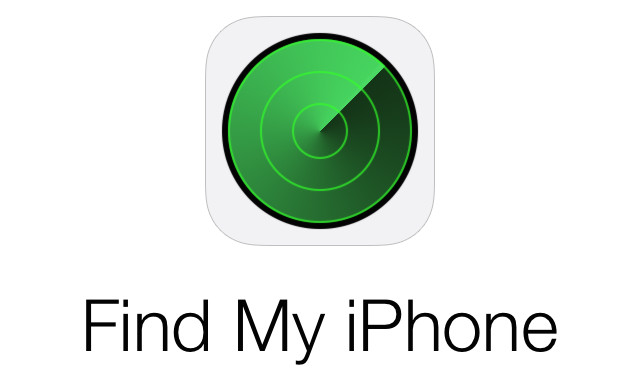 Find My iPhone is the protection feature that help you find your lost device like an iPhone or iPad. FIM allows you to remotely play the sound on the device, block the display on the screen, or completely erase all data. What’s really important this features also work with Macs. In order to access the service, you should visit iCloud.com and log in by using the AppleID which you are using on your APPLE device. You can also use a dedicated iOS app that we can launch on another device.
Find My iPhone is the protection feature that help you find your lost device like an iPhone or iPad. FIM allows you to remotely play the sound on the device, block the display on the screen, or completely erase all data. What’s really important this features also work with Macs. In order to access the service, you should visit iCloud.com and log in by using the AppleID which you are using on your APPLE device. You can also use a dedicated iOS app that we can launch on another device.
The function itself unfortunately has two significant drawbacks. First of all, obviously - we will not be able to do anything if the lost device will not have access to the Internet or will be disabled. Second - the person who finds our phone may turn off the Find my iPhone service in the settings so that we will lose the ability to connect. However, we can easily handle with the second mentioned issue.
Make your data safe
- The first method is pretty simple. All we have to do is use the screen lock protection (Settings -> Passcode -> Turn Passcode On). This means that in order to unlock the screen and access the content of the phone we will have to enter the security code. The option is very useful, because thanks to it, no one accidentally gets easy access to personal data on our phone.
- The second way allows us to block access only to selected settings and apps in our APPLE device. Whenever someone wants to get into and modify them, the system will ask for a password. If you would like to use this method go to Settings -> General -> Restrictions -> Enable restrictions. Afterwards you need to input the restriction passcode. Then scroll down and select Location Services and choose Don’t Allow Changes. For now on disabling Find my iPhone features will not be possible without a restriction passcode.
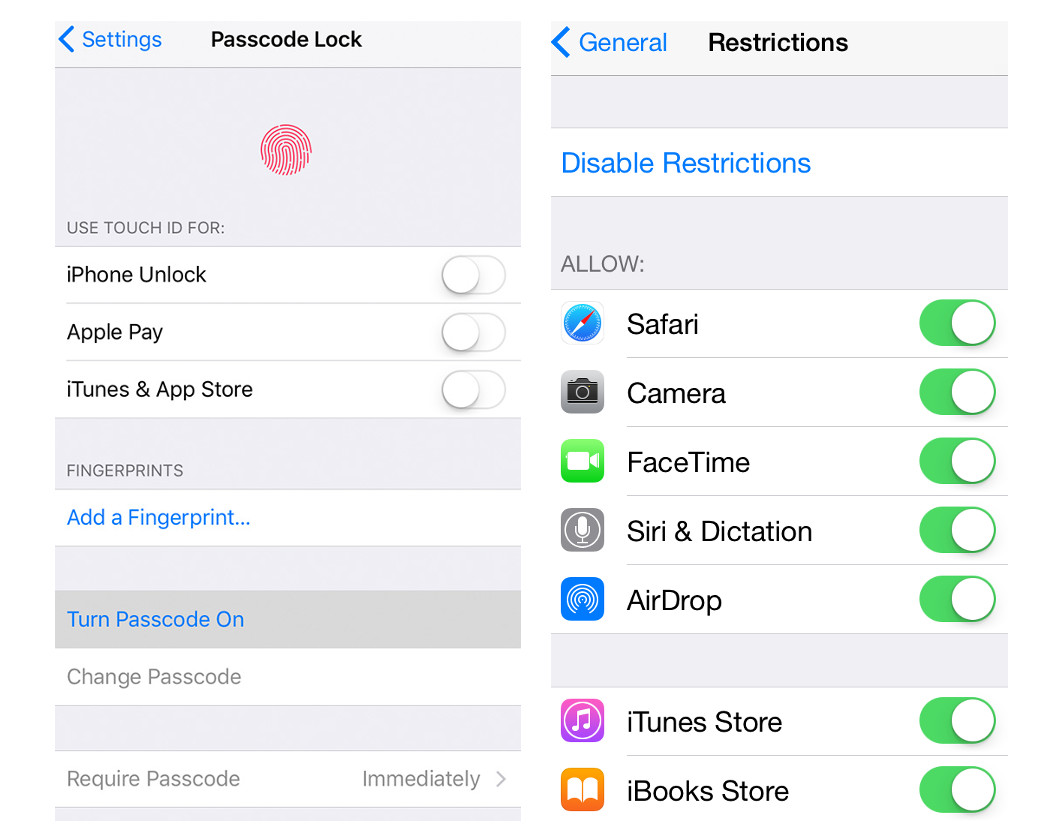
Lost Status in Find My iPhone
If you have activated Find My iPhone feature you may easily use this service to protect your data and information. Use FIM in order o to find your APPLE device and take additional actions that can help you recover it and keep your personal information safe.
If you would like to set up Lost Status on your iCloud account you should follow these steps:
- Go to icloud.com/find and sign in with APPLE ID and password. You may also use the Find My iPhone app on some APPLE device
- Let’s locate your device. You have to launch Find My iPhone, and choose your device. Te FIM will try to lactate your iPhone or iPad on a map. If the device is close to you, use play a sound feature in order to find it.
- Enable Lost Mode. By using Lost Mode you have a couple of interesting security options such as lock your device with a passcode, display a custom message with your phone number, and keep track of your device's location.
- For now on the iCloud Status of your device will be set up as LOST.
Check Find My iPhone Status
By using IMEI number of APPLE device you can easily check the Find My iPhone status. Make sure that your device is clean, so if it isn’t reported as stolen . Check if the iPhone or iPad has the FIM activated. If you would like to use the checking service you should read this article and use our site.
You should check the Find My iPhone status when:
- You are planning to buy a used phone
- You would like to buy device by using some online shop like eBay
- You are selling second-hand phones and you want the best for your customers?
- Your phone was lost or stolen
Blacklist
It is a list of IMEI numbers that was reported by the operators as missing. If your phone is stolen or lost or stolen your phone can be added to Blacklist. The operator blocks access to the network (can not make calls) until the problem is resolved.
That’s way it is a good idea to check the blacklist status before you buy a second-hand phone. You can do it remotely in just a few steps. Here you can find more information Blacklist Status Checker
Find My iPhone vs Blacklist
To sum up we can have two types of the lock on our APPLE device. The first one is the Find My iPhone protection. This feature can be added to the device by user. All you need to do is sign in to iCloud account on your device. Then your iPhone or iPad has the Find My iPhone status ON. If your device is stolen or lost you can also set up iCloud Status to LOST. You can check mentioned status here IMEI.info.
The second lock type that can be used on your device is blacklist status. This protection works not only on APPLE device but on all products with IMEI Number. The status on this feature can be changed only by operator.
iCloud removal is possible!
Before you take action to find the way to bypass the iCloud protection you can do a few things that will help you get rid of the iCloud activation lock. We have anticipated some scenarios in which it is necessary to bypass the protection:
Forgotten iCloud ID / password.
If we want to get rid of the lock we need to go to the Apple website. Here we can ask for re-login data, that can be send to our e-mail account.
Used device.
If we bought the locked device we should immediately ask the seller to disable this lock. If the device is locked and the seller does not contact you, there is a simple answer. Either the device is stolen or lost, so we ought to find a way for the seller to return the product and pay back the
money for it.
If you are planning to buy a used device, we need to find out if my iPhone is off. If someone is trying to sell the device for ridiculously low price, there is a pretty good chance that the phone is blocked. As a result, we will not be able to use the device.
Lost and found.
If we find a device with a lock, we should immediately return it to the police station. As a result, they will be able to contact Apple to determine the legitimate owner.
How to bypass iCloud lock
Sometimes may happen that you forgot your iCloud ID / password and you don’t have possibility to recover it or to use re-login data. With a burden of duty and day-to-day chaos it happens sometimes that we lost our login data and we have to look for an alternative way to bypass the iCloud.
It’s not easy operation, it doesn’t work on all devices and it’s not available all the time but “Yes” there is a possibility to bypass / remove iCloud lock. You can find a lot of advertisement on GSM forums with the iCloud remove servies. Although from our experience we can tell you that most of them are not reliable and we don’t recommend to use them. What’s more this services and not refundable so you risk losing you money and don’t have guarantee of success.
The iCloud Unlock Services support only clean devices. So both the iCloud and Blacklist Status have to be set up as clean. You can check this information here: IMEI.info
In order to meet your expectation we will prepare for you the service to unlock your iCloud protection. Be up-to-date with our websites and follow us on Facebook to find out more. The information will be available pretty soon.
UPDATE: Our free iCloud Status check service is no longer available. For Apple Find My iPhone & iCloud Status check we are offering always working, paid service. Just enter your IMEI below and make an order:

Elevate Your Interior Decor with Custom Neon Wall Art
Transform your interior decor with custom neon art! Discover tips and ideas to elevate your space with vibrant and personalized neon signs. From choosing the perfect design to installation and maintenance, find everything you need to know to make a statement with neon in your home or business.

How to Replace a SIM Card with an eSIM at Home
Learn how to replace a SIM card with an eSIM at home with this comprehensive guide. Discover the step-by-step process, from understanding eSIM technology to activation and troubleshooting. Unlock the convenience and flexibility of eSIMs for seamless mobile connectivity.

What is an APK file?
Welcome to our quick guide on APK files! In this tutorial, we'll explore what APK files are, their importance in the Android ecosystem, and key information you need to safely download and manage them on your device. Whether you're a seasoned Android user or new to the platform, understanding APKs is essential for optimizing your app experience and ensuring your device's security. Stay tuned to learn all about APK files and how to handle them like a pro!

How to delete an Apple ID account?
Welcome to our step-by-step guide on how to delete your Apple ID account. Whether you are streamlining your digital footprint or switching to a new account, deleting an Apple ID is a significant step that requires careful consideration. This guide will provide you with all the necessary information, from understanding the implications of deletion to walking you through the process itself. Let's ensure that you are fully informed and prepared for this action. Follow along as we help you securely and effectively remove your Apple ID account.

How To Change IMEI Number On iPhone
How to change the IMEI number on an iPhone? How can one change the IMEI number? What are the consequences? What are the pros and cons of changing the IMEI number? You will find out if you are able to modify the IMEI number at all, and if so, what methods are used. Additionally, we will determine if changing your IMEI number is legal. Furthermore, we will teach you how to find IMEI generators and how to use them.

How to Check Recent Activities on Your Phone?
In our interconnected digital landscape, smartphones have become extensions of ourselves. They serve multiple purposes, from communication and entertainment to supporting our work. But have you ever pondered your phone's daily routines? Maybe you are keen on understanding how your time is allocated each day or discovering which apps dominate your screen time. There's also the valid concern of safeguarding the security and privacy of your digital world.

Cryptocurrency Mining on Mobile Devices
As technology evolves, so do the ways we can use it to our advantage. Cryptocurrency mining is one of those advancements; allowing us to make money by using our phones and computers to create new coins. For the tech-savvy individual who loves making a quick buck, cryptocurrency mining on mobile devices could just be your ticket to financial success. But what exactly does it entail? In this blog post, we'll explore the different ways you can mine for cryptocurrencies on your phone or computer - from downloading an app through a website or hardware specifically developed for crypto-mining – each providing its own challenges and rewards along the way.

Free Monster Hunter Now GPS Spoofer for iOS/Android no Banned - iToolPaw iGPSGo
Monster Hunter Now is an exciting game that has captivated the hearts of many gamers around the world. With its immersive gameplay and stunning graphics, it's no wonder that players are always on the lookout for ways to enhance their gaming experience. One way to do this is by using a GPS spoofer, which allows players to hunter monsters outside without physically moving. In this article, we will explore the options available for free Monster Hunter Now GPS spoofers for iOS and Android, and discuss whether or not you will get banned for using them.
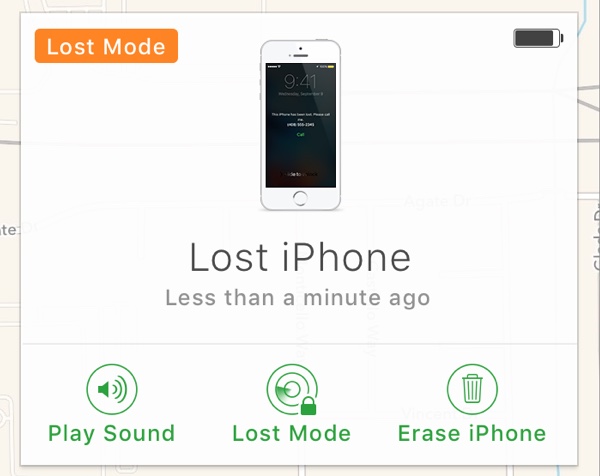
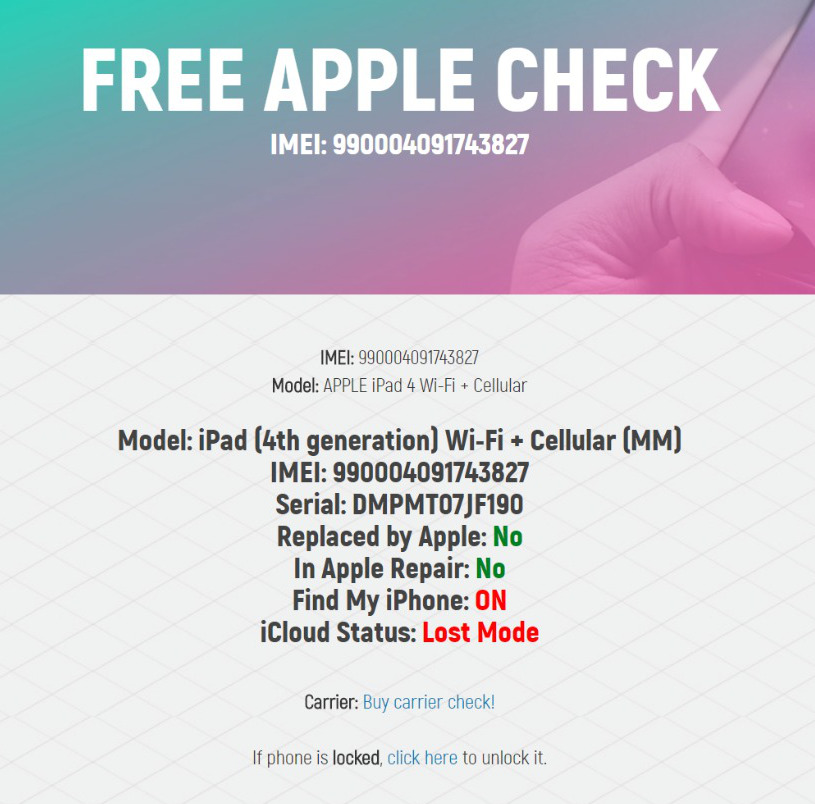




















how can i unlock my iphone 8?
I only have a serial number for Ipad 8th generation with A12 chip ruinning ios 14.7.1. It has an activation lock. Can this help?
How can I remove activation lock?
ارجو المساعده في فتح جهازي
357292097218004اريد ازاله الايكلود لعدم مشاكل هنا مع صديقي
please sir activation problem please unlock my device imei is 012743003246023
My iPhone has been locked . Please sir can you help unlock my phone
IMEI.info: IMEI.info: Forgotten iCloud ID / password Please unlock my iPhone4s 013045000479782 Clintonb141@gmail.com
IMEI.info: Forgotten iCloud ID / password Please unlock my iPhone SE IMEI.info: 356611081584520
Can you unlock blacklisted iphone