Quite recently Apple has stopped printing the unique IMEI number on the back of each device. However, it can be very useful as it bears detailed information about the phone, such as its model, brand, production date and the manufacturer`s site.
Every device produced by Apple has its own, unique, number – the IMEI (abbreviated from the term: International Mobile Station Equipment Identity) number. These digits are used to identify mobile phones. It is also useful for mobile phones companies who make use of them to match a particular device to phone networks – if helps to identify the person who is making calls.
In the past, getting IMEI was quite a simple thing: one should have had a look at the back side of his or her phone`s case. However, with the launching of iPhone 6s and more recent devices, their manufacturer stopped putting IMEI in that place.
How to find the IMEI number of your iPhone
The simplest way to find the number is to have a look at the back side of the case. If you are using one of the older models, this information should be available at the bottom, together with the manufacturer`s origin. Nonetheless, if you are in possession of iPhone 6s or iPhone 6c Plus, the number is not present there anymore. There are only your FCC ID, IC and the model number.
In case the IMEI number cannot be found on the case, you can also find it on the SIM tray. In order to get it, a user would need to use its SIM removal tool to remove the tray. The SIM card should be taken off too. The IMEI number should be present at the underside of the SIM tray and written with very small letters, which may be inconvenient for those who need to note it down.
Probably a more convenient way will be to check the iPhone`s Settings application as the IMEI can be found also there. How to do it? Just open the Settings tab and find General -> About. Now you just need to scroll down and locate the desired number. In order to save it without wasting too much time on copying on paper, you just have to tap and hold the number and you will be able to bring it to the Copy space. Then tap Copy and paste it to some other applications, Notes, for instance.
If you happen to lose you mobile phone, the number can be checked easily through your iTunes account. Open the app and go to Preferences. Select the Devices tab, which is second from the right, and you will see a list of backups. Now just hold the cursor and you will not only report that your iPhone has been lost or stolen, but you will also get some information about the device, the IMEI number among them.
Why do you need the IMEI number for?
First of all, the number allows a user to check multiple information about the device. Among the data available there are: model, brand, color, memory capacity, production date and the age of the phone. The service can be used for the most recent iPhone series, such as iPhone 8, iPhone 8 Plus and iPhone X. A huge advantage of the check can be visible while buying a device – this way allows to verify whether or not the mobile is original and if all the services are in line with the declaration of the producer. What is more, the number allows to get access to some other features: phone`s blacklist, unlocking the device, etc.
iOS users may also be interested in another Apple functionality that makes use of the IMEI number: Find My Phone. The service is recommended to be used while buying a second-hand mobile phone. For buyers the most important element is the Lock Activation feature which disables stolen or missing iPhone or iPad so that the devices cannot be used. This option is turns automatically on devices using iOS 7 or newer.

Best 7 Ways to Download Apple Music (PC and Online)
Many music-streaming services allow you to listen to music online. Apple Music has proven to be an excellent platform, particularly for Apple users. There is no doubt you can rely on listening to its music online.

How To Convert PDF Files Whether Online or Offline
The ability to convert PDF is important in today’s digital age. While many methods exist, online platforms and dedicated software are the two most popular ways. Online converters offer convenience and accessibility. On the other hand, offline software provides robust features and enhanced privacy.

Elevate Your Interior Decor with Custom Neon Wall Art
Transform your interior decor with custom neon art! Discover tips and ideas to elevate your space with vibrant and personalized neon signs. From choosing the perfect design to installation and maintenance, find everything you need to know to make a statement with neon in your home or business.

How to Replace a SIM Card with an eSIM at Home
Learn how to replace a SIM card with an eSIM at home with this comprehensive guide. Discover the step-by-step process, from understanding eSIM technology to activation and troubleshooting. Unlock the convenience and flexibility of eSIMs for seamless mobile connectivity.

How to Check Recent Activities on Your Phone?
In our interconnected digital landscape, smartphones have become extensions of ourselves. They serve multiple purposes, from communication and entertainment to supporting our work. But have you ever pondered your phone's daily routines? Maybe you are keen on understanding how your time is allocated each day or discovering which apps dominate your screen time. There's also the valid concern of safeguarding the security and privacy of your digital world.

Cryptocurrency Mining on Mobile Devices
As technology evolves, so do the ways we can use it to our advantage. Cryptocurrency mining is one of those advancements; allowing us to make money by using our phones and computers to create new coins. For the tech-savvy individual who loves making a quick buck, cryptocurrency mining on mobile devices could just be your ticket to financial success. But what exactly does it entail? In this blog post, we'll explore the different ways you can mine for cryptocurrencies on your phone or computer - from downloading an app through a website or hardware specifically developed for crypto-mining – each providing its own challenges and rewards along the way.

Free Monster Hunter Now GPS Spoofer for iOS/Android no Banned - iToolPaw iGPSGo
Monster Hunter Now is an exciting game that has captivated the hearts of many gamers around the world. With its immersive gameplay and stunning graphics, it's no wonder that players are always on the lookout for ways to enhance their gaming experience. One way to do this is by using a GPS spoofer, which allows players to hunter monsters outside without physically moving. In this article, we will explore the options available for free Monster Hunter Now GPS spoofers for iOS and Android, and discuss whether or not you will get banned for using them.

How many eSIMs can be used in iPhone?
Are you looking to streamline your mobile experience with an eSIM for your iPhone? The advent of eSIM technology has revolutionized the way we connect, allowing for a more seamless and efficient use of our devices. With an eSIM iPhone, you can forget about the hassle of physical SIM cards and enjoy the benefits of multiple network plans on a single device. But how many eSIMs can an iPhone support? And how do you go about adding an eSIM to your iPhone? In this article, we'll dive into the ins and outs of eSIM capabilities on your SIM iPhone, providing you with a step-by-step guide to getting set up. Keep reading to unlock the full potential of your iPhone with eSIM technology and learn how to enhance your connectivity with ease.
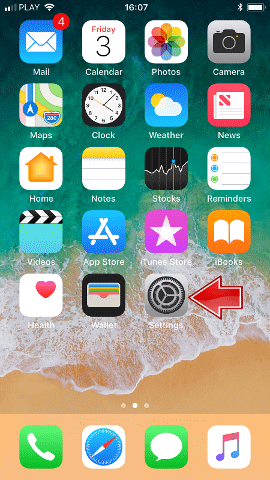
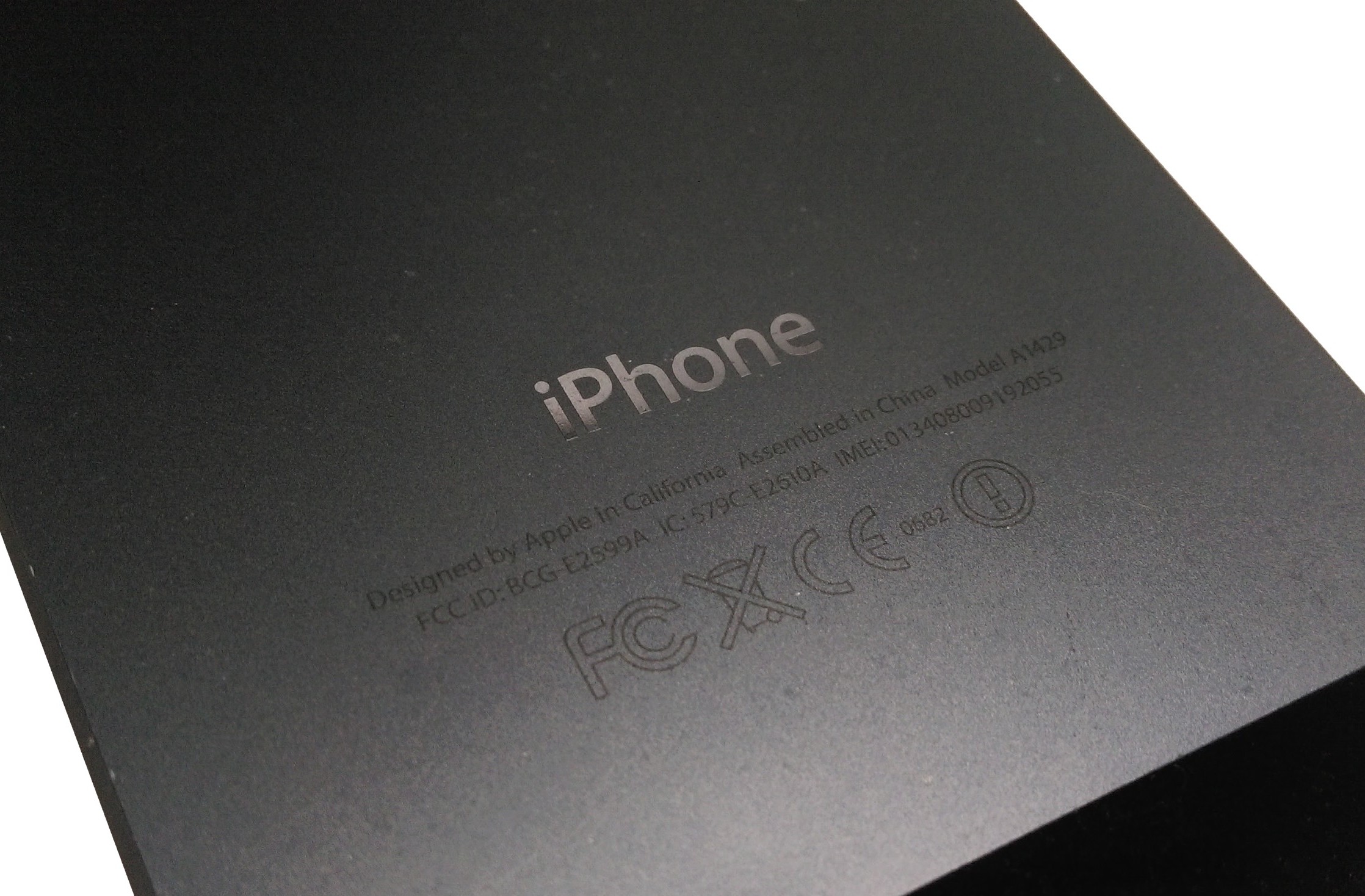




















Bonjour récupérer mon historique téléphone avec MEID
Find my iPhone IMEI/MEID: 356700089944479
Please send me details of IMEI : 355829087245455
brought this phone in 2014. it worked for a month an a half and then stopped working as in couldnt make calls, text etc. tried to contact the girl who sold it to us and she blocked us on facebook and her number became invalid if we tried to contact her. what can you tell me about the IMEI:35 569007 227603 2 my daugther reckons she had it insured then blocked it said it was stolen and got a new one from insurance through spark. I rang spark and they said they couldnt tell me anything about the phone or the girl as it was breach of privacy. i just want the phone to work as I paid $500 for it
Samsung j7
I have a galaxy note8 and cant fid my imei number i I bought a phone from somebody off the streets and I cannot unlock it and I need the IMEI number I can't find it it's not on the back of the phone is not on the bottom of the tray
Please send me information about the iphone 7 plus imei - 355348087103762
I need to upgrade to a note 9 with 512gb rom and 8gb ram
35 615109 053692 2 Imei made country
355690071796188 Plz share warrant detail