 iPhone Blacklist Checker (Blacklisted / Blocked / Barred / Lost / Stolen)
iPhone Blacklist Checker (Blacklisted / Blocked / Barred / Lost / Stolen)
With the Blacklist Checking service, you can check whether the iPhone is reported to the operator as blacklisted. This happens when an iPhone is lost or stolen. In this case, the phone does not log on to the network in a specific country. Unlocking the iPhone in such a case will be difficult or even impossible. At the moment, checking can be done only for selected networks (providers).
In the box below put your IMEI number to get all of the information about Blacklist Status:
How to check Blacklist Status?
- At the very beginning, open the IMEI.info website and type IMEI number to the empty box, click CHECK.
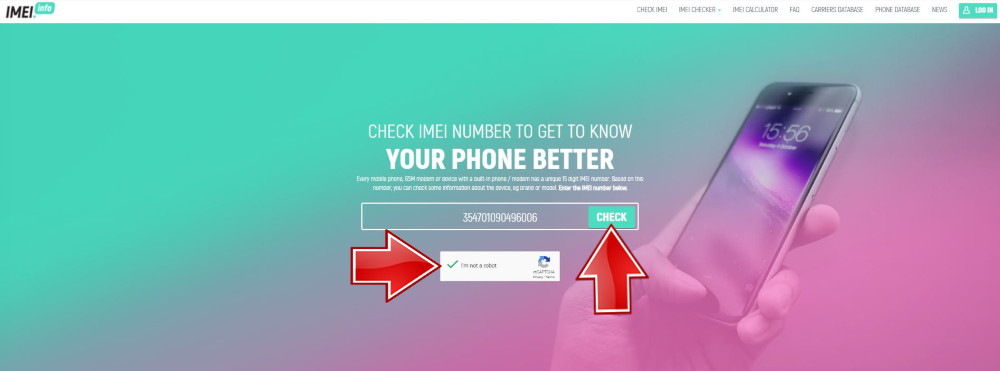
or just enter the IMEI number into the bracket below and click Check BLACKLIST PRO.
- Secondly, you are able to find the specification of your smartphone. Click on the Phone Blacklist Check – PRO to get the information about Blacklist Status.
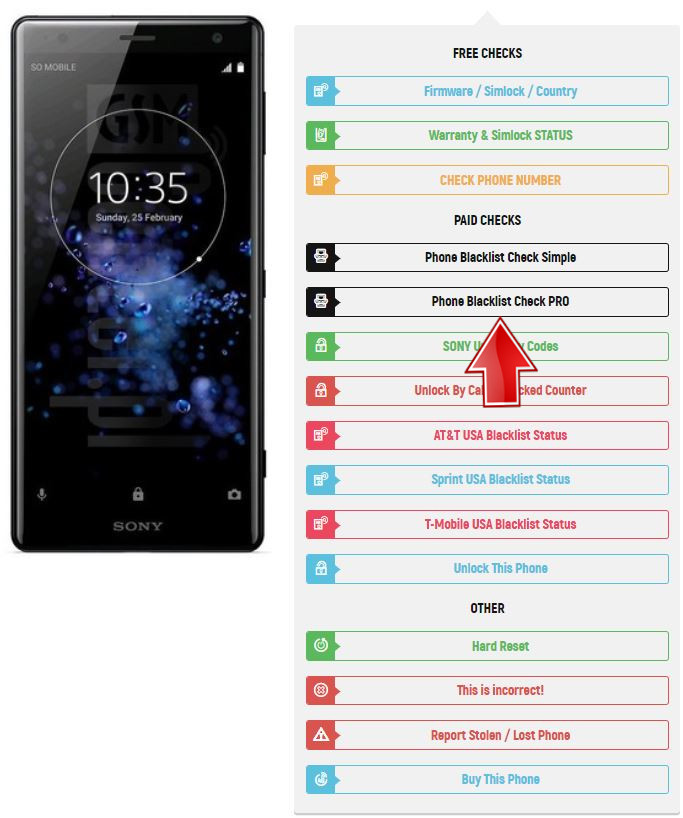
- Afterward, click on the button Make an order to make a purchase successfully.
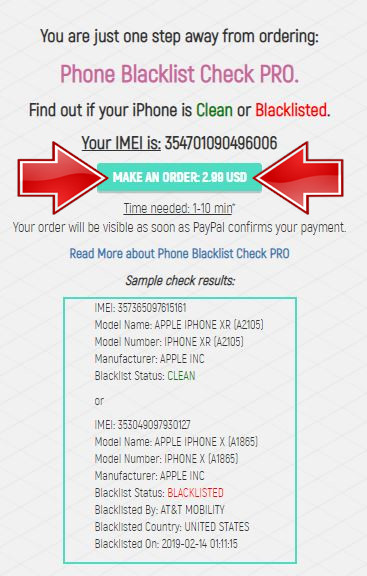
- In the final part, if your device is BLACKLISTED, in the checking result you will get info such as:
Model Name, Model Number, Manufacturer, Blacklist Status, Blacklisted By, Blacklisted Country, Blacklisted On.
If the is CLEAN, you will get info such as:
Model Name, Model Number, Manufacturer, Blacklist Status.
Let's watch the attached tutorial and learn how to check the Blacklist smoothly:
How to report a device as a Lost or Stolen?
To successfully report the phone as a Lost or Stolen, you need to contact the provider or local police. You will be able to remove the device from the Blacklist in the same way, report this to your operator with appropriate documents. We also recommend reporting this action to our IMEI.info database to caution others before buying yours reported device. Find out the above instructions and learn how to Report Stolen/Lost Phone (as you can see in the presented picture).
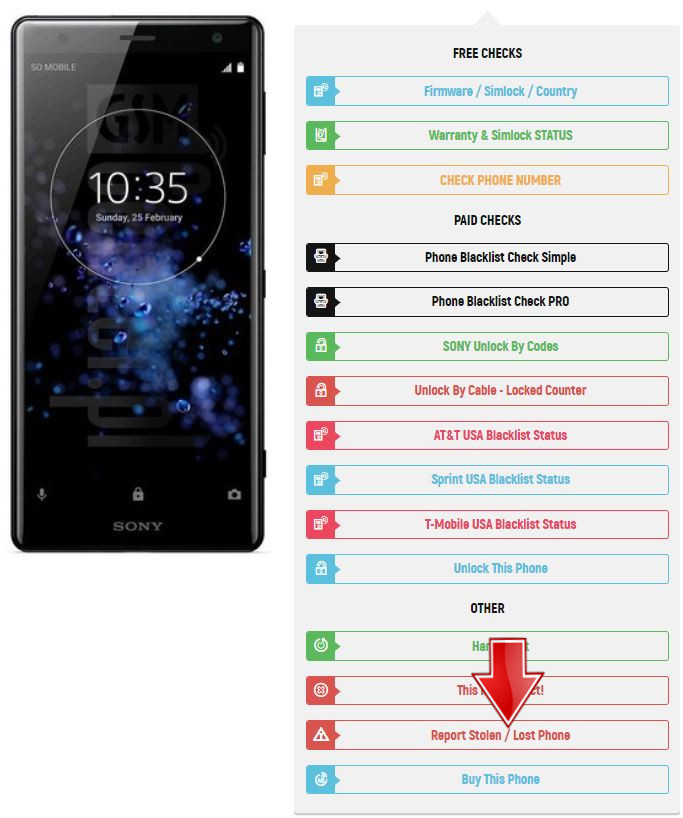
Pluses of using paid Blacklist PRO Check:
- If your device is Clean the result contains Model Number & Manufacturer.
- If your device is Blacklisted the result contains many details such as Model, Manufacturer, Blacklisted By, Blacklisted Country, Blacklisted ON.
- All results in PRO service contain PDF certificate which you can share.
- The result is saved on your imei.info account history - you can download a PDF certificate anytime.
- The result is fast, accurate and detailed.


















